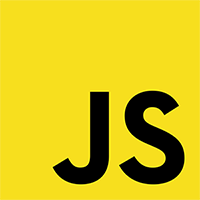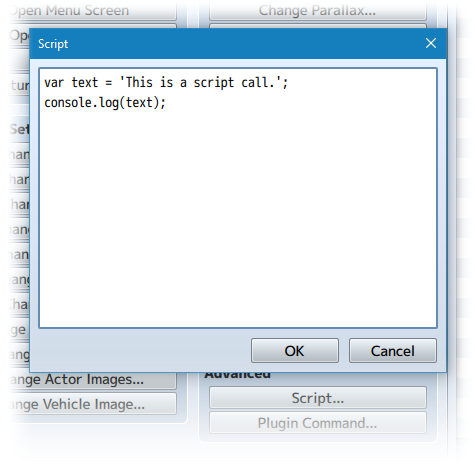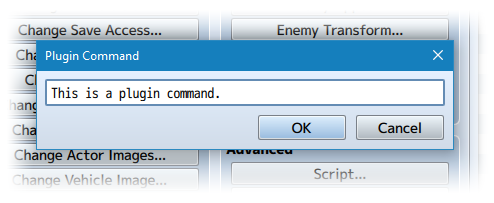Difference between revisions of "Enemy Levels (YEP)"
(Created page with "{{MvPlugin |preview=<youtube>https://www.youtube.com/watch?v=32CpPp7w5-k</youtube> |link1=<html><iframe src="https://itch.io/embed/399501" height="167" width="552" frameborder...") |
|||
| (7 intermediate revisions by the same user not shown) | |||
| Line 1: | Line 1: | ||
{{MvPlugin | {{MvPlugin | ||
| − | |preview=<youtube>https://www.youtube.com/watch?v=32CpPp7w5-k</youtube> | + | |preview = <youtube>https://www.youtube.com/watch?v=32CpPp7w5-k</youtube> |
| − | | | + | |link2 = <html><iframe src="https://itch.io/embed/508203" height="167" width="552" frameborder="0"></iframe></html> |
| − | | | + | |link3 = <html><iframe src="https://itch.io/embed/398158" height="167" width="552" frameborder="0"></iframe></html> |
}} | }} | ||
| Line 10: | Line 10: | ||
* [[Difficulty Slider (YEP)|Difficulty Slider]] | * [[Difficulty Slider (YEP)|Difficulty Slider]] | ||
* [[Enemy Base Parameters (YEP)|Enemy Base Parameters]] | * [[Enemy Base Parameters (YEP)|Enemy Base Parameters]] | ||
| + | * [[Map Enemy Levels (YEP)|Map Enemy Levels]] | ||
{{Yanfly Engine Plugins}} | {{Yanfly Engine Plugins}} | ||
| − | == | + | == Introduction == |
<nowiki> | <nowiki> | ||
| − | ==== | + | This plugin allows enemies to function off of a leveling system. An enemy's |
| − | + | level will be increased relative to the player under specific rulings and | |
| − | + | will increase its stats based on its level. | |
| + | </nowiki> | ||
| + | |||
| + | == Default Level Types == | ||
| + | |||
| + | <nowiki> | ||
| + | When an enemy is made in battle, it will create its initial level off of a | ||
| + | set of rules. These are the various rules you can change the 'Default Type' | ||
| + | plugin parameter to reflect. | ||
| − | + | Type: | |
| − | |||
| − | |||
| − | |||
| − | |||
| − | |||
| − | + | - Type 0 - Lowest level of all actors that have joined the player party. | |
| − | + | - Type 1 - Lowest level of all actors that are in the battling party. | |
| − | + | - Type 2 - Average level of all actors that have joined the player party. | |
| + | - Type 3 - Average level of all actors that are in the battling party. | ||
| + | - Type 4 - Highest level of all actors that have joined the player party. | ||
| + | - Type 5 - Highest level of all actors that are in the battling party. | ||
| − | + | After the level type has been determined for the enemy, random level | |
| − | + | fluctuations are then added. | |
| + | </nowiki> | ||
| − | + | {{Notetags MV}} | |
| − | + | <nowiki> | |
| − | + | You can use these notetags to adjust how enemy levels are handled | |
| − | + | individually per enemy. | |
| − | + | Enemy Notetags: | |
| − | |||
| − | |||
| − | + | <Show Level> | |
| − | + | <Hide Level> | |
| − | + | This will cause the enemy to show or hide its level upon target selection. | |
| − | |||
| − | + | <Minimum Level: x> | |
| − | + | <Maximum Level: x> | |
| − | the | + | This sets the enemy's minimum and maximum levels respectively to x. This |
| − | the | + | will cause the enemy, upon the start of battle, to adjust levels within |
| + | this particular range. Any skills that alter enemy levels are able to | ||
| + | bypass these limits unless if it were to bypass the maximum cap. | ||
| − | + | <Static Level: x> | |
| − | + | This sets the enemy's starting level to exactly x. This will cause the | |
| − | + | enemy, upon the start of battle, to adjust levels within this particular | |
| − | + | range. Any skills that alter enemy levels are able to bypass these limits | |
| + | unless if it were to bypass the maximum cap. | ||
| − | + | <Starting Level Type: x> | |
| − | + | This sets the enemy's starting level type to x from 0 to 5. Refer to the | |
| − | + | 'Default Level Types' party of the Help File. | |
| − | + | <Positive Level Fluctuation: x> | |
| − | + | <Negative Level Fluctuation: x> | |
| − | + | This sets the positive/negative level fluctuation for the enemy. Any level | |
| + | fluctuation is calculated at the start of battle, but after the starting | ||
| + | level type has been determined. | ||
| − | + | <Level Fluctuation: x> | |
| − | + | This sets both the positive and negative level fluctuation for the enemy | |
| − | + | to x. Any level fluctuation is calculated at the start of battle, but | |
| + | after the starting level type has been determined. | ||
| − | + | <stat Rate: +x% per level> | |
| − | - This | + | <stat Rate: -x% per level> |
| − | + | <stat Rate: +x.y per level> | |
| + | <stat Rate: -x.y per level> | ||
| + | Replace 'stat' with 'maxhp', 'maxmp', 'atk', 'def', 'mat', 'mdf', 'agi', | ||
| + | 'luk', 'exp', or 'gold'. This will set this enemy to have an increase or | ||
| + | decrease of x% rate per level. If you use the x.y formula, it will have a | ||
| + | rate increase of +x.y or -x.y per level. | ||
| − | + | <stat Flat: +x per level> | |
| − | - This | + | <stat Flat: -x per level> |
| − | + | <stat Flat: +x.y per level> | |
| + | <stat Flat: -x.y per level> | ||
| + | Replace 'stat' with 'maxhp', 'maxmp', 'atk', 'def', 'mat', 'mdf', 'agi', | ||
| + | 'luk', 'exp', or 'gold'. This will set this enemy to have an increase or | ||
| + | decrease of flat x value per level. If you use the x.y formula, it will | ||
| + | have a flat increase of +x.y or -x.y per level. | ||
| − | + | <Resist Level Change> | |
| − | + | This will cause the enemy to be immune to any form of level changing | |
| − | + | through skills and items. However, the enemy is not immune to any level | |
| + | changing through script calls. | ||
| − | + | <Skill x Require Level: y> | |
| − | + | <Skill name Require Level: y> | |
| − | + | If this enemy is to use skill x (or named skill), it must be at least | |
| + | level y to be able to use it. If the enemy is under level y, the skill | ||
| + | will be sealed and cannot be used. | ||
| − | + | <Ignore Level Bonus> | |
| − | + | This will cause the enemy to ignore all the stat changes added by levels | |
| − | + | and use its base stats as its current level stats. Any changes to its | |
| + | current level will not alter the enemy's stats. | ||
| − | + | Skill and Item Notetags: | |
| − | |||
| − | |||
| − | + | <Reset Enemy Level> | |
| − | + | This will reset the target enemy's level back to what it was at the start | |
| − | + | of battle. | |
| − | + | <Change Enemy Level: +x> | |
| − | - | + | <Change Enemy Level: -x> |
| − | + | If this action is used against an enemy, it will change the enemy's level | |
| + | by +x or -x. If an action contains both a reset and level change, the | ||
| + | reset will occur first before the level change. | ||
| + | </nowiki> | ||
| − | + | {{Lunatic Mode MV}} | |
| − | |||
| − | |||
| − | + | === Custom Starting Level === | |
| − | |||
| − | |||
| − | + | <nowiki> | |
| − | + | For those with JavaScript experience, you can have enemies have conditional | |
| + | starting levels. Place these Lunatic Mode notetags into the enemy notebox: | ||
| − | + | Enemy Notetags: | |
| − | |||
| − | + | <Custom Starting Level> | |
| − | + | level = $gameActors.actor(1).level + 5; | |
| + | </Custom Starting Level> | ||
| + | The 'level' variable will become the enemy's starting level. This level is | ||
| + | still affected by the enemy's minimum and maximum starting level barriers. | ||
| + | After the starting levels are decided, it will still be affected by the | ||
| + | random level fluctuation. | ||
| + | </nowiki> | ||
| − | + | === Custom Parameter Formulas === | |
| − | |||
| − | |||
| − | + | <nowiki> | |
| − | + | For those with JavaScript experience, you can have different formulas for | |
| − | + | the ways parameters are calculated in regards to the enemy's level. Use the | |
| + | notetags below: | ||
| − | + | Enemy Notetags: | |
| − | |||
| − | |||
| − | + | <Custom Parameter stat Formula> | |
| − | + | base * (1 + (level - 1) * rate) + (flat * (level - 1)) | |
| − | + | </Custom Parameter stat Formula> | |
| + | Replace 'stat' with 'maxhp', 'maxmp', 'atk', 'def', 'mat', 'mdf', 'agi', | ||
| + | 'luk', 'exp', or 'gold'. Whatever is calculated for the formula on the | ||
| + | last line will become the parameter value for the stat. | ||
| + | </nowiki> | ||
| − | === | + | === Custom Change Enemy Level === |
| − | |||
| − | |||
| − | + | <nowiki> | |
| + | For those with JavaScript experience and would like to have more dynamic | ||
| + | ways of altering enemy levels instead of flat values, you can use these | ||
| + | notetags to do so: | ||
| − | + | Skill and Item Notetags: | |
| − | < | + | <Custom Change Enemy Level> |
| − | + | level += user.atk; | |
| − | + | level -= target.agi; | |
| + | </Custom Change Enemy Level> | ||
| + | The 'level' variable will be the enemy's current level. Any changes made | ||
| + | to the 'level' variable will be what the enemy's level will become after | ||
| + | this effect finishes taking place. If the skill has a reset level effect, | ||
| + | it is applied first. If the skill has a flat level changing effect, that | ||
| + | effect is applied next. After those two effects are applied, this custom | ||
| + | enemy level change will take place. | ||
| + | </nowiki> | ||
| − | + | {{Script Calls MV}} | |
| − | |||
| − | |||
| − | |||
| − | |||
| − | + | <nowiki> | |
| + | Here are some new JavaScript functions that have been added by this plugin. | ||
| + | |||
| + | enemy.level | ||
| + | - This will return the enemy's current level. | ||
| + | |||
| + | enemy.originalLevel() | ||
| + | - This will return the enemy's original level from the start of battle. | ||
| − | + | enemy.changeLevel(x) | |
| − | + | - This will change the enemy's level to x. | |
| − | |||
| − | |||
| − | |||
| − | + | enemy.gainLevel(x) | |
| + | - This will cause the enemy to gain x levels. | ||
| − | + | enemy.loseLevel(x) | |
| − | + | - This will cause the enemy to lose x levels. | |
| − | |||
| − | |||
| − | |||
| − | + | enemy.resetLevel() | |
| − | + | - Changes the enemy's level back to what it was at the start of battle. | |
| − | |||
| − | + | $gameParty.lowestLevelAllMembers() | |
| + | - This will return the lowest level of all party members. | ||
| − | + | $gameParty.lowestLevelBattleMembers() | |
| + | - This will return the lowest level of all battle members. | ||
| − | + | $gameParty.averageLevelAllMembers() | |
| − | + | - This will return the average level of all party members. | |
| − | |||
| − | + | $gameParty.averageLevelBattleMembers() | |
| − | + | - This will return the average level of all battle members. | |
| − | |||
| − | + | $gameParty.highestLevelAllMembers() | |
| − | + | - This will return the highest level of all party members. | |
| − | + | $gameParty.highestLevelBattleMembers() | |
| − | + | - This will return the highest level of all battle members. | |
| − | + | $gameTroop.changeLevel(x) | |
| − | + | - Changes the levels of all enemies to x. | |
| − | + | $gameTroop.gainLevel(x) | |
| − | + | - Raises the levels of all enemies by x. | |
| − | + | $gameTroop.loseLevel(x) | |
| − | + | - Lowers the levels of all enemies by x. | |
| − | + | $gameTroop.resetLevel() | |
| − | + | - Resets the levels of all enemies to their original levels at battle start. | |
| − | + | $gameTroop.lowestLevel() | |
| − | + | - This will return the lowest level of the enemy party. | |
| − | + | $gameTroop.averageLevel() | |
| − | + | - This will return the lowest level of the enemy party. | |
| − | + | $gameTroop.highestLevel() | |
| − | + | - This will return the lowest level of the enemy party. | |
| + | </nowiki> | ||
| − | + | {{Plugin Commands MV}} | |
| − | |||
| − | + | <nowiki> | |
| − | + | If you wish to change enemy levels through plugin commands, you can use the | |
| − | + | following plugin commands to alter them. These plugin commands are only used | |
| + | inside battle. | ||
| − | + | Plugin Command: | |
| − | |||
| − | + | EnemyLevelChange 2 to 50 | |
| − | This will | + | - This will reset the enemy in position 2's level to 50. |
| − | + | EnemyLevelChangeAll 50 | |
| − | This will | + | - This will change the levels of all enemies to 50. |
| − | + | EnemyGainLevel 3 by 20 | |
| − | This will | + | - This will cause the enemy in positon 3 to gain 20 levels. |
| − | + | EnemyGainLevelAll 20 | |
| − | This will | + | - This will cause all enemies to gain 20 levels. |
| − | + | EnemyLoseLevel 4 by 10 | |
| − | This will | + | - This will cause the enemy in positon 4 to lose 10 levels. |
| − | |||
| − | + | EnemyLoseLevelAll 10 | |
| − | This will | + | - This will cause all enemies to lose 10 levels. |
| − | + | EnemyLevelReset 5 | |
| − | This will | + | - This will reset the enemy in position 5's level to the level it had at |
| − | the | + | the start of battle. |
| − | + | EnemyLevelResetAll | |
| − | + | - This will reset all enemy levels to their original levels. | |
| − | + | </nowiki> | |
| + | == Changelog == | ||
| + | |||
| + | <nowiki> | ||
Version 1.09: | Version 1.09: | ||
- Bypass the isDevToolsOpen() error when bad code is inserted into a script | - Bypass the isDevToolsOpen() error when bad code is inserted into a script | ||
| Line 255: | Line 292: | ||
Version 1.08: | Version 1.08: | ||
| − | - Updated for RPG Maker MV version 1. | + | - Updated for RPG Maker MV version 1.5.0. |
Version 1.07: | Version 1.07: | ||
| − | - | + | - Enemy Transform event now adjusts for stat changes when transforming into |
| + | a different enemy. | ||
Version 1.06: | Version 1.06: | ||
| Line 264: | Line 302: | ||
Version 1.05: | Version 1.05: | ||
| − | - | + | - Updated the custom level formula to have the formulas 'b', 'r', and 'f' to |
| − | + | be able to use the formulas from FlyingDream's calculator. | |
| − | |||
Version 1.04: | Version 1.04: | ||
| − | - | + | - Updated for RPG Maker MV version 1.1.0. |
| − | |||
| − | |||
| − | |||
Version 1.03: | Version 1.03: | ||
| − | - Fixed | + | - Fixed a bug with average level calculation types for enemies. |
| − | |||
| − | Version 1. | + | Version 1.02: |
| − | + | - Fixed a bug regarding a line of code that wasn't added properly. | |
| − | - Fixed a | ||
| − | Version 1. | + | Version 1.01: |
| − | - | + | - Added <Ignore Level Bonus> notetag. This causes enemies to maintain their |
| − | + | current level but ignore any bonus stats applied by the level difference. If | |
| + | the enemy's level is altered, its stats remain static and unchanging. | ||
Version 1.00: | Version 1.00: | ||
- Finished Plugin! | - Finished Plugin! | ||
</nowiki> | </nowiki> | ||
| + | |||
| + | <!-- This is a comment, remove the arrows surrounding this for the categories you want to show --> | ||
| + | <!-- [[Category: RPG Maker MV Core Plugins]] --> | ||
| + | <!-- [[Category: RPG Maker MV Battle Plugins]] --> | ||
| + | <!-- [[Category: RPG Maker MV Item Plugins]] --> | ||
| + | <!-- [[Category: RPG Maker MV Skill Plugins]] --> | ||
| + | <!-- [[Category: RPG Maker MV Equip Plugins]] --> | ||
| + | <!-- [[Category: RPG Maker MV Status Menu Plugins]] --> | ||
| + | [[Category: RPG Maker MV Gameplay Plugins]] | ||
| + | <!-- [[Category: RPG Maker MV Movement Plugins]] --> | ||
| + | <!-- [[Category: RPG Maker MV Quest Plugins]] --> | ||
| + | <!-- [[Category: RPG Maker MV Options Plugins]] --> | ||
| + | <!-- [[Category: RPG Maker MV Eventing Plugins]] --> | ||
| + | <!-- [[Category: RPG Maker MV Utility Plugins]] --> | ||
| + | [[Category: RPG Maker MV Mechanical Plugins]] | ||
| + | <!-- [[Category: RPG Maker MV Visual Plugins]] --> | ||
| + | <!-- [[Category: RPG Maker MV Menu Plugins]] --> | ||
| + | <!-- [[Category: RPG Maker MV Message Plugins]] --> | ||
| + | <!-- [[Category: RPG Maker MV Quality of Life Plugins]] --> | ||
| + | <!-- [[Category: RPG Maker MV Plugin Tips & Tricks]] --> | ||
| + | <!-- [[Category: Action Sequences (MV)]] --> | ||
| + | <!-- [[Category: Comment Tags (MV)]] --> | ||
| + | <!-- [[Category: Main Menu Manager Integration (MV)]] --> | ||
| + | <!-- [[Category: Notetags (MV)]] --> | ||
| + | <!-- [[Category: Options Core Integration (MV)]] --> | ||
| + | <!-- [[Category: Plugin Commands (MV)]] --> | ||
| + | <!-- [[Category: Script Calls (MV)]] --> | ||
| + | <!-- [[Category: Text Codes (MV)]] --> | ||
Latest revision as of 10:54, 13 June 2020




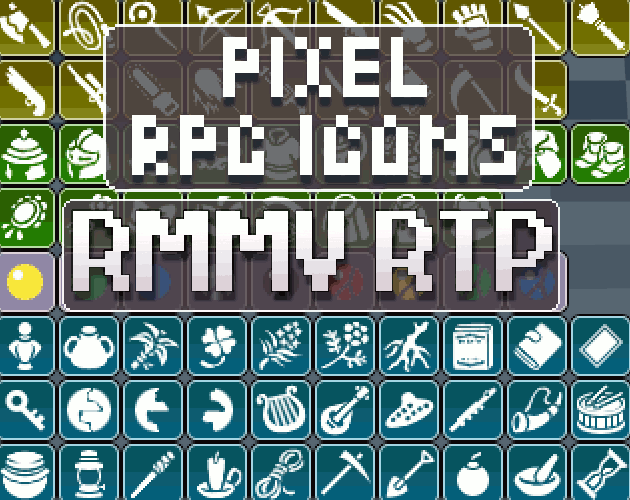



|
VisuStella, Caz Wolf, Fallen Angel Olivia, Atelier Irina, and other affiliated content creators.
Download
System
This is a plugin created for RPG Maker MV.
For help on how to install plugins, click here.
For help on how to update plugins, click here.
Got errors with your RPG Maker MV plugin? Click here.
Extension Plugins
The following plugins are Extension Plugins that require this plugin as its Parent Plugin.
Place the following plugins below this plugin located in the Plugin Manager if you plan on using them.
Yanfly Engine Plugins
This plugin is a part of the Yanfly Engine Plugins library.
Introduction
This plugin allows enemies to function off of a leveling system. An enemy's level will be increased relative to the player under specific rulings and will increase its stats based on its level.
Default Level Types
When an enemy is made in battle, it will create its initial level off of a set of rules. These are the various rules you can change the 'Default Type' plugin parameter to reflect. Type: - Type 0 - Lowest level of all actors that have joined the player party. - Type 1 - Lowest level of all actors that are in the battling party. - Type 2 - Average level of all actors that have joined the player party. - Type 3 - Average level of all actors that are in the battling party. - Type 4 - Highest level of all actors that have joined the player party. - Type 5 - Highest level of all actors that are in the battling party. After the level type has been determined for the enemy, random level fluctuations are then added.
Notetags
RPG Maker MV's editor is unable to allow for custom traits/properties that a game dev may wish to associate with a database object, event, map, etc. Notetags are used to work around such limitations by allowing the game dev to tag certain traits/properties using specific Notetags declared by the related plugin.
Here is a list of Notetag(s) that you may use.
---
You can use these notetags to adjust how enemy levels are handled individually per enemy. Enemy Notetags: <Show Level> <Hide Level> This will cause the enemy to show or hide its level upon target selection. <Minimum Level: x> <Maximum Level: x> This sets the enemy's minimum and maximum levels respectively to x. This will cause the enemy, upon the start of battle, to adjust levels within this particular range. Any skills that alter enemy levels are able to bypass these limits unless if it were to bypass the maximum cap. <Static Level: x> This sets the enemy's starting level to exactly x. This will cause the enemy, upon the start of battle, to adjust levels within this particular range. Any skills that alter enemy levels are able to bypass these limits unless if it were to bypass the maximum cap. <Starting Level Type: x> This sets the enemy's starting level type to x from 0 to 5. Refer to the 'Default Level Types' party of the Help File. <Positive Level Fluctuation: x> <Negative Level Fluctuation: x> This sets the positive/negative level fluctuation for the enemy. Any level fluctuation is calculated at the start of battle, but after the starting level type has been determined. <Level Fluctuation: x> This sets both the positive and negative level fluctuation for the enemy to x. Any level fluctuation is calculated at the start of battle, but after the starting level type has been determined. <stat Rate: +x% per level> <stat Rate: -x% per level> <stat Rate: +x.y per level> <stat Rate: -x.y per level> Replace 'stat' with 'maxhp', 'maxmp', 'atk', 'def', 'mat', 'mdf', 'agi', 'luk', 'exp', or 'gold'. This will set this enemy to have an increase or decrease of x% rate per level. If you use the x.y formula, it will have a rate increase of +x.y or -x.y per level. <stat Flat: +x per level> <stat Flat: -x per level> <stat Flat: +x.y per level> <stat Flat: -x.y per level> Replace 'stat' with 'maxhp', 'maxmp', 'atk', 'def', 'mat', 'mdf', 'agi', 'luk', 'exp', or 'gold'. This will set this enemy to have an increase or decrease of flat x value per level. If you use the x.y formula, it will have a flat increase of +x.y or -x.y per level. <Resist Level Change> This will cause the enemy to be immune to any form of level changing through skills and items. However, the enemy is not immune to any level changing through script calls. <Skill x Require Level: y> <Skill name Require Level: y> If this enemy is to use skill x (or named skill), it must be at least level y to be able to use it. If the enemy is under level y, the skill will be sealed and cannot be used. <Ignore Level Bonus> This will cause the enemy to ignore all the stat changes added by levels and use its base stats as its current level stats. Any changes to its current level will not alter the enemy's stats. Skill and Item Notetags: <Reset Enemy Level> This will reset the target enemy's level back to what it was at the start of battle. <Change Enemy Level: +x> <Change Enemy Level: -x> If this action is used against an enemy, it will change the enemy's level by +x or -x. If an action contains both a reset and level change, the reset will occur first before the level change.
Lunatic Mode
For advanced users who have an understanding of JavaScript, you can use the following features added by the plugin to further enhance what you can do with your game project.
Custom Starting Level
For those with JavaScript experience, you can have enemies have conditional starting levels. Place these Lunatic Mode notetags into the enemy notebox: Enemy Notetags: <Custom Starting Level> level = $gameActors.actor(1).level + 5; </Custom Starting Level> The 'level' variable will become the enemy's starting level. This level is still affected by the enemy's minimum and maximum starting level barriers. After the starting levels are decided, it will still be affected by the random level fluctuation.
Custom Parameter Formulas
For those with JavaScript experience, you can have different formulas for the ways parameters are calculated in regards to the enemy's level. Use the notetags below: Enemy Notetags: <Custom Parameter stat Formula> base * (1 + (level - 1) * rate) + (flat * (level - 1)) </Custom Parameter stat Formula> Replace 'stat' with 'maxhp', 'maxmp', 'atk', 'def', 'mat', 'mdf', 'agi', 'luk', 'exp', or 'gold'. Whatever is calculated for the formula on the last line will become the parameter value for the stat.
Custom Change Enemy Level
For those with JavaScript experience and would like to have more dynamic ways of altering enemy levels instead of flat values, you can use these notetags to do so: Skill and Item Notetags: <Custom Change Enemy Level> level += user.atk; level -= target.agi; </Custom Change Enemy Level> The 'level' variable will be the enemy's current level. Any changes made to the 'level' variable will be what the enemy's level will become after this effect finishes taking place. If the skill has a reset level effect, it is applied first. If the skill has a flat level changing effect, that effect is applied next. After those two effects are applied, this custom enemy level change will take place.
Script Calls
Script Calls are event commands that are used to run JavaScript code during an event to call upon unique functions, usually added by the related plugin.
Here is a list of Script Call(s) that you may use:
Here are some new JavaScript functions that have been added by this plugin. enemy.level - This will return the enemy's current level. enemy.originalLevel() - This will return the enemy's original level from the start of battle. enemy.changeLevel(x) - This will change the enemy's level to x. enemy.gainLevel(x) - This will cause the enemy to gain x levels. enemy.loseLevel(x) - This will cause the enemy to lose x levels. enemy.resetLevel() - Changes the enemy's level back to what it was at the start of battle. $gameParty.lowestLevelAllMembers() - This will return the lowest level of all party members. $gameParty.lowestLevelBattleMembers() - This will return the lowest level of all battle members. $gameParty.averageLevelAllMembers() - This will return the average level of all party members. $gameParty.averageLevelBattleMembers() - This will return the average level of all battle members. $gameParty.highestLevelAllMembers() - This will return the highest level of all party members. $gameParty.highestLevelBattleMembers() - This will return the highest level of all battle members. $gameTroop.changeLevel(x) - Changes the levels of all enemies to x. $gameTroop.gainLevel(x) - Raises the levels of all enemies by x. $gameTroop.loseLevel(x) - Lowers the levels of all enemies by x. $gameTroop.resetLevel() - Resets the levels of all enemies to their original levels at battle start. $gameTroop.lowestLevel() - This will return the lowest level of the enemy party. $gameTroop.averageLevel() - This will return the lowest level of the enemy party. $gameTroop.highestLevel() - This will return the lowest level of the enemy party.
Plugin Commands
Plugin Commands are event commands that are used to call upon functions added by a plugin that aren't inherently a part of RPG Maker MV.
Here is a list of Plugin Command(s) that you may use:
If you wish to change enemy levels through plugin commands, you can use the following plugin commands to alter them. These plugin commands are only used inside battle. Plugin Command: EnemyLevelChange 2 to 50 - This will reset the enemy in position 2's level to 50. EnemyLevelChangeAll 50 - This will change the levels of all enemies to 50. EnemyGainLevel 3 by 20 - This will cause the enemy in positon 3 to gain 20 levels. EnemyGainLevelAll 20 - This will cause all enemies to gain 20 levels. EnemyLoseLevel 4 by 10 - This will cause the enemy in positon 4 to lose 10 levels. EnemyLoseLevelAll 10 - This will cause all enemies to lose 10 levels. EnemyLevelReset 5 - This will reset the enemy in position 5's level to the level it had at the start of battle. EnemyLevelResetAll - This will reset all enemy levels to their original levels.
Changelog
Version 1.09: - Bypass the isDevToolsOpen() error when bad code is inserted into a script call or custom Lunatic Mode code segment due to updating to MV 1.6.1. Version 1.08: - Updated for RPG Maker MV version 1.5.0. Version 1.07: - Enemy Transform event now adjusts for stat changes when transforming into a different enemy. Version 1.06: - Lunatic Mode fail safes added. Version 1.05: - Updated the custom level formula to have the formulas 'b', 'r', and 'f' to be able to use the formulas from FlyingDream's calculator. Version 1.04: - Updated for RPG Maker MV version 1.1.0. Version 1.03: - Fixed a bug with average level calculation types for enemies. Version 1.02: - Fixed a bug regarding a line of code that wasn't added properly. Version 1.01: - Added <Ignore Level Bonus> notetag. This causes enemies to maintain their current level but ignore any bonus stats applied by the level difference. If the enemy's level is altered, its stats remain static and unchanging. Version 1.00: - Finished Plugin!