Event Sprite Offset (YEP)
Jump to navigation
Jump to search




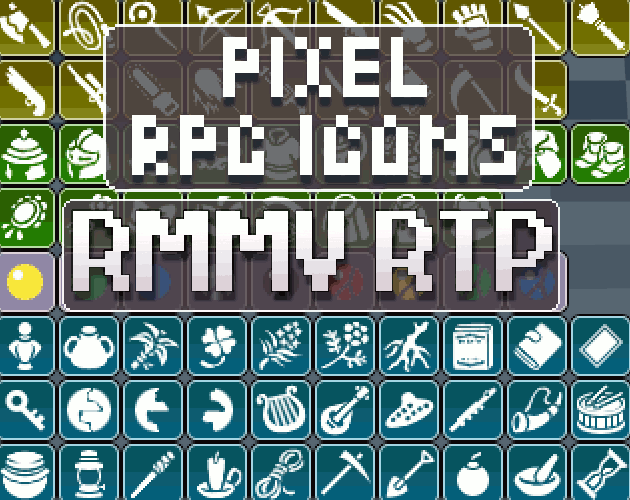



|
Welcome to the wiki! This is where you can find resources from Yanfly.moe, Ækashics.moe,
VisuStella, Caz Wolf, Fallen Angel Olivia, Atelier Irina, and other affiliated content creators.
VisuStella, Caz Wolf, Fallen Angel Olivia, Atelier Irina, and other affiliated content creators.
Download
System
This is a plugin created for RPG Maker MV.
For help on how to install plugins, click here.
For help on how to update plugins, click here.
Got errors with your RPG Maker MV plugin? Click here.
Yanfly Engine Plugins
This plugin is a part of the Yanfly Engine Plugins library.
Introduction
Events are bound to their tiles and their sprites are bound to their events. Naturally, this would mean that the sprites would be bound to the tiles, too, but sometimes, we'd like to offset the appearance of sprites so that they don't look super uniform all of the time. This plugin gives you the ability to offset sprites visually using notetags comment tags.
Notetags
To offset sprites using the event notetags, using the following below: Event Notetags: <Sprite Offset X: +n> <Sprite Offset X: -n> - Replace 'n' with the number of pixels you wish to offset the horizontal position of the sprite by. A positive number moves the sprite to the right. A negative number moves the sprite to the left. <Sprite Offset Y: +n> <Sprite Offset Y: -n> - Replace 'n' with the number of pixels you wish to offset the vertical position of the sprite by. A positive number moves the sprite down. A negative number moves the sprite up. <Sprite Offset: +x, +y> <Sprite Offset: -x, -y> - If you wish to put sprite offset information on one line, use the above comment tag instead. Replace 'x' and 'y' with the values to offset the sprite by. Positive x will move the sprite right. Negative x will move the sprite left. Positive y will move the sprite down. Negative y will move the sprite up.
Comment Tags
To offset sprites using comments, make comments for each event page you want the sprite to be offset in using the comment tags below: Comment Tags: <Sprite Offset X: +n> <Sprite Offset X: -n> - Replace 'n' with the number of pixels you wish to offset the horizontal position of the sprite by. A positive number moves the sprite to the right. A negative number moves the sprite to the left. *NOTE*: This will take priority over event notetag sprite offsets. <Sprite Offset Y: +n> <Sprite Offset Y: -n> - Replace 'n' with the number of pixels you wish to offset the vertical position of the sprite by. A positive number moves the sprite down. A negative number moves the sprite up. *NOTE*: This will take priority over event notetag sprite offsets. <Sprite Offset: +x, +y> <Sprite Offset: -x, -y> - If you wish to put sprite offset information on one line, use the above comment tag instead. Replace 'x' and 'y' with the values to offset the sprite by. Positive x will move the sprite right. Negative x will move the sprite left. Positive y will move the sprite down. Negative y will move the sprite up. *NOTE*: This will take priority over event notetag sprite offsets.
Custom Movement Route - Script Calls
If you wish to change an event sprite's offset after a page has been loaded, you can issue a custom movement route script calls to alter it: Script Call: this._spriteOffsetX = n this._spriteOffsetY = n - This sets the sprite offset X or Y values to 'n'. The same rules apply as the comment tags. A positive X goes right, a negative X goes left. A positive Y goes down, a negative Y goes up. this._spriteOffsetX += n this._spriteOffsetY += n - Increases the sprite's offset X or Y by 'n'. The same rules apply as the comment tags. A positive X goes right, a negative X goes left. A positive Y goes down, a negative Y goes up. this._spriteOffsetX -= n this._spriteOffsetY -= n - Decreases the sprite's offset X or Y by 'n'. The same rules apply as the comment tags. A positive X goes right, a negative X goes left. A positive Y goes down, a negative Y goes up.
Changelog
Version 1.00: - Finished Plugin!