In-Battle Status (YEP)
Jump to navigation
Jump to search




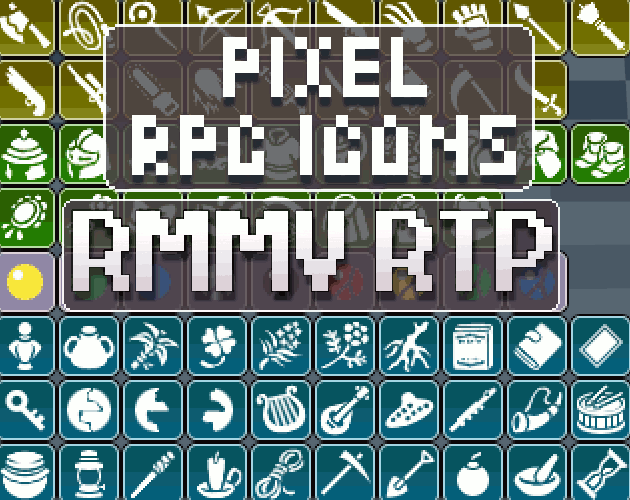



|
Welcome to the wiki! This is where you can find resources from Yanfly.moe, Ækashics.moe,
VisuStella, Caz Wolf, Fallen Angel Olivia, Atelier Irina, and other affiliated content creators.
VisuStella, Caz Wolf, Fallen Angel Olivia, Atelier Irina, and other affiliated content creators.
Download
System
This is a plugin created for RPG Maker MV.
For help on how to install plugins, click here.
For help on how to update plugins, click here.
Got errors with your RPG Maker MV plugin? Click here.
Required Plugins
The following plugins are required in order to use this plugin.
Place the following plugins above this plugin located in the Plugin Manager.
Yanfly Engine Plugins
This plugin is a part of the Yanfly Engine Plugins library.
Help File
============================================================================ Introduction ============================================================================ This plugin requires YEP_BattleEngineCore. Make sure this plugin is located under YEP_BattleEngineCore in the plugin list. In battle by default, there's no way to check your party's status. This plugin will add a new 'Status' command to the Party Command Window (with Fight and Escape) to allow players to check party members. Here, the player can view each party member's current parameters, get a list of all states, buffs, and debuffs. The player can scroll through the list and view newly added help descriptions of the states, buffs, and debuffs in a help window. *Note: If you are using YEP_X_BattleSysCTB.js, place this plugin under that plugin for the best compatibility results. ============================================================================ Notetags ============================================================================ For those who would like to add help descriptions to states, use these following notetags: State Notetags: <Help Description> text text </Help Description> - This will set the help description of the state to the text used in the notetag. You can use text codes. ============================================================================ Text Codes ============================================================================ By using certain text codes in your messages, you can have the game replace them with the following: - - - - - - - - - - - - - - - - - - - - - - - - - - - - - - - - - - - - - - State Help Function \th[x] - Replaced by the text used in state x's help description. - - - - - - - - - - - - - - - - - - - - - - - - - - - - - - - - - - - - - - ============================================================================ Plugin Commands ============================================================================ For those who would like to change whether the 'Status' option is shown or hidden midway through the game, you can use the following plugin commands: Plugin Commands: ShowInBattleStatus - This will cause the 'Status' command to show. HideInBattleStatus - This will cause the 'Status' command to not show. ============================================================================ Changelog ============================================================================ Version 1.01: - Updated for RPG Maker MV version 1.5.0. Version 1.00: - Finished Plugin!