Difference between revisions of "Luna Engine Configuration Guide"
(Created page with "{{TOCright}} ==Common Terms== This is a list of common terms you will find throughout all the configurations. {| class="wikitable" !colspan="1"|KEY !colspan="2"|DESCRIPTION...") |
|||
| Line 34: | Line 34: | ||
|} | |} | ||
| − | ==Common | + | ==Common Config Commands== |
| + | |||
| + | <nowiki>type: <string> </nowiki> | ||
| + | |||
| + | Type is what kind of component you are using. Depending on what the type is defining, there are a number of valid strings. | ||
| + | |||
| + | <nowiki>version: 0.0.0 </nowiki> | ||
| + | |||
| + | Version, also known as Version History, is to keep track what version your Luna Config is. It is useful for Version Control and keep track of changes. | ||
| + | |||
| + | <nowiki>x: <number> </nowiki> | ||
| + | |||
| + | X indicates either the width or horizontal position. A bigger number moves the object right, where a smaller number moves it left. Negatives are allowed for position. | ||
| + | |||
| + | <nowiki>y: <number> </nowiki> | ||
| + | |||
| + | Y indicates either the height or vertical position. A bigger number moves the object down, where a smaller number moves it up. Negatives are allowed for position. | ||
| + | |||
| + | <nowiki>image: <string> </nowiki> | ||
| + | |||
| + | Specifies the source image file. By default, Luna looks for all source files in the “systems” folder. Via encasing the filename (without file extension) in quotation marks, it’s possible to direct Luna to a subfolder. | ||
| + | |||
| + | Example: | ||
| + | <nowiki>image: "battlehud\cursor" </nowiki> | ||
Revision as of 10:11, 22 June 2019




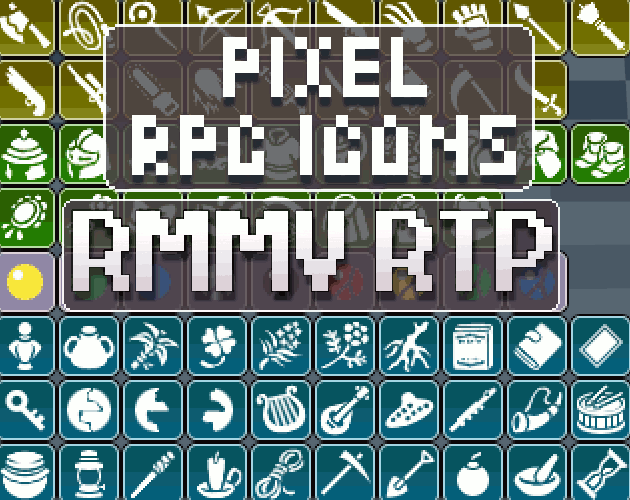



|
VisuStella, Caz Wolf, Fallen Angel Olivia, Atelier Irina, and other affiliated content creators.
Contents
Common Terms
This is a list of common terms you will find throughout all the configurations.
| KEY | DESCRIPTION | |
|---|---|---|
| components | A map of components and windows in the scene. The key is the window class name. Default windows (windows that are defined by RMMV) will have a more friendly name defined by LunaEngine. For the config of each component, see Component table.
It is important to remember that Components are only shown once and are not updated every instance. | |
| layouts | A map of layouts in the scene. MainLayout is required as it is the scene itself. The name of layout can be anything. See Layout table for more information. | |
| events | A conditional that triggers something to happen. Exclusively used for common UI animations such as transition in, transition out, on option select, and other similar effects. | |
| lunatic | Lunatic mode for each component. The key name will be the key name of component/window you want to activate lunatic mode.
Lunatic is always updated for every instance. | |
| lunatic item | A special type of component that is rendered for every entry in a list of data. Examples include things such as per party member during battle screens/status screens, per skill on skill screen, per item on the item screen, per command on a menu, etc. | |
| type | Defines what type of asset is rendered or how it is rendered. Examples for type of asset include: image, text, grid. Examples for styles of rendering include: horizontal, vertical, freestyle, fixed. Scenes/screens are also defined by type. In this case, the type will be scene, this to make sure LunaEngine knows this config is a scene config. | |
| version | This is a marker to see what version or iteration your current configuration is. This is helpful to keep track of your changes and what version has a previous feature you might’ve removed and what returned and so forth. | |
Common Config Commands
type: <string>
Type is what kind of component you are using. Depending on what the type is defining, there are a number of valid strings.
version: 0.0.0
Version, also known as Version History, is to keep track what version your Luna Config is. It is useful for Version Control and keep track of changes.
x: <number>
X indicates either the width or horizontal position. A bigger number moves the object right, where a smaller number moves it left. Negatives are allowed for position.
y: <number>
Y indicates either the height or vertical position. A bigger number moves the object down, where a smaller number moves it up. Negatives are allowed for position.
image: <string>
Specifies the source image file. By default, Luna looks for all source files in the “systems” folder. Via encasing the filename (without file extension) in quotation marks, it’s possible to direct Luna to a subfolder.
Example:
image: "battlehud\cursor"