Luna Engine MV (Visustella)




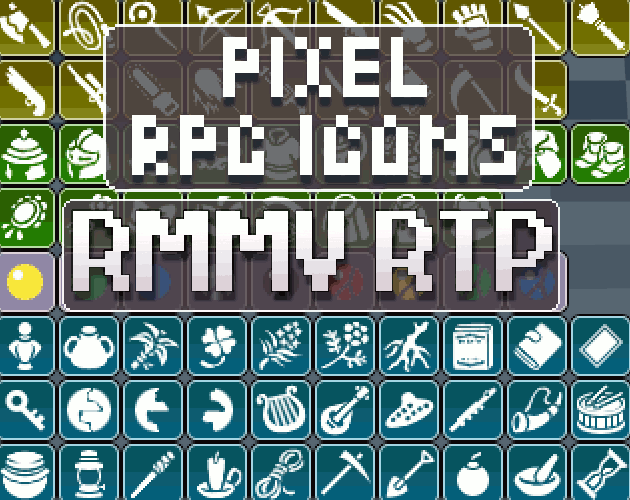



|
VisuStella, Caz Wolf, Fallen Angel Olivia, Atelier Irina, and other affiliated content creators.
Download
System
This is a plugin created for RPG Maker MV.
For help on how to install plugins, click here.
For help on how to update plugins, click here.
Got errors with your RPG Maker MV plugin? Click here.
What is Luna Engine?
Luna Engine MV is a tool created for RPG Maker MV (RPGツクールMV) to give you the freedom to manipulate RPG Maker MV's default GUIs and modify them according to your own vision! Luna Engine can also be useful for seasoned programmers, providing a solid core base you can build up on.
The engine is only compatible with RMMV 1.6.1 and above!
The Luna Engine utilizes new features from the latest NWJS that came with the latest RMMV update. This includes ES6 syntax. We cannot guarantee that scripts under 1.5.x will work properly.
Installation Instructions
It is important to remember that Luna Engine only works on RPG Maker MV 1.6.1 and latest versions. It will not work with older versions of RPG Maker. This is because Luna Engine is using ES6 functions which requires the latest Nodejs version.
Before you Start
Install a Text IDE. This is required to prevent any errors on the user side as Text IDEs highlight important syntax. More importantly, it gives you a visual cue in regards to spacing. YAML files are sensitive to spacing (similar to Python) so this is a necessity.
Here are some recommended free IDEs you can download right now!
- Visual Studio Code (https://code.visualstudio.com/) Recommended!
- Not to be confused with Visual Studio 20xx. This is a lightweight and easy to use Text IDE. One of the best in the market right now. It has a light mode and a dark mode as well.
Install the following extensions: ESLint by Dirk Baeumer. YAML by Red Hat JavaScript (ES6) code snippets by charalampos karypidis
Atom Text Editor (https://atom.io/) An open source Text IDE. It has a light mode and a dark mode as well. Install the following extensions: ES6 Javascript by hharnisc ide-YAML by liuderchi
Notepad ++ (https://notepad-plus-plus.org/) A free source code editor and Notepad replacement that supports several languages. It is a lot more involved and it’s not easy to install extensions unlike VSCode or Atom.