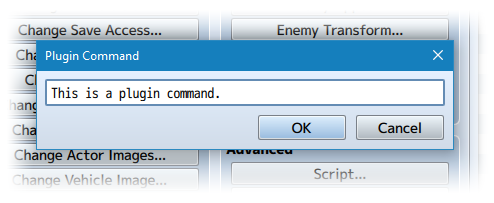Difference between revisions of "Map Select Skill (YEP)"
Jump to navigation
Jump to search
| Line 1: | Line 1: | ||
{{MvPlugin | {{MvPlugin | ||
|preview = <youtube>https://www.youtube.com/watch?v=34fvPyUn10E</youtube> | |preview = <youtube>https://www.youtube.com/watch?v=34fvPyUn10E</youtube> | ||
| − | |||
|link2 = <html><iframe src="https://itch.io/embed/508235" height="167" width="552" frameborder="0"></iframe></html> | |link2 = <html><iframe src="https://itch.io/embed/508235" height="167" width="552" frameborder="0"></iframe></html> | ||
|link3 = <html><iframe src="https://itch.io/embed/398158" height="167" width="552" frameborder="0"></iframe></html> | |link3 = <html><iframe src="https://itch.io/embed/398158" height="167" width="552" frameborder="0"></iframe></html> | ||
Latest revision as of 11:08, 13 June 2020




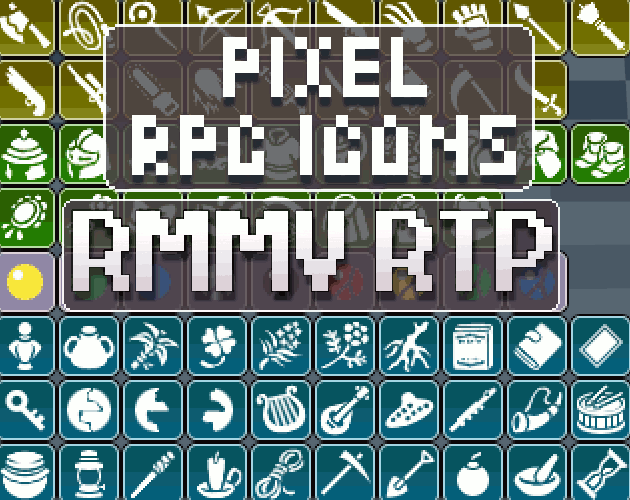



|
Welcome to the wiki! This is where you can find resources from Yanfly.moe, Ækashics.moe,
VisuStella, Caz Wolf, Fallen Angel Olivia, Atelier Irina, and other affiliated content creators.
VisuStella, Caz Wolf, Fallen Angel Olivia, Atelier Irina, and other affiliated content creators.
Download
System
This is a plugin created for RPG Maker MV.
For help on how to install plugins, click here.
For help on how to update plugins, click here.
Got errors with your RPG Maker MV plugin? Click here.
Yanfly Engine Plugins
This plugin is a part of the Yanfly Engine Plugins library.
Introduction
This plugin produces a window similar to that of the Select Item Window, but instead, it displays a list of skills from a designated actor and the skill type selected. When a skill is selected, it set the chosen variable's value to become that of the picked skill's ID.
Plugin Commands
Plugin Commands are event commands that are used to call upon functions added by a plugin that aren't inherently a part of RPG Maker MV.
Here is a list of Plugin Command(s) that you may use:
Use the following plugin commands to utilize the Map Select Skill plugin. --- Plugin Commands --- MapSelectSkill v a s - This will open up the Map Select Skill window. Replace 'v' with the ID of the variable you wish to set to the selected skill. Replace 'a' with the ID of the actor whose skill list you want to see. 's' is optional, but if used, it will display the skills from skill type 's' only. Replace 's' with the skill type's ID number. MapSelectSkillColumns x - Sets the number of columns for the Map Select Skill Window to x. MapSelectSkillRows x - Sets the number of rows for the Map Select Skill Window to x. MapSelectSkillWidth x - Sets the width for the Map Select Skill Window to x. If 0 is used, then the window width will be the screen width. MapSelectSkillX left MapSelectSkillX center MapSelectSkillX right - Sets the Map Select Skill Window to be aligned to the left side of the screen, center of the screen, or right side of the screen. MapSelectSkillY top MapSelectSkillY middle MapSelectSkillY bottom - Sets the Map Select Skill Window to be aligned to the top of the screen, middle of the screen, or bottom of the screen. EnableAllMapSelectSkills - This will cause all of the skills listed to become selectable regardless of whether or not the actor is able to use them at the time. NormalAllMapSelectSkills - This will cause all of the skills listed to be enabled or disabled based on whether or not the actor is able to use the skill at the time. ShowMapSelectSkillCost - Show the cost of the skills in the Map Select Skill Window. HideMapSelectSkillCost - Hide the cost of the skills in the Map Select Skill Window.
Changelog
Version 1.03: - Updated for RPG Maker MV version 1.5.0. Version 1.02: - Optimization update. Version 1.01: - Compatibility update with Self Switches & Variables v1.01. Version 1.00: - Finished Plugin!