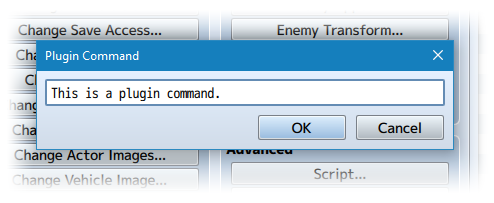Difference between revisions of "Profile Status Page (YEP)"
| (2 intermediate revisions by the same user not shown) | |||
| Line 1: | Line 1: | ||
{{MvPlugin | {{MvPlugin | ||
|preview = <youtube>https://www.youtube.com/watch?v=fwRRx3Hlb9c</youtube> | |preview = <youtube>https://www.youtube.com/watch?v=fwRRx3Hlb9c</youtube> | ||
| − | | | + | |link2 = <html><iframe src="https://itch.io/embed/508191" height="167" width="552" frameborder="0"></iframe></html> |
| − | | | + | |link3 = <html><iframe src="https://itch.io/embed/398158" height="167" width="552" frameborder="0"></iframe></html> |
}} | }} | ||
| Line 24: | Line 24: | ||
</nowiki> | </nowiki> | ||
| − | + | {{Notetags MV}} | |
<nowiki> | <nowiki> | ||
| Line 53: | Line 53: | ||
</nowiki> | </nowiki> | ||
| − | + | {{Plugin Commands MV}} | |
<nowiki> | <nowiki> | ||
| Line 102: | Line 102: | ||
- Finished Plugin! | - Finished Plugin! | ||
</nowiki> | </nowiki> | ||
| + | |||
| + | <!-- This is a comment, remove the arrows surrounding this for the categories you want to show --> | ||
| + | <!-- [[Category: RPG Maker MV Core Plugins]] --> | ||
| + | <!-- [[Category: RPG Maker MV Battle Plugins]] --> | ||
| + | <!-- [[Category: RPG Maker MV Item Plugins]] --> | ||
| + | <!-- [[Category: RPG Maker MV Skill Plugins]] --> | ||
| + | <!-- [[Category: RPG Maker MV Equip Plugins]] --> | ||
| + | <!-- [[Category: RPG Maker MV Status Menu Plugins]] --> | ||
| + | <!-- [[Category: RPG Maker MV Gameplay Plugins]] --> | ||
| + | <!-- [[Category: RPG Maker MV Movement Plugins]] --> | ||
| + | <!-- [[Category: RPG Maker MV Quest Plugins]] --> | ||
| + | <!-- [[Category: RPG Maker MV Options Plugins]] --> | ||
| + | <!-- [[Category: RPG Maker MV Eventing Plugins]] --> | ||
| + | <!-- [[Category: RPG Maker MV Utility Plugins]] --> | ||
| + | <!-- [[Category: RPG Maker MV Mechanical Plugins]] --> | ||
| + | [[Category: RPG Maker MV Visual Plugins]] | ||
| + | [[Category: RPG Maker MV Menu Plugins]] | ||
| + | <!-- [[Category: RPG Maker MV Message Plugins]] --> | ||
| + | <!-- [[Category: RPG Maker MV Quality of Life Plugins]] --> | ||
| + | <!-- [[Category: RPG Maker MV Plugin Tips & Tricks]] --> | ||
| + | <!-- [[Category: Action Sequences (MV)]] --> | ||
| + | <!-- [[Category: Comment Tags (MV)]] --> | ||
| + | <!-- [[Category: Main Menu Manager Integration (MV)]] --> | ||
| + | <!-- [[Category: Notetags (MV)]] --> | ||
| + | <!-- [[Category: Options Core Integration (MV)]] --> | ||
| + | <!-- [[Category: Plugin Commands (MV)]] --> | ||
| + | <!-- [[Category: Script Calls (MV)]] --> | ||
| + | <!-- [[Category: Text Codes (MV)]] --> | ||
Latest revision as of 10:53, 13 June 2020




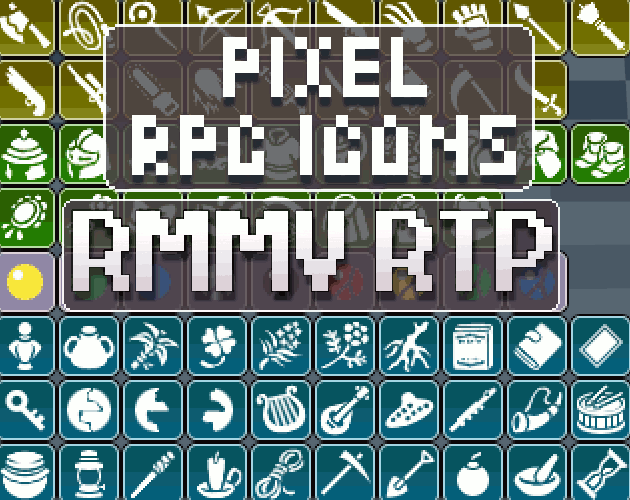



|
VisuStella, Caz Wolf, Fallen Angel Olivia, Atelier Irina, and other affiliated content creators.
Download
System
This is a plugin created for RPG Maker MV.
For help on how to install plugins, click here.
For help on how to update plugins, click here.
Got errors with your RPG Maker MV plugin? Click here.
Required Plugins
The following plugins are required in order to use this plugin.
Place the following plugins above this plugin located in the Plugin Manager.
Yanfly Engine Plugins
This plugin is a part of the Yanfly Engine Plugins library.
Introduction
This plugin requires YEP_StatusMenuCore.js. Place this plugin under YEP_StatusMenuCore.js in the Plugin Manager. This plugin adds a new 'Profile' command to the Status Menu where the player can read up on the actor's biography. Pictures can be added in. Text can be updated mid-game, too!
Notetags
RPG Maker MV's editor is unable to allow for custom traits/properties that a game dev may wish to associate with a database object, event, map, etc. Notetags are used to work around such limitations by allowing the game dev to tag certain traits/properties using specific Notetags declared by the related plugin.
Here is a list of Notetag(s) that you may use.
---
The following notetags are used for actors specifically to alter the profile page properties for the Status Menu. Actor Notetags: <Profile Text> text text </Profile Text> Changes the profile text from the default profile text to the text used in between the two notetags. You can use text codes for the text here. Word wrap is not supported. <Profile Image: filename> If you wish to associate a profile image for the actor, replace 'filename' with the filename of a picture located in your img/pictures folder. Do not include the file extension. If your image is Aldo.png, just use 'Aldo' and do not include the '.png' extension. <Profile Image Align: Left> <Profile Image Align: Center> <Profile Image Align: Right> If you wish to use a different alignment from the one in the plugin's parameter settings, you can use these notetags. If you use a nonexistant word, then the right alignment will be decided by default.
Plugin Commands
Plugin Commands are event commands that are used to call upon functions added by a plugin that aren't inherently a part of RPG Maker MV.
Here is a list of Plugin Command(s) that you may use:
The following plugin commands can be used to alter an actor's profile page. Plugin Commands: ClearProfileText actorId This will clear out all of actorId's profile text. AddProfileText actorId text This will add to actorId's profile text the line of text. ProfileTextLine lineIndex actorId text This will change the specific lineIndex of the profile text for actorId to display a specific text. For example, if you wish to the 50th line of the profile text for actor 3 to 'Hello World', you'll write this out as the plugin command: ProfileTextLine 49 3 Hello World ProfileImage actorId filename This will change the profile image for actorId to filename without the file extension. For example, if you wish to change actor 3's profile image to Aldo.png, you'll write out this as the plugin command: ProfileImage 3 Aldo ProfileImageAlign actorId align This will change the profile image alignment for actorId. Replace 'align' with 'left', 'center', or 'right' without the quotes. If a nonexistant word is used for the alignment, then the right alignment will be used. If you wish to make the image aligned to the left for actor 3, you'll use: ProfileImageAlign 3 Left
Changelog
Version 1.01: - Updated for RPG Maker MV version 1.5.0. Version 1.02: - Fixed a bug twhere the status window was not calling the right arguments. Version 1.01: - Updated for RPG Maker MV version 1.1.0. Version 1.00: - Finished Plugin!