Region Battlebacks (YEP)
Jump to navigation
Jump to search




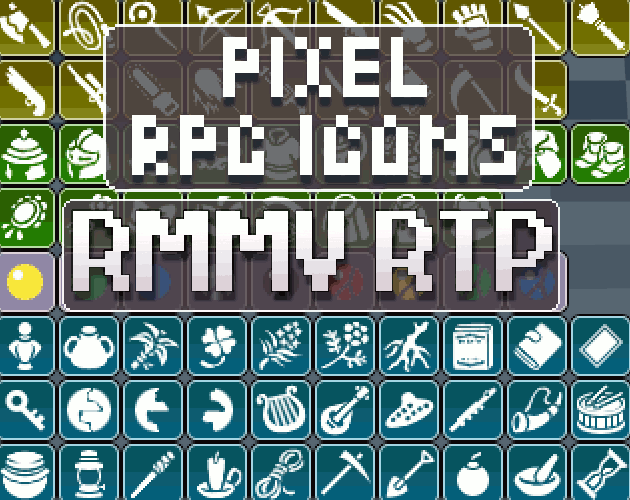



|
Welcome to the wiki! This is where you can find resources from Yanfly.moe, Ækashics.moe,
VisuStella, Caz Wolf, Fallen Angel Olivia, Atelier Irina, and other affiliated content creators.
VisuStella, Caz Wolf, Fallen Angel Olivia, Atelier Irina, and other affiliated content creators.
Download
System
This is a plugin created for RPG Maker MV.
For help on how to install plugins, click here.
For help on how to update plugins, click here.
Got errors with your RPG Maker MV plugin? Click here.
Yanfly Engine Plugins
This plugin is a part of the Yanfly Engine Plugins library.
Help File
============================================================================ Introduction ============================================================================ When using an overworld map, you actually have no control over any of the battlebacks used for the region you're in. Although they sometimes make sense if you're using the default RTP graphics, other parts of the terrain do not translate well if you're using custom graphics with different names. As a result, this can result in certain images not loading and promptly crashing the game. This plugin will allow you to alter the battlebacks used by default for the overworld in addition to bind specific battlebacks to specific tiles on the map through usage of regions. ============================================================================ Notetags ============================================================================ To bind specific battlebacks to certain region ID's, you can use these following notetags: Map Notetags: <Region x Battleback1: filename> <Region x Battleback2: filename> This will change the battleback1 or battleback2 for region x to use the battleback image with the matching filename. When writing out the filename, it is case sensitive. Do not insert the file extension. For example: If you want Region 5 to use battleback1 Dirt2.png and battleback2 as Forest.png, you would use these two notetags: <Region 5 Battleback1: Dirt2> <Region 5 Battleback2: Forest> Insert these combinations into the noteboxes of the maps you wish to use specific battlebacks per region for. ============================================================================ Changelog ============================================================================ Version 1.01: - Updated for RPG Maker MV version 1.5.0. Version 1.00: - Finished Plugin!