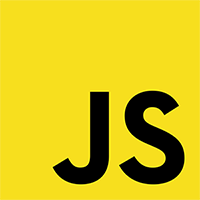Skill Cost Items (YEP)




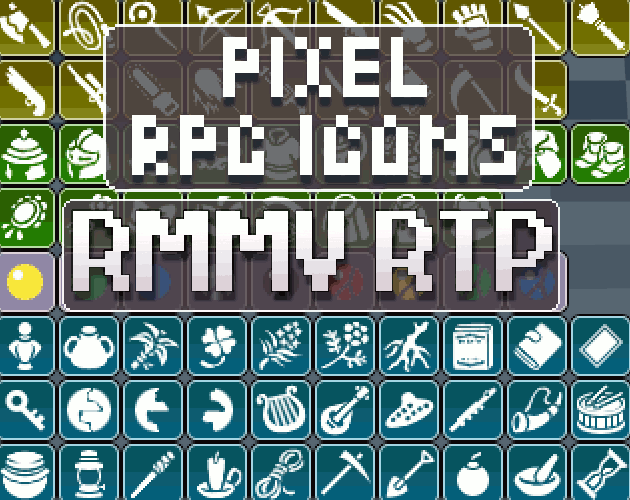



|
VisuStella, Caz Wolf, Fallen Angel Olivia, Atelier Irina, and other affiliated content creators.
Download
System
This is a plugin created for RPG Maker MV.
For help on how to install plugins, click here.
For help on how to update plugins, click here.
Got errors with your RPG Maker MV plugin? Click here.
Required Plugins
The following plugins are required in order to use this plugin.
Place the following plugins above this plugin located in the Plugin Manager.
Yanfly Engine Plugins
This plugin is a part of the Yanfly Engine Plugins library.
Introduction
This plugin requires YEP_SkillCore. Make sure this plugin is located under YEP_SkillCore in the plugin list. This plugin enables you to be able to set costs for skills using items. The item costs will appear next to the other skill costs displaying the icons of the items needed and the amount of the items to be used. Item costs using this plugin can be altered by set and percentile amounts in addition to being replaced altogether by a substitute item.
Notetags
RPG Maker MV's editor is unable to allow for custom traits/properties that a game dev may wish to associate with a database object, event, map, etc. Notetags are used to work around such limitations by allowing the game dev to tag certain traits/properties using specific Notetags declared by the related plugin.
Here is a list of Notetag(s) that you may use.
---
To enable skills to utilize items as costs, use the following notetags: Skill Notetags: <Item x Cost: y> <Weapon x Cost: y> <Armor x Cost: y> This will set the cost of the item, weapon, or armor x to require y of it before it can be used. If you are using YEP_ItemCore, independent items cannot be used as item costs as the game will not distinguish which of the independent items is fit to be used. If you use multiple of these tags, the skill will require all the listed items to be available for usage. <Item Cost: x Potion> <Item Cost: x Sword> <Item Cost: x Feather Cap> If you prefer to use the names of the items instead, you can use the above notetag. This will make the skill require x amount of the named item, weapon, or armor. If you have multiple items with the same name, this notetag will give priority to the highest ID value in the order of items, weapons, then armors. If you are using YEP_ItemCore, independent items cannot be used as item costs as the game will not distinguish which of the independent items is fit to be used. If you use multiple of these tags, the skill will require all the listed items to be available for usage. Class, Weapon, Armor, State Notetags: <Swap Gauge x: Item y> <Swap Gauge x: Weapon y> <Swap Gauge x: Armor y> Swaps out gauge x to display how much of item, weapon, or armor y the player/party has. Priority is given in the following order: Weapons, Armors, States, Class, Enemy <Swap Gauge x: Item Potion> <Swap Gauge x: Item Sword> <Swap Gauge x: Item Feather Cap> If you prefer to use the names of the items instead, you can use the above notetag. This will swap out gauge x to display how much of the mentioned item, weapon, or armor the player/party has. If you have multiple items with the same name, this notetag will give priority to the highest ID value in the order of items, weapons, then armors. Priority for the displayed gauge will be given in the following order: Weapons, Armors, States, Class, Enemy. Actor, Class, Weapon, Armor, and State Notetags: <Item x Cost: +y> <Item x Cost: -y> <Weapon x Cost: +y> <Weapon x Cost: -y> <Armor x Cost: +y> <Armor x Cost: -y> Increases or decreases the cost of item, weapon, or armor x when required by a value of y. If the item, weapon, or armor isn't required, then this effect does not apply to the skill cost. <Item Cost: +x Potion> <Item Cost: -x Sword> <Item Cost: +x Feather Cap> If you prefer to use the names of the items instead, you can use the above notetag format. This will increase or decrease the mentioned item by x amount as long as the item is required as a cost. If you have multiple items with the same name, this notetag will give priority to the highest ID value in the order of items, weapons, then armors. <Item x Cost: y%> <Weapon x Cost: y%> <Armor x Cost: y%> Alters the cost of item, weapon, or armor x by y%. If the item, weapon, or armor isn't required, then this effect does not apply to the skill cost. <Item Cost: x% Potion> <Item Cost: x% Sword> <Item Cost: x% Feather Cap> If you prefer to use the names of the items instead, you can use the above notetag format. This will adjust the cost rate of the mentioned item by x% as long as the item is required as a cost. If you have multiple items with the same name, this notetag will give priority to the highest ID value in the order of items, weapons, then armors. <Replace Type x Cost: Type y> Replace 'type' with either 'item', 'weapon', or 'armor'. This lets you exchange the costs used for a particular item for another (item y). The replacement is given priority to states, weapons, armors, class, and then actors. <Replace Potion Cost: Ether> <Replace Sword Cost: Dagger> <Replace Feather Cap Cost: Bandana> If you prefer to use the names of the items instead, you can use the above notetag format. This lets you exchange the costs used for a particular item for another. The replacement is given priority to states, weapons, armors, class, and then actors. If you have multiple items with the same name, this notetag will give priority to the highest ID value in the order of items, weapons, then armors. Item, Weapon, Armor Notetags: <Item Gauge Color 1: x> <Item Gauge Color 2: x> If this item is the item used as gauge display, you can have it produce a unique color using text color x. <Item Gauge Text: x> If this item is the item used as gauge display, you can have it show a different text other than its name. Replace x with what you want to write. <Item Gauge Text Color: x> If you wish to use a text color other than the one predefined in the plugin's parameters, use this notetag and replace x with the text color you wish to label the gauge with.
Lunatic Mode
For advanced users who have an understanding of JavaScript, you can use the following features added by the plugin to further enhance what you can do with your game project.
For those with a bit of JavaScript knowledge, you can create dynamic item costs for your skills using the following notetags: Skill Notetags: <Custom Type x Cost> cost = user.level; </Custom Type x Cost> Replace 'type' with either 'item', 'weapon', or 'armor' to change the type and x as the ID of that item type. The 'cost' variable determines how much of the required item type is needed as the cost. <Custom Item Cost: name> cost = user.level; </Custom Item Cost: name> For those who prefer to use names instead, replace 'name' with the name of the item to be used as the cost. The 'cost' variable determines how much of the named item is needed as the cost. If you have multiple items in your database with the same name, priority will be given to the item with the highest ID in the order of items, weapons, and armors.
Changelog
Version 1.05: - Bypass the isDevToolsOpen() error when bad code is inserted into a script call or custom Lunatic Mode code segment due to updating to MV 1.6.1. Version 1.04: - Updated for RPG Maker MV version 1.5.0. Version 1.03: - Lunatic Mode fail safes added. Version 1.02: - Updated for RPG Maker MV version 1.1.0. Version 1.01: - Fixed a bug that would display the wrong cost amount for multiple items. - Shifted item icon cost 2 pixels down to match the skill icon Y level. Version 1.00: - Finished Plugin!