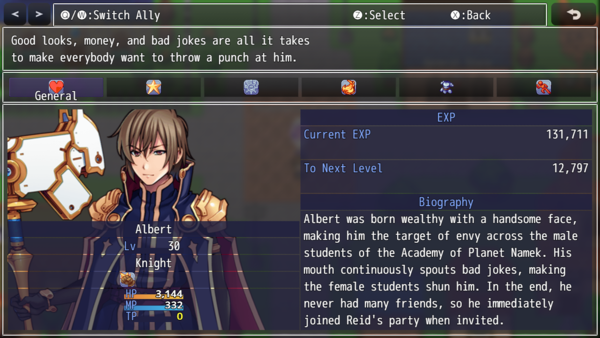Difference between revisions of "Template:VisuMZ Elements and Status Menu Core Notetags"
(→Trait Set Notetags) |
|||
| Line 113: | Line 113: | ||
- Used for: Actor, Class, Weapon, Armor, Enemy, State Notetags | - Used for: Actor, Class, Weapon, Armor, Enemy, State Notetags | ||
| − | - Alters the received elemental damage | + | - Alters the received elemental damage multiplicatively after applying plus and |
before applying flat bonuses. | before applying flat bonuses. | ||
- Replace 'id' with the ID of the element. | - Replace 'id' with the ID of the element. | ||
| Line 179: | Line 179: | ||
- Used for: Actor, Class, Weapon, Armor, Enemy, State Notetags | - Used for: Actor, Class, Weapon, Armor, Enemy, State Notetags | ||
| − | - Alters the dealt elemental damage | + | - Alters the dealt elemental damage multiplicatively after applying plus and |
before applying flat bonuses. | before applying flat bonuses. | ||
- Replace 'id' with the ID of the element. | - Replace 'id' with the ID of the element. | ||
Revision as of 05:01, 24 February 2021
The following are notetags that have been added through this plugin. These notetags will not work with your game if this plugin is OFF or not present.
Contents
Element-Related Notetags
The following are element-related notetags.
---
<Multi-Element: x> <Multi-Element: x,x,x> <Multi-Element: name> <Multi-Element: name, name, name> - Used for: Skill, Item Notetags - Gives this action an additional element (alongside the Damage element) when calculating damage. - Replace 'x' with the ID of the element from Database > Types. - For 'name' notetag variant, replace 'name' with the element's name. Remove any \I[x] in the 'name' replacement. - Insert multiples of this notetag to allow unit to assign more elements.
---
<Multi-Element Rule: Maximum> <Multi-Element Rule: Minimum> <Multi-Element Rule: Multiply> <Multi-Element Rule: Additive> <Multi-Element Rule: Average> - Used for: Skill, Item Notetags - Changes the multi-element ruling for this action to either 'Maximum', 'Minimum', 'Multiply', 'Additive', or 'Average'. - If this notetag is not used, refer to the default ruling set by the Plugin Parameters.
---
<Force Action Element: Null> <Force Action Element: x> <Force Action Element: x,x,x> <Force Action Element: name> <Force Action Element: name, name, name> - Used for: Actor, Class, Weapon, Armor, Enemy, State Notetags - Forces any actions performed by this unit to be the specific element(s). - Replace 'x' with the ID of the element from Database > Types. - For 'name' notetag variant, replace 'name' with the element's name. Remove any \I[x] in the 'name' replacement. - If multiples of this notetag are found across various Database objects, priority will go in the order of states, actor, enemy, class, equips.
---
<Force Received Element id Rate: x%> <Force Received Element id Rate: x.x> <Force Received Element name Rate: x%> <Force Received Element name Rate: x.x> - Used for: Actor, Class, Weapon, Armor, Enemy, State Notetags - Forces the unit to receive elemental damage at x multiplier. - Replace 'id' with the ID of the element. - For 'name' notetag variant, replace 'name' with the element's name. Remove any \I[x] in the 'name' replacement. - Insert multiples of this notetag to allow unit to assign more elements.
---
<Received Element id Plus: +x%> <Received Element id Plus: +x.x> <Received Element name Plus: +x%> <Received Element name Plus: +x.x> - Used for: Actor, Class, Weapon, Armor, Enemy, State Notetags - Alters the received elemental damage additively before applying rates and flat bonuses. - Replace 'id' with the ID of the element. - For 'name' notetag variant, replace 'name' with the element's name. Remove any \I[x] in the 'name' replacement. - Insert multiples of this notetag to allow unit to assign more elements. - Formula works as follows: (base + plus) * rate + flat - Formula may vary if changed up in the Plugin Parameters. - This does not add on flat bonus damages after calculating elemental rates. This merely adds onto it at the end after applying rates if the formula from above is unchanged.
---
<Received Element id Rate: x%> <Received Element id Rate: x.x> <Received Element name Rate: x%> <Received Element name Rate: x.x> - Used for: Actor, Class, Weapon, Armor, Enemy, State Notetags - Alters the received elemental damage multiplicatively after applying plus and before applying flat bonuses. - Replace 'id' with the ID of the element. - For 'name' notetag variant, replace 'name' with the element's name. Remove any \I[x] in the 'name' replacement. - Insert multiples of this notetag to allow unit to assign more elements. - Formula works as follows: (base + plus) * rate + flat - Formula may vary if changed up in the Plugin Parameters.
---
<Received Element id Flat: +x%> <Received Element id Flat: +x.x> <Received Element name Flat: +x%> <Received Element name Flat: +x.x> - Used for: Actor, Class, Weapon, Armor, Enemy, State Notetags - Alters the received elemental damage additively after applying rates and plus bonuses. - Replace 'id' with the ID of the element. - For 'name' notetag variant, replace 'name' with the element's name. Remove any \I[x] in the 'name' replacement. - Insert multiples of this notetag to allow unit to assign more elements. - Formula works as follows: (base + plus) * rate + flat - Formula may vary if changed up in the Plugin Parameters. - This does not add on flat bonus damages after calculating elemental rates. This merely adds onto it at the end after applying rates if the formula from above is unchanged.
---
<Dealt Element id Plus: +x%> <Dealt Element id Plus: +x.x> <Dealt Element name Plus: +x%> <Dealt Element name Plus: +x.x> - Used for: Actor, Class, Weapon, Armor, Enemy, State Notetags - Alters the dealt elemental damage additively before applying rates and flat bonuses. - Replace 'id' with the ID of the element. - For 'name' notetag variant, replace 'name' with the element's name. Remove any \I[x] in the 'name' replacement. - Insert multiples of this notetag to allow unit to assign more elements. - Formula works as follows: (base + plus) * rate + flat - Formula may vary if changed up in the Plugin Parameters. - This does not add on flat bonus damages after calculating elemental rates. This merely adds onto it at the end after applying rates if the formula from above is unchanged.
---
<Dealt Element id Rate: x%> <Dealt Element id Rate: x.x> <Dealt Element name Rate: x%> <Dealt Element name Rate: x.x> - Used for: Actor, Class, Weapon, Armor, Enemy, State Notetags - Alters the dealt elemental damage multiplicatively after applying plus and before applying flat bonuses. - Replace 'id' with the ID of the element. - For 'name' notetag variant, replace 'name' with the element's name. Remove any \I[x] in the 'name' replacement. - Insert multiples of this notetag to allow unit to assign more elements. - Formula works as follows: (base + plus) * rate + flat - Formula may vary if changed up in the Plugin Parameters.
---
<Dealt Element id Flat: +x%> <Dealt Element id Flat: +x.x> <Dealt Element name Flat: +x%> <Dealt Element name Flat: +x.x> - Used for: Actor, Class, Weapon, Armor, Enemy, State Notetags - Alters the dealt elemental damage additively after applying rates and plus bonuses. - Replace 'id' with the ID of the element. - For 'name' notetag variant, replace 'name' with the element's name. Remove any \I[x] in the 'name' replacement. - Insert multiples of this notetag to allow unit to assign more elements. - Formula works as follows: (base + plus) * rate + flat - Formula may vary if changed up in the Plugin Parameters. - This does not add on flat bonus damages after calculating elemental rates. This merely adds onto it at the end after applying rates if the formula from above is unchanged.
---
<Element Absorb: x> <Element Absorb: x,x,x> <Element Absorb: name> <Element Absorb: name, name, name> - Used for: Actor, Class, Weapon, Armor, Enemy, State Notetags - Gives the unit the ability to absorb damage from element. - Replace 'x' with the ID of the element from Database > Types. - For 'name' notetag variant, replace 'name' with the element's name. Remove any \I[x] in the 'name' replacement. - Insert multiples of this notetag to allow unit to absorb more elements. - Absorption is calculated after all other element rates have been made.
---
<Element Reflect: x> <Element Reflect: x,x,x> <Element Reflect: name> <Element Reflect: name, name, name> - Used for: Actor, Class, Weapon, Armor, Enemy, State Notetags - Gives the unit the ability to reflect damage from element. - Replace 'x' with the ID of the element from Database > Types. - For 'name' notetag variant, replace 'name' with the element's name. Remove any \I[x] in the 'name' replacement. - Insert multiples of this notetag to allow unit to reflect more elements. - Reflection occurs before any damage is calculated and dealt. - Elemental Reflection will take priority over Magic Reflection.
---
<Bypass Element Reflect> - Used for: Skill, Item Notetags - Makes this skill/item unable to be reflected by Element Reflect effect.
---
JavaScript Notetags: Element-Related
The following are notetags made for users with JavaScript knowledge to determine dynamic element-related effects.
---
<JS Force Received Element id Rate: code> <JS Force Received Element name Rate: code> - Used for: Actor, Class, Weapon, Armor, Enemy, State Notetags - Forces the unit to receive elemental damage at a code-determined rate. - Replace 'id' with the ID of the element. - For 'name' notetag variant, replace 'name' with the element's name. - Replace 'code' with JavaScript code to determine the change. - Insert multiples of this notetag to allow unit to assign more elements.
---
<JS Received Element id Plus: code> <JS Received Element name Plus: code> - Used for: Actor, Class, Weapon, Armor, Enemy, State Notetags - Alters the received elemental damage additively before applying rates and flat bonuses. - Replace 'id' with the ID of the element. - For 'name' notetag variant, replace 'name' with the element's name. - Replace 'code' with JavaScript code to determine the change. - Insert multiples of this notetag to allow unit to assign more elements.
---
<JS Received Element id Rate: code> <JS Received Element name Rate: code> - Used for: Actor, Class, Weapon, Armor, Enemy, State Notetags - Alters the received elemental damage additively after applying plus and before applying flat bonuses. - Replace 'id' with the ID of the element. - For 'name' notetag variant, replace 'name' with the element's name. - Replace 'code' with JavaScript code to determine the change. - Insert multiples of this notetag to allow unit to assign more elements.
---
<JS Received Element id Flat: code> <JS Received Element name Flat: code> - Used for: Actor, Class, Weapon, Armor, Enemy, State Notetags - Alters the received elemental damage additively after applying rates and plus bonuses. - Replace 'id' with the ID of the element. - For 'name' notetag variant, replace 'name' with the element's name. - Replace 'code' with JavaScript code to determine the change. - Insert multiples of this notetag to allow unit to assign more elements.
---
<JS Dealt Element id Plus: code> <JS Dealt Element name Plus: code> - Used for: Actor, Class, Weapon, Armor, Enemy, State Notetags - Alters the dealt elemental damage additively before applying rates and flat bonuses. - Replace 'id' with the ID of the element. - For 'name' notetag variant, replace 'name' with the element's name. - Replace 'code' with JavaScript code to determine the change. - Insert multiples of this notetag to allow unit to assign more elements.
---
<JS Dealt Element id Rate: code> <JS Dealt Element name Rate: code> - Used for: Actor, Class, Weapon, Armor, Enemy, State Notetags - Alters the dealt elemental damage additively after applying plus and before applying flat bonuses. - Replace 'id' with the ID of the element. - For 'name' notetag variant, replace 'name' with the element's name. - Replace 'code' with JavaScript code to determine the change. - Insert multiples of this notetag to allow unit to assign more elements.
---
<JS Dealt Element id Flat: code> <JS Dealt Element name Flat: code> - Used for: Actor, Class, Weapon, Armor, Enemy, State Notetags - Alters the dealt elemental damage additively after applying rates and plus bonuses. - Replace 'id' with the ID of the element. - For 'name' notetag variant, replace 'name' with the element's name. - Replace 'code' with JavaScript code to determine the change. - Insert multiples of this notetag to allow unit to assign more elements.
---
Trait Set Notetags
Trait Sets are used to apply various properties to actor and enemy units as a whole depending on what the trait set is. Use the following notetags to determine how to properly assign the desired Trait Set.
WARNING: Trait Sets only work if they are enabled in the Plugin Parameters: ElementStatusCore => General Trait Set Settings => Enable Trait Sets?
---
<Element: name> <SubElement: name> <Gender: name> <Race: name> <Nature: name> <Alignment: name> <Blessing: name> <Curse: name> <Zodiac: name> <Variant: name> - Used for: Actor, Enemy Notetags - Determines the specific Trait Set(s) for the actor or enemy unit. - Replace 'name' with the name of an associated Trait Set type found in the Plugin Parameters. - If any of these notetags are unused, the Trait Set will default to the one determined in the Plugin Parameters. Examples: <Element: Fire> <SubElement: Thunder> <Gender: Male> <Nature: Jolly> <Alignment: Chaotic Good> <Zodiac: Aries>
---
<Trait Sets> Element: name SubElement: name Gender: name Race: name Nature: name Alignment: name Blessing: name Curse: name Zodiac: name Variant: name </Trait Sets> - Used for: Actor, Enemy Notetags - Determines the Trait Set(s) for the actor or enemy unit. - Replace 'name' with the name of an associated Trait Set type found in the Plugin Parameters. - You may remove the Trait Set types (ie. Blessing and Curse) that you don't want to assign anything to from the list. - If any of these sets are unused, the Trait Set will default to the one determined in the Plugin Parameters. Example: <Trait Sets> Element: Fire SubElement: Thunder Gender: Male Nature: Jolly Alignment: Chaotic Good Zodiac: Aries </Trait Sets>
---
<Random type> name: weight name: weight name: weight </Random type> - Used for: Actor, Enemy Notetags - Assigns a random Trait Set for this Trait Set 'type'. - Replace 'type' with 'Element', 'SubElement', 'Gender', 'Race', 'Nature', 'Alignment', 'Blessing', 'Curse', 'Zodiac', or 'Variant' depending on which you're trying to randomize. - Replace 'name' with the name of an associated Trait Set type found in the Plugin Parameters. - Replace 'weight' with a number value representing how often the 'name' would come up. The higher the weight, the more often. You may omit this and the colon(:) and just type in the 'name' instead. - This would bypass the innate settings determined in the Plugin Parameters. Examples: <Random Gender> Male: 75 Female: 25 </Random Gender> <Random Variant> Mighty: 10 Major: 20 Greater: 60 Normal: 200 Lesser: 10 Minor Puny </Random Variant>
---
<No Random Trait Sets> - Used for: Actor, Enemy Notetags - Prevents random Trait Sets from being assigned to this actor/enemy unit.
---
<Trait Set Name Format> text </Trait Set Name Format> - Used for: Enemy Notetags - Enemy names can be affected by the Trait Sets they have. Replace 'text' with the format you wish to see them have. - Insert [Name] into 'text' to determine where the enemy's name goes. - Insert [Letter] into 'text' to determine where the enemy's letter goes. - Insert [Element] into 'text' to determine where the format text goes. - Insert [SubElement] into 'text' to determine where the format text goes. - Insert [Gender] into 'text' to determine where the format text goes. - Insert [Race] into 'text' to determine where the format text goes. - Insert [Nature] into 'text' to determine where the format text goes. - Insert [Alignment] into 'text' to determine where the format text goes. - Insert [Blessing] into 'text' to determine where the format text goes. - Insert [Curse] into 'text' to determine where the format text goes. - Insert [Zodiac] into 'text' to determine where the format text goes. - Insert [Variant] into 'text' to determine where the format text goes. Example: <Trait Set Name Format> [Alignment] [Nature] [Element] [Name][Gender] [Letter] </Trait Set Name Format>
---
<traitname Battler Name: filename> <traitname Battler Names> filename: weight filename: weight filename: weight </traitname Battler Names> - Used for: Enemy Notetags - Allows certain Trait Sets to cause battlers to have a unique appearance. - Replace 'traitname' with the name of the Trait Set (ie. Male, Female). - Replace 'filename' with the battler graphic to associate with that - Replace 'weight' with a number value representing how often the 'name' would come up. The higher the weight, the more often. You may omit this and the colon(:) and just type in the 'name' instead. Trait Set. Examples: <Male Battler Name: Spider1> <Female Battler Name: Spider2> <Male Battler Names> Rogue: 25 Fighter: 10 Warrior </Male Battler Names>
---
<traitname Battler Hue: x> <traitname Battler Hues> x: weight x: weight x: weight </traitname Battler Hues> - Used for: Enemy Notetags - Allows certain Trait Sets to cause battlers to use a different hue. - Replace 'traitname' with the name of the Trait Set (ie. Male, Female). - Replace 'x' with a number from 0 to 360 depicting the hue to become. - Replace 'weight' with a number value representing how often the 'name' would come up. The higher the weight, the more often. You may omit this and the colon(:) and just type in the 'name' instead. Examples: <Male Battler Hue: 160> <Female Battler Hue: 275> <Female Battler Hues> 275: 10 325: 5 345 </Female Battler Hues>
---
<Equip Trait Requirement: name> <Equip Trait Requirement: name, name, name> - Used for: Weapon, Armor Notetags - Makes this piece of equipment equippable by only actors with those traits. - If there are multiple traits required, all of them have to be met. - If multiple trait types share the same trait name, the listed name will count for all of them. - Replace 'name' with the name of an associated Trait Set type found in the Plugin Parameters. - Changing trait sets mid-game will remove unmatched traits. - Usage Example: <Equip Trait Requirement: Female> makes the item only equippable by female actors as long as they are tagged as female.
---
Actor Biography Notetag
The following notetag is used for the Status Menu if the updated Status Menu Layout option has been enabled from the Plugin Parameters.
---
<Biography> text text text </Biography> - Used for: Actor Notetags - Determines the actor's biography shown in the Status Menu. - Replace 'text' with the text intended. - Text Codes are allowed. - The biography can be changed mid-game through Plugin Commands. - If this notetag isn't used, then the actor's profile message is displayed as the biography.
---