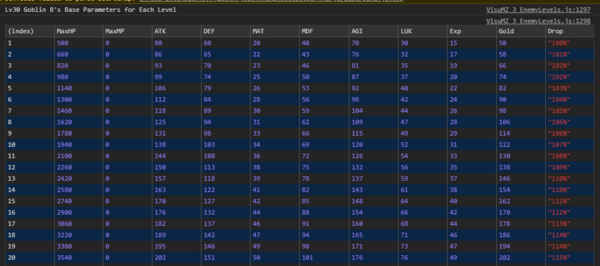Template:VisuMZ Enemy Levels Plugin Commands
Jump to navigation
Jump to search
The following are Plugin Commands that come with this plugin. They can be accessed through the Plugin Command event command.
---
Enemy-Related Plugin Commands
---
Enemy: Change Level - Change target enemy(ies) level by a value. Enemy Index(es): - Select which enemy(ies) to affect. Level: - Changes level by this value. - You may use JavaScript code. Bypass Resist?: - Bypasses <Resist Level Change> effect?
---
Enemy: Reset Level - Reset target enemy(ies) level to its original level. Enemy Index(es): - Select which enemy(ies) to affect. Bypass Resist?: - Bypasses <Resist Level Change> effect?
---
Enemy: Set Level - Set target enemy(ies) level to a specific value. Enemy Index(es): - Select which enemy(ies) to affect. Level: - Sets level to this value. - You may use JavaScript code. Bypass Resist?: - Bypasses <Resist Level Change> effect?
---
Debug-Related Plugin Commands
---
DEBUG: View Level Stats - View the stats of specific enemies for each level. - This will appear in the Debug Console. Enemy Index(es): - Select which enemy(ies) to view.
---