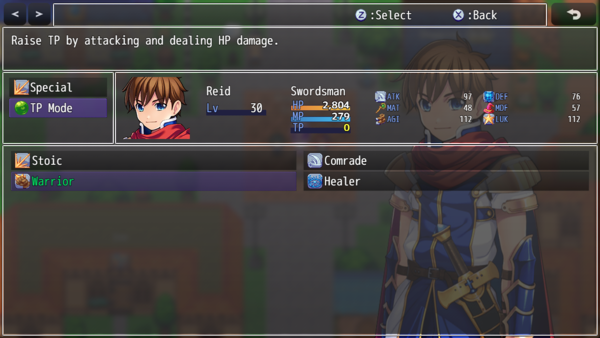Difference between revisions of "Template:VisuMZ Enhanced TP System Plugin Commands"
Jump to navigation
Jump to search
(→Actor Plugin Commands) |
(→System Plugin Commands) |
||
| Line 65: | Line 65: | ||
=== System Plugin Commands === | === System Plugin Commands === | ||
| + | |||
| + | [[File:EnhancedTP_Preview1.png|600px]] | ||
--- | --- | ||
Revision as of 17:48, 8 October 2020
The following are Plugin Commands that come with this plugin. They can be accessed through the Plugin Command event command.
---
Actor Plugin Commands
---
Actor: Change TP Mode - Changes target actor(s) TP Mode. Actor ID(s): - Select which actor(s) to affect. TP Mode Name: - Change to this TP Mode for selected actor(s).
---
Actor: Unlock TP Mode - Unlocks TP Modes for target actor(s). Actor ID(s): - Select which actor(s) to affect. TP Modes: - Change to this TP Mode for selected actor(s).
---
Actor: Unlock All TP Modes - Unlocks all TP Modes for target actor(s). Actor ID(s): - Select which actor(s) to affect.
---
Enemy Plugin Commands
---
Enemy: Change TP Mode - Changes target enemy(ies) TP Mode. Enemy Index(es): - Select which enemy(ies) to affect. TP Mode Name: - Change to this TP Mode for selected enemy(ies).
---
System Plugin Commands
---
System: Show/Hide TP Mode - Shows/Hides TP Mode from Scene_Skill. Show TP Mode?: - Shows/Hides TP Mode in Scene_Skill.
---