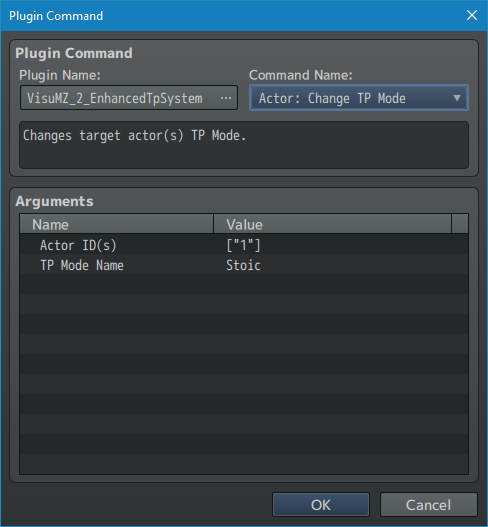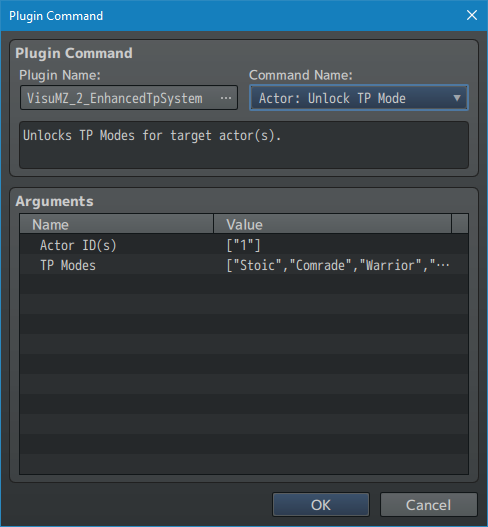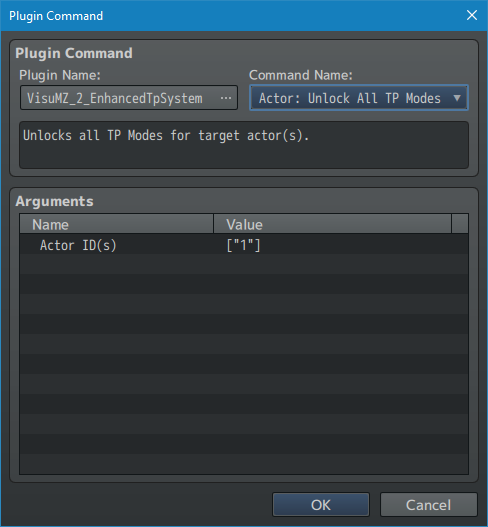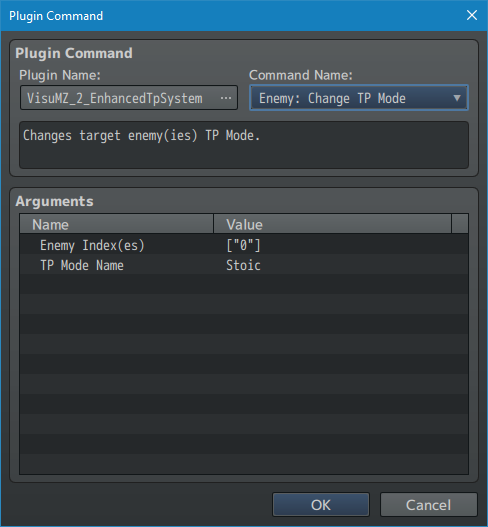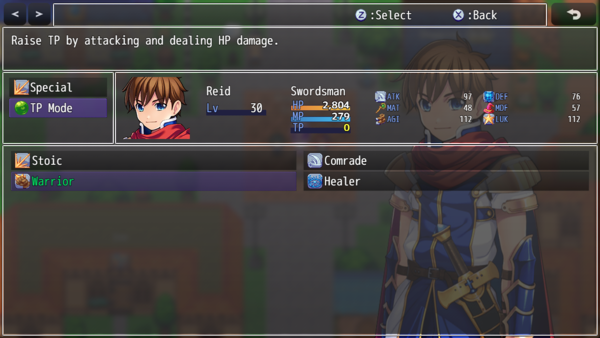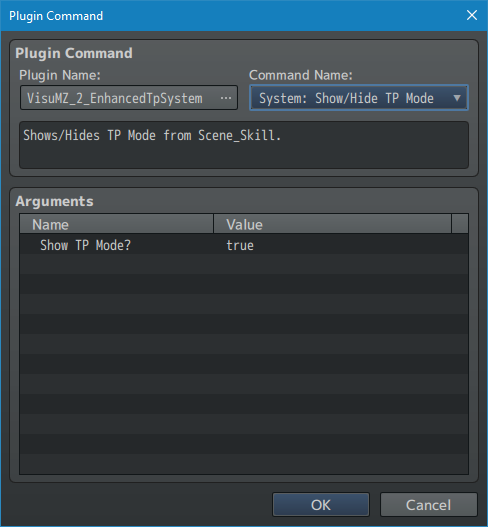Template:VisuMZ Enhanced TP System Plugin Commands
Jump to navigation
Jump to search
The following are Plugin Commands that come with this plugin. They can be accessed through the Plugin Command event command.
---
Actor Plugin Commands
---
Actor: Change TP Mode - Changes target actor(s) TP Mode. Actor ID(s): - Select which actor(s) to affect. TP Mode Name: - Change to this TP Mode for selected actor(s).
---
Actor: Unlock TP Mode - Unlocks TP Modes for target actor(s). Actor ID(s): - Select which actor(s) to affect. TP Modes: - Change to this TP Mode for selected actor(s).
---
Actor: Unlock All TP Modes - Unlocks all TP Modes for target actor(s). Actor ID(s): - Select which actor(s) to affect.
---
Enemy Plugin Commands
---
Enemy: Change TP Mode - Changes target enemy(ies) TP Mode. Enemy Index(es): - Select which enemy(ies) to affect. TP Mode Name: - Change to this TP Mode for selected enemy(ies).
---
System Plugin Commands
---
System: Show/Hide TP Mode - Shows/Hides TP Mode from Scene_Skill. Show TP Mode?: - Shows/Hides TP Mode in Scene_Skill.
---