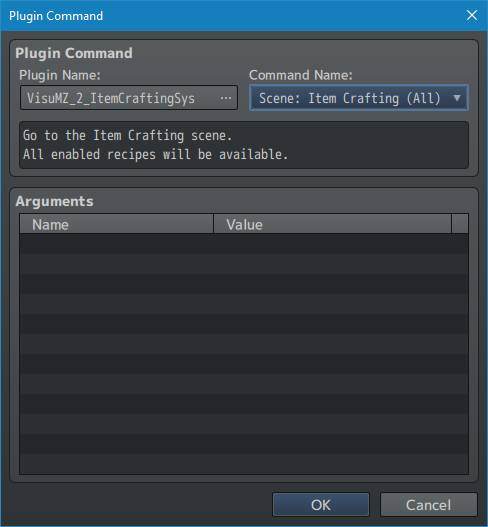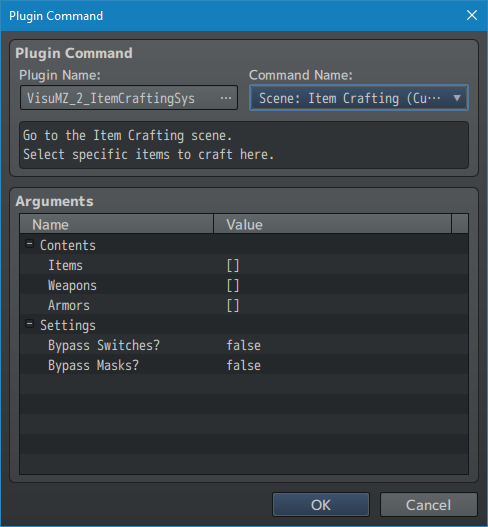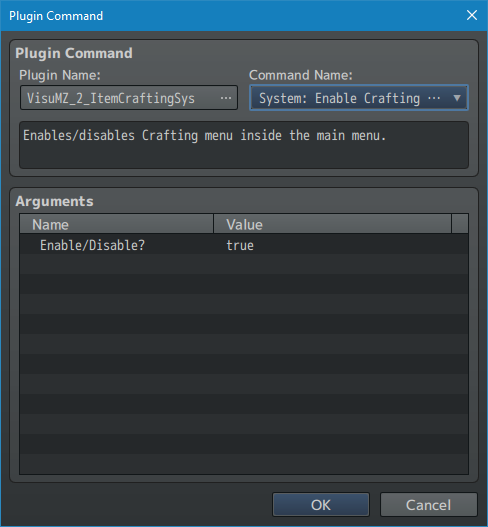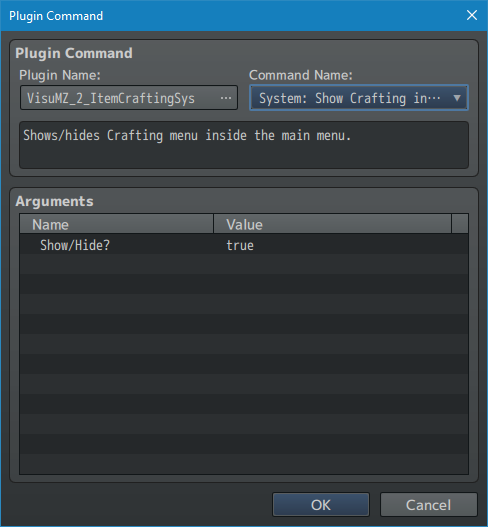Difference between revisions of "Template:VisuMZ Item Crafting System Plugin Commands"
Jump to navigation
Jump to search
| Line 10: | Line 10: | ||
--- | --- | ||
| + | |||
| + | [[File:ItemCraftingSys_Command1.png]] | ||
<pre> | <pre> | ||
| Line 18: | Line 20: | ||
--- | --- | ||
| + | |||
| + | [[File:ItemCraftingSys_Command2.png]] | ||
<pre> | <pre> | ||
| Line 47: | Line 51: | ||
--- | --- | ||
| + | |||
| + | [[File:ItemCraftingSys_Command3.png]] | ||
<pre> | <pre> | ||
| Line 57: | Line 63: | ||
--- | --- | ||
| + | |||
| + | [[File:ItemCraftingSys_Command4.png]] | ||
<pre> | <pre> | ||
Revision as of 19:44, 8 October 2020
The following are Plugin Commands that come with this plugin. They can be accessed through the Plugin Command event command.
---
Scene
---
Scene: Item Crafting (All) - Go to the Item Crafting scene. - All enabled recipes will be available.
---
Scene: Item Crafting (Custom) - Go to the Item Crafting scene. - Select specific items to craft here. - Some items can only appear through custom lists like this by using the <Custom Crafting Only> notetag. Items: - Select which Item ID(s) to become craftable. Weapons: - Select which Weapon ID(s) to become craftable. Armors: - Select which armor ID(s) to become craftable. Bypass Switches?: - Bypass any of the requirement switches? Bypass Masks?: - Bypass name masking for uncrafted items?
---
System
---
System: Enable Crafting in Menu? - Enables/disables Crafting menu inside the main menu. Enable/Disable?: - Enables/disables Crafting menu inside the main menu.
---
System: Show Crafting in Menu? - Shows/hides Crafting menu inside the main menu. Show/Hide?: - Shows/hides Crafting menu inside the main menu.
---