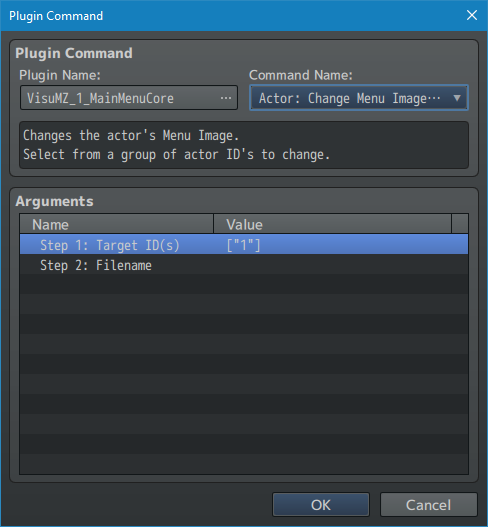Template:VisuMZ Main Menu Core Plugin Commands
Jump to navigation
Jump to search
The following are Plugin Commands that come with this plugin. They can be
accessed through the Plugin Command event command.
---
Actor Plugin Commands
---
Actor: Change Menu Image (Group) Actor: Change Menu Image (Range) Actor: Change Menu Image (JS) - Changes the actor's Menu Image. - Each version has a different means of selecting Actor ID's. Actor ID: - Select which ID(s) to affect. Filename: - Selected actor(s) will have their menu images changed to this.
---
Menu Command Plugin Commands
---
Menu Command: Clear Forced Settings
- Clear any forced settings for the menu command symbols.
Symbol(s):
- Insert the symbols of the menu commands here.
- The symbols are case sensitive.
- VisuStella is NOT responsible for any errors produced by menus that
become accessible outside of their intended usage.
---
Menu Command: Force Disable
- Forcefully disable specific menu commands via their symbols.
- Matching forced enabled symbols will be overwritten.
Symbol(s):
- Insert the symbols of the menu commands here.
- The symbols are case sensitive.
- VisuStella is NOT responsible for any errors produced by menus that
become accessible outside of their intended usage.
---
Menu Command: Force Enable
- Forcefully enable specific menu commands via their symbols.
- Matching forced disabled symbols will be overwritten.
Symbol(s):
- Insert the symbols of the menu commands here.
- The symbols are case sensitive.
- VisuStella is NOT responsible for any errors produced by menus that
become accessible outside of their intended usage.
---
Menu Command: Force Hide
- Forcefully hide specific menu commands via their symbols.
- Matching forced shown symbols will be overwritten.
Symbol(s):
- Insert the symbols of the menu commands here.
- The symbols are case sensitive.
- VisuStella is NOT responsible for any errors produced by menus that
become accessible outside of their intended usage.
---
Menu Command: Force Show
- Forcefully show specific menu commands via their symbols.
- Matching forced hidden symbols will be overwritten.
Symbol(s):
- Insert the symbols of the menu commands here.
- The symbols are case sensitive.
- VisuStella is NOT responsible for any errors produced by menus that
become accessible outside of their intended usage.
---