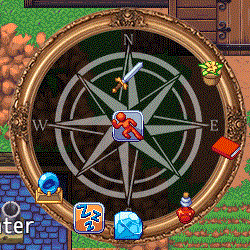Difference between revisions of "Template:VisuMZ Proximity Compass Plugin Commands"
Jump to navigation
Jump to search
(Created page with "The following are Plugin Commands that come with this plugin. They can be accessed through the Plugin Command event command. --- === Compass Plugin Commands === --- <pre>...") |
(→Compass Plugin Commands) |
||
| Line 5: | Line 5: | ||
=== Compass Plugin Commands === | === Compass Plugin Commands === | ||
| + | |||
| + | [[File:ProximityCompass.gif]] | ||
--- | --- | ||
Revision as of 15:36, 8 October 2020
The following are Plugin Commands that come with this plugin. They can be accessed through the Plugin Command event command.
---
Compass Plugin Commands
---
Compass: Show/Hide Proximity Compass - Show or hide the Proximity Compass. - Does not bypass user settings. Setting: - Show or hide the Proximity Compass. - Does not bypass user settings.
---
Compass: Change Player Icon - Change the player icon to a different icon. Icon Index: - This is the icon you wish to change the player icon to.
---