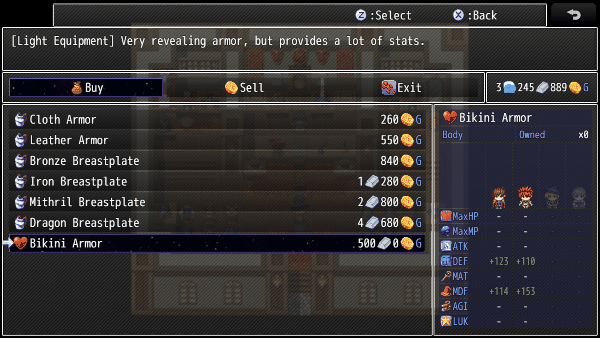Difference between revisions of "Template:VisuMZ Shop Common Events Notetags"
Jump to navigation
Jump to search
(→Shop Common Event-Related Notetags) |
(→Shop Common Event-Related Notetags) |
||
| Line 27: | Line 27: | ||
- Any switch requirement notetags need to be met in order for either | - Any switch requirement notetags need to be met in order for either | ||
notetag to have any effect. | notetag to have any effect. | ||
| + | - Use the Plugin Command "Return: To Last Shop" to return back to the last | ||
| + | shop scene. | ||
</pre> | </pre> | ||
| Line 47: | Line 49: | ||
- Any switch requirement notetags need to be met in order for either | - Any switch requirement notetags need to be met in order for either | ||
notetag to have any effect. | notetag to have any effect. | ||
| + | - Use the Plugin Command "Return: To Last Shop" to return back to the last | ||
| + | shop scene. | ||
</pre> | </pre> | ||
Latest revision as of 13:36, 12 May 2022
The following are notetags that have been added through this plugin. These notetags will not work with your game if this plugin is OFF or not present.
---
Shop Common Event-Related Notetags
---
<Once Buy Common Event: id> <Repeat Buy Common Event: id> - Used for: Item, Weapon, Armor Notetags - This will cause a specific Common Event to launch when bought. - Replace 'id' with a number representing the ID of the Common Event that you wish to launch upon this item being bought. - The "Once" notetag variant will only occur once when bought. - Any subsequent purchases of the item will not launch the Common Event. - The "Repeat" notetag variant will occur repeatedly when bought. - If both "Once" and "Repeat" notetags are present in the item, then the "Once" variant will take priority first. Any subsequent purchases will go to the "Repeat" variant. - Any switch requirement notetags need to be met in order for either notetag to have any effect. - Use the Plugin Command "Return: To Last Shop" to return back to the last shop scene.
---
<Once Sell Common Event: id> <Repeat Sell Common Event: id> - Used for: Item, Weapon, Armor Notetags - This will cause a specific Common Event to launch when sold. - Replace 'id' with a number representing the ID of the Common Event that you wish to launch upon this item being sold. - The "Once" notetag variant will only occur once when sold. - Any subsequent sellings of the item will not launch the Common Event. - The "Repeat" notetag variant will occur repeatedly when sold. - If both "Once" and "Repeat" notetags are present in the item, then the "Once" variant will take priority first. Any subsequent sellings will go to the "Repeat" variant. - Any switch requirement notetags need to be met in order for either notetag to have any effect. - Use the Plugin Command "Return: To Last Shop" to return back to the last shop scene.
---
Requirement Switch-Related Notetags
---
<Once Buy Common Event Switch: id> <Once Buy Common Event All Switches: id, id, id> <Once Buy Common Event Any Switches: id, id, id> <Repeat Buy Common Event Switch: id> <Repeat Buy Common Event All Switches: id, id, id> <Repeat Buy Common Event Any Switches: id, id, id> - Used for: Item, Weapon, Armor Notetags - Requires the respective Buy Common Events to have these Switches enabled in the "ON" position in order for them to launch. - "Once" variant will only affect the "Once" notetag buy variants. - "Repeat" variant will only affect the "Repeat" notetag buy variants. - The "All" variant will require all listed Switch ID's to be "ON". - The "Any" variant will require only one listed Switch ID to be "ON". - Replace 'id' with a number representing the Switch ID that needs to be in the "ON" position for the requirement to be met. - Insert multiple 'id' to require more Switch ID's.
---
<Once Sell Common Event Switch: id> <Once Sell Common Event All Switches: id, id, id> <Once Sell Common Event Any Switches: id, id, id> <Repeat Sell Common Event Switch: id> <Repeat Sell Common Event All Switches: id, id, id> <Repeat Sell Common Event Any Switches: id, id, id> - Used for: Item, Weapon, Armor Notetags - Requires the respective Sell Common Events to have these Switches enabled in the "ON" position in order for them to launch. - "Once" variant will only affect the "Once" notetag sell variants. - "Repeat" variant will only affect the "Repeat" notetag sell variants. - The "All" variant will require all listed Switch ID's to be "ON". - The "Any" variant will require only one listed Switch ID to be "ON". - Replace 'id' with a number representing the Switch ID that needs to be in the "ON" position for the requirement to be met. - Insert multiple 'id' to require more Switch ID's.
---