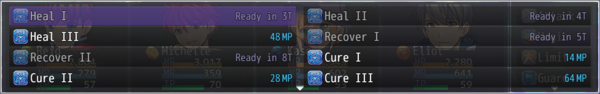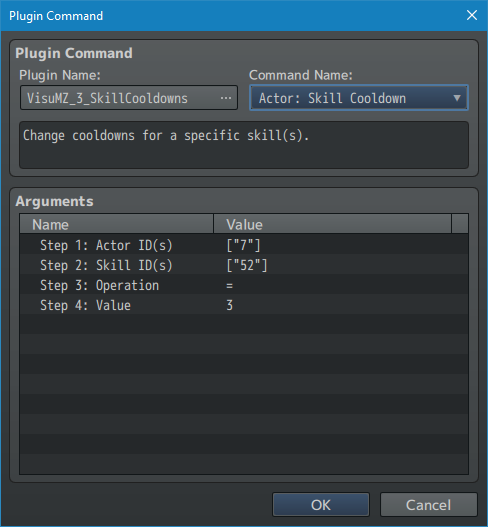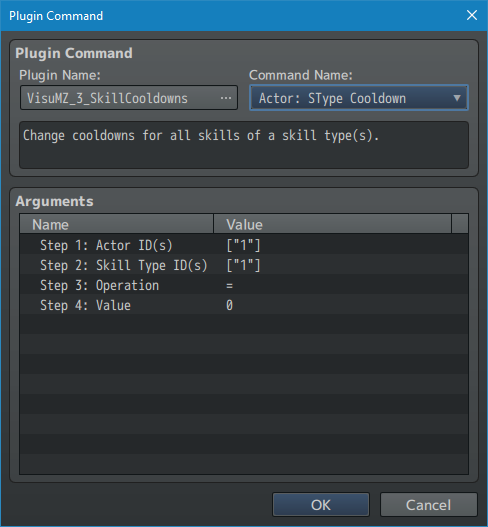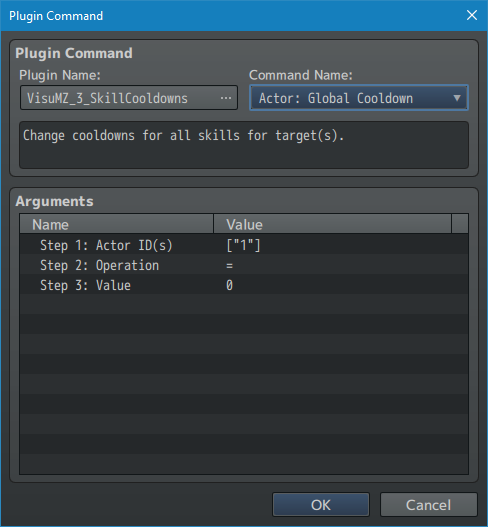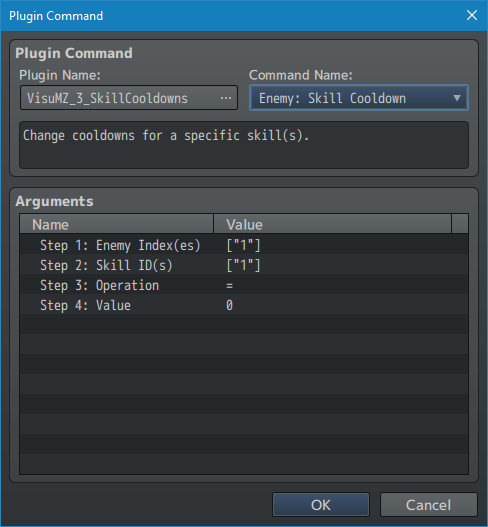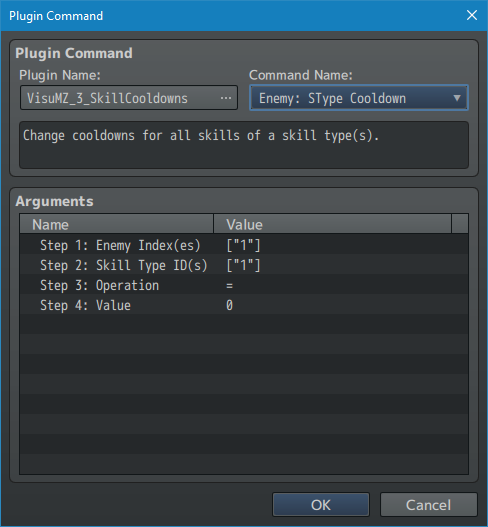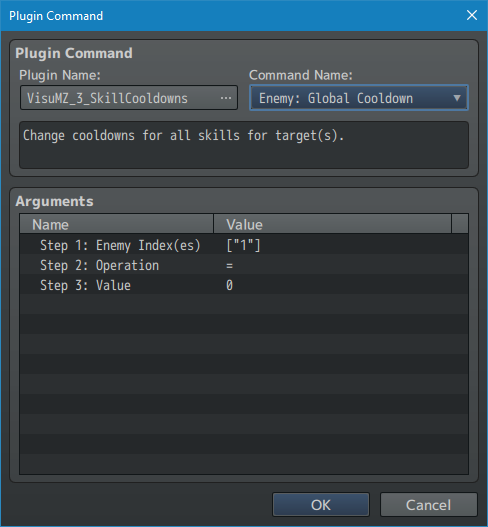Difference between revisions of "Template:VisuMZ Skill Cooldowns Plugin Commands"
Jump to navigation
Jump to search
| Line 2: | Line 2: | ||
The following are Plugin Commands that come with this plugin. They can be | The following are Plugin Commands that come with this plugin. They can be | ||
accessed through the Plugin Command event command. | accessed through the Plugin Command event command. | ||
| + | |||
| + | --- | ||
| + | |||
| + | === Actor Plugin Commands === | ||
--- | --- | ||
| Line 67: | Line 71: | ||
- You may use JavaScript code. | - You may use JavaScript code. | ||
</pre> | </pre> | ||
| + | |||
| + | --- | ||
| + | |||
| + | === Enemy Plugin Commands === | ||
--- | --- | ||
Latest revision as of 04:02, 4 September 2020
The following are Plugin Commands that come with this plugin. They can be accessed through the Plugin Command event command.
---
Actor Plugin Commands
---
Actor: Skill Cooldown - Change cooldowns for a specific skill(s). Step 1: Actor ID(s): - Select which Actor Target ID(s) to affect. Step 2: Skill ID(s): - Select which Skill ID(s) to affect. Step 3: Operation: - Set the operation used. =, +, -, *, /, % Step 4: Value - Select the modifying value. - You may use JavaScript code.
---
Actor: SType Cooldown - Change cooldowns for all skills of a skill type(s). Step 1: Actor ID(s): - Select which Actor Target ID(s) to affect. Step 2: Skill Type ID(s): - Select which Skill Type ID(s) to affect. Step 3: Operation: - Set the operation used. =, +, -, *, /, % Step 4: Value - Select the modifying value. - You may use JavaScript code.
---
Actor: Global Cooldown - Change cooldowns for all skills for target(s). Step 1: Actor ID(s): - Select which Actor Target ID(s) to affect. Step 2: Operation: - Set the operation used. =, +, -, *, /, % Step 3: Value - Select the modifying value. - You may use JavaScript code.
---
Enemy Plugin Commands
---
Enemy: Skill Cooldown - Change cooldowns for a specific skill(s). Step 1: Enemy Index(es): - Select which Enemy Index(es) to affect. Step 2: Skill ID(s): - Select which Skill ID(s) to affect. Step 3: Operation: - Set the operation used. =, +, -, *, /, % Step 4: Value - Select the modifying value. - You may use JavaScript code.
---
Enemy: SType Cooldown - Change cooldowns for all skills of a skill type(s). Step 1: Enemy Index(es): - Select which Enemy Index(es) to affect. Step 2: Skill Type ID(s): - Select which Skill Type ID(s) to affect. Step 3: Operation: - Set the operation used. =, +, -, *, /, % Step 4: Value - Select the modifying value. - You may use JavaScript code.
---
Enemy: Global Cooldown - Change cooldowns for all skills for target(s). Step 1: Enemy Index(es): - Select which Enemy Index(es) to affect. Step 2: Operation: - Set the operation used. =, +, -, *, /, % Step 3: Value - Select the modifying value. - You may use JavaScript code.
---