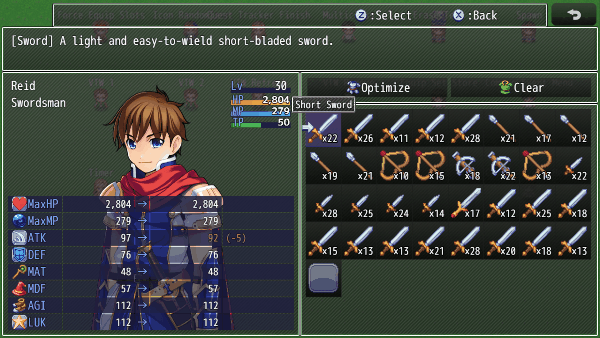Template:VisuMZ Visual Item Inventory Notetags
Jump to navigation
Jump to search
The following are notetags that have been added through this plugin. These notetags will not work with your game if this plugin is OFF or not present.
---
Picture-Related Notetags
---
<Visual Item Picture: filename> <Picture: filename> - Used for: Item, Weapon, Armor Notetags - Uses a picture from your project's /img/pictures/ folder instead of the item's icon inside the item windows instead. - Replace 'filename' with the filename of the image. - Do not include the file extension. - Scaling will not apply to the picture. - Use the <Picture: filename> version for any other plugins that may be using this as an image outside of this plugin, too. - The size used for the image will vary based on the icon size settings.
---
Background Colors-Related Notetags
---
<Visual Item BG Color 1: x> <Visual Item BG Color 2: x> - Used for: Item, Weapon, Armor Notetags - Changes the background color(s) for the item to text color 'x'. - Replace 'x' with a number from 0 to 31 to represent a text color.
---
<Visual Item BG Color 1: #rrggbb> <Visual Item BG Color 2: #rrggbb> - Used for: Item, Weapon, Armor Notetags - Changes the background color(s) for the item to a hex color. - Use #rrggbb for custom colors. - You can find out what hex codes belong to which color from this website: https://htmlcolorcodes.com/
---