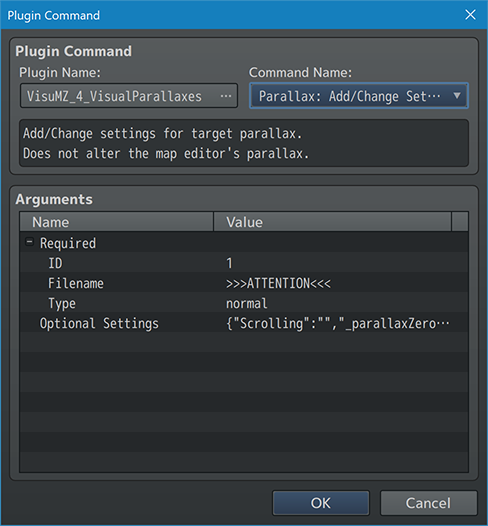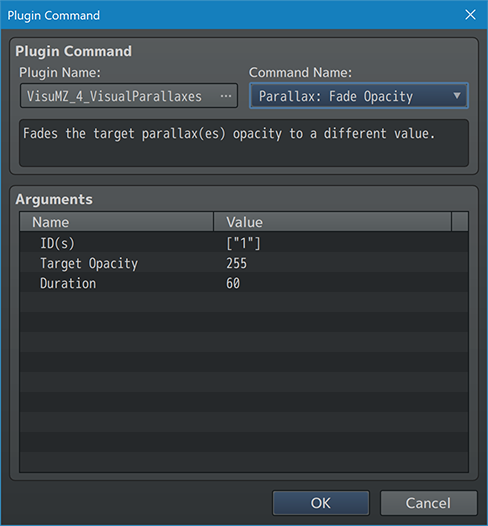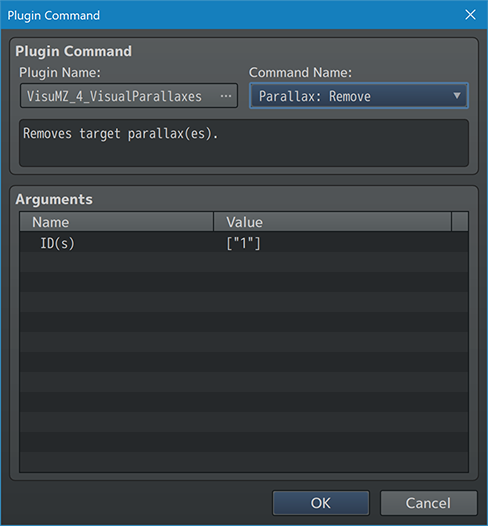Template:VisuMZ Visual Parallaxes Plugin Commands
Jump to navigation
Jump to search
The following are Plugin Commands that come with this plugin. They can be accessed through the Plugin Command event command.
---
Parallax Plugin Commands
---
Parallax: Add/Change Settings
- Add/Change settings for target parallax.
- Does not alter the map editor's parallax.
Required:
ID:
- What is the ID of this parallax to be added/changed?
Filename:
- What is the filename of the parallax?
Type:
- What kind of parallax is this going to be?
- Normal
- Water
- Solid
Optional Settings:
Scrolling:
Map Lock?:
- Lock the parallax to the map's scrolling?
- Automatically enable if the filename starts with "!"
Loop Horizontally?:
- Loop the parallax horizontally?
- Does not work with Map Lock enabled.
Scroll:
- What is the horizontal scroll speed?
- Use a negative value to invert the direction.
Loop Vertically?:
- Loop the parallax vertically?
- Does not work with Map Lock enabled.
Scroll:
- What is the vertical scroll speed?
- Use a negative value to invert the direction.
Appearance:
Opacity:
- What is the opacity level for this parallax?
- You may use JavaScript code.
Blend Mode:
- What kind of blend mode do you wish to apply to the parallax?
- You may use JavaScript code.
- Normal
- Additive
- Multiply
- Screen
Hue:
- Do you wish to adjust this parallax's hue?
- You may use JavaScript code.
Hue Shift:
- How much do you want the hue to shift each frame?
- You may use JavaScript code.
Color Tone:
- What tone do you want for the motion trail?
- Format: [Red, Green, Blue, Gray]
Location:
Regions:
- Which regions will show this parallax?
- Does not work with 0. Leave empty to ignore.
Terrain Tags:
- Which terrain tags will show this parallax?
- Does not work with 0. Leave empty to ignore.
---
Parallax: Fade Opacity - Fades the target parallax(es) opacity to a different value. ID(s): - Target which parallax(es)? - Cannot target the map editor's parallax. Target Opacity: - What opacity level to this value (0-255). - You may use JavaScript code to determine the value. Duration: - How many frames should this change take? - You may use JavaScript code to determine the value.
---
Parallax: Remove - Removes target parallax(es). ID(s): - Remove which parallax(es)? - Cannot remove the map editor's parallax.
---