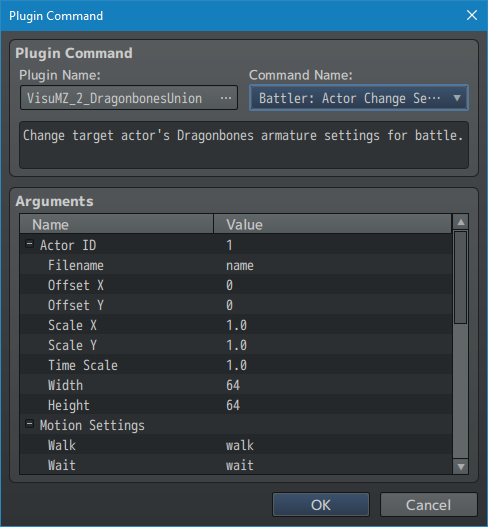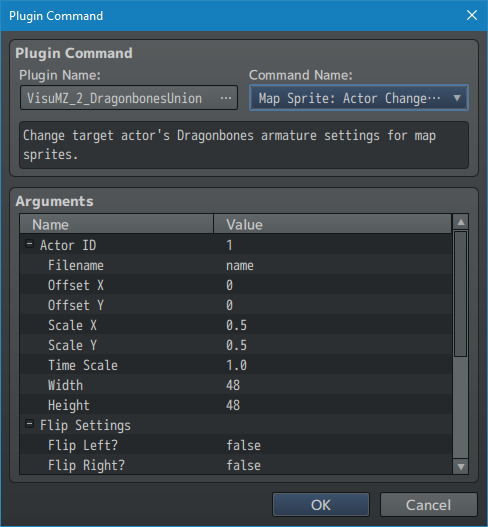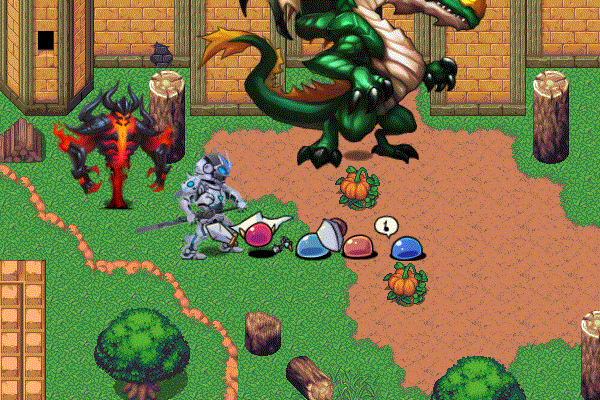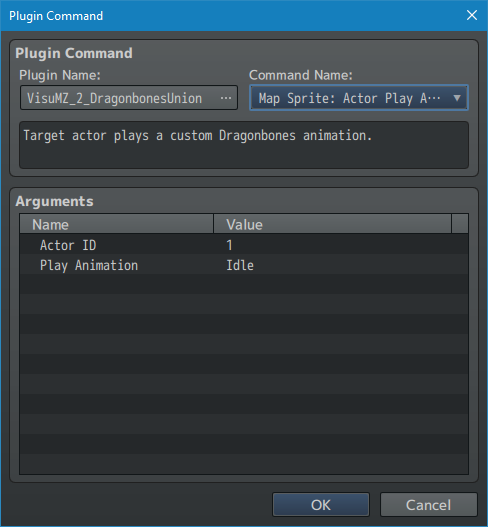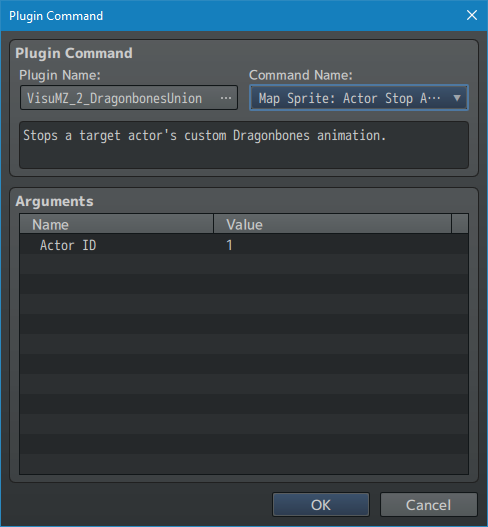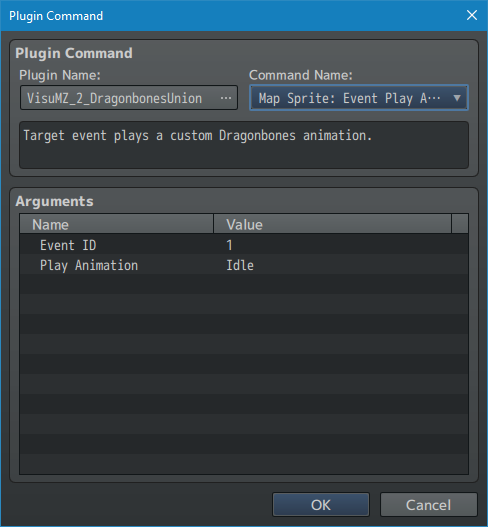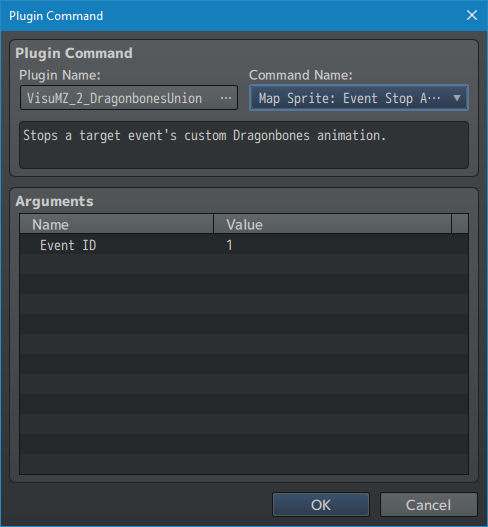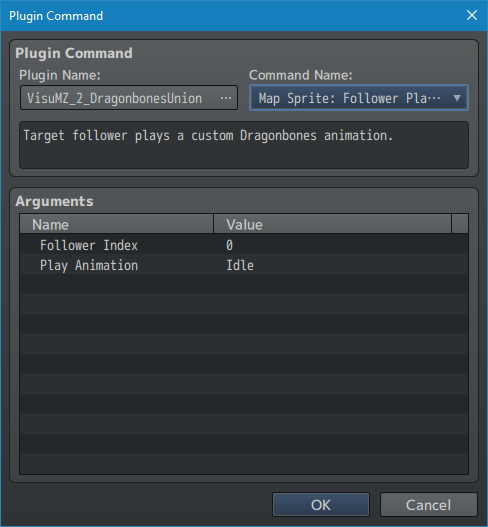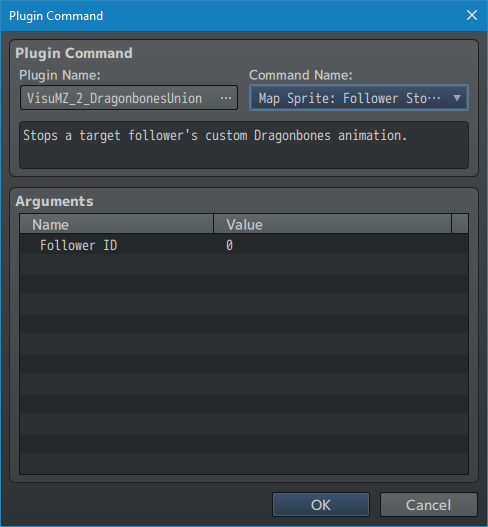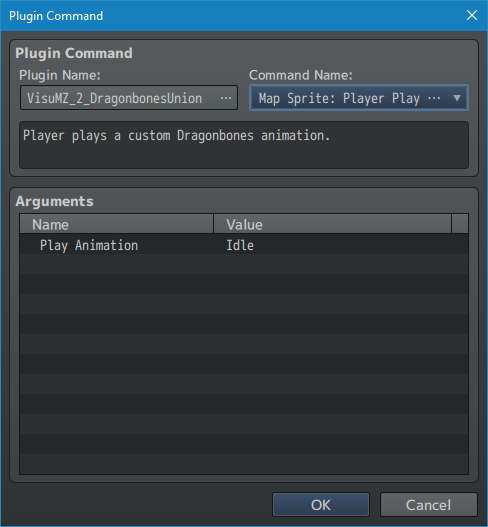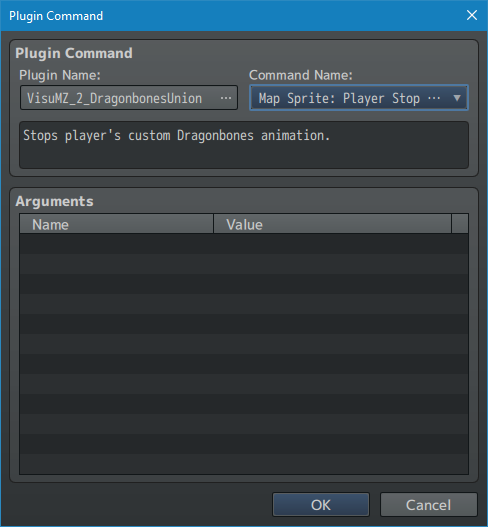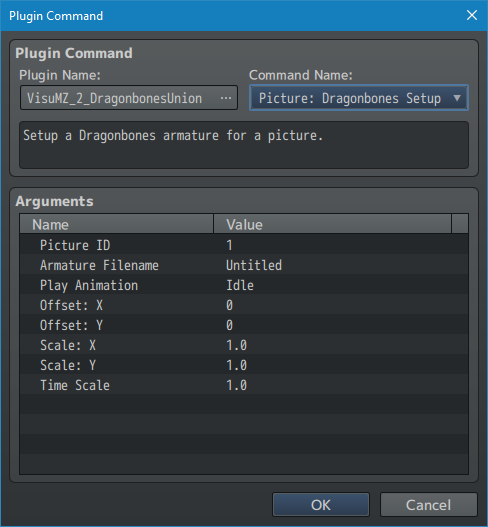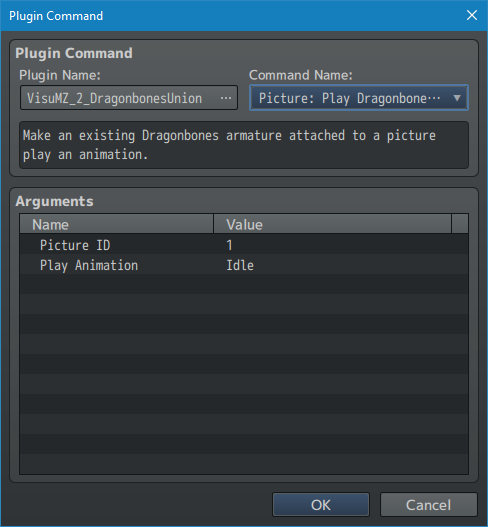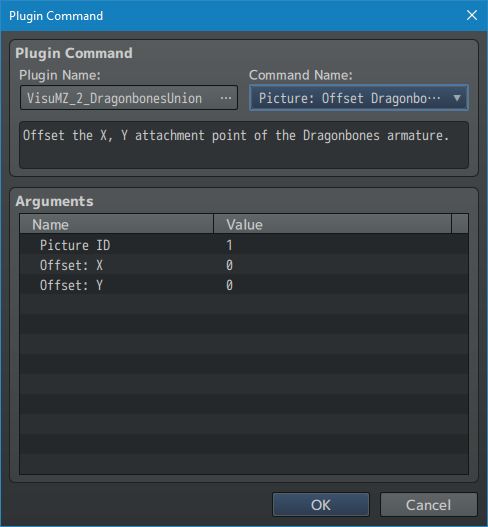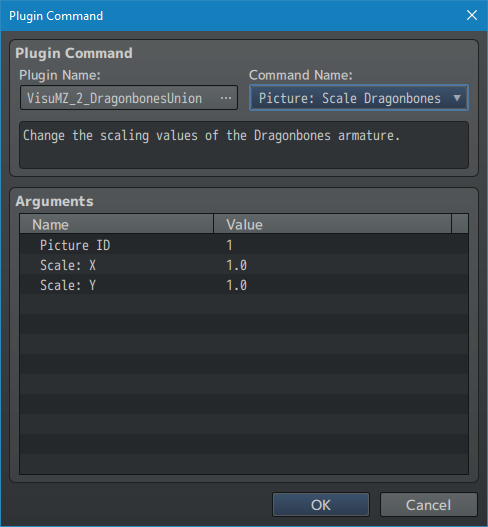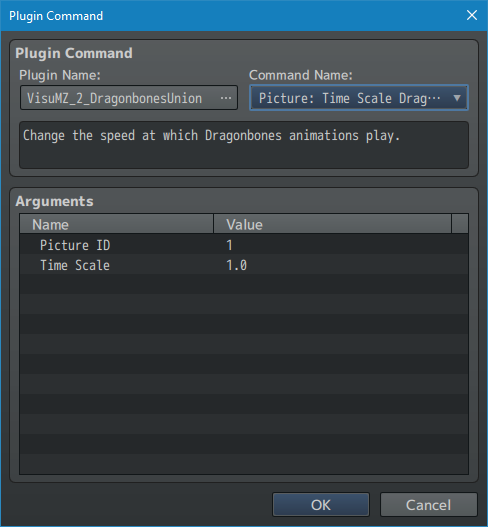Difference between revisions of "Template:VisuStella MZ Dragonbones Union Plugin Commands"
Jump to navigation
Jump to search
(→Map Sprite Plugin Commands) |
(→Picture Plugin Commands) |
||
| Line 299: | Line 299: | ||
Play Animation: | Play Animation: | ||
- Play this animation. | - Play this animation. | ||
| + | |||
| + | Finish: Revert Idle: | ||
| + | - Revert animation to 'idle' animation after finishing? | ||
</pre> | </pre> | ||
Latest revision as of 06:42, 27 January 2022
The following are Plugin Commands that come with this plugin. They can be accessed through the Plugin Command event command.
---
Battler Plugin Commands
---
Battler: Actor Change Settings
- Change target actor's Dragonbones armature settings for battle.
Actor ID:
- Select which Actor ID to affect.
Filename:
- Change the armature's filename.
Offset X:
- Change the armature's Offset X value.
Offset Y:
- Change the armature's Offset Y value.
Scale X:
- Change the armature's Scale X value.
Scale Y:
- Change the armature's Scale Y value.
Time Scale:
- Change the armature's Time Scale value.
Width:
- Change the battler width size.
Height:
- Change the battler height size.
Motion Settings:
Walk:
Wait:
Chant:
Guard:
Damage:
Evade:
Thrust:
Swing:
Missile:
Skill:
Spell:
Item:
Escape:
Victory:
Dying:
Abnormal:
Sleep:
Dead:
- Change the animation used for this motion.
---
Map Sprite Plugin Commands
---
Map Sprite: Actor Change Settings
- Change target actor's Dragonbones armature settings for map sprites.
Actor ID:
- Select which Actor ID to affect.
Filename:
- Change the armature's filename.
Offset X:
- Change the armature's Offset X value.
Offset Y:
- Change the armature's Offset Y value.
Scale X:
- Change the armature's Scale X value.
Scale Y:
- Change the armature's Scale Y value.
Time Scale:
- Change the armature's Time Scale value.
Walk Rate:
- Change the armature's walk animation rate.
Dash Rate:
- Change the armature's dash animation rate.
Width:
- Change the battler width size.
Height:
- Change the battler height size.
Flip Settings:
Flip Left?:
Flip Right:
- Flip the scale x value when facing left/right-ward directions?
Motion Settings:
Idle:
Walk:
Dash:
Jump:
Ladder (Idle):
Ladder (Climb):
Rope (Idle):
Rope (Climb):
- Base rope climbing animation name used.
---
Map Sprite: Actor Play Animation
- Target actor plays a custom Dragonbones animation.
Actor ID:
- Select which Actor ID to affect.
Play Animation:
- Play this animation.
NOTE: An alternative to this is to put the following code inside of a
Movement Route's script call:
this.dragonbonesAnimation = "AnimationName";
Replace 'AnimationName' (keep the quotes) with the name of the
Dragonbones animation.
---
Map Sprite: Actor Stop Animation - Stops a target actor's custom Dragonbones animation. Actor ID: - Select which Actor ID to affect.
---
Map Sprite: Event Play Animation - Target event plays a custom Dragonbones animation. Event ID: - Select which Event ID to affect. Play Animation: - Play this animation.
---
Map Sprite: Event Stop Animation - Stops a target event's custom Dragonbones animation. Event ID: - Select which Event ID to affect.
---
Map Sprite: Follower Play Animation - Target follower plays a custom Dragonbones animation. Follower Index: - Select which Follower Index to affect. Play Animation: - Play this animation.
---
Map Sprite: Follower Stop Animation - Stops a target follower's custom Dragonbones animation. Follower ID: - Select which Follower Index to affect.
---
Map Sprite: Player Play Animation - Player plays a custom Dragonbones animation. Play Animation: - Play this animation.
---
Map Sprite: Player Stop Animation - Stops player's custom Dragonbones animation.
---
Picture Plugin Commands
---
Picture: Dragonbones Setup - Setup a Dragonbones armature for a picture. Picture ID: - Select which Picture ID(s) to give a Dragonbones armature. Armature Filename: - What is the armature's filename? Play Animation: - Play this animation once it starts. Offset: X: - Default X offset value for this Dragonbones armature. Offset: Y: - Default Y offset value for this Dragonbones armature. Scale: X: - Default X scaling for this Dragonbones armature. - This will be amplified by the picture's scaling value. Scale: Y: - Default Y scaling for this Dragonbones armature. - This will be amplified by the picture's scaling value. Time Scale: - Default time scale for this Dragonbones armature. - Higher values play faster. Lower values play slower.
---
Picture: Play Dragonbones Animation - Make an existing Dragonbones armature attached to a picture play an animation. Picture ID: - Select which Picture ID to modify. Play Animation: - Play this animation. Finish: Revert Idle: - Revert animation to 'idle' animation after finishing?
---
Picture: Offset Dragonbones - Offset the X, Y attachment point of the Dragonbones armature. Picture ID: - Select which Picture ID to modify. Offset: X: - X offset value for this Dragonbones armature. Offset: Y: - Y offset value for this Dragonbones armature.
---
Picture: Scale Dragonbones - Change the scaling values of the Dragonbones armature. Picture ID: - Select which Picture ID to modify. Scale: X: - X scaling for this Dragonbones armature. - This will be amplified by the picture's scaling value. Scale: Y: - Y scaling for this Dragonbones armature. - This will be amplified by the picture's scaling value.
---
Picture: Time Scale Dragonbones - Change the speed at which Dragonbones animations play. Picture ID: - Select which Picture ID to modify. Time Scale: - Time scale for this Dragonbones armature. - Higher values play faster. Lower values play slower.
---