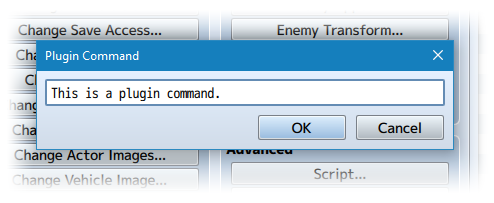Difference between revisions of "Victory Aftermath (YEP)"
Jump to navigation
Jump to search
| (2 intermediate revisions by the same user not shown) | |||
| Line 1: | Line 1: | ||
{{MvPlugin | {{MvPlugin | ||
|preview = <youtube>https://www.youtube.com/watch?v=myvrO0XqDgk</youtube> | |preview = <youtube>https://www.youtube.com/watch?v=myvrO0XqDgk</youtube> | ||
| − | | | + | |link2 = <html><iframe src="https://itch.io/embed/507967" height="167" width="552" frameborder="0"></iframe></html> |
| − | | | + | |link3 = <html><iframe src="https://itch.io/embed/398158" height="167" width="552" frameborder="0"></iframe></html> |
}} | }} | ||
| Line 36: | Line 36: | ||
</nowiki> | </nowiki> | ||
| − | + | {{Plugin Commands MV}} | |
<nowiki> | <nowiki> | ||
| Line 89: | Line 89: | ||
- Finished plugin! | - Finished plugin! | ||
</nowiki> | </nowiki> | ||
| + | |||
| + | <!-- This is a comment, remove the arrows surrounding this for the categories you want to show --> | ||
| + | <!-- [[Category: RPG Maker MV Core Plugins]] --> | ||
| + | <!-- [[Category: RPG Maker MV Battle Plugins]] --> | ||
| + | <!-- [[Category: RPG Maker MV Item Plugins]] --> | ||
| + | <!-- [[Category: RPG Maker MV Skill Plugins]] --> | ||
| + | <!-- [[Category: RPG Maker MV Equip Plugins]] --> | ||
| + | <!-- [[Category: RPG Maker MV Status Menu Plugins]] --> | ||
| + | <!-- [[Category: RPG Maker MV Gameplay Plugins]] --> | ||
| + | <!-- [[Category: RPG Maker MV Movement Plugins]] --> | ||
| + | <!-- [[Category: RPG Maker MV Quest Plugins]] --> | ||
| + | <!-- [[Category: RPG Maker MV Options Plugins]] --> | ||
| + | <!-- [[Category: RPG Maker MV Eventing Plugins]] --> | ||
| + | <!-- [[Category: RPG Maker MV Utility Plugins]] --> | ||
| + | <!-- [[Category: RPG Maker MV Mechanical Plugins]] --> | ||
| + | [[Category: RPG Maker MV Visual Plugins]] | ||
| + | [[Category: RPG Maker MV Menu Plugins]] | ||
| + | <!-- [[Category: RPG Maker MV Message Plugins]] --> | ||
| + | [[Category: RPG Maker MV Quality of Life Plugins]] | ||
| + | <!-- [[Category: RPG Maker MV Plugin Tips & Tricks]] --> | ||
| + | <!-- [[Category: Action Sequences (MV)]] --> | ||
| + | <!-- [[Category: Comment Tags (MV)]] --> | ||
| + | <!-- [[Category: Main Menu Manager Integration (MV)]] --> | ||
| + | <!-- [[Category: Notetags (MV)]] --> | ||
| + | <!-- [[Category: Options Core Integration (MV)]] --> | ||
| + | <!-- [[Category: Plugin Commands (MV)]] --> | ||
| + | <!-- [[Category: Script Calls (MV)]] --> | ||
| + | <!-- [[Category: Text Codes (MV)]] --> | ||
Latest revision as of 10:45, 13 June 2020




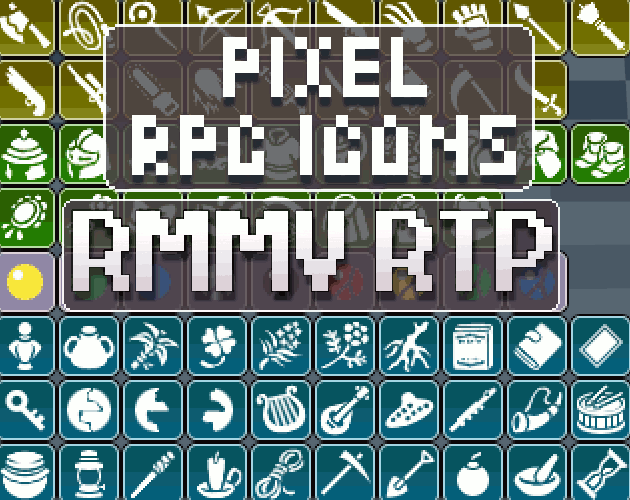



|
Welcome to the wiki! This is where you can find resources from Yanfly.moe, Ækashics.moe,
VisuStella, Caz Wolf, Fallen Angel Olivia, Atelier Irina, and other affiliated content creators.
VisuStella, Caz Wolf, Fallen Angel Olivia, Atelier Irina, and other affiliated content creators.
Download
System
This is a plugin created for RPG Maker MV.
For help on how to install plugins, click here.
For help on how to update plugins, click here.
Got errors with your RPG Maker MV plugin? Click here.
Extension Plugins
The following plugins are Extension Plugins that require this plugin as its Parent Plugin.
Place the following plugins below this plugin located in the Plugin Manager if you plan on using them.
Yanfly Engine Plugins
This plugin is a part of the Yanfly Engine Plugins library.
Introduction
This plugin swaps out the victory messages from the default battle system in favor of more informative windows to display. Adjust the parameters to change the settings to fit your game.
Victory Aftermath
In the parameters, there's a 'Victory Order' parameter. This parameter lets
you choose the order of the steps in the Victory Aftermath.
The default order is as follows:
exp Displays the EXP window.
custom Displays any custom plugin extensions.
drops Displays the drops window.
If you switch the order of these steps, add steps, or remove steps from the
'Victory Order' plugin, the Victory Aftermath will correspond to any changes
you have made.
Plugin Commands
Plugin Commands are event commands that are used to call upon functions added by a plugin that aren't inherently a part of RPG Maker MV.
Here is a list of Plugin Command(s) that you may use:
If you wish to alter the Victory Aftermath sequence a bit, you can use the
following Plugin Commands.
Plugin Commands:
DisableVictoryAftermath - Disables the Victory Aftermath sequence and
bypasses the Victory Aftermath music, too.
EnableVictoryAftermath - Enables the Victory Aftermath sequence if
it has been previously disabled.
DisableVictoryMusic - Disables the Victory Aftermath music to just
continue playing whatever was playing.
EnableVictoryMusic - Enables the Victory Aftermath music if it has
been previously disabled.
Changelog
Version 1.07: - Updated for RPG Maker MV version 1.5.0. Version 1.06: - Updated for RPG Maker MV version 1.3.2. Version 1.05a: - Added 'Font Size' plugin parameter to alter the font size for the battle results page. - Fixed a graphical issue where an actor in crisis would display its level in the crisis color. - Changed the Victory Aftermath sequence so that the player can hold down a button to quickly go through all the Victory Sequence menus. Version 1.04: - Updated the plugin so it doesn't break visually when party sizes are too large. That said, if the party size is beyond a certain amount, this plugin will not support that many faces for it and will fit just the bare minimum. Version 1.03: - Added parameter 'Show Skills Learned'. Version 1.02: - If the Battle HUD has been hidden for whatever reason during the victory sequence, it will be returned. Version 1.01: - Fixed a bug plugin commands that would cause some victory sequences to loop forever. Version 1.00: - Finished plugin!