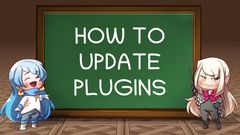Visual Parallaxes VisuStella MZ




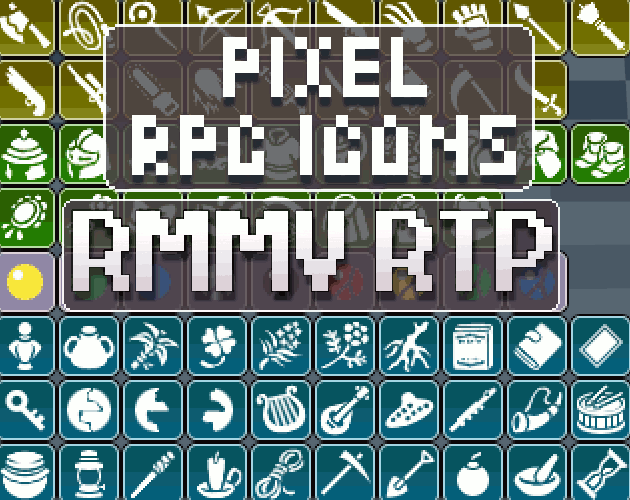



|
VisuStella, Caz Wolf, Fallen Angel Olivia, Atelier Irina, and other affiliated content creators.
Download | ||
SystemThis is a plugin created for RPG Maker MZ. | ||
|
Click here for help on how to install plugins and an explanation on the Tier Hierarchy System. |
Click here to learn how to update plugins. |
Click here for how to troubleshoot plugins if you get an error. |
|
VisuStella MZThis plugin is a part of the VisuStella MZ Plugin Library. Click here if you want to help support VisuStella on Patreon. IntroductionBy default, RPG Maker MZ only allows each map to have one parallax. Such a limit makes it difficult to create different layers of objects to portray distance and the like. This plugin will remedy that by allowing you to add an unlimited amount of parallaxes per map alongside many controls to make the parallaxes more vivid. A restricted parallax area system is also added to this plugin to make parallaxes appear only within certain regions and/or terrain tags. This way, you can utilize parallaxes as masked layers for water surfaces and the like. To make the most out of this, with the tilesets are formatted properly, reflective water and reflective solid surfaces are also new effects added through this plugin. Water effects will show ripples while reflective solid surfaces are static. Features include all (but not limited to) the following:
RequirementsThis plugin is made for RPG Maker MZ. This will not work in other iterations of RPG Maker. Recommended Plugin List
This plugin recommends the above listed plugins to be installed inside your game's Plugin Manager list in order to work. You can use this plugin without it, but there will be features missing.
URL or from the Action Sequence Impact product page. Install |