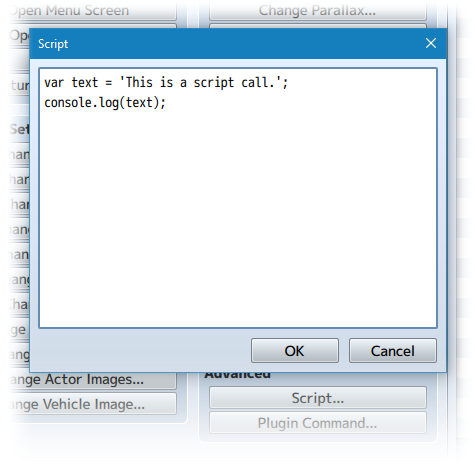Weakness Display (Olivia)








|
VisuStella, Caz Wolf, Fallen Angel Olivia, Atelier Irina, and other affiliated content creators.

Download
System
This is a plugin created for RPG Maker MV.
For help on how to install plugins, click here.
For help on how to update plugins, click here.
Got errors with your RPG Maker MV plugin? Click here.
Fallen Angel Olivia
This is a plugin created by Fallen Angel Olivia.
You can also follow Fallen Angel Olivia on itch.io.
RPG Maker Version
This plugin is made for RPG Maker MV versions 1.6.1 and below. If you update RPG Maker MV past that and this plugin breaks, I am NOT responsible for it.
Terms of Use
You are only allowed to use the plugins made by Atelier Irina if you agree to all of the following:
- These plugins may be used in free or commercial games.
- 'Fallen Angel Olivia' must be given credit in your games.
- You are allowed to edit the code.
- Do NOT change the filename, parameters, and information of the plugin.
- You are NOT allowed to redistribute these Plugins.
- You may NOT take code for your own released Plugins.
Introduction

This is a RPG Maker MV plugin that creates a display in battle to show an enemy's elemental weaknesses. These weaknesses will start off hidden and will be slowly revealed whenever they receive elemental damage of the correct type. Choose to display the enemy's HP status, too.
Plugin Parameters
There are Plugin Parameters that you may configure for this plugin.
There are many plugin parameters to modify. But the most import ones to modify are the "Element Data" plugin parameters. These plugin parameters let you choose which elements will be shown in your game.
Element Data
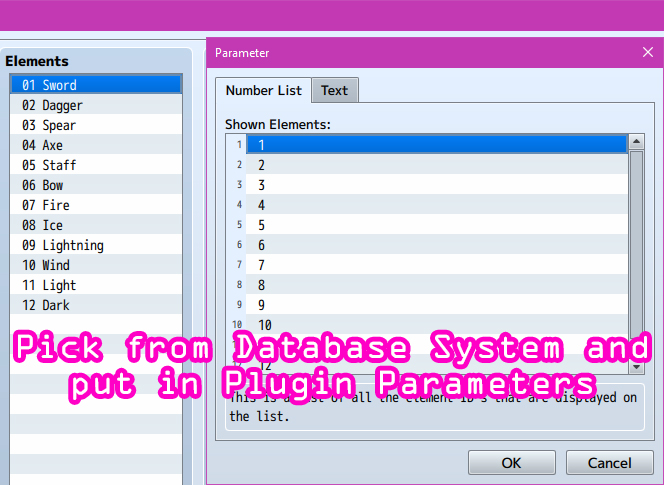
Shown Elements: This is a list of all the element ID's that are displayed on the list. Leave out the ones you don't want displayed.
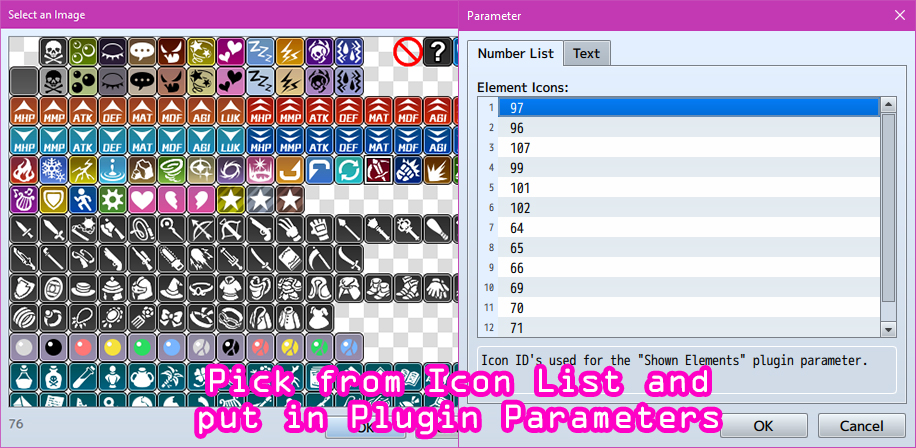
Element Icons: Icon ID's used for the "Shown Elements" plugin parameter. They will match the icons shown in the list above based on order.
Unknown Weakness Icon: Icon ID used for an unrevealed element. If a weakness hasn't been revealed yet, this icon will appear.
Visual Display

Always Show?: Always show the weakness display? Otherwise, it is hidden until enemy is selected or attacked.
Hide After Duration: If the Weakness Display isn't always shown, hide after this many frames of it being visible.
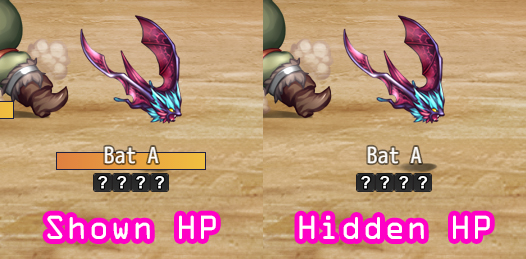
Show HP Gauge?: Show the HP gauge for the enemy by default?
Minimum Width: This is the minimum width of the HP gauge if the gauge is smaller than the enemy name
Gauge Padding: This is how much padding on both sides to give the HP gauge after calculating the width
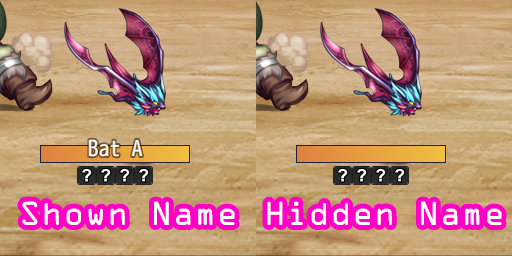
Show Name?: Show the name of the enemy?
Font Size: Font size used for enemy name
50% HP Color: Text color ID of the name when the enemy is at 50% HP or less.
25% HP Color: Text color ID of the name when the enemy is at 25% HP or less.
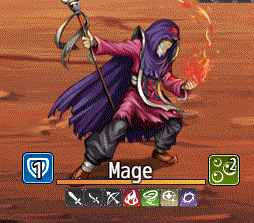
Show States? Show states in the weakness display instead of on top of the enemy sprite. This makes it easier to keep track of all enemy information in one place instead.
Small Weakness Icons: Draw smaller icons?
Weak Icon Size: Rate of how much to shrink the weakness icons.
Notetags
RPG Maker MV's editor is unable to allow for custom traits/properties that a game dev may wish to associate with a database object, event, map, etc. Notetags are used to work around such limitations by allowing the game dev to tag certain traits/properties using specific Notetags declared by the related plugin.
Here is a list of Notetag(s) that you may use.
---
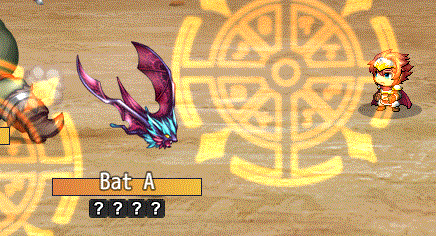
Skill and Item Notetags: <Analyze Weakness: x> This will reveal x weaknesses that the player has not currently revealed yet from the target enemy. Enemy Notetags: <Show HP Gauge> This will show the enemy's HP gauge by default and ignore the plugin parameter's default settings. <Hide HP Gauge> This will hide the enemy's HP gauge by default and ignore the plugin parameter's default settings.
Script Calls
Script Calls are event commands that are used to run JavaScript code during an event to call upon unique functions, usually added by the related plugin.
Here is a list of Script Call(s) that you may use:
BattleManager.revealWeakness(x) Replace x with the number of weaknesses that are to be revealed for all enemies in the battle. BattleManager.revealWeaknessByVariable(x) Replace x with the variable ID. The x value determines how many weaknesses are revealed for all enemies in the battle.
Changelog
- Apr 16 2019: If using Battle Engine Core and a battler opacity reaches 0, the weakness display will also fade.
- Aug 29 2018: Fixed bug where weakness display doesn't after enemy dies.
- Sep 2 2018: Changed container for weakness display so it doesn't appear on top of damage popups
- Sep 9 2018: Updated for the new Boost addition values and two new Script Calls. Also added new parameter: Show States?
- Sep 26 2018: Hidden enemies at battle start will have the weakness display hidden instead of fading out.