Weather In Battle (YEP)
Jump to navigation
Jump to search




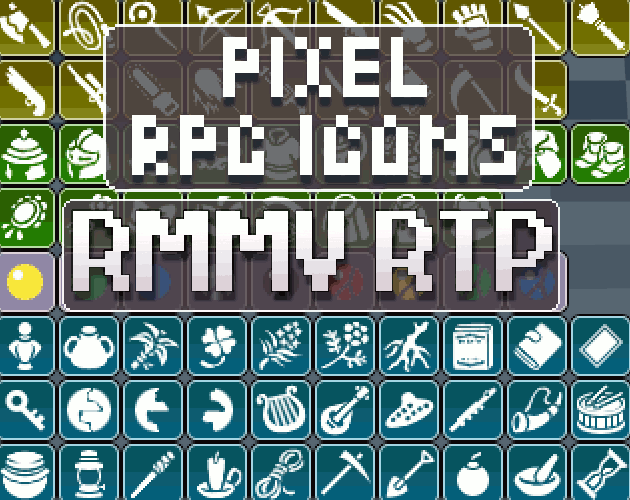



|
Welcome to the wiki! This is where you can find resources from Yanfly.moe, Ækashics.moe,
VisuStella, Caz Wolf, Fallen Angel Olivia, Atelier Irina, and other affiliated content creators.
VisuStella, Caz Wolf, Fallen Angel Olivia, Atelier Irina, and other affiliated content creators.
Download
System
This is a plugin created for RPG Maker MV.
For help on how to install plugins, click here.
For help on how to update plugins, click here.
Got errors with your RPG Maker MV plugin? Click here.
Yanfly Engine Plugins
This plugin is a part of the Yanfly Engine Plugins library.
Introduction
Weather does not appear in battles in RPG Maker MV by default. This causes a disconnect from entering a battle on a map with weather effects rolling in the background to a battle scene where the skies are suddenly devoid of such weather behavior. This plugin adds in the simple effect of making whatever weather that's being played on the map also affect the weather played in battle. There's also new functions to save weather settings and recall them for later in addition to a new action sequence for those using the Battle Engine Core plugin. If you are using YEP_BattleEngineCore.js, place this plugin underneath it in the Plugin Manager's plugin list.
Plugin Commands
Plugin Commands: SaveWeather - Saves the current weather settings, meaning the type, power, and duration to change will be saved. RecallWeather - Recalls the last saved weather settings. If nothing was last saved, then nothing will happen. Using this plugin command will not remove the last saved weather settings from memory.
Battle Engine Extension - Action Sequence Commands
If you have YEP_BattleEngineCore.js installed with this plugin located
underneath it in the Plugin Manager, you can make use of these extra
damage related action sequences.
=============================================================================
WEATHER: type, (power), (duration)
- - - - - - - - - - - - - - - - - - - - - - - - - - - - - - - - - - - - - - -
Replace 'type' with either 'none', 'rain', 'storm', or 'snow'.
Replace 'power' with a value between 1 and 9.
Replace 'duration' with the number of frames you want the change to be.
- - - - - - - - - - - - - - - - - - - - - - - - - - - - - - - - - - - - - - -
Usage Example: weather: rain, 5, 20
weather: storm, 7, 60
weather: snow, 9, 90
weather: none, 1, 60
=============================================================================
Changelog
Version 1.00: - Finished Plugin!