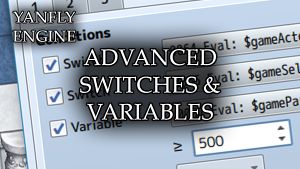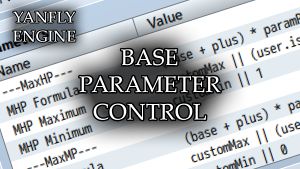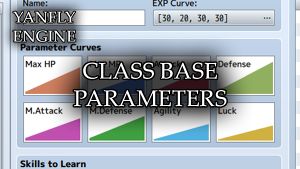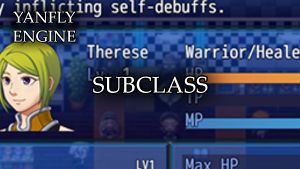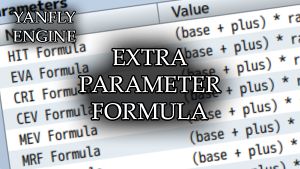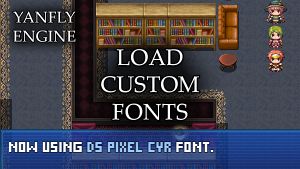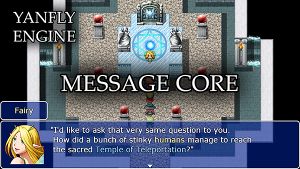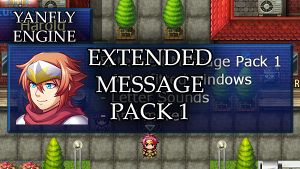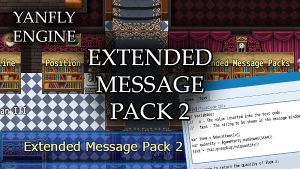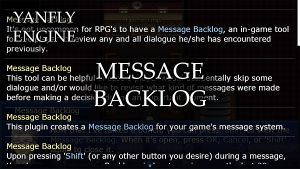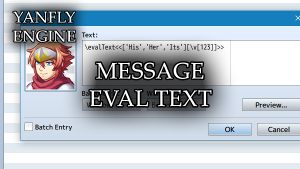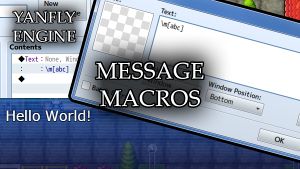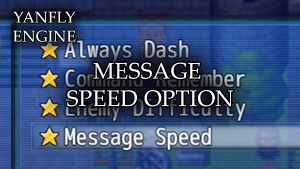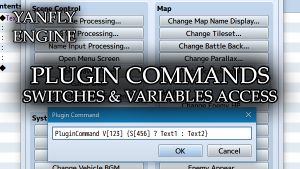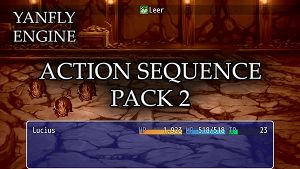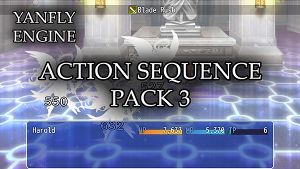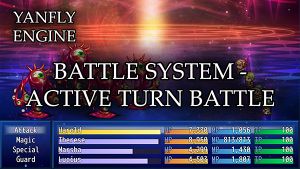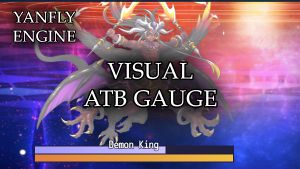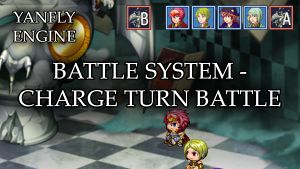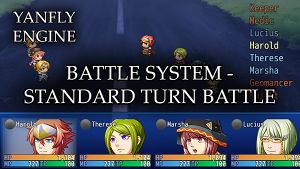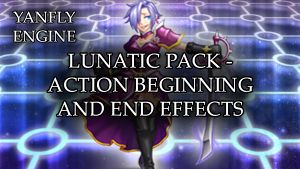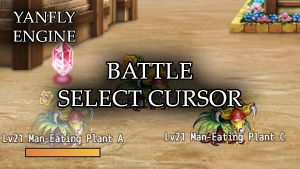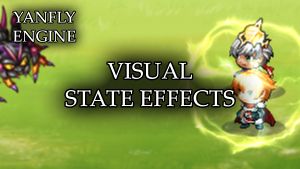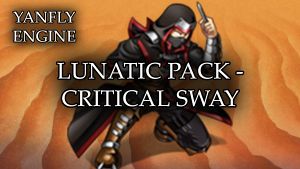Yanfly Engine Plugins




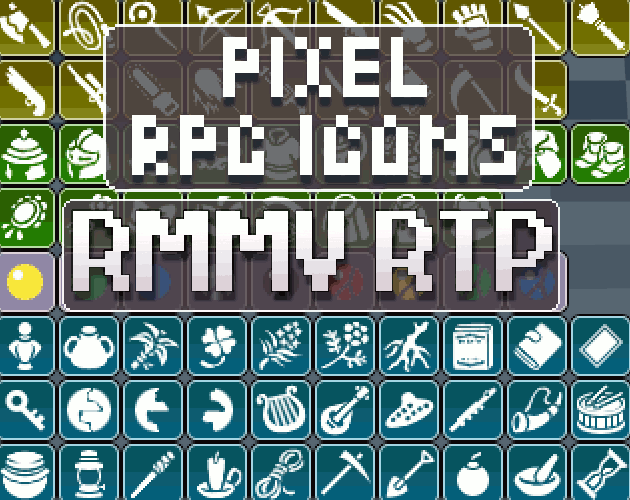



|
VisuStella, Caz Wolf, Fallen Angel Olivia, Atelier Irina, and other affiliated content creators.
Introduction
Here are some plugins made for RPG Maker MV, a piece of software that lets you create your own role playing games for the PC, Mac, and various mobile devices! Keep in mind that these plugins are made for RPG Maker MV only! They do not work on other RPG Makers.
Terms of Use
Any original material made by Yanfly is free for use with both free and commercial RPG Maker games unless specified otherwise. I do not demand royalties or special liberties if you choose to use Yanfly original content in your commercial games. (Although a free copy of your game would be nice!) I only ask that you provide “Yanfly” or “Yanfly Engine” a spot in your game’s credits.
Any edits made to Yanfly original material are okay as long as you still provide the proper credit. Any non-Original content posted, linked, or shared on my website and channel will still require you to contact the respective parties for permission of use.
I think this is simple. I’d like to keep it simple. I ask of you, as users, to please do not do things that will make me complicate it for everyone.
Happy RPG Making!
Full Collection
Core Plugins
| Core Engine
Released: 2015.10.09 The Core Engine plugin is a plugin that’s made to address the core aspects of your game project, from raising the limits of stats to changing the colors of your window objects. Also to be included with this plugin will be any bug fixes made for RPG Maker MV. This plugin will be periodically updated whenever there is a new bug that is fixed. Yanfly Engine Plugins’ Core Engine is not a requirement for the plugin library to work. | |
| Core Engine Extension: Core Updates and Desktop Optimization
Released: 2018.03.2018 Does your game project have at least base code (rpg_x.js) 1.4.0 or above? And has RPG Maker MV updated past that, but you don’t feel like updating the base code manually, probably because you’ve made some edits to the code itself? Yet, you still want to take advantage of the changes from the version ups? This plugin will take care of that for you while keeping your base code intact, while ‘patching’ the changes made from higher version ups. This plugin also adds in the updates and new functions from the versions leading up to 1.5.2 to ensure that your project has the most up to date functions even if it is running 1.4.0. This way, you do not have to tamper with the game project’s base code files yourself. | |
| Advanced Switches & Variables
Released: 2018.01.19 For the advanced users out there with JavaScript experience, you can set certain switches and variables to return data about the game through pieces of code on the get go. This can be used for event page conditions, enemy AI conditions, troop page conditions, and more! | |
| Base Parameter Control
Released: 2016.03.25 The base parameters, MaxHP, MaxMP, ATK, DEF, MAT, MDF, AGI, and LUK all play a very important part of battle, yet, so very little control is given to the developer in regards to these important stats. This plugin will give more control over how the stats are handled and more. | |
| Class Base Parameters Extension: Class Base Parameters
Released: 2016.04.24 For those who don’t like the way base parameters are determined by the editor, you can use your own formulas to determine the parameter growth for each class using this plugin. This plugin also allows you to adjust the exp needed for each level per class. | |
| Class Change Core
Released: 2015.11.27 This plugin adds the ability for your player to freely change the classes of actors outside of battle from a menu. When changing classes, this script gives the option for the developer to choose whether or not classes have their own levels (causing the actor’s level to reset back to the class’s level) or to maintain the current level. | |
| Class Change Core Extension: Subclass
Released: 2015.11.29 Requires the Class Change Core plugin. This plugin enables your actors to be able to have a secondary class as a subclass! Subclasses can carry over skills, skill types, traits, and stats! How they carry it over is entirely up to you! | |
| Extra Parameter Formula
Released: 2016.02.12 The values for the Extra Parameters: HIT, EVA, CRI, CEV, MEV, MRF, CNT, HRG, MRG, and TRG, in RPG Maker MV are only able to be ever modified by traits by the various database objects. While it is flexible, RPG Maker MV does not enable you to utilize custom formulas to make things such as ATK and AGI influence HIT rate or LUK influence CRItical hits. With this plugin, now you can along with a few more goodies! | |
| Load Custom Fonts
Released: 2016.07.23 For those using custom fonts, you may have noticed that not all fonts from the /fonts/ directory are loaded at the time the game is loaded. This plugin let's you place the fonts into the /fonts/ directory and then load them as the game starts. | |
| Main Menu Manager
Released: 2015.10.17 Have more control over your main menu straight from the Plugin Manager. Add, remove, hide, show, enable, disable commands from your main menu altogether! | |
| Message Core
Released: 2015.10.10 The Message Core plugin adds more functionality to the default RPG Maker MV message system, enabling more text codes, a name box, and adjustable message window sizes! | |
| Message Core Extension: Extended Message Pack 1
Released: 2016.01.30 This plugin extends the amount of things the Message system can do in RPG Maker MV. These features range from text sounds, more name window options, face index control, hex colors, extended choice controls, and more precise window positioning control. New text codes are also added to further ease the usage of the message window. | |
| Message Core Extension: Extended Message Pack 2
Released: 2017.10.27 This plugin makes use of text codes to deliver vital information to the player. It can deliver the amount of items, weapons, and armors in the player’s possession to the various parameters, extra parameters, and special parameters for actors and enemies. The new text codes also allow you to change the text color based on two number comparisons for conditional ways to color your text. In addition to conditional colors, text can also be displayed based on switch values or custom conditions. | |
| Message Core Extension: Message Backlog
Released: 2018.06.08 It’s not uncommon for RPG’s to have a message backlog, an in-game tool for the player to review any and all dialogue he/she has encountered previously. This tool can be helpful in case a player would accidentally skip some dialogue and/or would like to revisit what kind of messages were made before making a decision during an important moment. This plugin creates a message backlog system for your game’s message system. Upon pressing ‘Shift’ (or any other button you desire) during a message, the player can open up a Backlog window to review over the last 20 encountered messages (number of stored messages can be modified within the parameters). These saved messages can also include any choices from the choice lists they have selected, any numbers they may have inputted, or items they selected from special events. Now, your players can go forward, knowing full well they have little to worry about in case they’ve missed any messages. | |
| Message Core Extension: Message Eval Text
Released: 2019.03.08 This is a small plugin that adds in a new text code for messages so that people can run JavaScript code and display it as text. This can be used to make calculations on the fly without needing to use Change Variable events prior to displaying the amount or to determine what kind of string would be displayed without making a plethora of Conditional Branch events. | |
| Message Core Extension: Message Macros
Released: 2016.02.21 Ever get tired of having to do \c[6]\n[1]\c[0]? With this plugin you can create a macro where you can type \m[1] and it will do just that. This is a utility plugin for RPG Maker MV developers. Using this plugin, you can now develop macros for the message system or anywhere that uses text codes in general. This plugin will allow you to define what macro ID’s will change into what text in-game! | |
| Message Core Extension: Message Speed Option
Released: 2018.05.11 The option to control the message speed is quite common in RPG's nowadays. Players can put in whatever option they feel like for the text to go at, or if they wish, to have the text display instantly! This plugin will add in the 'Message Speed' option into your Options Menu for players to adjust! It comes with speeds from 0 (slowest) to 10 (fastest) and even an "11th" speed of being instant! | |
| Plugin Commands - Switches & Variables Access
Released: 2019.02.08 Plugin Commands are one of the more useful additions to RPG Maker MV from its previous iterations. They offer the ability to launch custom plugin functions without the structural complexity of script calls. However, the Plugin Commands themselves aren’t too flexible as the values inserted into the command strings tend to be fixed. This plugin allows you to use variables and switches to make the Plugin Commands values more flexible. | |
| Save Core
Released: 2016.05.13 This plugin provides a new save interface for the player. Along with a new interface, the player can also load and delete saves straight from the menu itself. This will in turn make the save command from the Main Menu always available, but the save option within the new save menu will be enabled depending on whether or not it is allowed or disallowed. From the interface, the player is given more information regarding the save file including the the location the player saved at, the amount of gold available, and any variables that you want to show the player as well. | |
| Save Core Extension: Autosave
Released: 2019.02.22 Autosave is a common feature found in standard RPG’s nowadays. Games would save at certain triggers or upon changing maps so that the player won’t lose any progress in case they forget to manually save. This plugin adds in an Autosave function to your game(s) and lets you control when to Autosave or set it to do it automatically under certain conditions. | |
| Save Core Extension: New Game+
Released: 2016.05.27 New Game+ is a great way to provide replay value for your game. It lets the player re-experience the game in a different way with either carried over items, to carried over party members, to carried over skills, switches, and variables even. There exists many options to change how New Game+ will work for your game. | |
| Self Switches & Variables
Released: 2016.08.06 RPG Maker MV comes with Self Switch functionality. However, the number of Self Switches provided is a mere 4 in total, not enough for some of the more complex events. This plugin will let you extend the number of Self Switches. Self Variables, on the other hand, do not exist in RPG Maker MV, so this plugin will provide functionality for that as well. | |
| Special Parameter Formula
Released: 2016.03.04 The values for Special Parameters: TGR, GRD, REC, PHA, MCR, TCR, PDR, MDR, FDR, and EXR are lesser used and lesser known, but are only modified by database object traits. This plugin enables you to utilize custom formulas for these Special Parameters to alter them in such a way where MAT can alter the MP Cost of skills and whatnot. |
Battle Plugins
| Battle Engine Core
Released: 2015.10.10 The default battle system for RPG Maker MV now allows for the ever so popular side-view! However, we can beef it up a little bit more using the Battle Engine Core to add more features and capabilities to the battle system! | |
| Battle Engine Core Extension: Action Sequence Pack 1
Released: 2015.10.11 The first of three action sequence packs to be made for YEP’s Battle Engine Core! This pack includes action sequences that are mechanics-related for your actions. | |
| Battle Engine Core Extension: Action Sequence Pack 2
Released: 2015.10.12 The second of three action sequence packs for the Battle Engine Core focus on visual aspects of an action such as moving, jumping, changing the screen tint, and more! | |
| Battle Engine Core Extension: Action Sequence Pack 3
Released: 2015.10.12 The third action sequence pack for this set includes the ability to control the camera and zooming! Use these action sequences provided by this plugin to make your actions look nice and flashy! This plugin requires Battle Engine Core. | |
| Battle Engine Core Extension: Animated Sideview Enemies
Released: 2015.12.13 This plugin requires Battle Engine Core. This extension plugin allows you to animate enemies in a number of ways, from giving static enemies breathing, floating, and scaled attributes to utilizing animated sideview actors as potential battlers for your enemies instead of static graphics to help make your enemies appear more lively! | |
| Battle Engine Core Extension: Battle System - ATB
Released: 2015.11.06 The ever so popularly requested battle system: ATB! Made similarly to match the Final Fantasy series, the ATB system starts off with your characters filling up their gauges before they can input an action. Once an action is inputted, they start to quickly charge it up before going to perform their attack. This plugin requires Battle Engine Core. WARNING: Support for ATB has bee discontinued by Yanfly. You can read about it here. You can continue using it, but do not expect everything to work with it. | |
| Battle Engine Core and Battle System - ATB Extension: Visual ATB Gauge
Released: 2015.11.22 For Battle System - ATB users, you can now display ATB gauges for your enemies! This plugin is plug and play but it does require the YEP_BattleSysATB plugin. The gauges can be shown either below or above the enemies. | |
| Battle Engine Core Extension: Battle System - CTB
Released: 2015.12.05 This plugin requires Battle Engine Core. The fabled Battle System – CTB! Battle participants are placed in a visible turn order based on their agility and speed. When it becomes their turn, they input an action and execute it immediately, then proceed back in line. The CTB system focuses heavily on turn manipulation to change the strategic flow of battle. WARNING: Support for CTB has bee discontinued by Yanfly. You can read about it here. You can continue using it, but do not expect everything to work with it. | |
| Battle Engine Core Extension: Battle System - STB
Released: 2017.03.24 The Standard Turn Battle system functions off of the Default Turn Battle system’s structure. Action orders are determined by the battlers’ AGI values and they go from highest to lowest. However, actions are not selected at the start of the turn. Instead, the turn progresses and the actions are picked as each battler’s turn appears, then proceeds to be executed immediately. Each battler is only allowed one action per battle turn, meaning a single battler cannot have twice the number of turns as another battler even if the battler’s AGI value is double that of the other. This is to prevent any balancing issues that come from tick-based battle systems as they tend to be far more difficult to balance compared to turn-based battle systems. WARNING: Support for STB has bee discontinued by Yanfly. You can read about it here. You can continue using it, but do not expect everything to work with it. | |
| Battle Engine Core Extension: Counter Control
Released: 2016.03.11 The default counterattack trait in RPG Maker MV doesn’t give many options for the developer. It’s a skill that flatout cancels out the physical skill of the attacker by evading it and then producing a normal attack from the counterattacker. This plugin will give you more control over how counters work in the sense that you can choose to have the counter connect first before allowing the counter skill to proc. | |
| Battle Engine Core Extension: In-Battle Status
Released: 2016.09.03 In battle by default, there’s no way to check your party’s status. This plugin will add a new ‘Status’ command to the Party Command Window (with Fight and Escape) to allow players to check party members. Here, the player can view each party member’s current parameters, get a list of all states, buffs, and debuffs. The player can scroll through the list and view newly added help descriptions of the states, buffs, and debuffs in a help window. | |
| Battle Engine Core Extension: Turn Order Display
Released: 2017.03.17 For Turn-Based Battle Systems like DTB (Default Turn Battle), letting the player see the turn order visually can add a whole lot more depth to the battle system. This plugin will add a display of icons showing the turn order of the player’s party and the enemy party within a corner of the screen (modifiable). NOTE! This plugin does NOT work with tick-based Battle Systems like ATB or CTB! It is specifically made to work only with turn-based battle systems. | |
| Battle Engine Core Extension: Visual HP Gauges
Released: 2015.11.21 Want to display HP gauges visibly on enemies? And possibly even your allies? Want to give certain enemies different color HP gauges or make it longer than usual? Or make it required that enemies must be defeated first before showing their HP gauge? Well, now you can! | |
| Battle Engine Core Extension: Weak Enemy Poses
Released: 2016.11.05 Non-animated enemies often appear lifeless. They maintain one appearance throughout the whole battle and do not change it under any circumstances. This plugin allows you to set different images for enemies when they are under certain health percentages as well as other conditions. | |
| Battle Engine Core Extension: Lunatic Pack - Action Beginning and End Effects
Released: 2017.12.01 Sometimes, we’d like to add additional effects to our actions in battle. These effects can range from adding more HP, applying a new state to the user after everything else has happened, removing debuffs, playing an animation, or even absorbing a fraction of all the total damage directly dealt by the action this turn. This Lunatic Pack provides a new batch of effects that you can use to empower your items and skills, or to even globalize them as a result of states. | |
| Absorption Barrier
Released: 2016.02.13 The Absorption Barrier is a new mechanic added for battle. Barrier Points, a new type of stat, provide a layer of protection for battlers. Any direct damage that would normally be done to HP would be dealt to the battler's Barrier Points first, mitigating any real damage dealt to the battler. Any remaining damage is then dealt to the battler. | |
File:YEP.xxx.jpg 300px |
Battle A.I. Core
Released: 2015.10.19 Tired of dumb enemies that turn your otherwise challenging game into an easy-peasy walk in the park? The Battle A.I. Core plugin allows you to manually adjust the settings and patterns of your enemies so that they can deliver MANLY poundings onto your players. |
| Battle A.I. Core Extension: Actor Auto Battle A.I.
Released: 2018.12.07 By default, if an actor has the auto battle trait, it will cycle through each one of its learned skills (whether or not it has access to the skill type doesn’t matter) and selects the hardest hitting skill of them all. This setup may work for some auto-battlers but not all of them. What this plugin does is it incorporates the A.I. Priority system from the YEP Library’s Battle A.I. Core for actor auto-battlers. | |
File:YEP.xxx.jpg 300px |
Battle BGM Control
Released: 2017.04.14 This plugin lets you assign certain BGM's to certain troops so that they will play from the map transition into the battle. Furthermore, when a major enemy's HP is reduced to certain values, the battle BGM can change as well. This will help add extra feeling to the battle and make battle BGM's less monotonous for longer battles. |
| Battle Select Cursor
Released: 2016.05.15 This plugin allows you to set custom cursors when selecting allies and/or enemies for targeting while in battle. This is to help with better visual cues when picking a target if the flashing battler isn't enough. | |
| Battle Status Window
Released: 2015.12.11 This plugin replaces the default battle status window, which was shown in a row format, to a column-based format that also displays the party's faces. | |
| Buffs & States Core
Released: 2015.12.25 Alter the basic mechanics behind buffs and states that aren't adjustable within the RPG Maker editor. Such mechanics include altering the maximum number of times buffs can stack, changing the turns remaining on buffs and states, and the rules involved when reapplying states. | |
| Buffs & States Core Extension: Extended Damage Over Time
Released: 2017.04.07 RPG Maker MV does not provide the ability to utilize custom formulas for any damage or healing over time state effects. This plugin, through aid of Yanfly’s Buffs & States Core, will allow usage for formulas to create custom damage or healing over time values, animations to go with them, variance control, and elemental rate aspects. This is a collaboration plugin by Tigress and Yanfly to ensure compatibility with the Yanfly Engine Plugins library. | |
| Buffs & States Core Extension: State Categories
Released: 2016.04.03 This plugin allows you to set categories for your states. They can be one category, multiple categories, or no categories. With this in mind, there's a few new features this plugin provides that pertains to this category system such as removal of states under a certain category and the ability to have them bypass certain key removal aspects such as on Death removal or Recover All removal. | |
| Buffs & States Core Extension: Tick-Based Regen
Released: 2016.02.28 For those running a Tick-Based Battle System with the Battle Engine Core (ie. Active Turn Battle or Charge Turn Battle), this will automatically set your states for Turn End timings to use a Time Based system, but in turn, causes regeneration effects to occur individually. | |
| Buffs & States Core Extension: Visual State Effects
Released: 2016.08.20 States are amongst one of the most important aspects of the battle system. Therefore, relaying proper information to the player is extremely important. RPG Maker MV does relay information to the player about the various states and effects, but it is far from perfect. This plugin allows you to add more detail and visual effects regarding states to relay proper data. | |
| Buffs & States Core Extension: Lunatic Pack - State Protection
Released: 2017.11.17 This plugin allows you to add a variety of protection effects to your states to allow them to reduce HP or MP damage in more unique ways, from cutting off a percentage of the original damage, blocking off damage entirely once certain break points are met, capping damage in certain ways, and surviving fatal damage. And should any of those effects trigger, you can set the state to perform special effects, too! | |
| Damage Core
Released: 2015.11.07 The Damage Core plugin enables you to have full control over the damage calculation process of your game ranging from individual damage formulas to damage caps to damage calculation steps. | |
| Damage Core Extension: Armor Scaling
Released: 2015.11.28 Scale defensive stats relative to a universal scale and gives your players a way to increase and decrease damage without having to provide pure stats. Adds new gameplay mechanics such as Armor Penetration and Armor Reduction into your game! | |
| Damage Core Extension: Critical Control
Released: 2015.11.08 This plugin allows you to modify the critical hit rate formula across a global scale and for an individual skill/item scale. This plugin requires Damage Core. | |
| Damage Core Extension: Lunatic Pack - Critical Sway
Released: 2017.11.24 Ever wanted to have a bit more variety in how critical hits are determined in your game? This plugin gives you the ability to sway the critical hit rate of skills, items, and states in your game! Users affected by it can have their actions result in criticals based off their own HP values or the enemy’s! Or perhaps the idea of linking the critical hit rate to the element rate of the action, too? You can also alter the critical hit rate based off the number of states, buffs, or debuffs on either the user or the target! | |
File:YEP.xxx.jpg 300px |
Name
desc |
File:YEP.xxx.jpg 300px |
Name
desc |
File:YEP.xxx.jpg 300px |
Name
desc |
File:YEP.xxx.jpg 300px |
Name
desc |
File:YEP.xxx.jpg 300px |
Name
desc |
File:YEP.xxx.jpg 300px |
Name
desc |
File:YEP.xxx.jpg 300px |
Name
desc |
File:YEP.xxx.jpg 300px |
Name
desc |
File:YEP.xxx.jpg 300px |
Name
desc |
File:YEP.xxx.jpg 300px |
Name
desc |
File:YEP.xxx.jpg 300px |
Name
desc |
File:YEP.xxx.jpg 300px |
Name
desc |
File:YEP.xxx.jpg 300px |
Name
desc |
File:YEP.xxx.jpg 300px |
Name
desc |
File:YEP.xxx.jpg 300px |
Name
desc |
File:YEP.xxx.jpg 300px |
Name
desc |
File:YEP.xxx.jpg 300px |
Name
desc |
File:YEP.xxx.jpg 300px |
Name
desc |
File:YEP.xxx.jpg 300px |
Name
desc |
Item Plugins
File:YEP.xxx.jpg 300px |
Name
desc |
File:YEP.xxx.jpg 300px |
Name
desc |
File:YEP.xxx.jpg 300px |
Name
desc |
File:YEP.xxx.jpg 300px |
Name
desc |
File:YEP.xxx.jpg 300px |
Name
desc |
File:YEP.xxx.jpg 300px |
Name
desc |
File:YEP.xxx.jpg 300px |
Name
desc |
File:YEP.xxx.jpg 300px |
Name
desc |
File:YEP.xxx.jpg 300px |
Name
desc |
File:YEP.xxx.jpg 300px |
Name
desc |
File:YEP.xxx.jpg 300px |
Name
desc |
File:YEP.xxx.jpg 300px |
Name
desc |
File:YEP.xxx.jpg 300px |
Name
desc |
File:YEP.xxx.jpg 300px |
Name
desc |
File:YEP.xxx.jpg 300px |
Name
desc |
File:YEP.xxx.jpg 300px |
Name
desc |
File:YEP.xxx.jpg 300px |
Name
desc |
File:YEP.xxx.jpg 300px |
Name
desc |
File:YEP.xxx.jpg 300px |
Name
desc |
File:YEP.xxx.jpg 300px |
Name
desc |
File:YEP.xxx.jpg 300px |
Name
desc |
Skill Plugins
File:YEP.xxx.jpg 300px |
Name
desc |
File:YEP.xxx.jpg 300px |
Name
desc |
File:YEP.xxx.jpg 300px |
Name
desc |
File:YEP.xxx.jpg 300px |
Name
desc |
File:YEP.xxx.jpg 300px |
Name
desc |
File:YEP.xxx.jpg 300px |
Name
desc |
File:YEP.xxx.jpg 300px |
Name
desc |
File:YEP.xxx.jpg 300px |
Name
desc |
File:YEP.xxx.jpg 300px |
Name
desc |
File:YEP.xxx.jpg 300px |
Name
desc |
File:YEP.xxx.jpg 300px |
Name
desc |
Equip Plugins
File:YEP.xxx.jpg 300px |
Name
desc |
File:YEP.xxx.jpg 300px |
Name
desc |
File:YEP.xxx.jpg 300px |
Name
desc |
File:YEP.xxx.jpg 300px |
Name
desc |
File:YEP.xxx.jpg 300px |
Name
desc |
File:YEP.xxx.jpg 300px |
Name
desc |
File:YEP.xxx.jpg 300px |
Name
desc |
File:YEP.xxx.jpg 300px |
Name
desc |
File:YEP.xxx.jpg 300px |
Name
desc |
File:YEP.xxx.jpg 300px |
Name
desc |
File:YEP.xxx.jpg 300px |
Name
desc |
Status Menu Plugins
File:YEP.xxx.jpg 300px |
Name
desc |
File:YEP.xxx.jpg 300px |
Name
desc |
File:YEP.xxx.jpg 300px |
Name
desc |
File:YEP.xxx.jpg 300px |
Name
desc |
File:YEP.xxx.jpg 300px |
Name
desc |
File:YEP.xxx.jpg 300px |
Name
desc |
File:YEP.xxx.jpg 300px |
Name
desc |
File:YEP.xxx.jpg 300px |
Name
desc |
File:YEP.xxx.jpg 300px |
Name
desc |
File:YEP.xxx.jpg 300px |
Name
desc |
File:YEP.xxx.jpg 300px |
Name
desc |
Gameplay Plugins
File:YEP.xxx.jpg 300px |
Name
desc |
File:YEP.xxx.jpg 300px |
Name
desc |
File:YEP.xxx.jpg 300px |
Name
desc |
File:YEP.xxx.jpg 300px |
Name
desc |
File:YEP.xxx.jpg 300px |
Name
desc |
File:YEP.xxx.jpg 300px |
Name
desc |
File:YEP.xxx.jpg 300px |
Name
desc |
File:YEP.xxx.jpg 300px |
Name
desc |
File:YEP.xxx.jpg 300px |
Name
desc |
File:YEP.xxx.jpg 300px |
Name
desc |
File:YEP.xxx.jpg 300px |
Name
desc |
File:YEP.xxx.jpg 300px |
Name
desc |
File:YEP.xxx.jpg 300px |
Name
desc |
File:YEP.xxx.jpg 300px |
Name
desc |
File:YEP.xxx.jpg 300px |
Name
desc |
File:YEP.xxx.jpg 300px |
Name
desc |
File:YEP.xxx.jpg 300px |
Name
desc |
File:YEP.xxx.jpg 300px |
Name
desc |
File:YEP.xxx.jpg 300px |
Name
desc |
File:YEP.xxx.jpg 300px |
Name
desc |
File:YEP.xxx.jpg 300px |
Name
desc |
File:YEP.xxx.jpg 300px |
Name
desc |
Movement Plugins
File:YEP.xxx.jpg 300px |
Name
desc |
File:YEP.xxx.jpg 300px |
Name
desc |
File:YEP.xxx.jpg 300px |
Name
desc |
File:YEP.xxx.jpg 300px |
Name
desc |
File:YEP.xxx.jpg 300px |
Name
desc |
File:YEP.xxx.jpg 300px |
Name
desc |
File:YEP.xxx.jpg 300px |
Name
desc |
File:YEP.xxx.jpg 300px |
Name
desc |
File:YEP.xxx.jpg 300px |
Name
desc |
File:YEP.xxx.jpg 300px |
Name
desc |
File:YEP.xxx.jpg 300px |
Name
desc |
Quest Plugins
File:YEP.xxx.jpg 300px |
Name
desc |
File:YEP.xxx.jpg 300px |
Name
desc |
File:YEP.xxx.jpg 300px |
Name
desc |
File:YEP.xxx.jpg 300px |
Name
desc |
File:YEP.xxx.jpg 300px |
Name
desc |
File:YEP.xxx.jpg 300px |
Name
desc |
File:YEP.xxx.jpg 300px |
Name
desc |
File:YEP.xxx.jpg 300px |
Name
desc |
File:YEP.xxx.jpg 300px |
Name
desc |
File:YEP.xxx.jpg 300px |
Name
desc |
File:YEP.xxx.jpg 300px |
Name
desc |
Options Menu Plugins
File:YEP.xxx.jpg 300px |
Name
desc |
File:YEP.xxx.jpg 300px |
Name
desc |
File:YEP.xxx.jpg 300px |
Name
desc |
File:YEP.xxx.jpg 300px |
Name
desc |
File:YEP.xxx.jpg 300px |
Name
desc |
File:YEP.xxx.jpg 300px |
Name
desc |
File:YEP.xxx.jpg 300px |
Name
desc |
File:YEP.xxx.jpg 300px |
Name
desc |
File:YEP.xxx.jpg 300px |
Name
desc |
File:YEP.xxx.jpg 300px |
Name
desc |
File:YEP.xxx.jpg 300px |
Name
desc |
Eventing Plugins
File:YEP.xxx.jpg 300px |
Name
desc |
File:YEP.xxx.jpg 300px |
Name
desc |
File:YEP.xxx.jpg 300px |
Name
desc |
File:YEP.xxx.jpg 300px |
Name
desc |
File:YEP.xxx.jpg 300px |
Name
desc |
File:YEP.xxx.jpg 300px |
Name
desc |
File:YEP.xxx.jpg 300px |
Name
desc |
File:YEP.xxx.jpg 300px |
Name
desc |
File:YEP.xxx.jpg 300px |
Name
desc |
File:YEP.xxx.jpg 300px |
Name
desc |
File:YEP.xxx.jpg 300px |
Name
desc |
File:YEP.xxx.jpg 300px |
Name
desc |
File:YEP.xxx.jpg 300px |
Name
desc |
File:YEP.xxx.jpg 300px |
Name
desc |
File:YEP.xxx.jpg 300px |
Name
desc |
File:YEP.xxx.jpg 300px |
Name
desc |
File:YEP.xxx.jpg 300px |
Name
desc |
File:YEP.xxx.jpg 300px |
Name
desc |
File:YEP.xxx.jpg 300px |
Name
desc |
File:YEP.xxx.jpg 300px |
Name
desc |
File:YEP.xxx.jpg 300px |
Name
desc |
File:YEP.xxx.jpg 300px |
Name
desc |
Utility Plugins
Misc Plugins
File:YEP.xxx.jpg 300px |
Name
desc |