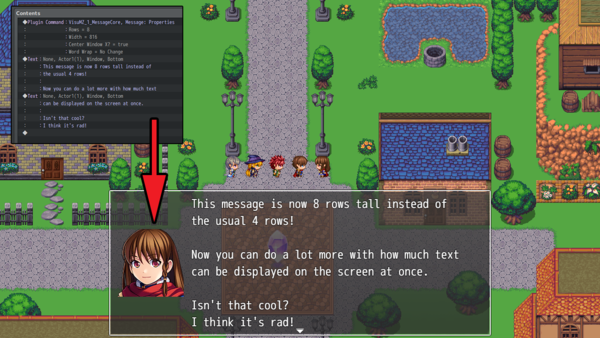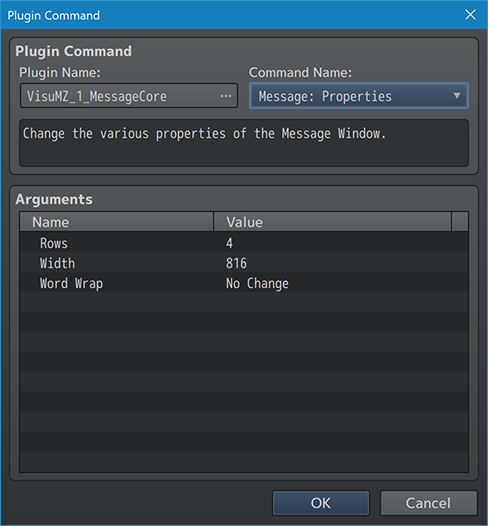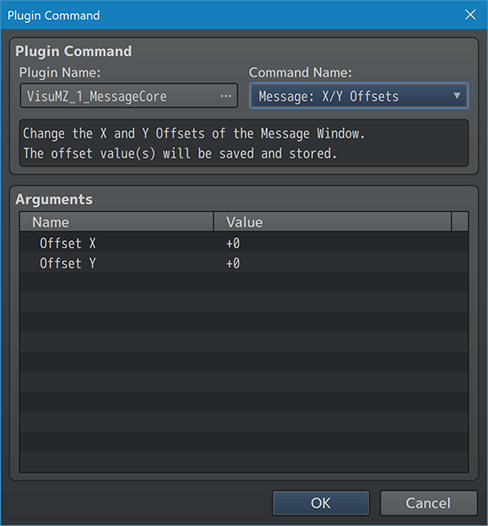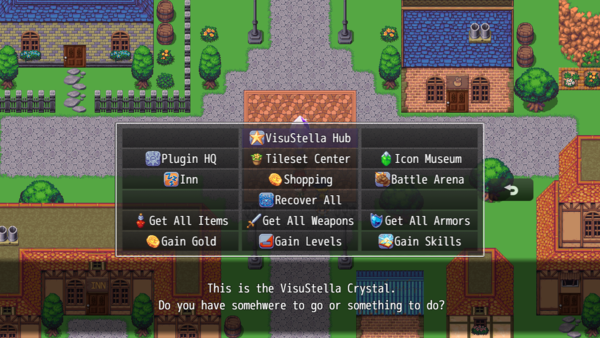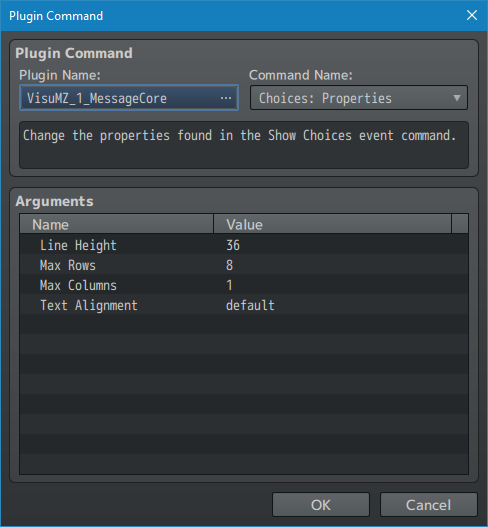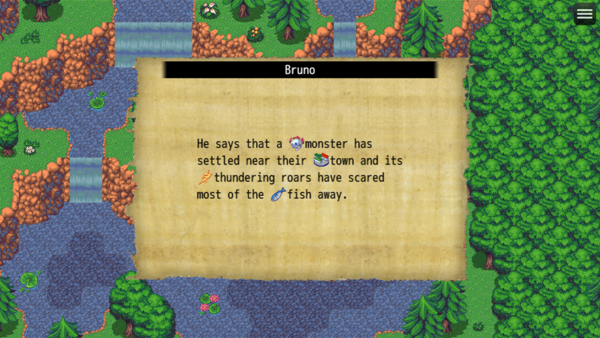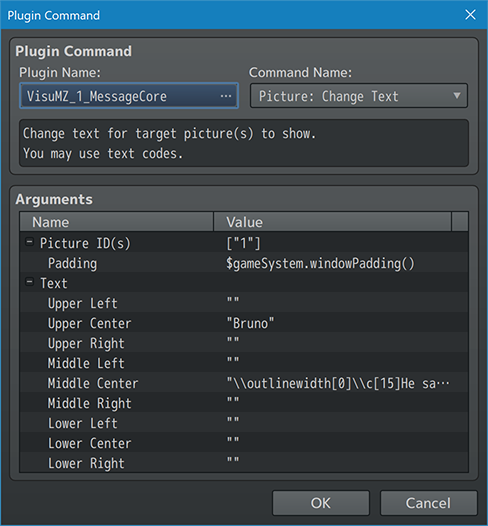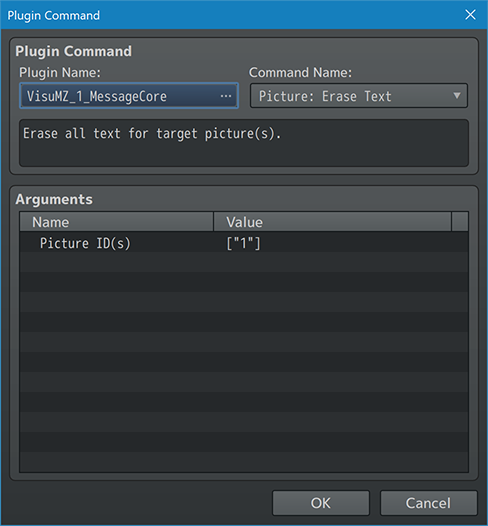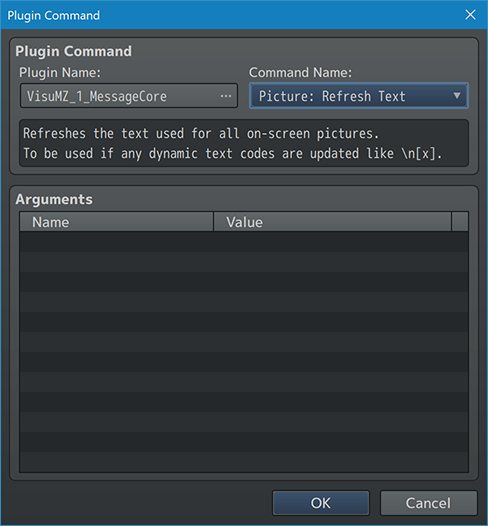Difference between revisions of "Template:VisuMZ Message Core Plugin Commands"
Jump to navigation
Jump to search
(→Picture Plugin Commands) |
(→Picture Plugin Commands) |
||
| Line 127: | Line 127: | ||
Picture ID(s): | Picture ID(s): | ||
- The ID(s) of the picture(s) to erase text for. | - The ID(s) of the picture(s) to erase text for. | ||
| + | </pre> | ||
| + | |||
| + | --- | ||
| + | |||
| + | [[File:MessageCore_Update95_Command1.png]] | ||
| + | |||
| + | <pre> | ||
| + | Picture: Refresh Text | ||
| + | - Refreshes the text used for all on-screen pictures. | ||
| + | - To be used if any dynamic text codes are updated like \n[x]. | ||
</pre> | </pre> | ||
--- | --- | ||
Revision as of 01:57, 9 June 2022
The following are Plugin Commands that come with this plugin. They can be accessed through the Plugin Command event command.
---
Message Plugin Commands
---
Message: Properties Change the various properties of the Message Window. Rows: - Change the number of Message Window rows. - Leave at 0 to keep it unchanged. Width: - Change the Message Window width in pixels. - Leave at 0 to keep it unchanged. Word Wrap: - Enable or disable Word Wrap for the Message Window?
---
Message: X/Y Offsets - Change the X and Y Offsets of the Message Window. - The offset value(s) will be saved and stored. Offset X: - Offset Message Window horizontally. - Negative: Left; Positive: Right - Message Window coordinates are still restricted via clamping. Offset Y: - Offset Message Window vertically. - Negative: Up; Positive: Down - Message Window coordinates are still restricted via clamping.
---
Choice Plugin Commands
---
Choice: Properties Change the properties found in the Show Choices event command. Line Height: - Change the line height for the show choices. - Leave at 0 to keep this unchanged. Max Rows: - Maximum number of choice rows to be displayed. - Leave at 0 to keep this unchanged. Max Columns: - Maximum number of choice columns to be displayed. - Leave at 0 to keep this unchanged. Text Alignment: - Text alignment for Show Choice window.
---
Picture Plugin Commands
---
Picture: Change Text
- Change text for target picture(s) to show.
- You may use text codes.
- Text will adapt to picture's properties.
- Settings will be erased if picture is erased.
Picture ID(s):
- The ID(s) of the picture(s) to set text to.
Padding:
- How much padding from the sides should there be?
Text:
Upper Left:
Upper Center:
Upper Right:
Middle Left:
Middle Center:
Middle Right:
Lower Left:
Lower Center:
Lower Right:
- The text that's aligned to this picture's side.
- You may use text codes.
---
Picture: Erase Text - Erase all text for target picture(s). Picture ID(s): - The ID(s) of the picture(s) to erase text for.
---
Picture: Refresh Text - Refreshes the text used for all on-screen pictures. - To be used if any dynamic text codes are updated like \n[x].
---