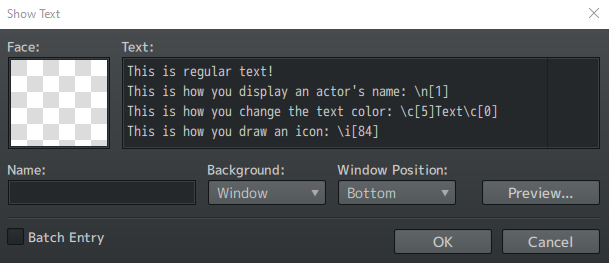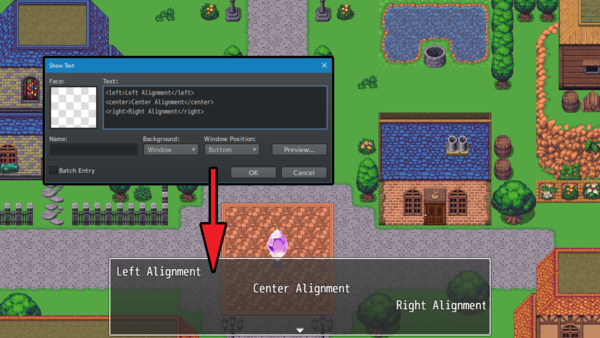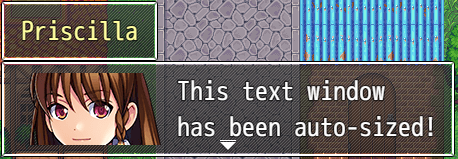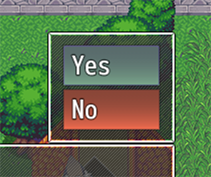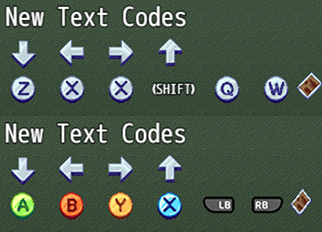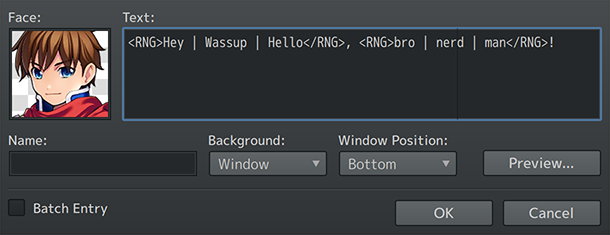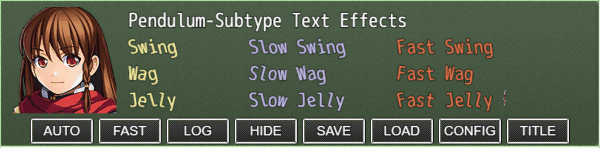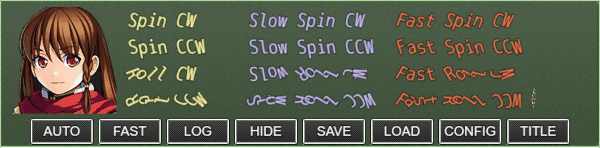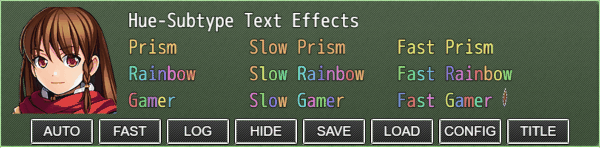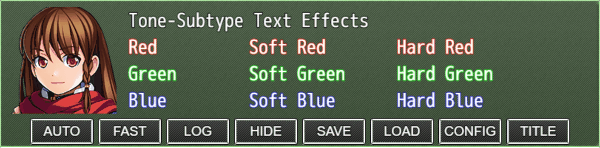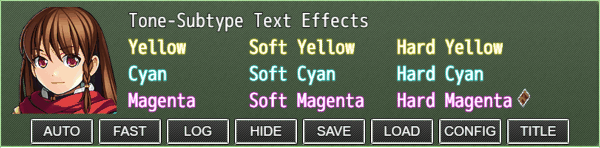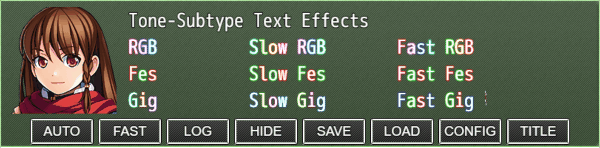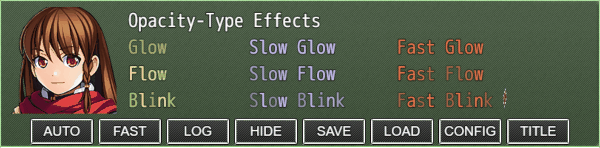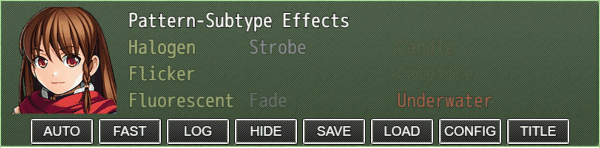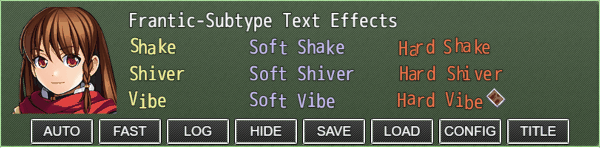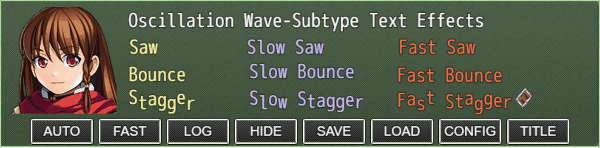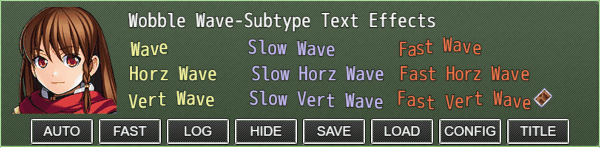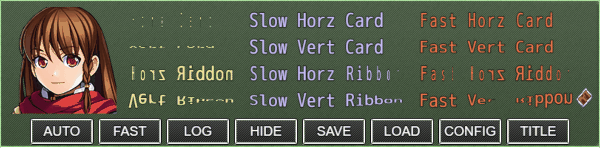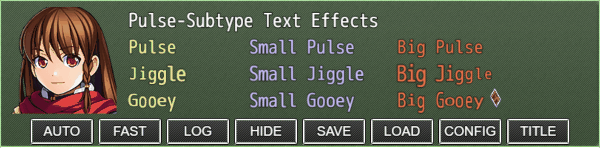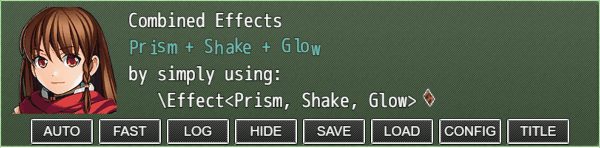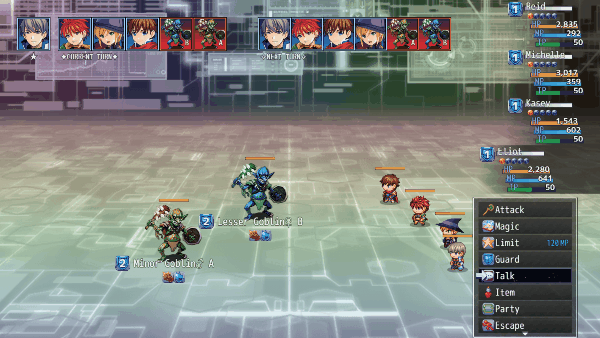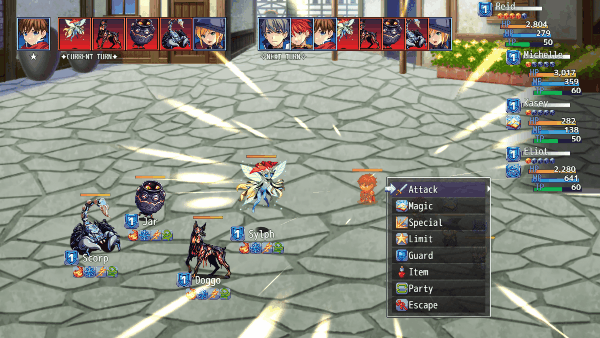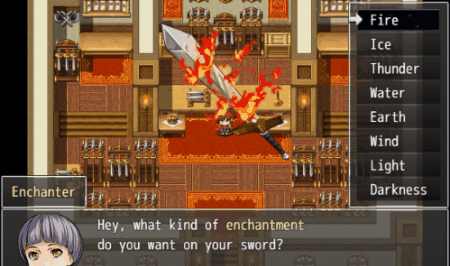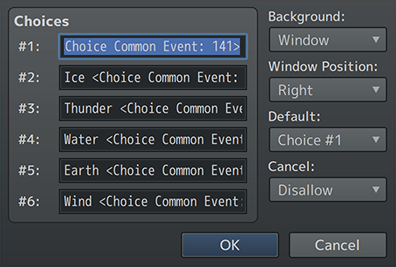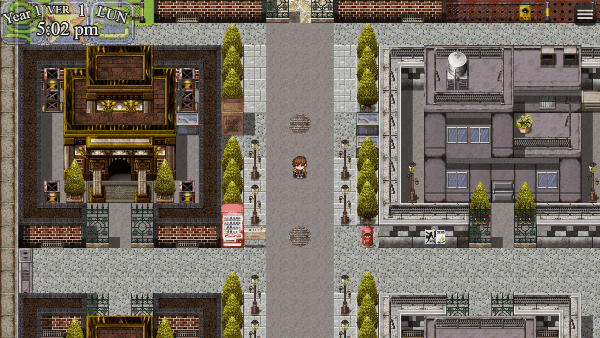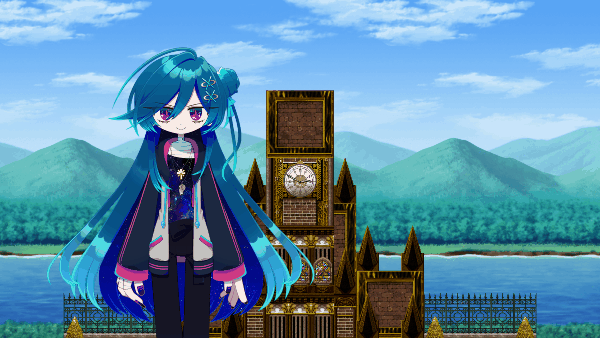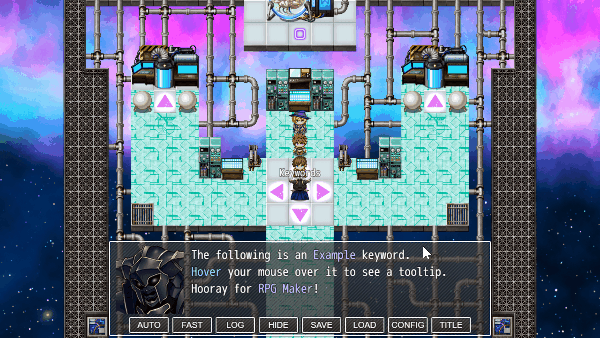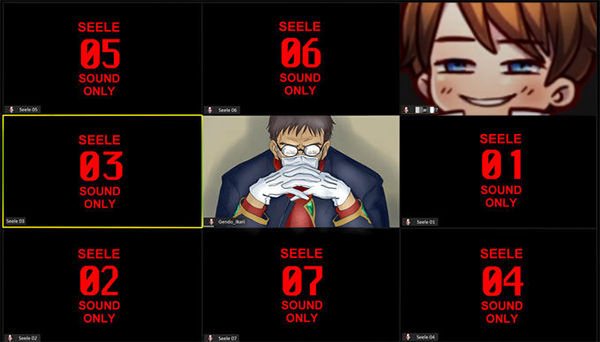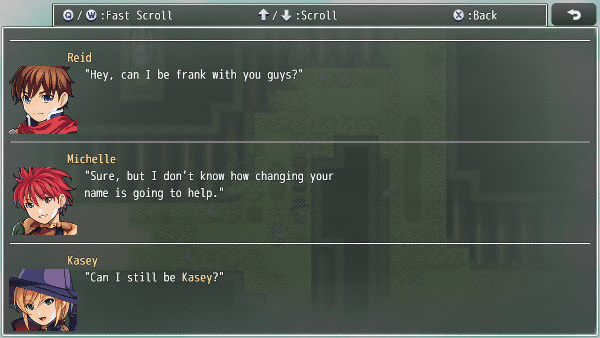|
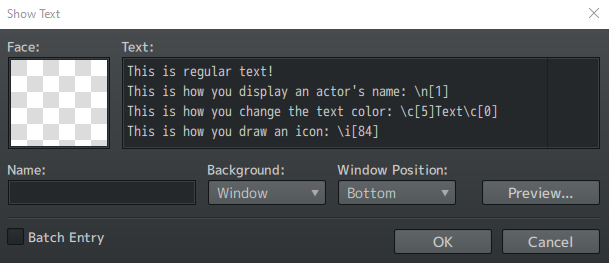
Text Codes are used in the Show Text event command. They are used to display things that text normally can't produce on its own, such as colors, get the name of a specific actor, change icons, and more.
RPG Maker MZ already comes with text codes of its own:
| Text Code |
Description
|
| \V[n]
|
Will be replaced with the value of the nth variable.
|
| \N[n]
|
Will be replaced with the name of the nth actor.
|
| \P[n]
|
Will be replaced by the name of the nth (arranged order) party member.
|
| \G
|
Will be replaced by the currency unit.
|
| \C[n]
|
Draw the subsequent text in the nth color. Text color conforms to the contents of the [Window.png] system image.
|
| \I[n]
|
Draws the nth icon.
|
| \FS[n]
|
Changes the text font size to 'n'.
|
| \{
|
Increases the text by 1 step.
|
| \}
|
Decreases the text by 1 step.
|
| \\
|
Replaced with the backslash character.
|
| \$
|
Open the gold window.
|
| \.
|
Wait for 1/4 second.
|
| \|
|
Wait for 1 second.
|
| \!
|
Wait for button input.
|
| \>
|
Display remaining text on same line all at once.
|
| \<
|
Cancel the effect that displays text all at once.
|
| \^
|
Do not wait for input after displaying the next.
|
Here is a list of Text Codes that you may use.
The following are text codes that you may use with this plugin. Some of
these are original text codes provided by RPG Maker MZ, while others are
new text codes added through this plugin. You may even add your own text
codes through the plugin parameters.
RPG Maker MZ Text Codes
The following are text codes that come with RPG Maker MZ. These text codes
cannot be edited through the Plugin Parameters.
---
Default MZ Text Codes
| Text Code |
Effect (Global)
|
| \V[x]
|
Replaced by the value of variable 'x'.
|
| \N[x]
|
Replaced by the name of actor 'x'.
|
| \P[x]
|
Replaced by the name of party member 'x'.
|
| \C[x]
|
Draw the subsequent text with window skin color 'x'.
|
| \I[x]
|
Draw icon 'x'.
|
| \PX[x]
|
Moves text x position to 'x'.
|
| \PY[x]
|
Moves text y position to 'y'.
|
| \G
|
Replaced by the currency unit.
|
| \{
|
Increase the text font size by one step.
|
| \}
|
Decrease the text font size by one step.
|
| \FS[x]
|
Changes the text font size to 'x'.
|
| \\
|
Replaced by the backslash character.
|
---
Default MZ Message-Only Text Codes
| Text Code |
Effect (Message Window Only)
|
| \$
|
Opens the gold window.
|
| \.
|
Waits a 1/4 second.
|
| \|
|
Waits a full second.
|
| \!
|
Waits for button input.
|
| \>
|
Display remaining text on same line all at once.
|
| \<
|
Cancel the effect that displays text all at once.
|
| \^
|
Do not wait for input after displaying text to move on.
|
---
Message Core Hard-Coded Text Codes
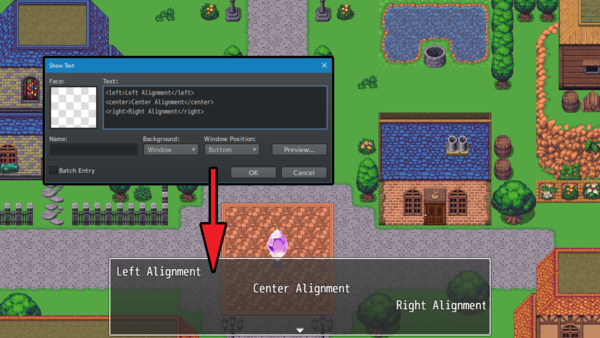
The following text codes are hard-coded into VisuStella MZ Message Core's
code. These text codes cannot be edited through the Plugin Parameters.
---
Global Hard-Coded Text Codes
| Text Code |
Effect (Global)
|
| <b>
|
Makes subsequent text bold.
|
| </b>
|
Removes bold from subsequent text.
|
| <i>
|
Makes subsequent text italic.
|
| </i>
|
Removes italic from subsequent text.
|
| <left>
|
Makes subsequent text left-aligned. *Note1*
|
| </left>
|
Removes left-alignment for subsequent text.
|
| <center>
|
Makes subsequent text center-aligned. *Note1*
|
| </center>
|
Removes center-alignment for subsequent text.
|
| <right>
|
Makes subsequent text right-aligned. *Note1*
|
| </right>
|
Removes right-alignment for subsequent text.
|
Note1: Use at line-start. Does not work with Word Wrap.
| Text Code |
Effect (Global)
|
| <ColorLock>
|
Text codes can't change text color for subsequent text.
|
| </ColorLock>
|
Removes Color Lock property.
|
| <WordWrap>
|
Enables Word Wrap for this window. *Note2*
|
| </WordWrap>
|
Disables Word Wrap for this window. *Note2*
|
| <br>
|
Adds a line break. Requires Word Wrap enabled.
|
| <line break>
|
Adds a line break. Requires Word Wrap enabled.
|
Note2: Some windows cannot use Word Wrap such as the Choice Window.
Word Wrap also cannot be used together with <left>, <center>, or <right> and
will disable itself if text alignment text codes are detected.
| Text Code |
Effect (Global)
|
| \picture<x>
|
Draws picture x (filename) at current text position.
|
| \CenterPicture<x>
|
Draws picture x (filename) centered at the window.
|
While these text codes are available globally, they are best suited for use
in the message window or any other window that does not change its contents.
The reason being is because the picture drawn is drawn into the background
of the window.
Therefore, we do not recommend using this in windows that change contents often
like Help Windows or Quest Descriptions. Instead, we recommend using icons instead.
As of the version 1.53 update, the Help Window now supports both of these
text codes. However, we still recommend using icons over using pictures as
there will be loading delays.
| Text Code |
Effect (Map Name)
|
| <left>
|
Makes map name align to left side of screen.
|
| <center>
|
Makes map name align to horizontally center of screen.
|
| <right>
|
Makes map name align to right side of screen.
|
| <top>
|
Makes map name align to top of screen.
|
| <middle>
|
Makes map name align to vertically middle of screen.
|
| <bottom>
|
Makes map name align to bottom of screen.
|
| <X: +n>
|
Adjusts the horizontal position of map name by n.
|
| <X: -n>
|
Adjusts the horizontal position of map name by n.
|
| <Y: +n>
|
Adjusts the vertical position of map name by n.
|
| <Y: -n>
|
Adjusts the vertical position of map name by n.
|
Note: All of these text codes require VisuMZ_0_CoreEngine installed and its "Map Name Text Code" plugin parameter enabled.

| Text Code |
Effect (Global)
|
| <Caps>
|
Makes all text after this capitalized. Turns off other auto-text case modes. ie: "hello world" becomes "HELLO WORLD"
|
| </Caps>
|
Turns off auto text-casing effects.
|
| <Upper>
|
Makes the first letter of any word after a space to be capitalized. Other letters are left alone. Turns off other auto-text case modes. ie. "old mcDonald" becomes "Old McDonald"
|
| </Upper>
|
Turns off auto text-casing effects.
|
| <Lower>
|
Makes all text after this lowercase. Turns off other auto-text case modes. ie: "THE QUICK BROWN FOX" becomes "the quick brown fox"
|
| </Lower>
|
Turns off auto text-casing effects.
|
| <Alt>
|
Makes all text after this alternate between uppercase and lowercase. Turns off other auto-text case modes. ie: "Hello" becomes "HeLlO"
|
| </Alt>
|
Turns off auto text-casing effects.
|
| <Chaos>
|
Makes all text after this randomize between uppercase and lowercase. Turns off other auto-text case modes. ie: "Wassup" becomes "waSsUP" or "WasSuP"
|
| </Chaos>
|
Turns off auto text-casing effects.
|
Clarity: In case you're wondering, the text codes </Caps>, </Upper>,
</Lower>, </Alt>, and </Chaos> all do the same thing and can be used
interchangeably with each other. For example, you can do this:
<Caps>hello world</Lower> and it would still accomplish the same effect, but
you won't do that because you're not a monster of a developer.
---
Message Window Only Hard-Coded Text Codes
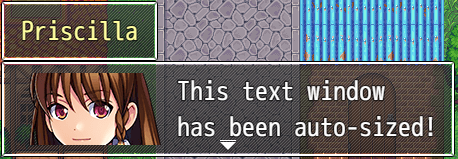
| Text Code |
Effect (Message Window Only)
|
| \CommonEvent[x]
|
Runs common event x when text code is reached.
|
| \Wait[x]
|
Makes the message wait x frames before continuing.
|
| <Next Page>
|
Ends the current message page at this line. This is used for messages when rows are at 5 or above and the message lines don't match the amount. This is used to prevent grabbing message windows from following message events. Any lines following <Next Page> in the same message event will be ignored.
|
| <Auto>
|
Resizes message window dimensions to fit text. *Note3*
|
| <Auto Width>
|
Resizes message window width to fit text. *Note3*
|
| <Auto Height>
|
Resizes message window height to fit text. *Note3*
|
| <Auto Actor: x>
|
Resizes message window and positions it over actor x sprite's head. *Note3*
|
| <Auto Party: x>
|
Resizes message window and positions it over party member x sprite's head. *Note3*
|
| <Auto Player>
|
Map-Only. Resizes message window and positions it over the player sprite's head. *Note3*
|
| <Auto Event: x>
|
Map-Only. Resizes message window and positions it over event x sprite's head. *Note3*
|
| <Auto Enemy: x>
|
Battle-Only. Resizes message window and positions it over enemy x sprite's head. *Note3*
|
Note3: Upon using these text codes, the message window's settings will be
reset for the upcoming message. These effects do not work with Word Wrap.
---
Battle-Only Hard-Coded Text Codes
| Text Code |
Effect (Battle Only)
|
| <Current Battle Target>
|
Replaces text code with the current target of an action in battle.
|
| <Current Battle User>
|
Replaces text code with the currently active user in battle.
|
| <Current Battle Action>
|
Replaces text code with the current battle action's name with an icon in front.
|
| <Current Battle Action Name>
|
Replaces text code with the current battle action's name without an icon.
|
If there is no battle, no target, no user, or no action, then the text code
will just be replaced with no text.
These text codes are NOT recommended to be used inside of Help Descriptions.
They are best used with "Show Text" event commands.
---
Choice Window-Only Hard-Coded Text Codes
| Text Code |
Effect (Choice Window Only)
|
| <Show>
|
Choice is always shown.
|
| <Show Switch: x>
|
Choice shown if switch x is ON.
|
| <Show Switches: x,x,x>
|
Choice shown if the x switches are all ON.
|
| <Show All Switches: x,x,x>
|
Choice shown if the x switches are all ON.
|
| <Show Any Switches: x,x,x>
|
Choice shown if any of x switches are ON.
|
| <Hide>
|
Choice is always hidden.
|
| <Hide Switch: x>
|
Choice hidden if switch x is ON.
|
| <Hide Switches: x,x,x>
|
Choice hidden if the x switches are all ON.
|
| <Hide All Switches: x,x,x>
|
Choice hidden if the x switches are all ON.
|
| <Hide Any Switches: x,x,x>
|
Choice hidden if any of x switches are ON.
|
| <Enable>
|
Choice is always enabled.
|
| <Enable Switch: x>
|
Choice enabled if switch x is ON.
|
| <Enable Switches: x,x,x>
|
Choice enabled if the x switches are all ON.
|
| <Enable All Switches: x,x,x>
|
Choice enabled if the x switches are all ON.
|
| <Enable Any Switches: x,x,x>
|
Choice enabled if any of x switches are ON.
|
| <Disable>
|
Choice is always disabled.
|
| <Disable Switch: x>
|
Choice disabled if switch x is ON.
|
| <Disable Switches: x,x,x>
|
Choice disabled if the x switches are all ON.
|
| <Choice Width: x>
|
Sets the minimum text area width to x. Applies to whole choice window.
|
| <Choice Indent: x>
|
Sets the indent to x value. Applies to current choice selection only.
|
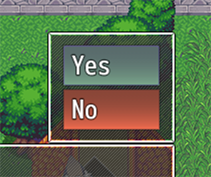
| Text Code |
Effect (Choice Window Only)
|
| <BgColor: x>
|
Requires VisuMZ_0_CoreEngine! Sets background color of this choice to 'x' text color. This will be combined with a fading
|
| <BgColor: x,y>
|
Requires VisuMZ_0_CoreEngine! Sets background color of this choice to 'x' to 'y' gradient text color.
|
| <BgColor: #rrggbb>
|
Requires VisuMZ_0_CoreEngine! Sets background color of this choice to '#rrggbb' color using hex color values.
|
| <BgColor: #rrggbb, #rrggbb>
|
Requires VisuMZ_0_CoreEngine! Sets background color of this choice to '#rrggbb' gradient using hex color values.
|

| Text Code |
Effect (Choice Window Only)
|
| <Help> text </Help>
|
Makes a help window appear and have it show 'text' in its contents. The help window will disappear if no text is displayed.
|
| Text Code |
Effect (Choice Window Only)
|
| <Shuffle>
|
Shuffles the order of all choices. Any cancel shortcuts other than "Branch" will be undone.
|
| <Shuffle: x>
|
Shuffles the order of all choices and only x number of them will appear. Any cancel shortcuts other than "Branch" will be undone. Hidden choices do not count towards x number.
|
| Text Code |
Background Effects (Choice Window Only)
|
| <BgImg: filename>
|
Creates a background image from img/pictures/ stretched across the choice rectangle.
|
| <BgImg LowerLeft: filename>
|
Creates a background image from img/pictures/ scaled to the lower left of choice rect. scaled to the lower center of choice rect.
|
| <BgImg LowerRight: filename>
|
Creates a background image from img/pictures/ scaled to the lower right of choice rect.
|
| <BgImg MidLeft: filename>
|
Creates a background image from img/pictures/ scaled to the middle left of choice rect.
|
| <BgImg Center: filename>
|
Creates a background image from img/pictures/ scaled to the center of choice rect.
|
| <BgImg MidRight: filename>
|
Creates a background image from img/pictures/ scaled to the middle right of choice rect.
|
| <BgImg UpperLeft: filename>
|
Creates a background image from img/pictures/ scaled to the upper left of choice rect. scaled to the upper center of choice rect.
|
| <BgImg UpperRight: filename>
|
Creates a background image from img/pictures/ scaled to the upper right of choice rect.
|
Note: For the <BgImg: filename> text code variants, even if the background
image is smaller than the choice contents, it will overscale to match its
choice rectangle dimensions.
Note: Using a background image will clear the dimmed background rectangle
that is normally behind each selectable choice.
Note: Each choice can only have one background image but can use a
combination of one background and one foreground image.
Note: Images in the background will appear behind the select cursor.
| Text Code |
Foreground Effects (Choice Window Only)
|
| <FgImg: filename>
|
Creates a foreground image from img/pictures/ stretched across the choice rectangle.
|
| <FgImg LowerLeft: filename>
|
Creates a foreground image from img/pictures/ scaled to the lower left of choice rect. scaled to the lower center of choice rect.
|
| <FgImg LowerRight: filename>
|
Creates a foreground image from img/pictures/ scaled to the lower right of choice rect.
|
| <FgImg MidLeft: filename>
|
Creates a foreground image from img/pictures/ scaled to the middle left of choice rect.
|
| <FgImg Center: filename>
|
Creates a foreground image from img/pictures/ scaled to the center of choice rect.
|
| <FgImg MidRight: filename>
|
Creates a foreground image from img/pictures/ scaled to the middle right of choice rect.
|
| <FgImg UpperLeft: filename>
|
Creates a foreground image from img/pictures/ scaled to the upper left of choice rect. scaled to the upper center of choice rect.
|
| <FgImg UpperRight: filename>
|
Creates a foreground image from img/pictures/ scaled to the upper right of choice rect.
|
Note: For the <FgImg: filename> text code variants, unlike the background
variant, the foreground image will not overscale past its original size.
Instead, it will maintain its original size or be smaller, so long as it can
be scaled to exist within the choice rectangle unless it is intended to be
stretched by using the <FgImg: filename> variant.
Note: Text is then written on top of the foreground image.
Note: Each choice can only have one foreground image but can use a
combination of one background and one foreground image.
Note: Images in the foreground will appear behind the select cursor.
---
Name Window-Only Hard-Coded Text Codes
| Text Code |
Effect (Name Window Only)
|
| <Left>
|
Positions the name box window to the left.
|
| <Center>
|
Positions the name box window to the center.
|
| <Right>
|
Positions the name box window to the right.
|
| <Position: x>
|
Replace 'x' with a number from 0 to 10. This positions the name box window on the screen relative to the position of the value 'x' represents.
|
| \NormalBG
|
Changes background type of window to normal type.
|
| \DimBG
|
Changes background type of window to dim type.
|
| \TransparentBG
|
Changes background type of window to transparent type.
|
---
Message-Only Position Hard-Coded Text Codes
| Text Code |
Effect (Message Window Only)
|
| <Position: x, y, width, height>
|
Forces the message window to exact listed coordinates and dimensions. Replace each of the arguments with numbers. *Note*
|
| <Coordinates: x, y>
|
Forces the message window to the exact listed coordinates. Replace each of the arguments with numbers. *Note*
|
| <Dimensions: width, height>
|
Forces the message window size to the exact listed dimensions. Replace each of the arguments with numbers. *Note*
|
| <Offset: +x, +y>
|
Quickly adjust the message window offset
|
| <Offset: -x, -y>
|
values to the x and y amounts. The values
|
| <Offset: +x, -y>
|
will replace the previous offset settings
|
| <Offset: -x, +y>
|
if there were any.
|
*NOTE:* These text codes do not work with Word Wrap.
---
Controls-Related Hard-Coded Text Codes
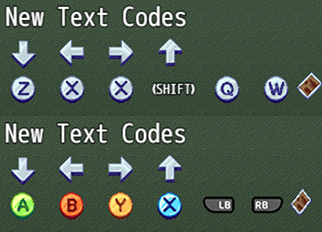
| Text Code |
Effect (Requires VisuMZ_0_CoreEngine)
|
| <Up Button>
|
Display's VisuMZ_0_CoreEngine's button assist text.
|
| <Left Button>
|
Display's VisuMZ_0_CoreEngine's button assist text.
|
| <Right Button>
|
Display's VisuMZ_0_CoreEngine's button assist text.
|
| <Down Button>
|
Display's VisuMZ_0_CoreEngine's button assist text.
|
| <Ok Button>
|
Display's VisuMZ_0_CoreEngine's button assist text.
|
| <Cancel Button>
|
Display's VisuMZ_0_CoreEngine's button assist text.
|
| <Shift Button>
|
Display's VisuMZ_0_CoreEngine's button assist text.
|
| <Menu Button>
|
Display's VisuMZ_0_CoreEngine's button assist text.
|
| <Page Up Button>
|
Display's VisuMZ_0_CoreEngine's button assist text.
|
| <Page Down Button>
|
Display's VisuMZ_0_CoreEngine's button assist text.
|
---
Random Text Pool
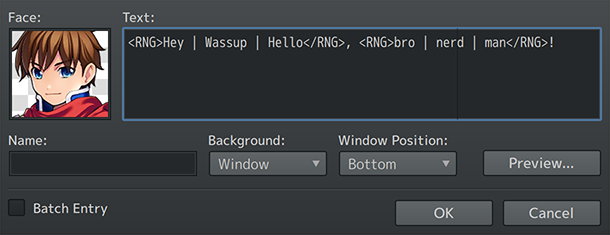

<RNG> text1 | text2 | text3 </RNG>
Using the above text code format in a Show Message entry, you can get a
random result out of the various inserted texts. Use "|" (without quotes) as
a separator between text entries. You can have unlimited entries. The result
will have any excess white space trimmed.
This text code cannot be inserted into a macro and parsed properly.
---
Message Core Customizable Text Codes

The following text codes can be altered through the Message Core's various
Plugin Parameters to adjust replacements and actions.
---
Default Customizable Text Codes
| Text Code |
Effect (Global)
|
| \Class[x]
|
Draws class x's icon (if have) and name.
|
| \ClassName[x]
|
Draws class x's name only.
|
| \Skill[x]
|
Draws skill x's icon (if have) and name.
|
| \SkillName[x]
|
Draws skill x's name only.
|
| \Item[x]
|
Draws item x's icon (if have) and name.
|
| \ItemName[x]
|
Draws item x's name only.
|
| \ItemQuantity[x]
|
Inserts the number of item x's owned by the party.
|
| \Weapon[x]
|
Draws weapon x's icon (if have) and name.
|
| \WeaponName[x]
|
Draws weapon x's name only.
|
| \WeaponQuantity[x]
|
Inserts the number of weapon x's owned by the party.
|
| \Armor[x]
|
Draws armor x's icon (if have) and name.
|
| \ArmorName[x]
|
Draws armor x's name only.
|
| \ArmorQuantity[x]
|
Inserts the number of armor x's owned by the party.
|
| \LastGainObj
|
Draws the icon + name of the last party-gained object.
|
| \LastGainObjName
|
Draws the name of the last party-gained object.
|
| \State[x]
|
Draws state x's icon (if have) and name.
|
| \StateName[x]
|
Draws state x's name only.
|
| \Enemy[x]
|
Draws enemy x's icon (if have) and name.
|
| \EnemyName[x]
|
Draws enemy x's name only.
|
| \Troop[x]
|
Draws troop x's icon (if have) and name.
|
| \TroopName[x]
|
Draws troop x's name only.
|
| \TroopMember[x]
|
Draws troop member x's icon (if have) and name. *Note1*
|
Note1: Only works in battle.
| Text Code |
Effect (Global)
|
| \NormalBG
|
Changes background type of window to normal type.
|
| \DimBG
|
Changes background type of window to dim type.
|
| \TransparentBG
|
Changes background type of window to transparent type.
|
| \FontChange<x>
|
Changes font face to x font name.
|
| \ResetFont
|
Resets font settings.
|
| \ResetColor
|
Resets color settings.
|
| \HexColor<x>
|
Changes text color to x hex color (ie. #123abc).
|
| \OutlineColor[x]
|
Changes outline color to text color x.
|
| \OutlineWidth[x]
|
Changes outline width to x thickness.
|
| \WindowMoveTo<?>
|
Moves window to exact coordinates. *Note2*
|
| \WindowMoveBy<?>
|
Moves window by relative values. *Note2*
|
| \WindowReset
|
Resets window position to original position.
|
Note2: Replace '?' with the following format:
targetX, targetY, targetWidth, targetHeight, duration, easingType
Only targetX and targetY are required arguments. These will only alter the
window dimensions when the text has arrived at that point. They will not
alter the window preemptively. This is not used as a window positioner.
Use the <Position: x, y, width, height> text code for that.
---
Default Message Effect Text Codes
| Text Code |
Effect (Message Window Only)
|
| \ActorFace[x]
|
Inserts actor x's face into the Message Window.
|
| \PartyFace[x]
|
Inserts party member x's face into the Message Window.
|
| \ChangeFace<x,y>
|
Changes message face to x filename, y index.
|
| \FaceIndex[x]
|
Changes message face index to x.
|
| \TextDelay[x]
|
Sets delay in frames between characters to x frames.
|
Note: These text codes only work with the Message Window. Keep in mind that even if some windows might look like the Message Window, it may not necessarily be one.
---
As these text codes can be added, removed, and/or altered, their functions
may or may not be the same depending on how you've altered them. VisuStella
is not responsible for any errors caused by changes made to pre-made text
codes nor any new text codes they did not make.
The following are text codes that you may use with this plugin.
While the \Effect<name> part of the text code is hardcoded, the actual
settings for each of the text effect types can be modified through the
Plugin Parameters.
These Text Effects can ONLY be used for the Message Window and nothing else.
Everything else will have the text be displayed normally. This means you
CANNOT use Animated Message Text Effects for the Help Window, Choice Window,
Status Window, etc. Only the main Message Window can support them.
---
General Text Effect-Related Text Codes
---
| Text Code |
Animated Text Effect (Message Window Only)
|
| \Effect<name>
|
Changes the text effect to "name" where "name" is based on the Plugin Parameter "Name" setting. The text effect will then be applied to regular text characters and icons. Other visual text code graphics won't have custom text effects applied to them.
|
| \Effect<Normal>
|
Returns the text effect type to "normal". No shaking, angle changing, etc. effects will be seen. Just plain old normal text.
|
| <Clear Effect>
|
Same as \Effect<Normal> as it will return the text effect type to "normal". There are no differences between usage as it is up to personal preference on which you want to use.
|
---
Angle-Type Text Effect-Related Text Codes
---
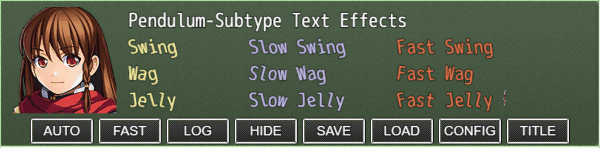
| Text Code |
Pendulum-Subtype Text Effect (Message Window Only)
|
| \Effect<Swing>
|
Angle of letters swing uniformly back and forth.
|
| \Effect<SlowSwing>
|
Slower version of "Swing" text effect.
|
| \Effect<FastSwing>
|
Faster version of "Swing" text effect.
|
| \Effect<Wag>
|
Angle of letters swing in a sequence back and forth.
|
| \Effect<SlowWag>
|
Slower version of "Wag" text effect.
|
| \Effect<FastWag>
|
Faster version of "Wag" text effect.
|
| \Effect<Jelly>
|
Angle and position move back and forth in a sequence.
|
| \Effect<SlowJelly>
|
Slower version of "Jelly" text effect.
|
| \Effect<FastJelly>
|
Faster version of "Jelly" text effect.
|
---
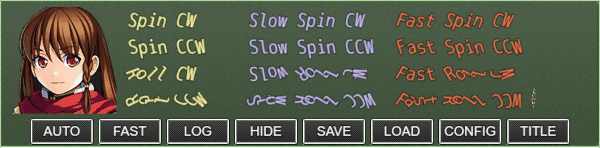
| Text Code |
Rotation-Subtype Text Effect (Message Window Only)
|
| \Effect<SpinCW>
|
Letters rotate clockwise uniformly.
|
| \Effect<SlowSpinCW>
|
Slower version of "SpinCW" text effect.
|
| \Effect<FastSpinCW>
|
Faster version of "SpinCW" text effect.
|
| \Effect<SpinCCW>
|
Letters rotate counter-clockwise uniformly.
|
| \Effect<SlowSpinCCW>
|
Slower version of "SpinCCW" text effect.
|
| \Effect<FastSpinCCW>
|
Faster version of "SpinCCW" text effect.
|
| \Effect<RollCW>
|
Letters rotate clockwise in a sequence.
|
| \Effect<SlowRollCW>
|
Slower version of "RollCW" text effect.
|
| \Effect<FastRollCW>
|
Faster version of "RollCW" text effect.
|
| \Effect<RollCCW>
|
Letters rotate counter-clockwise in a sequence.
|
| \Effect<SlowRollCCW>
|
Slower version of "RollCCW" text effect.
|
| \Effect<FastRollCCW>
|
Faster version of "RollCCW" text effect.
|
---
Color-Type Text Effect-Related Text Codes
---
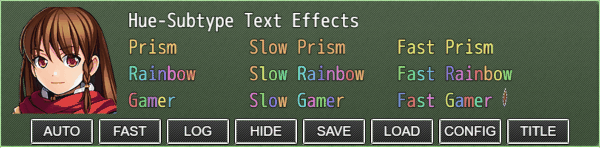
| Text Code |
Hue-Subtype Text Effect (Message Window Only)
|
| \Effect<Prism>
|
Letters will hue shift uniformly.
|
| \Effect<SlowPrism>
|
Slower version of "Prism" text effect.
|
| \Effect<FastPrism>
|
Faster version of "Prism" text effect.
|
| \Effect<Rainbow>
|
Letters will hue shift in a sequence.
|
| \Effect<SlowRainbow>
|
Slower version of "Rainbow" text effect.
|
| \Effect<FastRainbow>
|
Faster version of "Rainbow" text effect.
|
| \Effect<Gamer>
|
Letters will hue shift in a stagger.
|
| \Effect<SlowGamer>
|
Slower version of "Gamer" text effect.
|
| \Effect<FastGamer>
|
Faster version of "Gamer" text effect.
|
---
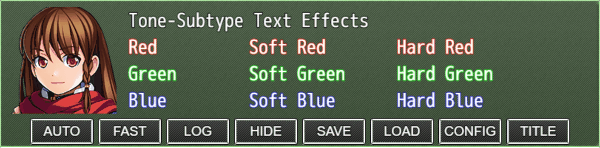
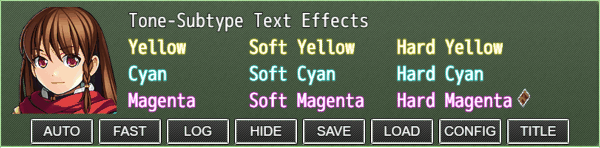
| Text Code |
Tone-Subtype Text Effect (Message Window Only)
|
| \Effect<Red>
|
A static red tone on the text.
|
| \Effect<SoftRed>
|
Smoothly transition red tone on the text.
|
| \Effect<HardRed>
|
Instant transition red tone on the text.
|
| \Effect<Green>
|
A static green tone on the text.
|
| \Effect<SoftGreen>
|
Smoothly transition green tone on the text.
|
| \Effect<HardGreen>
|
Instant transition green tone on the text.
|
| \Effect<Blue>
|
A static blue tone on the text.
|
| \Effect<SoftBlue>
|
Smoothly transition blue tone on the text.
|
| \Effect<HardBlue>
|
Instant transition blue tone on the text.
|
| \Effect<Yellow>
|
A static yellow tone on the text.
|
| \Effect<SoftYellow>
|
Smoothly transition yellow tone on the text.
|
| \Effect<HardYellow>
|
Instant transition yellow tone on the text.
|
| \Effect<Cyan>
|
A static cyan tone on the text.
|
| \Effect<SoftCyan>
|
Smoothly transition cyan tone on the text.
|
| \Effect<HardCyan>
|
Instant transition cyan tone on the text.
|
| \Effect<Magenta>
|
A static magenta tone on the text.
|
| \Effect<SoftMagenta>
|
Smoothly transition magenta tone on the text.
|
| \Effect<HardMagenta>
|
Instant transition magenta tone on the text.
|
---
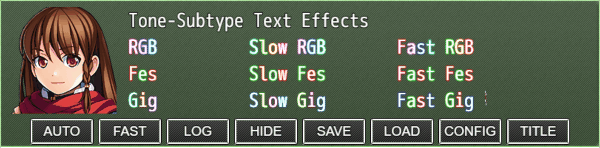
| Text Code |
Tone-Subtype Text Effect (Message Window Only)
|
| \Effect<RGB>
|
Smooth shifting RGB tones in a sequence.
|
| \Effect<SlowRGB>
|
Slower version of "RGB" text effect.
|
| \Effect<FastRGB>
|
Faster version of "RGB" text effect.
|
| \Effect<Fes>
|
Instant shifting Red/Green tones in a sequence.
|
| \Effect<SlowFes>
|
Slower version of "Fes" text effect.
|
| \Effect<FastFes>
|
Faster version of "Fes" text effect.
|
| \Effect<Gig>
|
Smooth shifting base tones in a sequence.
|
| \Effect<SlowGig>
|
Slower version of "Gig" text effect.
|
| \Effect<FastGig>
|
Faster version of "Gig" text effect.
|
---
Opacity-Type Text Effect-Related Text Codes
---
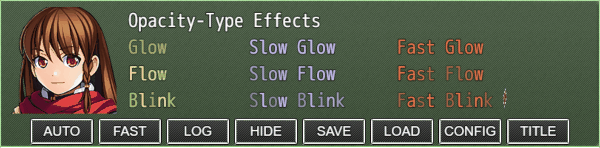
| Text Code |
Glow-Subtype Text Effect (Message Window Only)
|
| \Effect<Glow>
|
Letters fade in and out uniformly.
|
| \Effect<SlowGlow>
|
Slower version of "Glow" text effect.
|
| \Effect<FastGlow>
|
Faster version of "Glow" text effect.
|
| \Effect<Flow>
|
Letters fade in and out in a sequence.
|
| \Effect<SlowFlow>
|
Slower version of "Flow" text effect.
|
| \Effect<FastFlow>
|
Faster version of "Flow" text effect.
|
| \Effect<Blink>
|
Letters blink in and out in a stagger.
|
| \Effect<SlowBlink>
|
Slower version of "Blink" text effect.
|
| \Effect<FastBlink>
|
Faster version of "Blink" text effect.
|
---
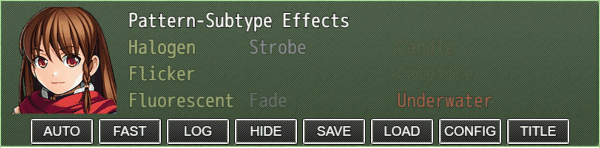
| Text Code |
Pattern-Subtype Text Effect (Message Window Only)
|
| \Effect<Campfire>
|
A specified blinking light pattern for letters.
|
| \Effect<Candle>
|
A specified blinking light pattern for letters.
|
| \Effect<Fade>
|
A specified blinking light pattern for letters.
|
| \Effect<Flicker>
|
A specified blinking light pattern for letters.
|
| \Effect<Fluorescent>
|
A specified blinking light pattern for letters.
|
| \Effect<Halogen>
|
A specified blinking light pattern for letters.
|
| \Effect<Strobe>
|
A specified blinking light pattern for letters.
|
| \Effect<Torch>
|
A specified blinking light pattern for letters.
|
| \Effect<Underwater>
|
A specified blinking light pattern for letters.
|
---
Position-Type Text Effect-Related Text Codes
---
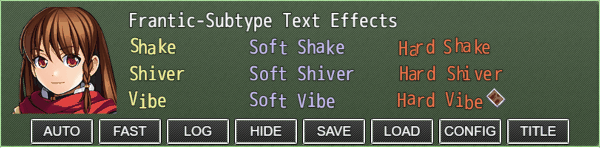
| Text Code |
Frantic-Subtype Text Effect (Message Window Only)
|
| \Effect<Shake>
|
Shakes frantically and randomly in any direction.
|
| \Effect<SoftShake>
|
Less frantic version of "Shake" text effect.
|
| \Effect<HardShake>
|
More frantic version of "Shake" text effect.
|
| \Effect<Shiver>
|
Shivers frantically in the left/right direction.
|
| \Effect<SoftShiver>
|
Less frantic version of "Shiver" text effect.
|
| \Effect<HardShiver>
|
More frantic version of "Shiver" text effect.
|
| \Effect<Vibe>
|
Vibrates frantically in the up/down direction.
|
| \Effect<SoftVibe>
|
Less frantic version of "Vibe" text effect.
|
| \Effect<HardVibe>
|
More frantic version of "Vibe" text effect.
|
---
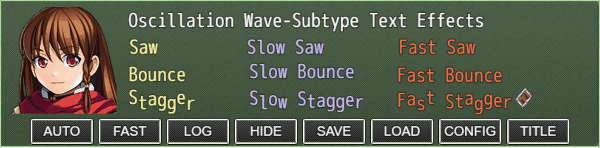
| Text Code |
Wave-Subtype Text Effect (Message Window Only)
|
| \Effect<Stagger>
|
Moves with letters staggered up and down.
|
| \Effect<SlowStagger>
|
Slower version of "Stagger" text effect.
|
| \Effect<FastStagger>
|
Faster version of "Stagger" text effect.
|
| \Effect<Saw>
|
Moves uniformly left and right.
|
| \Effect<SlowSaw>
|
Slower version of "Saw" text effect.
|
| \Effect<FastSaw>
|
Faster version of "Saw" text effect.
|
| \Effect<Bounce>
|
Moves uniformly up and down.
|
| \Effect<SlowBounce>
|
Slower version of "Bounce" text effect.
|
| \Effect<FastBounce>
|
Faster version of "Bounce" text effect.
|
---
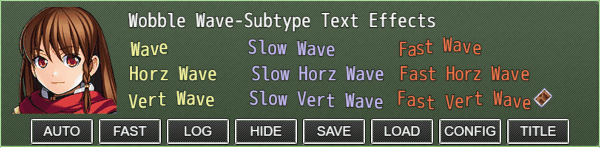
| Text Code |
Wave-Subtype Text Effect (Message Window Only)
|
| \Effect<Wave>
|
Waves by letter in all directions.
|
| \Effect<SlowWave>
|
Slower version of "Wave" text effect.
|
| \Effect<FastWave>
|
Faster version of "Wave" text effect.
|
| \Effect<HorzWave>
|
Waves by letter in horizontal direction.
|
| \Effect<VertWave>
|
Waves by letter in vertical direction.
|
---
Scaling-Type Text Effect-Related Text Codes
---
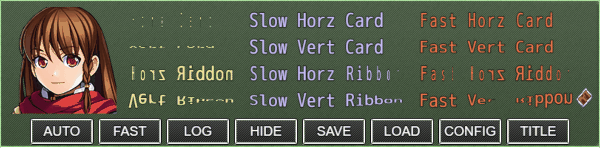
| Text Code |
Flip-Subtype Text Effect (Message Window Only)
|
| \Effect<HorzCard>
|
Horizontally uniform flipping effect.
|
| \Effect<SlowHorzCard>
|
Slower version of "HorzCard" text effect.
|
| \Effect<FastHorzCard>
|
Faster version of "HorzCard" text effect.
|
| \Effect<VertCard>
|
Vertically uniform flipping effect.
|
| \Effect<SlowVertCard>
|
Slower version of "VertCard" text effect.
|
| \Effect<FastVertCard>
|
Faster version of "VertCard" text effect.
|
| \Effect<HorzRibbon>
|
Horizontally folding flipping effect.
|
| \Effect<VertRibbon>
|
Vertically folding flipping effect.
|
---
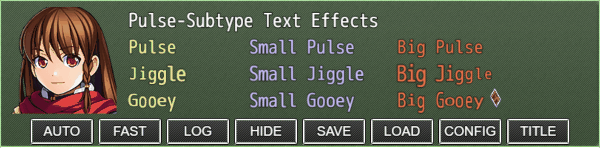
| Text Code |
Pulse-Subtype Text Effect (Message Window Only)
|
| \Effect<Pulse>
|
Letters grow bigger and smaller uniformly.
|
| \Effect<SmallPulse>
|
Smaller version of "Pulse" text effect.
|
| \Effect<BigPulse>
|
Larger version of "Pulse" text effect.
|
| \Effect<Jiggle>
|
Letters grow bigger and smaller in a sequence.
|
| \Effect<SmallJiggle>
|
Smaller version of "Jiggle" text effect.
|
| \Effect<BigJiggle>
|
Larger version of "Jiggle" text effect.
|
| \Effect<Gooey>
|
Letters grow bigger and smaller in a stretched form.
|
| \Effect<SmallGooey>
|
Smaller version of "Gooey" text effect.
|
| \Effect<BigGooey>
|
Larger version of "Gooey" text effect.
|
---
Combining Text Effects
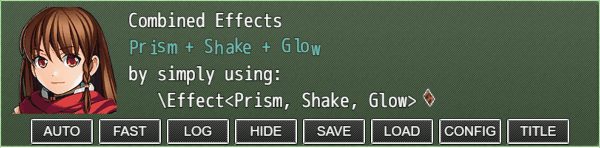
---
\Effect<type, type>
\Effect<type, type, type>
\Effect<type, type, type, type>
\Effect<type, type, type, type, type>
You can combine text effects with one another provided that they are of
different types (NOT subtypes). What this means is you can pick an
angle-type text effect, combine it with a color-type text effect along with
something like a positioning-type text effect and produce results.
You cannot combine same types together such as a positioning-type with
another positioning type.
Examples:
\Effect<Swing, Rainbow>
\Effect<Wag, Flow, HorzWave>
\Effect<Jelly, Shiver, HorzCard>
---
The following are text codes that you may use with this plugin.
Battle-Related Text Codes
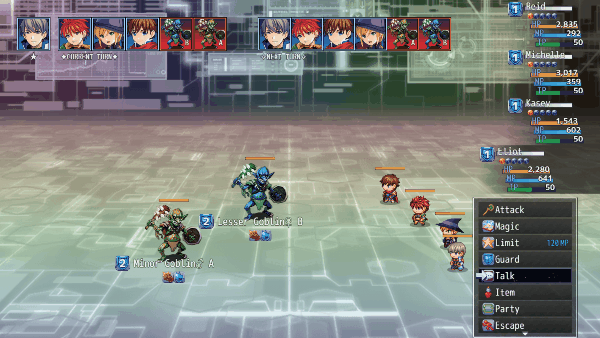
---
| Text Code |
Effect (Battle Only)
|
| <Current Battle Target>
|
Replaces text code with the current target of an action in battle.
|
| <Current Battle User>
|
Replaces text code with the currently active user in battle.
|
| <Current Battle Action>
|
Replaces text code with the current battle action's name with an icon in front.
|
| <Current Battle Action Name>
|
Replaces text code with the current battle action's name without an icon.
|
If there is no battle, no target, no user, or no action, then the text code
will just be replaced with no text.
These text codes are NOT recommended to be used inside of Help Descriptions.
They are best used with "Show Text" event commands.
---
The following are text codes that you may use with this plugin.
Boosting-Related Text Codes
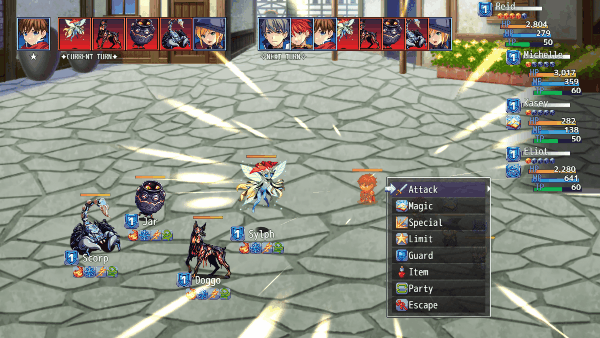
These text codes are used for Help Window descriptions. When Boosting, the
text displayed in the Help Window can change to reflect the amount boosted.
---
| Text Code |
Effect (Help Window Text Only)
|
| \boostDamage[x]
|
This will apply damage modifiers to number x based on the actor's currently used Boost amount.
|
| \boostTurn[x]
|
This will apply turn modifiers to number x based on the actor's currently used Boost amount.
|
| \boostRepeat[x]
|
This will apply repeat hit modifiers to number x based on the actor's currently used Boost amount.
|
| \boostEffect[x]
|
This will apply Boost Point effect modifiers to number x based on the actor's currently used Boost amount.
|
| \boostAnalyze[x]
|
This will apply analyze modifiers to number x based on the actor's currently used Boost amount.
|
---
| Text Code |
Effect (Help Window Text Only)
|
| \boost[text]
|
The text inside the brackets won't appear unless at least 1 Boost is used.
|
| \boost0[text]
|
The text inside the brackets won't appear unless if any Boost is used.
|
| \boost>=x[text]
|
The text inside the brackets will only appear if at least x Boosts are used. In battle use only!
|
| \boost>x[text]
|
The text inside the brackets will only appear if more than x Boosts are used. In battle use only!
|
| \boost=x[text]
|
The text inside the brackets will only appear if exactly x Boosts are used. In battle use only!
|
| \boost<x[text]
|
The text inside the brackets will only appear if less than x Boosts are used. In battle use only!
|
| \boost<=x[text]
|
The text inside the brackets will only appear if at most x Boosts are used. In battle use only!
|
---
The following are text codes that you may use with this plugin. These will
require that you have VisuMZ_1_MessageCore in order for these to work.
Character Creation-Related Text Codes

These text codes require VisuMZ_1_MessageCore!
---
| Text Code |
Effect (Show Choice Text Only)
|
| <Enable if Can Create Characters>
|
Makes the choice enabled if there are any available slots to create new characters with using the plugin. If not, this choice becomes disabled. Requires VisuMZ_1_MessageCore!
|
| <Enable if Can Dismiss Characters>
|
Makes the choice enabled if there are members currently in the party that have been created with the plugin's Character Creation System that can be dismissed via selection. Requires VisuMZ_1_MessageCore!
|
| <Enable if Can Retrain Characters>
|
Makes the choice enabled if there are members currently in the party that have been created with the plugin's Character Creation System that can be retrained via selection. Requires VisuMZ_1_MessageCore!
|
| <Enable if Have Created Characters>
|
Makes the choice enabled if there are members currently in the party that have been created with the plugin's Character Creation System. Requires VisuMZ_1_MessageCore!
|
---
The following are text codes that you may use with this plugin.
Choice-Related Text Codes
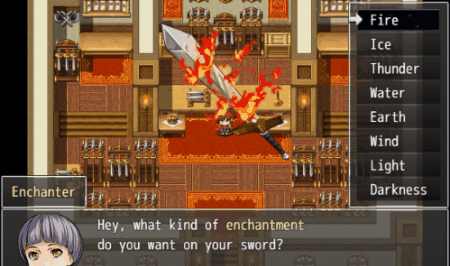
---
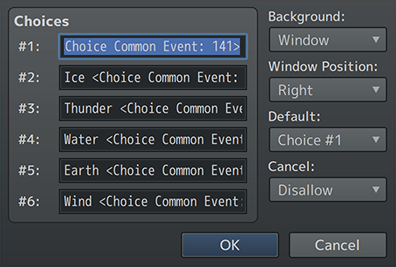
| Text Code |
Effect (Show Choice Text Only)
|
| <Choice Common Event: id>
|
Makes the Common Event 'id' run when the choice is selected (not confirmed) without having to close the Choice Window. This only works on the map scene.
|
---
The following are text codes that you may use with this plugin.
Game Time-Related Text Codes
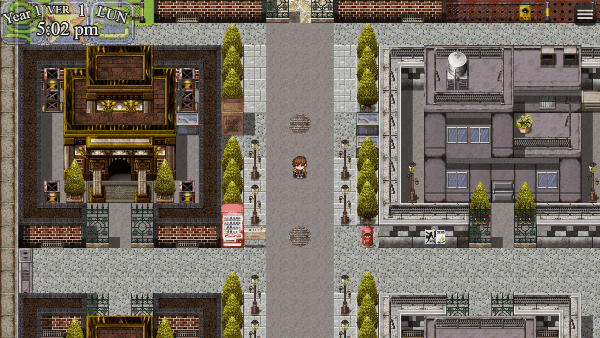
---
| Text Code |
Effect (Requires VisuMZ_1_MessageCore)
|
| <GameYear>
|
Returns the Game Time year's number.
|
| <GameYearP>
|
Returns the Game Time year's number twice padded.
|
| <GameMonth>
|
Returns the Game Time month's name.
|
| <GameMonthA>
|
Returns the Game Time month's abbreviated name.
|
| <GameMonthN>
|
Returns the Game Time month's number.
|
| <GameMonthP>
|
Returns the Game Time month's number twice padded.
|
| <GameSeason>
|
Returns the Game Time current season's name.
|
| <GameDate>
|
Returns the Game Time date's number.
|
| <GameDateP>
|
Returns the Game Time date's number twice padded.
|
| <GameWeekday>
|
Returns the Game Time weekday's name.
|
| <GameWeekdayA>
|
Returns the Game Time weekday's abbreviated name.
|
| <GameWeekdayT>
|
Returns the Game Time weekday's type.
|
| <GameHour>
|
Returns the Game Time hour's number.
|
| <GameHourP>
|
Returns the Game Time hour's number twice padded.
|
| <GameHourM>
|
Returns the Game Time military hour's number.
|
| <GameHourP>
|
Returns the Game Time military hour's number padded.
|
| <GameMinute>
|
Returns the Game Time minute's number.
|
| <GameMinuteP>
|
Returns the Game Time minute's number twice padded.
|
| <GameMeridiem>
|
Returns the Game Time meridiem (AM/PM).
|
| <GameDayCycle>
|
Returns the Game Time day cycle.
|
---
Real Time-Related Text Codes
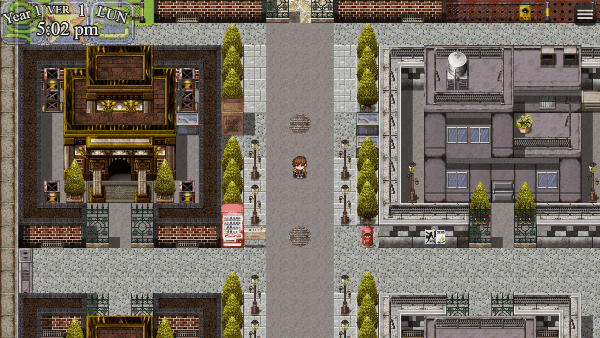
---
| Text Code |
Effect (Requires VisuMZ_1_MessageCore)
|
| <RealYear>
|
Returns the Real Time year's number.
|
| <RealYearP>
|
Returns the Real Time year's number twice padded.
|
| <RealMonth>
|
Returns the Real Time month's name.
|
| <RealMonthA>
|
Returns the Real Time month's abbreviated name.
|
| <RealMonthN>
|
Returns the Real Time month's number.
|
| <RealMonthP>
|
Returns the Real Time month's number twice padded.
|
| <RealSeason>
|
Returns the Real Time current season's name.
|
| <RealDate>
|
Returns the Real Time date's number.
|
| <RealDateP>
|
Returns the Real Time date's number twice padded.
|
| <RealWeekday>
|
Returns the Real Time weekday's name.
|
| <RealWeekdayA>
|
Returns the Real Time weekday's abbreviated name.
|
| <RealWeekdayT>
|
Returns the Real Time weekday's type.
|
| <RealHour>
|
Returns the Real Time hour's number.
|
| <RealHourP>
|
Returns the Real Time hour's number twice padded.
|
| <RealHourM>
|
Returns the Real Time military hour's number.
|
| <RealHourP>
|
Returns the Real Time military hour's number padded.
|
| <RealMinute>
|
Returns the Real Time minute's number.
|
| <RealMinuteP>
|
Returns the Real Time minute's number twice padded.
|
| <RealSecond>
|
Returns the Real Time second's number.
|
| <RealSecondP>
|
Returns the Real Time second's number twice padded.
|
| <RealMeridiem>
|
Returns the Real Time meridiem (AM/PM).
|
| <RealDayCycle>
|
Returns the Real Time day cycle.
|
---
The following are text codes that you may use with this plugin.
Type-Related Text Codes

---
| Text Code |
Effect (Show Choice Text Only)
|
| <RNG Seed: x>
|
Allows <Shuffle> text code to use seed 'x'.
Requires VisuMZ_1_MessageCore!
|
| <Daily Seed: x>
|
Allows <Shuffle> text code to use daily seed 'x'.
Requires VisuMZ_1_MessageCore!
|
| <Unique Seed: x>
|
Allows <Shuffle> text code to use save unique seed 'x'.
Requires VisuMZ_1_MessageCore!
|
| <Daily Unique Seed: x>
|
Allows <Shuffle> text code to use daily and save unique seed 'x'.
Requires VisuMZ_1_MessageCore!
|
Example:
Show Choices:
Choice A <Shuffle: 3>
Choice B <Unique Seed: RpgTsukuru>
Choice C
Choice D
Choice E
Choice F
---
The following are text codes that you may use with this plugin.
Continue-Related Text Codes

---
| Text Code |
Effect (Show Choice Text Only)
|
| <Continue>
|
Put this text code inside of a Show Choice and it will enable that choice if there is a save file available. It will disable that choice if there are no saves.
|
---
The following are text codes that you may use with this plugin.
Button Console-Related Text Codes
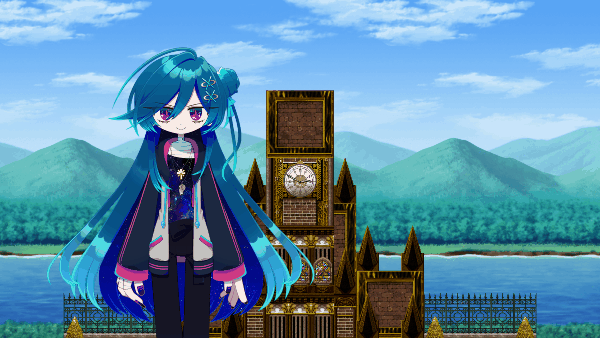
---
| Text Code |
Effect (Message Window Only)
|
| <Hide Buttons>
|
Hides the Button Console from this current Message Window's text assuming that nothing else is hiding the Button Console from view.
|
---
Message Tail-Related Text Codes

| Text Code |
Effect (Message Window Only)
|
| <Tail Bottom Left: x>
|
Creates a message tail at x coordinate pointing to the bottom left.
|
| <Tail Bottom Right: x>
|
Creates a message tail at x coordinate pointing to the bottom right.
|
| <Tail Upper Left: x>
|
Creates a message tail at x coordinate pointing to the upper left.
|
| <Tail Upper Right: x>
|
Creates a message tail at x coordinate pointing to the upper right.
|
---
The following are text codes that you may use with this plugin.
Keyword-Related Text Codes
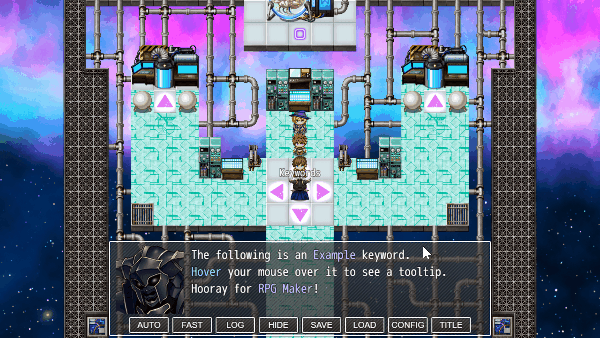
---
| Text Code |
Effect (Supported Message Windows)
|
| ((Keyword))
|
Replaces the "Keyword" Marker with the Replacement Text found in the Message Keywords Plugin Parameters. If the player hovers the mouse cursor over a Keyword, a tooltip window will appear explaining about the Keyword's lore and/or mechanics. The replacement text and tooltip text can be modified inside the Message Keywords Plugin Parameters.
|
---
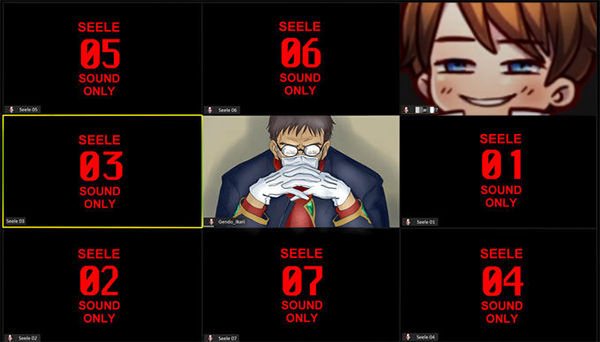
Source
The following are text codes that have been added through this plugin. These
text codes will not work with your game if the plugin is OFF or not present.
---
Full Length Text Codes
| Text Code |
Effect (Message Window Only)
|
| <Letter Sound On>
|
Turns on the Message Letter Sounds.
|
| <Letter Sound Off>
|
Turns off the Message letter Sounds.
|
| \LetterSoundName<filename>
|
Changes SFX played to 'filename'. Do not use or insert the file extension. Case sensitive.
|
| \LetterSoundVolume[x]
|
Changes SFX volume to x value.
|
| \LetterSoundPitch[x]
|
Changes SFX pitch to x value.
|
| \LetterSoundPan[x]
|
Changes SFX pan to x value.
|
| \LetterSoundVolumeVar[x]
|
Changes SFX volume variance to x value.
|
| \LetterSoundPitchVar[x]
|
Changes SFX pitch variance to x value.
|
| \LetterSoundPanVar[x]
|
Changes SFX pan variance to x value.
|
---
For those who want to use shorter text codes:
---
Abbreviated Text Codes
| Text Code |
Effect (Message Window Only)
|
| \LSON
|
Turns on the Message Letter Sounds.
|
| \LSOFF
|
Turns off the Message letter Sounds. file extension. Case sensitive.
|
| \LSV[x]
|
Changes SFX volume to x value.
|
| \LSPI[x]
|
Changes SFX pitch to x value.
|
| \LSPA[x]
|
Changes SFX pan to x value.
|
| \LSVV[x]
|
Changes SFX volume variance to x value.
|
| \LSPIV[x]
|
Changes SFX pitch variance to x value.
|
| \LSPAV[x]
|
Changes SFX pan variance to x value.
|
---
The following are text codes that you may use with this plugin.
Log-Related Text Codes
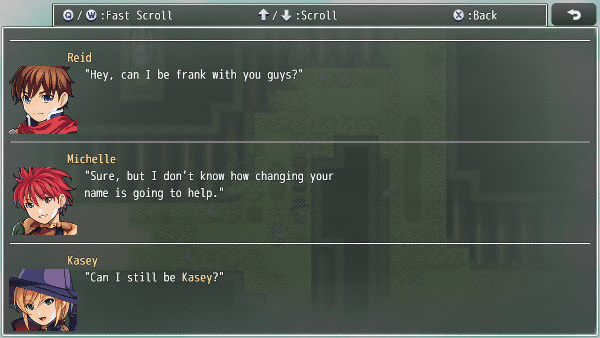
---
| Text Code |
Effect
|
| <Bypass Message Log>
|
Prevents the specific "Show Text" window from being recorded into the Message Log.
|
---
The following are text codes that you may use with this plugin.
Picture Choice-Related Text Codes
---

| Text Code |
Effect (Show Choice Text Only)
|
| <Bind Picture: id>
|
Replace 'id' with a Picture ID to bind the choice to. If the choice is selected or deselected, the bound picture will alter its look accordingly.
|
| <Hide Choice Window>
|
Hides the Choice Window from view. This is so that if any Picture Choices are visible, the screen won't look extremely repetitive. Insert this into any of the choices. Only once is needed.
|
---
The following are text codes that you may use with this plugin.
Display-Related Text Codes

---
| Text Code |
Effect
|
| \GoldFull[x]
|
Displays number 'x' in Visual Gold Display format with padded zeroes.
|
| \GoldPad[x]
|
Displays number 'x' in Visual Gold Display format with padded zeroes.
|
| \GoldShort[x]
|
Displays number 'x' in Visual Gold Display format without padded zeroes.
|
| \GoldOmit[x]
|
Displays number 'x' in Visual Gold Display format without padded zeroes.
|
---
The following are text codes that you may use with this plugin.
Type-Related Text Codes
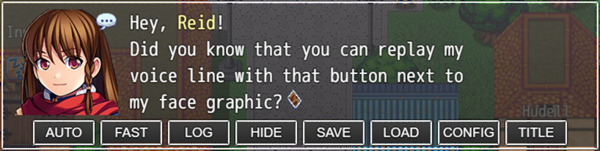
---
| Text Code |
Effect (Message Window Only)
|
| <Voice: filename>
|
Plays the 'filename' sound file found in /audio/se/ through the voice audio channel.
|
| <No Voice Replay>
|
Hides the replace voice button if this text code is used in a message regardless of whether or not there's a voice being played.
|
---
End of List
|