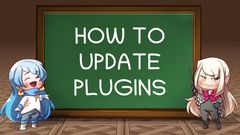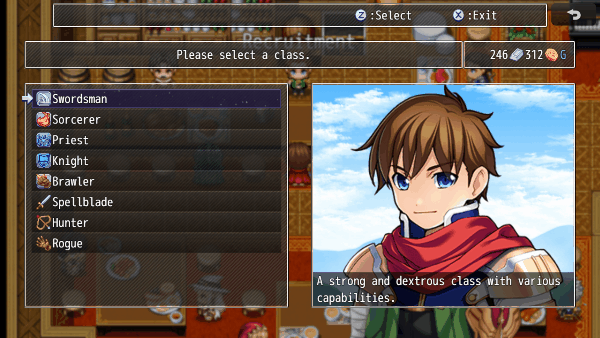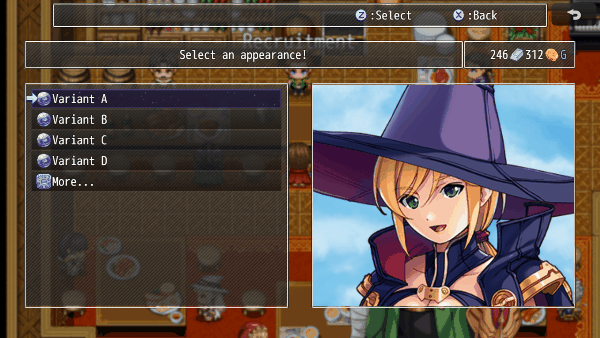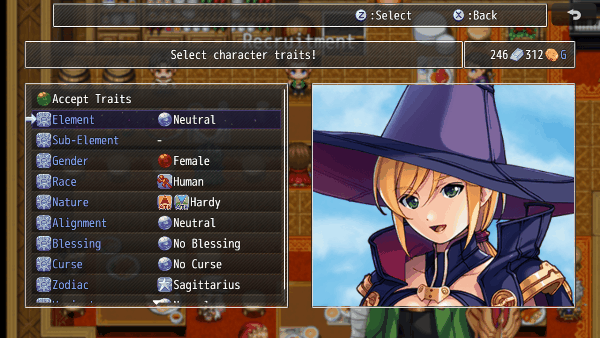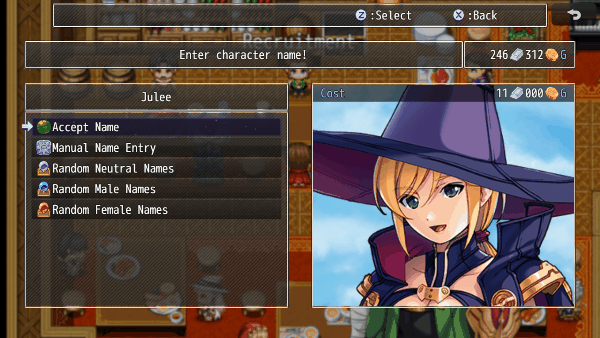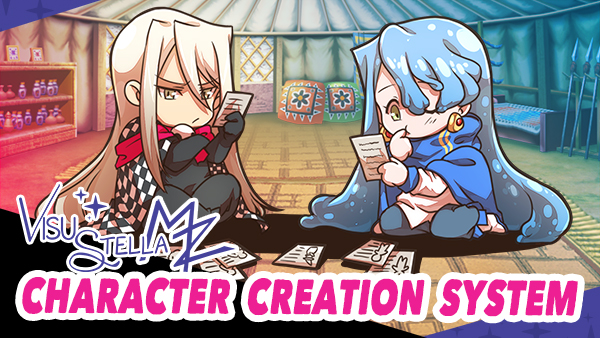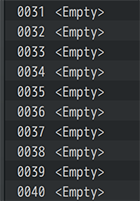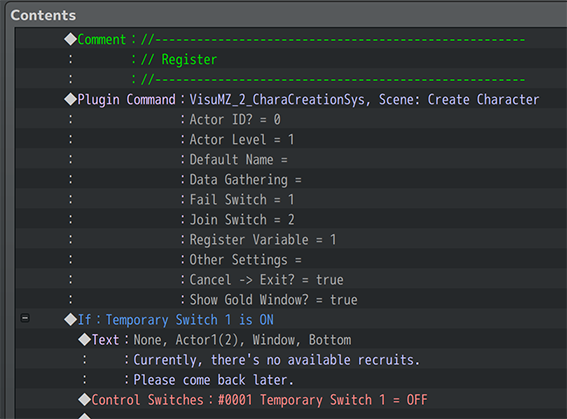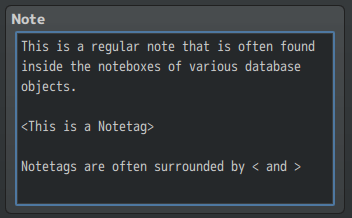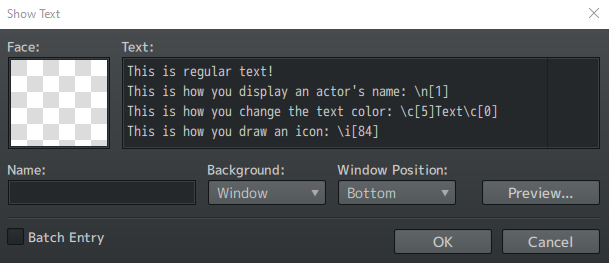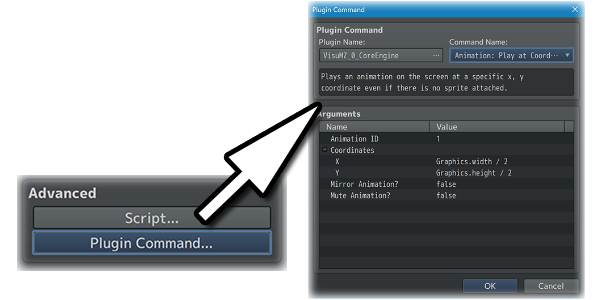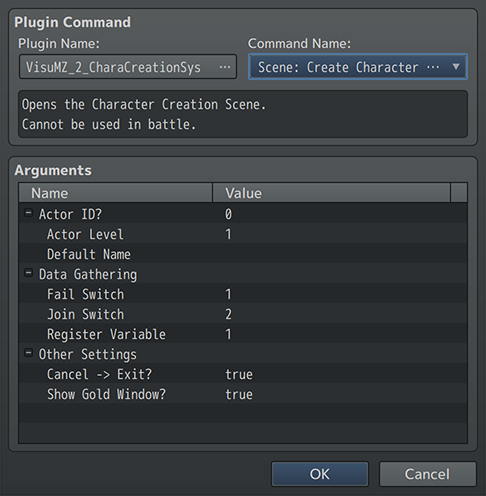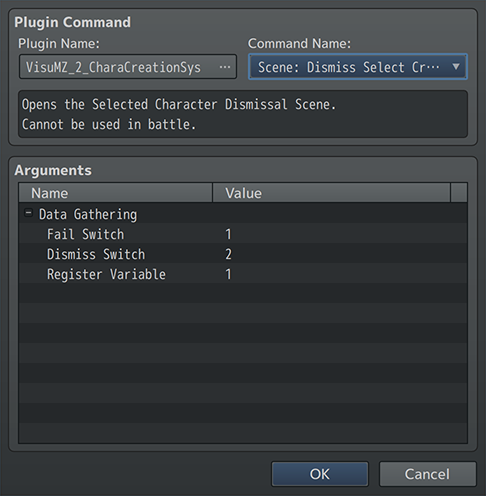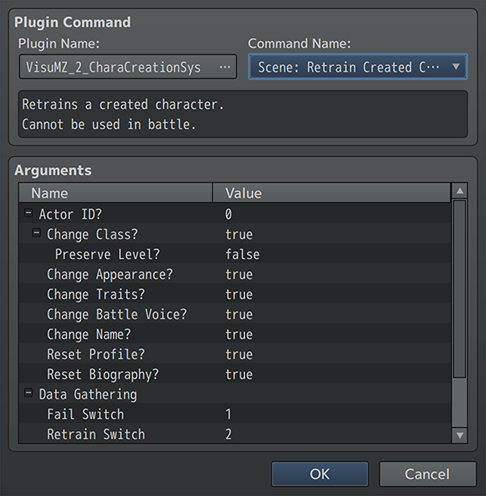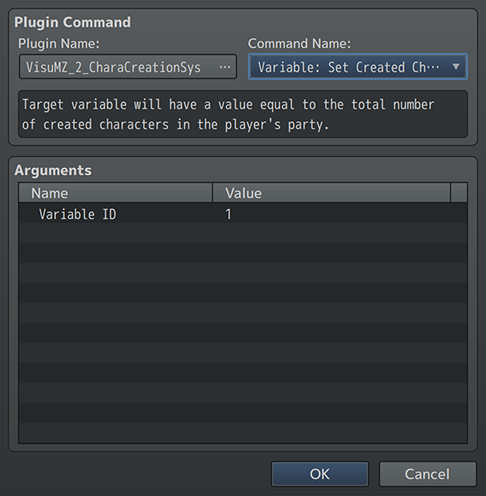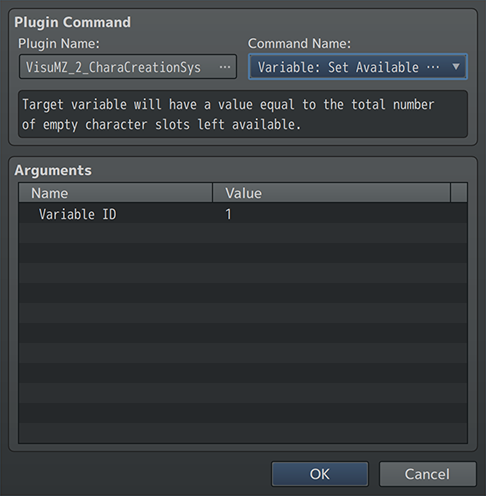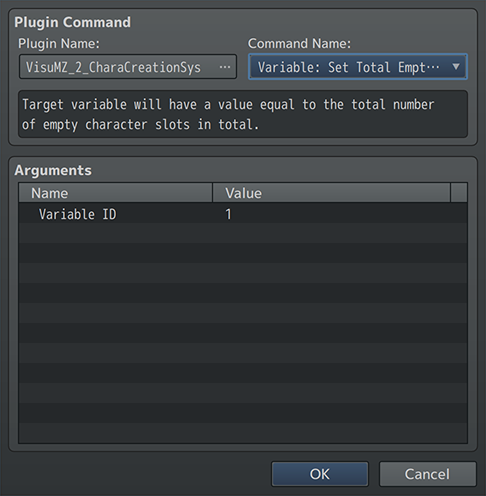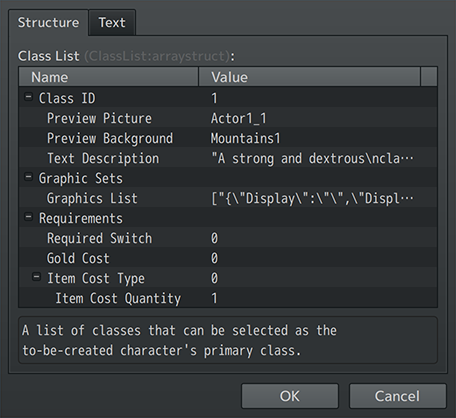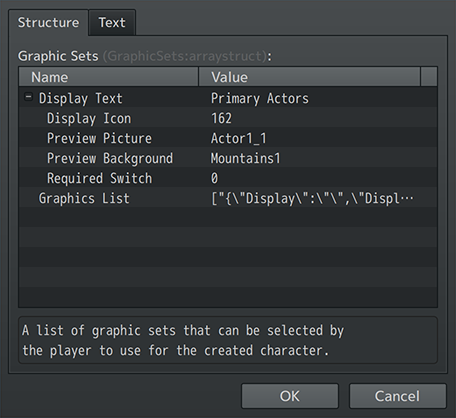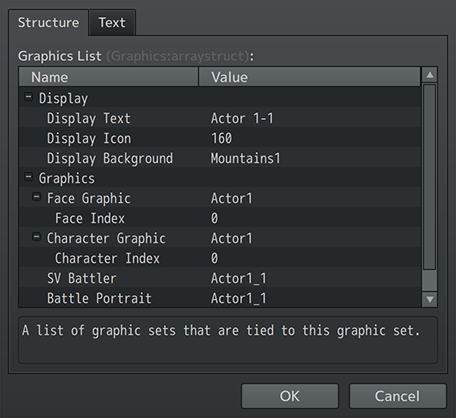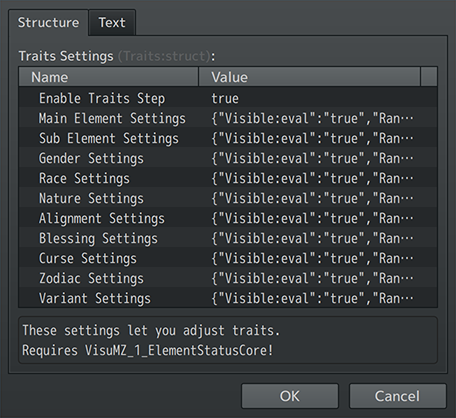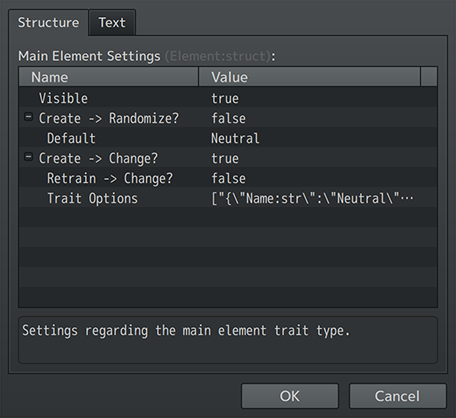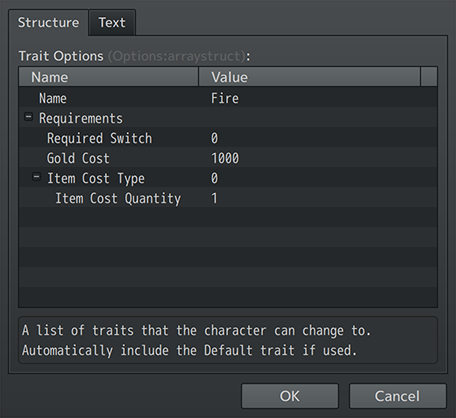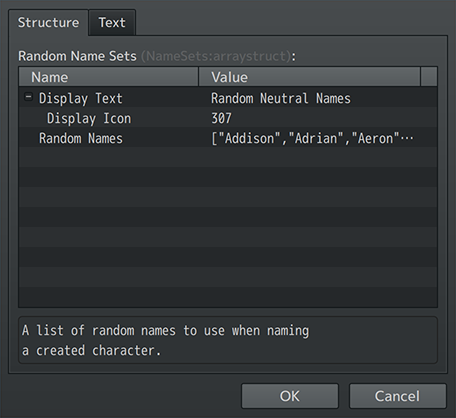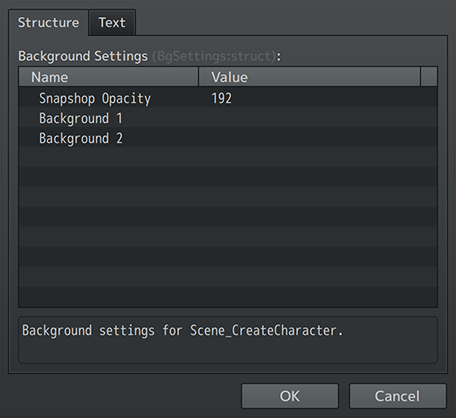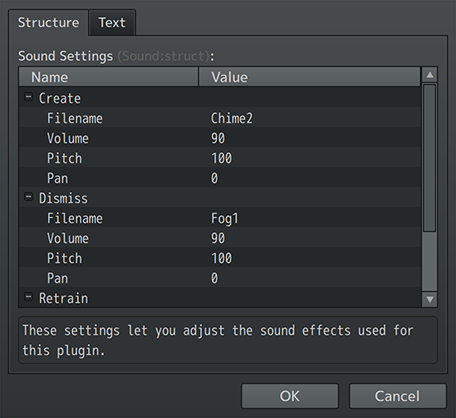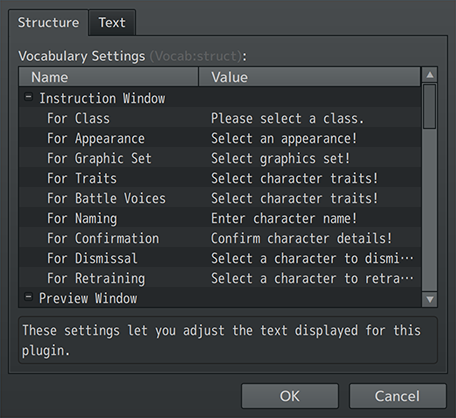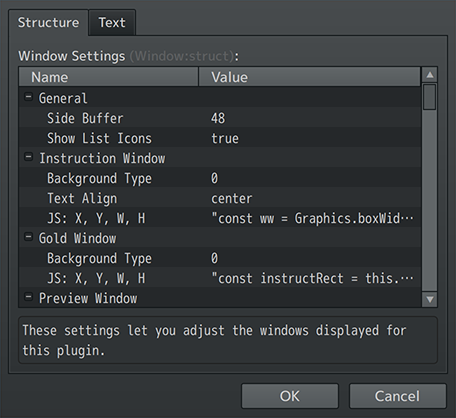Character Creation System VisuStella MZ








|
VisuStella, Caz Wolf, Fallen Angel Olivia, Atelier Irina, and other affiliated content creators.
Download | ||
SystemThis is a plugin created for RPG Maker MZ. | ||
|
Click here for help on how to install plugins and an explanation on the Tier Hierarchy System. |
Click here to learn how to update plugins. |
Click here for how to troubleshoot plugins if you get an error. |
Required PluginsThe following plugins are required in order to use this plugin. Place the following plugins above this plugin located in the Plugin Manager.
VisuStella MZThis plugin is a part of the VisuStella MZ Plugin Library. Click here if you want to help support VisuStella on Patreon. IntroductionThe Character Creation System allows players to pick and choose how they want their party members to be created. Players can pick from different classes, appearances, traits, and names for their desired characters. This plugin allows your game to have a Character Creation System so that your players can add a bit more of a personal touch into their game. Features include all (but not limited to) the following:
RequirementsThis plugin is made for RPG Maker MZ. This will not work in other iterations of RPG Maker. Required Plugin ListThis plugin requires the above listed plugins to be installed inside your game's Plugin Manager list in order to work. You cannot start your game with this plugin enabled without the listed plugins.
This plugin is a Tier 2 plugin. Place it under other plugins of lower tier value on your Plugin Manager list (ie: 0, 1, 2, 3, 4, 5). This is to ensure that your plugins will have the best compatibility with the rest of the VisuStella MZ Plugin library.
Instructions - Quick StartFollow these instructions to use this plugin properly. --- Step 1: Create Extra Actor SlotsIn order for this plugin to be able to allow players to create their own characters, the game must have enough actor slots. Do this by raising the maximum number of actors in the Database. While you can use the plugin to overwrite specific actors, you would normally want the plugin to automatically select unused actors by itself. Either leave the unused actors with nothing in their name or <Empty> as their database name. The <Empty> character must not be in your party. Player created characters can still be affected by traits, notes, max level differences between them so keep these "empty actors" the same if possible. The plugin chooses not to interfere with these details in case they are needed by other plugins for any specific reason. The maximum number of created characters a player can create will depend on the number of "empty actors" available in the database in order to prevent flooding the game. --- Step 2: Make a Plugin Command on a Regular MapCreate a new event on a map. Add a "Scene: Open Character Creation Scene" Plugin Command from this plugin and keep the "Actor ID" parameter at "0". This will have the Plugin Command automatically select the first available "empty actor" in the database. While not needed, it is recommended that the "Fail Switch", "Join Switch", and "Register Variable" parameters are all bound to switches and variables. You can use "Conditional Branch" events after this Plugin Command runs in order to tell if a character failed to be created (using the "Fail switch"), successfully joined (using the "Join Switch"), and which actor ID is used to create the new character (using the "Register Variable"). --- Step 3: Play Test Character CreationGo ahead and test the new Character Creation feature. If all the other Plugin Parameters are left as default and the RPG Maker MZ default assets are still present, you'll see that the first 8 classes are available to be selected along with a batch of graphics to pick from. Otherwise, if you have changed these for your game project, you'll need to adjust these accordingly in the Plugin Parameters. There is no plug and play aspect to this particular feature for games that have fewer than 8 classes and have removed their default RPG Maker MZ assets. --- Extra FeaturesThere are some extra features found if other VisuStella MZ plugins are found present in the Plugin Manager list. --- If these plugins are installed, you can set battle portraits and menu portraits for selectable appearances. --- Elements and Status Menu Core VisuStella MZ If installed and the other Plugin Parameters are enabled, the player can select traits for the created characters. This step during the character creation process will not be available otherwise. Character biographies can also be generated for this plugin. --- Allows usage of Auto-Word Wrap for class descriptions when selecting which class to create a character as. Likewise, created character biographies for the Elements and Status Menu Core with Auto-Word Wrap. --- If installed, allows the player to select what battle voice set to apply to the character in question. ---
Notetags
RPG Maker MZ's editor is unable to allow for custom traits/properties that a game dev may wish to associate with a database object, event, map, etc. Notetags are used to work around such limitations by allowing the game dev to tag certain traits/properties using specific Notetags declared by the related plugin. Here is a list of Notetag(s) that you may use.
--- Actor-Related Notetags--- <Cannot Select Dismiss> - Used for: Actor Notetags - This actor cannot be selected as a dismissal target through the actor selection scene. - This actor can still be manually dismissed from the party through event commands and/or script calls. --- <Cannot Select Retrain> - Used for: Actor Notetags - This actor cannot be selected as a retrain target through the actor selection scene. - This actor can still be manually retrained by having the associated Plugin Command directly target the actor (instead of using 0 for selection). --- Class-Related Notetags<Icon: x> - Used for: Class Notetags - Sets the icon used for this class to icon index 'x'. - Replace 'x' with a number representing the index of the icon you wish to use as a marker for this class. ---
Text CodesText Codes are used in the Show Text event command. They are used to display things that text normally can't produce on its own, such as colors, get the name of a specific actor, change icons, and more. RPG Maker MZ already comes with text codes of its own:
Character Creation-Related Text CodesThese text codes require VisuMZ_1_MessageCore! ---
---
Plugin CommandsPlugin Commands are event commands that are used to call upon functions added by a plugin that aren't inherently a part of RPG Maker MZ. Here is a list of Plugin Command(s) that you may use: ---
--- Scene Plugin Commands--- Scene: Create Character Process
- Opens the Character Creation Scene.
- Cannot be used in battle.
- Does not affect <Empty> named characters that have joined the party.
Actor ID?:
- Pick a specific actor to create a character onto.
- Use 0 for first available unnamed actor or named <Empty>.
Actor Level:
- What level should the actor be created at?
Default Name:
- Enter the name you want this actor to have as default.
- The name can still be changed.
- Leave empty for random.
Data Gathering:
Fail Switch:
- If searching for first available unnamed actor and is unable to do so
successfully, this Switch turns on.
- This is mainly used for event systems.
Join Switch:
- If an actor is successfully recruited, turn Switch ON.
- Otherwise, it stays OFF.
- This is mainly used for event systems.
Register Variable:
- When searching for first available unnamed actor, register that
actor's ID number to this variable.
- This is mainly used for event systems.
Other Settings:
Cancel -> Exit?:
- Allow cancel button let you exit the scene?
Show Gold Window?:
- Shows/hides the gold window.
- Gold costs still apply.
--- Scene: Dismiss Select Created Character
- Opens the Selected Character Dismissal Scene.
- Cannot be used in battle.
Data Gathering:
Fail Switch:
- If there is no created character to dismiss from the player's party,
this Switch turns on.
- This is mainly used for event systems.
Dismiss Switch:
- If an actor is successfully dismissed, turn Switch ON.
- Otherwise, it stays OFF.
- This is mainly used for event systems.
Register Variable:
- When a character is dismissed from the player party, register that
actor's ID number to this variable.
- This is mainly used for event systems.
--- Scene: Retrain Created Character
- Retrains a created character.
- Cannot be used in battle.
Actor ID?:
- Pick a specific actor to retrain.
- Use 0 if you want the player to select the character.
Change Class?:
- Is the target actor's class changeable?
Preserve Level?:
- If the actor retrains its class, preserve the actor's
previous level?
Change Appearance?:
- Is the target actor's appearance changeable?
Change Traits?:
- Are the target actor's traits changeable?
- Requires VisuMZ_1_ElementStatusCore!
Change Battle Voice?
- Is the target actor's battle voice changeable?
- Requires VisuMZ_3_BattleVoices!
Change Name?:
- Is the target actor's name changeable?
Reset Profile?:
- Reset target actor's profile or keep it the same?
Reset Biography?:
- Reset target actor's biography or keep it the same?
- Requires VisuMZ_1_ElementStatusCore!
Data Gathering:
Fail Switch:
- If there is no actor to retrain, then this switch is turned ON.
- Otherwise, it stays OFF.
- This is mainly used for event systems.
Retrain Switch:
- If an actor is successfully retrained, turn Switch ON.
- Otherwise, it stays OFF.
- This is mainly used for event systems.
Register Variable:
- This variable records the actor ID of the retrained actor if the actor
is successfully retrained.
- This is mainly used for event systems.
Other Settings:
Show Gold Window?:
- Shows/hides the gold window.
- Gold costs still apply.
--- Variable Plugin Commands--- Variable: Set Created Character Count
- Target variable will have a value equal to the total number of created
characters in the player's party.
Variable ID:
- Target variable will have a value equal to the total number of created
characters in the player's party.
--- Variable: Set Available Empty Character Slots
- Target variable will have a value equal to the total number of empty
character slots left available.
Variable ID:
- Target variable will have a value equal to the total number of empty
character slots left available.
--- Variable: Set Total Empty Character Slots
- Target variable will have a value equal to the total number of empty
character slots in total.
Variable ID:
- Target variable will have a value equal to the total number of empty
character slots in total.
---
Plugin ParametersClass List SettingsA list of classes that can be selected as the to-be-created character's primary class. This is the first screen the player sees in the Character Creation System when creating new characters. --- Settings Class ID: - The ID of the class that can be selected. Preview Picture: - Filename of the preview picture. - Located in /img/pictures/ Preview Background: - Filename of the preview background. - Located in /img/parallaxes/ Text Description: - Text description used for this class. - Shown in the preview window. - Text codes allowed. --- Graphic Sets Graphics List: - A list of graphic sets that are tied to this class. - For more information, look under the Graphic Set Entry Settings. --- Requirements Required Switch: - What switch must be turned on for this class to show? - Use 0 to not require a switch. Gold Cost: - How much gold should it cost to pick this class? - Use 0 to not require a gold cost. Item Cost Type: - What item is needed to pick this class? - This determines the item type's ID. Item Cost Quantity: - How many of the item is needed to pick this class? ---
Global Graphic Sets SettingsA list of graphic sets that can be selected by the player to use for the created character. This list contains the global graphic sets that the player can pick from. --- Settings Display Text: - The text used to represent this graphic set. - Text codes allowed. Display Icon: - The icon shown next to the Display Text. Preview Picture: - Filename of the preview picture. - Located in /img/pictures/ Preview Background: - Filename of the preview background. - Located in /img/parallaxes/ Required Switch: - What switch must be turned on for this set to show? - Use 0 to not require a switch. Graphics List: - A list of graphic sets that are tied to this graphic set. - For more information, look under the Graphic Set Entry Settings section. ---
Graphic Set Entry SettingsThese are the graphic set entries that are found in the Class List settings and Global Graphic Sets. These help define the graphics that will be applied to the created characters based on what they are assigned with. --- Display Display Text: - The text used to represent these graphics. - Text codes allowed. Display Icon: - The icon shown next to the Display Text. Display Background: - Filename of the display background. - Located in /img/parallaxes/ --- Graphics Face Graphic: - Filename of the face graphic used. Face Index: - What is the face index used? - Index values start at 0. Character Graphic: - Filename of the character graphic used. Character Index: - What is the character index used? - Index values start at 0. SV Battler: - Filename of the sideview battler used. Battle Portrait: - Filename of the battle portrait. - Used for VisuMZ_1_BattleCore. Menu Portrait: - Filename of the main menu portrait. - Used for VisuMZ_1_MainMenuCore. ---
Traits SettingsThis requires VisuStella MZ's VisuMZ_1_ElementStatusCore in order to use. This utilizes that plugin's traits system to allow for better customization. These settings will allow you to select which Trait Types can have which Trait Sets be selectable. The actual Trait Set effects are adjusted in the VisuMZ_1_ElementStatusCore plugin. These settings will refer to those but apply things like costs and availability. --- General Enable Traits Step: - Enable traits step for Character Creation? - Requires VisuMZ_1_ElementStatusCore.js! --- Trait Types Main Element Settings: Sub Element Settings: Gender Settings: Race Settings: Nature Settings: Alignment Settings: Blessing Settings: Curse Settings: Zodiac Settings: Variant Settings: - Settings regarding the this specific trait type. - For more information, look under the Trait Type Settings section. ---
Trait Type SettingsThese are the various Trait Types made available through the VisuStella MZ VisuMZ_1_ElementStatusCore plugin. There are ten different types and these will adjust their main settings. --- Settings Visible: - Is command visible in the Character Creation scene? - Also needs to be Visible in VisuMZ_1_ElementStatusCore. Create -> Randomize?: - Randomize the default setting for this trait type? - If not randomized, the default is selected. Default: - If not randomized, insert the name of the trait used. - The default cannot cost gold or items. Create -> Change?: - Changeable trait types can be adjusted. - Otherwise, they're stuck the way they are. Retrain -> Change?: - If a character is being retrained, can this trait type be changed? - Must also be changeable on creation. Trait Options: - A list of traits that the character can change to. - Automatically include the Default trait if used. - For more information, look under the Trait Set Settings section. ---
Trait Set SettingsThese are the individual Trait Sets that can be picked for each of the ten Trait Types. These parameters do not define the effects of the Trait Sets. Instead, they only refer to the Trait Sets whose effects are defined in the Plugin Parameters for the VisuMZ_1_ElementStatusCore plugin. --- Settings Name: - Name of this Trait Set. Must match the name of a trait found in VisuMZ_1_ElementStatusCore plugin. --- Requirements Required Switch: - What switch must be turned on for this trait to show? - Use 0 to not require a switch. Gold Cost: - How much gold should it cost to pick this trait? - Use 0 to not require a gold cost. Item Cost Type: - What item is needed to pick this trait? - This determines the item type's ID. Item Cost Quantity: - How many of the item is needed to pick this trait? ---
Random Name SetsWhen selecting random names to work with, you can adjust which names will appear in which set. --- Settings Display Text: - The text used to represent this name set. - Text codes allowed. Display Icon: - The icon shown next to the Display Text. Random Names: - A list of random names to pick from. - Insert a possible random name here. ---
Background SettingsBackground settings for Scene_CreateCharacter and Scene_SelectCreatedChara. --- Background Settings Snapshop Opacity: - Snapshot opacity for the scene. Background 1: - Filename used for the bottom background image. - Leave empty if you don't wish to use one. Background 2: - Filename used for the upper background image. - Leave empty if you don't wish to use one. ---
Sound SettingsThese settings let you adjust the sound effects used for this plugin. --- Create Filename: - Filename of the sound effect played. Volume: - Volume of the sound effect played. Pitch: - Pitch of the sound effect played. Pan: - Pan of the sound effect played. --- Dismiss Filename: - Filename of the sound effect played. Volume: - Volume of the sound effect played. Pitch: - Pitch of the sound effect played. Pan: - Pan of the sound effect played. --- Retrain Filename: - Filename of the sound effect played. Volume: - Volume of the sound effect played. Pitch: - Pitch of the sound effect played. Pan: - Pan of the sound effect played. ---
Vocabulary SettingsThese settings let you adjust the text displayed for this plugin. --- Instruction Window For Class: For Appearance: For Graphic Set: For Traits: For Battle Voices: For Naming: For Confirmation: For Dismissal: For Retraining: - Instruction text when on this step. - Text codes allowed. --- Preview Window Cost Text: - Text displayed when showing a gold cost. - Text codes allowed. --- Appearance Window More Command Name: - Text used for More Appearances command. - Text codes allowed. Icon: - Icon used for this command. --- Graphic Sets Window Class Name Format: - Text for class graphic set command names. - Text codes allowed. - %1 - Class Name. --- Trait Types Window Accept Text: - Text used for this command. Icon: - Icon used for this command. Trait Types Format: - Text format used for trait type command names. - %1 - Command Name Text Icon: - Icon used for this command. --- Battle Voice Window Accept Text: - Text used for this command. - Requires VisuMZ_3_BattleVoices! Icon: - Icon used for this command. - Requires VisuMZ_3_BattleVoices! No Voice: - Text used for this command. - Requires VisuMZ_3_BattleVoices! --- Name Command Window Accept Text: - Text used for this command. Icon: - Icon used for this command. Manual Text: - Text used for this command. Icon: - Icon used for this command. --- Confirm Data Window Name Text: Class Text: Cost Text: - Text used for this data category. - Text codes allowed. --- Confirm Command Window Confirm Text: - Text used for this command. Icon: - Icon used for this command. Cancel Text: - Text used for this command. Icon: - Icon used for this command. --- Button Assist Window Exit Text: - Text used for button assist shortcut to exit. --- Status Menu Profile Text: - Text used for a created character's profile. - %1 - Character's Actor ID Biography Text: - Text used for a created character's biography. - %1 - Character's Actor ID, %2 - Class Name Auto-Word Wrap: - Automatically apply word wrap to biography? - Requires VisuMZ_1_MessageCore.js! ---
Window SettingsThese settings let you adjust the windows displayed for this plugin. --- General Side Buffer: - How many pixels from the edges of the screen should be buffered? Show List Icons: - Show/hide icons for most list elements? - Some elements will always have icons. --- Instruction Window Background Type: - Select background type for this window. Text Align: - Text alignment for this window? JS: X, Y, W, H: - Code used to determine the dimensions for this window. --- Gold Window Background Type: - Select background type for this window. JS: X, Y, W, H: - Code used to determine the dimensions for this window. --- Preview Window Background Type: - Select background type for this window. Padding: - What is the window edge padding value? Preview Contents: Auto-Word Wrap: - Automatically apply word wrap to preview text? - Requires VisuMZ_1_MessageCore.js! Draw Dark Rectangle: - Draw dark rectangles to make text more visible? Draw Gold Cost: - Draw the gold cost on the preview image? Foreground Picture: Anchor X: - Anchor value X. Use a number between 0 and 1. - 0.0 - Left; 0.5 - Center; 1.0 - Right Anchor Y: - Anchor value Y. Use a number between 0 and 1. - 0.0 - Top; 0.5 - Middle; 1.0 - Bottom Scale Up: - Scale foreground picture size up to fit window? Background Parallax: Anchor X: - Anchor value X. Use a number between 0 and 1. - 0.0 - Left; 0.5 - Center; 1.0 - Right Anchor Y: - Anchor value Y. Use a number between 0 and 1. - 0.0 - Top; 0.5 - Middle; 1.0 - Bottom Scale Up: - Scale foreground picture size up to fit window? Retrain Parallax: - Filename of the preview background for retraining. - Located in /img/parallaxes/ JS: X, Y, W, H: - Code used to determine the dimensions for this window. --- Class List Window Background Type: - Select background type for this window. Current Text Color: - Use text colors from the Window Skin only. - This does NOT use #rrggbb format. Default Class Icon: - What icon should be used by default for classes without the <Icon: x> notetag? Item Cost: Cost Type Format: - How does the cost look in comparison to the item icon? - %1 - Icon, %2 - Cost Text Item Quantity : - How does the cost look in comparison to the item icon? - %1 - Cost, %2 - Owned Draw Cost of 1?: - Draws the cost format if there is a cost of 1? - Otherwise, just show the icon. JS: X, Y, W, H: - Code used to determine the dimensions for this window. --- Appearance Window Background Type: - Select background type for this window. Show More Command?: - Shows a "More Appearances" command for the player to select. JS: X, Y, W, H: - Code used to determine the dimensions for this window. --- Graphic Sets Window Background Type: - Select background type for this window. Show Other Classes?: - Allows player to select graphic sets from other classes? Other Classes First?: - Shows other class graphic sets before global graphics or after global graphics. JS: X, Y, W, H: - Code used to determine the dimensions for this window. --- Trait Types Window Background Type: - Select background type for this window. - Requires VisuMZ_1_ElementStatusCore! JS: X, Y, W, H: - Code used to determine the dimensions for this window. - Requires VisuMZ_1_ElementStatusCore! --- Trait Sets Window Background Type: - Select background type for this window. - Requires VisuMZ_1_ElementStatusCore! Current Text Color: - Use text colors from the Window Skin only. - This does NOT use #rrggbb format. Line Thickness: - How many lines thick is each selectable option? - Requires VisuMZ_1_ElementStatusCore! Item Cost: Cost Type Format: - How does the cost look in comparison to the item icon? - %1 - Icon, %2 - Cost Text Item Quantity : - How does the cost look in comparison to the item icon? - %1 - Cost, %2 - Owned Draw Cost of 1?: - Draws the cost format if there is a cost of 1? - Otherwise, just show the icon. JS: X, Y, W, H: - Code used to determine the dimensions for this window. - Requires VisuMZ_1_ElementStatusCore! --- Battle Voice Window Background Type: - Select background type for this window. - Requires VisuMZ_3_BattleVoices! Current Text Color: - Use text colors from the Window Skin only. - This does NOT use #rrggbb format. Enable?: - Enables adjusting battle voice sets? - Requires VisuMZ_3_BattleVoices! Voice Set Icon: - Icon used for voice sets. - Requires VisuMZ_3_BattleVoices! JS: X, Y, W, H: - Code used to determine the dimensions for this window. - Requires VisuMZ_3_BattleVoices! --- Current Name Window Background Type: - Select background type for this window. JS: X, Y, W, H: - Code used to determine the dimensions for this window. --- Name Command Window Background Type: - Select background type for this window. JS: X, Y, W, H: - Code used to determine the dimensions for this window. --- Name Edit Window Background Type: - Select background type for this window. Max Character Length: - What is the maximum character length for entering in a name? Name Width Padding: - What is the padding between characters? JS: X, Y, W, H: - Code used to determine the dimensions for this window. --- Name Input Window Background Type: - Select background type for this window. JS: X, Y, W, H: - Code used to determine the dimensions for this window. --- Confirm Data Window Background Type: - Select background type for this window. JS: X, Y, W, H: - Code used to determine the dimensions for this window. --- Confirm Command Window Background Type: - Select background type for this window. Play Shop Sound?: - Play the shop sound when gold and items are involved? JS: X, Y, W, H: - Code used to determine the dimensions for this window. --- Select Actor Window Background Type: - Select background type for this window. JS: X, Y, W, H: - Code used to determine the dimensions for this window. ---
Terms of Use1. These plugins may be used in free or commercial games provided that they have been acquired through legitimate means at VisuStella.com and/or any other official approved VisuStella sources. Exceptions and special circumstances that may prohibit usage will be listed on VisuStella.com. 2. All of the listed coders found in the Credits section of this plugin must be given credit in your games or credited as a collective under the name: "VisuStella". 3. You may edit the source code to suit your needs, so long as you do not claim the source code belongs to you. VisuStella also does not take responsibility for the plugin if any changes have been made to the plugin's code, nor does VisuStella take responsibility for user-provided custom code used for custom control effects including advanced JavaScript notetags and/or plugin parameters that allow custom JavaScript code. 5. VisuStella is not responsible for problems found in your game due to unintended usage, incompatibility problems with plugins outside of the VisuStella MZ library, plugin versions that aren't up to date, nor responsible for the proper working of compatibility patches made by any third parties. VisuStella is not responsible for errors caused by any user-provided custom code used for custom control effects including advanced JavaScript notetags and/or plugin parameters that allow JavaScript code. 8. Any extensions and/or addendums made to this plugin's Terms of Use can be found on VisuStella.com and must be followed. Terms of Use: Japanese『VisuStella MZ』利用規約 1. これらのプラグインは、VisuStella.comおよび/または公式に承認されたVisuStellaのソースから合法的な手段で入手したものである限り、フリーゲームや商用ゲームに使用することができます。例外的に使用が禁止される場合については、VisuStella.comの記載をご確認ください。 2. 本プラグインの「クレジット」部分に記載されているすべてのコーダーの名前は、ゲーム内にクレジット表記を行うか、もしくは「VisuStella」という名前の下にまとめて表記する必要があります。 3. ソースコードを自分のものだと主張しない限りは、必要に応じて編集することが可能です。ただしプラグインのコードに変更が加えられた場合、VisuStellaはそのプラグインに対して一切の責任を負いません。高度なJavaScriptのノートタグやJavaScriptコードを許可するプラグインのパラメータを含む、カスタムコントロールエフェクトに使用される、ユーザー提供のカスタムコードについても、VisuStellaは一切の責任を負いません。 5. VisuStellaは、意図しない使用方法による問題、VisuStella MZライブラリ以外のプラグインとの非互換性の問題、プラグインのバージョンが最新でないことによる問題、第三者による互換性パッチが適切に動作していないことなどが原因でゲーム内で発生した問題については、一切の責任を負いません。VisuStellaは、高度なJavaScriptのノートタグやJavaScriptコードを許可するプラグインのパラメータを含む、カスタムコントロールエフェクトに使用される、ユーザー提供のカスタムコードに起因するエラーについても、一切の責任を負いません。 8. このプラグインの利用規約の追加項目や補足については、VisuStella.comに掲載されていますので、それを参照し従ってください。 CreditsIf you are using this plugin, credit the following people in your game: Team VisuStella
ChangelogVersion 1.09: July 17, 2025
Version 1.08: February 20, 2025
Version 1.07: January 16, 2025
Verison 1.06: May 16, 2024
Version 1.05: April 18, 2024
Version 1.04: January 18, 2024
Version 1.03: December 14, 2023
Version 1.02: November 16, 2023
Version 1.01: October 12, 2023
Version 1.00 Official Release Date: September 29, 2023
See Also
End of Helpfile |
- RPG Maker MZ Plugins
- RPG Maker MZ Extension Plugins
- RPG Maker MZ Tier 2 Plugins
- Notetags (MZ)
- Text Codes (MZ)
- Plugin Commands (MZ)
- RPG Maker MZ Gameplay Plugins
- RPG Maker MZ Utility Plugins
- RPG Maker MZ Mechanical Plugins
- RPG Maker MZ Visual Plugins
- RPG Maker MZ Menu Plugins
- RPG Maker MZ Quality of Life Plugins