Category:Arisu's Dollhouse








|
VisuStella, Caz Wolf, Fallen Angel Olivia, Atelier Irina, and other affiliated content creators.
Contents
Introduction
Arisu's Dollhouse is a plugin library for RPG Maker MV heavily inspired by Yanfly Engine Plugins and made to support it. Its primary focus is to add features and enhancements to the original Yanfly Engine Plugins library.
Terms of Use
- For Free and Commercial Use.
- Put "Arisu's Dollhouse" in your game's credits.
- Do not redistribute this plugin without permission.
- Do not take code from this plugin without permission.
- Edit of code is allowed as long as it's within plugin file.
- I do not support changes made to code edit.
Paid Plugins

|
Counter State
When a battler with a Counter State effect is hit with an attack, they have a chance of applying a state to the attacker. |
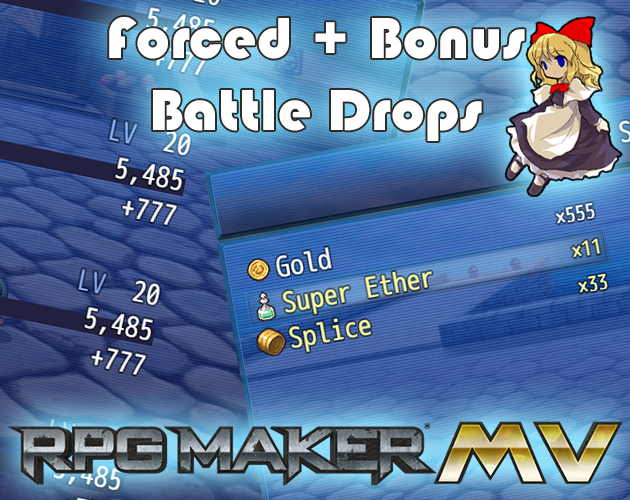
|
Forced + Bonus Battle Drops
This plugin lets you force battle EXP, Gold, and Drops in battle to override the rest or lets you add them as extra through script calls. This way, you can control EXP, Gold, and Drops given to the player party without needing to make enemies dedicated to giving them. These effects are done through Script Calls. |
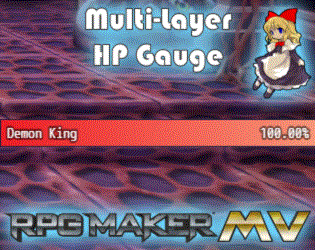
|
Multi-Layer HP Gauge
This plugin puts enemy HP gauges at the top of the battle screen. These HP gauges can have multiple layers, each with their own colors. To give enemies more than one HP Layer, use the <HP Layers: n> notetag. Up to 10 layers can be used for an enemy. Place inside enemy notebox. Aside from the notetag, this plugin is plug and play unless you want to change the colors for each HP Layer. |

|
Notification Window
Sometimes you want to display a notification for the player without having to put it in a Show Message event. This plugin creates 9 different positions for you to place notifications on the screen to alert the player of what is now happening without having to require player input to continue gameplay. |
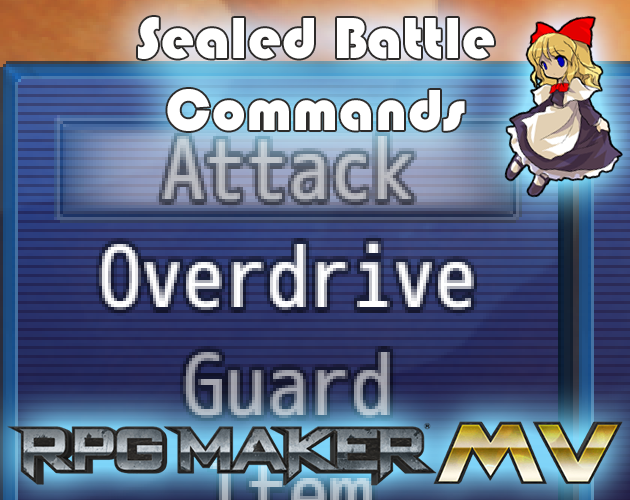
|
Sealed Battle Commands
This plugin adds some new notetags that lets you seal specific commands in battle like Attack, Guard, and Item using notetags. |

|
Synchronized Event Movement
Sometimes you want certain events to move whenever the player moves, or maybe when another event moves. This plugin lets you synchronize event movements with your desired target and the type of movement associated with them, too. Events with this movement type can go about randomly, approach their targets, move away from their targets, follow a custom move path, mimic a target, reverse mimic a target, or even mirror them. |

|
Visual Item Inventory
This plugin changes the item list displayed in-game to become more visual. The item, weapon, and armor icons will be displayed enlarged and show the count next to them while a tooltip displays the selected item's name. This is confirmed to work with the following plugins:
|

|
WASD Movement
Some players prefer playing with WASD to move the player character (or if they want to play the game with one hand for some reason). This plugin lets you add WASD movement to your game. It does not remove arrow movement, but still adds the WASD keys to also move up, left, down, right respectively. The E button has been remapped to support a "Page Down" function which was previously on the W key before. The R button is given a new function to toggle between Always Dash and regular walking mode on the map screen. This plugin is plug and play! |
Pages in category "Arisu's Dollhouse"
The following 8 pages are in this category, out of 8 total.