Multi-Layer HP Gauge (Arisu)








|
VisuStella, Caz Wolf, Fallen Angel Olivia, Atelier Irina, and other affiliated content creators.
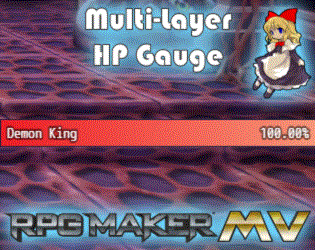
Download
System
This is a plugin created for RPG Maker MV.
For help on how to install plugins, click here.
For help on how to update plugins, click here.
Got errors with your RPG Maker MV plugin? Click here.
Arisu's Dollhouse
This is a plugin created by Arisu's Dollhouse.
You can also follow Arisu's Dollhouse on itch.io.
RPG Maker Version
This plugin is made for RPG Maker MV versions 1.6.1 and below. If you update RPG Maker MV past that and this plugin breaks, I am NOT responsible for it.
Terms of Use
You are only allowed to use the plugins made by Arisu's Dollhouse if you agree to all of the following:
- For Free and Commercial Use.
- Put "Arisu's Dollhouse" in your game's credits.
- Do not redistribute this plugin without permission.
- Do not take code from this plugin without permission.
- Edit of code is allowed as long as it's within plugin file.
- I do not support changes made to code edit.
Introduction

This plugin puts enemy HP gauges at the top of the battle screen. These HP gauges can have multiple layers, each with their own colors.
To give enemies more than one HP Layer, use the <HP Layers: n> notetag. Up to 10 layers can be used for an enemy. Place inside enemy notebox.
Aside from the notetag, this plugin is plug and play unless you want to change the colors for each HP Layer.
Instructions
- Install this plugin into your RPG Maker MV project's js/plugin folder.
- Open your game project in RPG Maker MV and open up the Plugin Manager.
- Add a new plugin and place this plugin beneath all Yanfly plugins present.
- Adjust any Plugin Parameter settings to this plugin.
- Read through plugin help file to understand how to use plugin.
- When testing this plugin, save first.
Notetags
RPG Maker MV's editor is unable to allow for custom traits/properties that a game dev may wish to associate with a database object, event, map, etc. Notetags are used to work around such limitations by allowing the game dev to tag certain traits/properties using specific Notetags declared by the related plugin.
Here is a list of Notetag(s) that you may use.
---
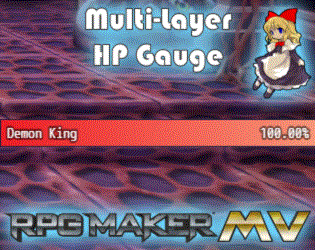
<HP Layers: n> To give enemies more than one HP Layer, use the <HP Layers: n> notetag. Up to 10 layers can be used for an enemy. Place inside enemy notebox.
Warning
This plugin is made for RPG Maker MV versions 1.6.1 and below. If you update RPG Maker MV past that and this plugin breaks, I am NOT responsible for it.
Terms of Use
- For Free and Commercial Use.
- Put "Arisu's Dollhouse" in your game's credits.
- Do not redistribute this plugin without permission.
- Do not take code from this plugin without permission.
- Edit of code is allowed as long as it's within plugin file.
- I do not support changes made to code edit.
Changelog
- None
