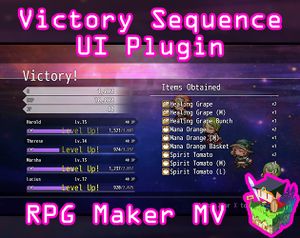Category:Fallen Angel Olivia








|
VisuStella, Caz Wolf, Fallen Angel Olivia, Atelier Irina, and other affiliated content creators.
Introduction
Hi, I am Olivia. I make plugins for RPG Maker MV. I wish to see RPG Maker's reputation improve so I will be developing some plugins to help its games grow. I am currently working with Atelier Irina to make RPG Maker MV plugins!
Terms of Use
- These plugins may be used in free or commercial games.
- 'Fallen Angel Olivia' must be given credit in your games.
- You are allowed to edit the code.
- Do NOT change the filename, parameters, and information of the plugin.
- You are NOT allowed to redistribute these Plugins and Sample Project.
- You may NOT take code for your own released Plugins.
Free Plugins
The following is a list of plugins that are free to download.
| Anti-Player Stress
This is a RPG Maker MV plugin that will change various parts of your game to show that you care for your players' mental healths to make it less stressful for players to play through. Some changes are made for the purpose of reducing stress while other changes are made for aesthetic reasons to make the game look more pleasing on the eye. | |
| Meta Controls
This is a RPG Maker MV plugin that lets you control switches and variables that last across a meta level on a game. A switch or variable designated to function as a meta switch or meta variable can persist across different save files. To assist in controlling meta properties of the game some more, the developer can assign common events to run at the start of a new game or when a game is loaded. Saving the game can also register map data to variables. | |
| Map Display Name Core
This is a RPG Maker MV plugin that lets you control Map Display Names. They can now use text codes, have unique gradient colors, and can have custom defined fade times and duration. |
Paid Plugins
The following is a list of plugins that cost money to download and use.
OctoPack Battler Plugins
These are a part of the OctoPack Battler plugin series.
| OctoPack Battler
This is a sample project that contains a plugin with the 8+ OctoPack Battler plugins compiled together and a pre-built setup to let you create a game to get the battle system running right out of the box. This sample project is heavily inspired by Octopath Traveler! You can use it to build your own game on top of it to have everything work properly! Otherwise, if you just want the compilation plugin itself, you can download that for free! | |
| Weakness Display
This is a RPG Maker MV plugin that creates a display in battle to show an enemy's elemental weaknesses. These weaknesses will start off hidden and will be slowly revealed whenever they receive elemental damage of the correct type. Choose to display the enemy's HP status, too. | |
| Break Shield System
This is a RPG Maker MV plugin that will create a new mechanic called a Break Shield. Actors and/or enemies can have them. Whenever a battler is struck with an elemental weakness, their Break Shield is reduced by 1 (unless modified by a notetag). Once the battler's Break Shield reaches a score of 0, a state is then applied to the battler (usually a stun state). Once the Break state wears off, the battler will regain their Break Shields again. This can be used to create complex battle depth for your game. | |
| Boost Point System
This is a RPG Maker MV plugin that adds a Boost Point System to your game. This is a newly added mechanic that allows actors and enemies to temporarily power themselves up for the current turn by using a new resource called Boost Points. Boost Points are acquired at the end of each turn if the battler did not use Boost Points. While Boosted, actions can either deal more damage, hit more times, make buff/debuff effects last longer, and more. | |
| Weapon Swap System
This is a RPG Maker MV plugin that will give your game's actors the function to swap weapons in the middle of the fight. Up to one of each weapon type can be equipped at a time and they can be switched out each turn. Swapping weapons can let the player team adapt to certain situations better or giving them the ability to hit certain weapon weaknesses in battle. | |
| Battle Effects Pack 1
This is a RPG Maker MV plugin that adds many new features to battle. These new features include colored damage popups and two new popups: Weak and Break, buff and debuff turn stacking, buff and debuff maximum turn control, state maximum turn control, follow up skill actions, extra skill lists, and many unique notetag effects. Please read the following to learn more about this plugin's features: | |

|
Battle Effects Pack 2
This is a RPG Maker MV plugin that adds more features to battle. These new features include a new critical hit flash coloration because the previous one is a slight red glow that is easy to miss. Damage popups have the option of having rolling numbers before they land on a finalized number. This is to help players in figuring out which numbers are still new when multiple popups appear at the same time. These two options can be turned off. |
| Side Battle Status UI
This is a RPG Maker MV plugin that changes the UI of the battle system to something more minimalistic. The menus are placed towards the player's party to let the player focus their attention to the center of the screen instead of to the lower ledges of the screen. | |
| Victory Sequence UI
This is a RPG Maker MV plugin that makes the battle system's victory sequence only a single screen. It puts together all of the reward information gained from battle onto a compact screen to display everything at once before the player goes back to the map scene. | |
| Order Turn Battle
This is a RPG Maker MV plugin that changes the battle system to have a turn order system where battlers act immediately after inputting actions. It is called Order Turn Battle (OTB). These actions can influence the order position of battlers in the current turn or the next turn. | |

|
Item Concoctions
This is a RPG Maker MV plugin that adds a "Concoct" command to any actor you want in battle. Concoct allows the actor to combine together two items to make a new item effect. Concoctions will be composed of a primary component, secondary component, and a resulting effect. |
RPG Maker Enhancement Plugins
These are plugins that enhance RPG Maker MV in general.
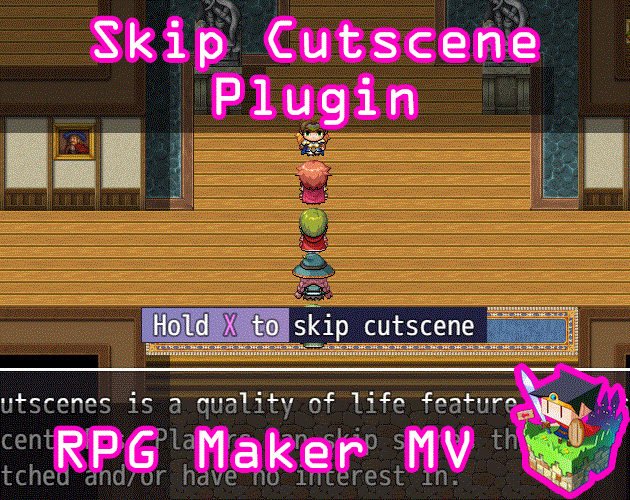
|
Skip Cutscene
This is a RPG Maker MV plugin that provides the functionality to skip ahead in a cutscene. This is a quality of life addition for players that may have played a certain scene already and would like to skip ahead. The player would hold the cancel button (X on the keyboard or Right Click on the mouse) if the ability to skip the cutscene is available. By holding it until the skip gauge is full, the scene skips forward to the next available section. |
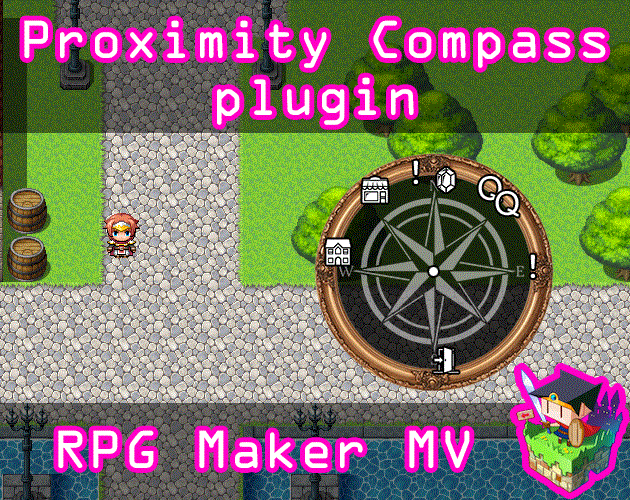
|
Proximity Compass
This is a RPG Maker MV plugin that adds a compass to the map screen, marking the position of nearby events and the directions of far away events. Events are represented by icons from the icon set. This can be used to help the player locate objectives, points of interests, NPCs, and more. |
Battle Enhancements Plugins
These are plugins that enhance the battle system.

|
Aggro Management
Aggro is a term used in games to describe the act of getting the attention of an enemy. In battle, this can be because a healer has recovered too much damage, the tank used a skill to generate aggro, or a warrior using their ultimate attack. If an actor's aggro is too high, the enemy will perceive that actor as a threat and must eliminate them quickly. This plugin adds such a system into your game. You can determine how much aggro certain actions will generate through notetags. Aggro will reset at the start of each battle and gradually fill over time depending on your notetag settings. Notetags can increase the aggro of the action's user or the target. Optionally, gauges can appear over an actor's head to indicate to the player their current aggro level. If it's a full gauge, they have the highest aggro in the party and are more likely to be attacked. If it's an empty gauge, they have the lowest aggro and are less likely to be attacked. |
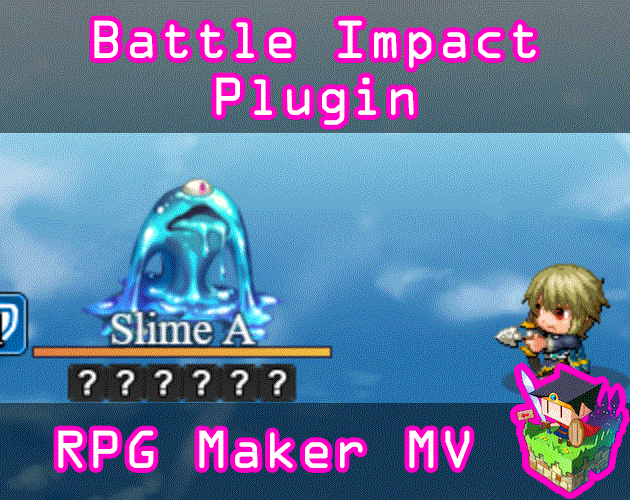
|
Battle Impact
This is a RPG Maker MV plugin that adds a little bit more impact to battle by producing special on screen filter effects to make certain actions like critical hits, adding/removing states or buffs, healing, guarding, and dodging more visibly different adding to the flavor of the battle. |
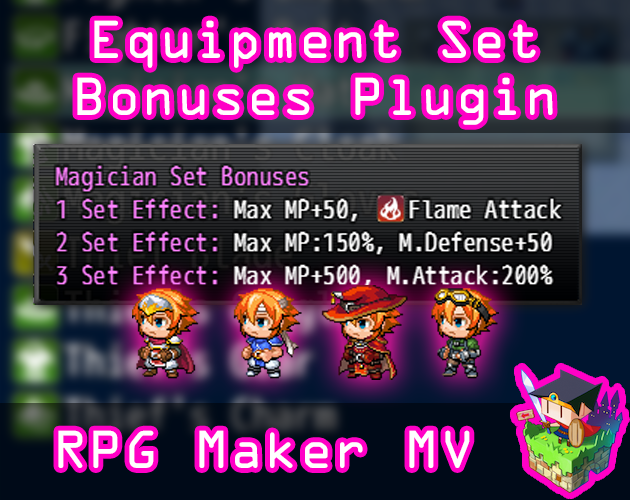
|
Equipment Set Bonuses
This is a RPG Maker MV plugin that allows you to set equipment to be a part of various sets. When multiple pieces of the set are equipped, (for example: Fireproof Shield, Fireproof Hat, Fireproof Vest), then bonuses are applied. Bonuses can be applied at different stages, too, depending on how many set pieces are being currently equipped. The art (sprite, face, battler) for an actor can also change based on the number of equipment sets worn. |
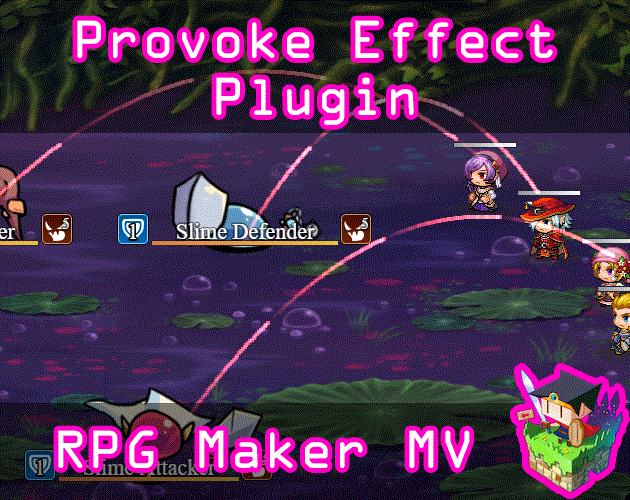
|
Provoke Effect
A common mechanic found in many RPG's nowadays is the ability to steer the way enemies target party members. This can be in the form of provocations. Provocations come in the form of states, where when a unit applies a provoke state on a target, the target must attack the provoker when using single target skills. This plugin provides support for multiple provocations and such provocations will be given focus based on the state's priority value. The provoke will last only as long as the duration of the state itself. If the state's duration is refreshed by reapplying the Provoke state, then the provoker of that state will then switch over to the one applying the newly added state. When an actor selects a target for an action and the actor is provoked by an enemy on the other team, the player's choice selection becomes limited to only the provoker. Provoke can be bypassed through the <Bypass Provoke> notetag. |
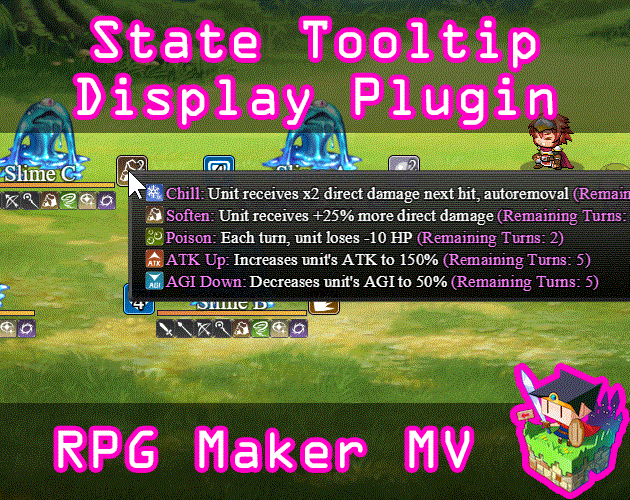
|
State Tooltip Display
This is a RPG Maker MV plugin that adds a tooltip window in battle (and other scenes) dedicated to showing information regarding states. If the player hovers the mouse over the state icons, the window will appear and display descriptions about each of the states affecting the battler. |
Visual Enhancements Plugins
These are plugins that enhance visuals.
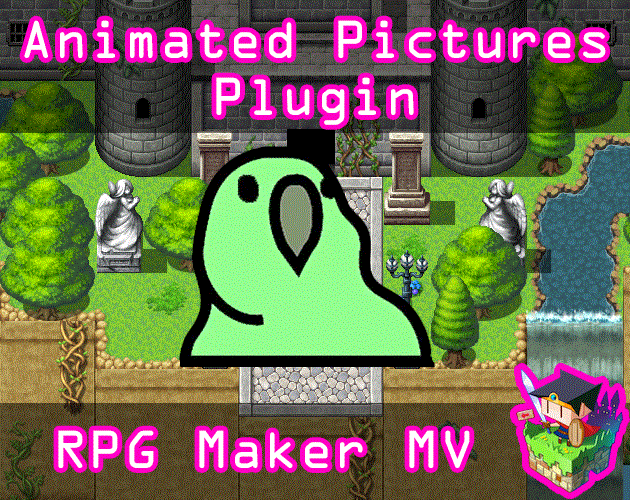
|
Animated Pictures
This is a RPG Maker MV plugin that gives functionality to Show Picture events to display animated pictures. Animated pictures are shown in a sprite sheet format. There are looping controls and speed controls that can be used with these animated pictures. |

|
Social Media Buttons
This is a RPG Maker MV plugin that will add social media buttons onto your title screen that can be clicked and taken to desired URLs. You can add as many or remove as many buttons as you want and have them go to custom URLs of your liking. You can also position these buttons anywhere on the screen with provided coordinates, too. |
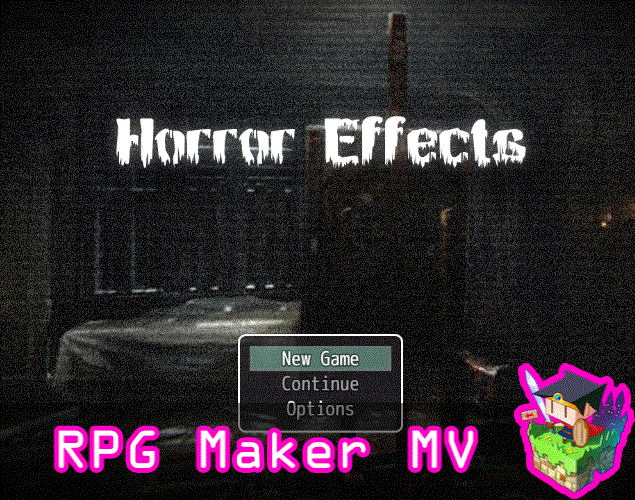
|
Horror Effects
This is a RPG Maker MV plugin that will allow you to add visual horror effects to your game's title screen, maps, events, pictures, battle, etc. You can turn on individual effects at a time or multiple simultaneously. The effects include a noise effect, a glitch effect, and a TV effect, which is commonly seen used in most horror films. Now, you can use these effects in RPG Maker MV, too! |
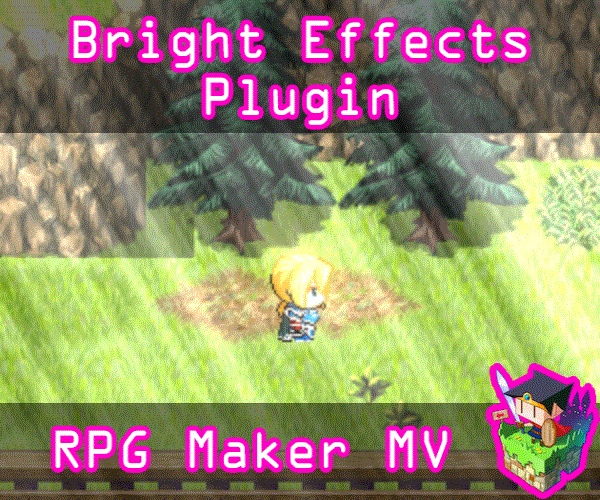
|
Bright Effects
This is a RPG Maker MV plugin that will allow you to add various bright effects to your game's maps and battle system. These effects can make the game appear more vivid, light, and gives you control over the color settings of a particular map to make a more distinct feeling, too. The bright effects can be changed midway through events in both maps and battles, too. |
Pages in category "Fallen Angel Olivia"
The following 25 pages are in this category, out of 25 total.