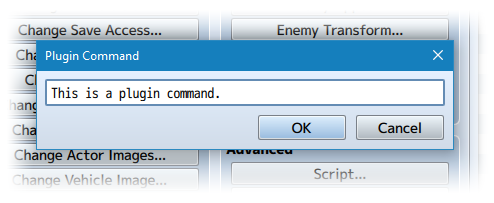Order Turn Battle (Olivia)








|
VisuStella, Caz Wolf, Fallen Angel Olivia, Atelier Irina, and other affiliated content creators.

Download
System
This is a plugin created for RPG Maker MV.
For help on how to install plugins, click here.
For help on how to update plugins, click here.
Got errors with your RPG Maker MV plugin? Click here.
Fallen Angel Olivia
This is a plugin created by Fallen Angel Olivia.
You can also follow Fallen Angel Olivia on itch.io.
RPG Maker Version
This plugin is made for RPG Maker MV versions 1.6.1 and below. If you update RPG Maker MV past that and this plugin breaks, I am NOT responsible for it.
Terms of Use
You are only allowed to use the plugins made by Atelier Irina if you agree to all of the following:
- These plugins may be used in free or commercial games.
- 'Fallen Angel Olivia' must be given credit in your games.
- You are allowed to edit the code.
- Do NOT change the filename, parameters, and information of the plugin.
- You are NOT allowed to redistribute these Plugins.
- You may NOT take code for your own released Plugins.
OctoPack Battler
This plugin is a part of the OctoPack Battler plugin series!
Required Plugins
The following plugins are required in order to use this plugin.
Place the following plugins above this plugin located in the Plugin Manager.
Introduction
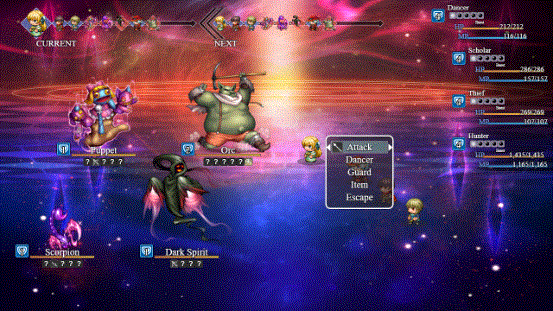
This is a RPG Maker MV plugin that changes the battle system to have a turn order system where battlers act immediately after inputting actions. These actions can influence the order position of battlers in the current turn or the next turn.

The turn order is displayed to the top of the screen and gives the player a clear understanding on whose turn it will be making it easier for the player to formulate strategies and adapt to the situation in battle.
This plugin requires YEP Battle Engine Core because it uses a lot of of the code used to make the battle system feel natural. This is also to utilize the key functions that come with the Battle Engine Core to make the more interesting effects of the Order Turn Battle work smoother.
Instructions
If you are using other plugins, place this plugin as close to the BOTTOM of the plugin list as you can or else some features of the other plugins may override the battle system and it will not work properly.
Plugin Parameters
There are Plugin Parameters that you may configure for this plugin.
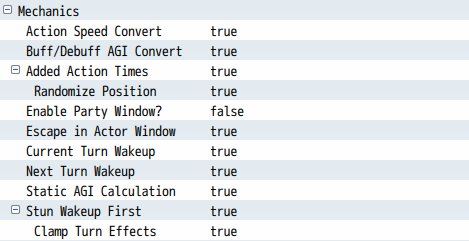
Mechanics: This section in the plugin parameters lets you change how the battle system operates like automatically converting Item and Skill speed into a notetag effect for OTB. This also lets you decide if some mechanics will work in OTB or not like Action Times and how to position the extra actions added to the turn order. Also determine if the AGI calculated for the position in the turn order to be static or random.

Visuals: This section lets you decide how the visuals added to the battle system will look. This will mostly affect the turn order display. There is not too much to customize except for some text, colors, and font sizes, because everything is made to look compact in order to maintain efficiency and not consume too many of the game's resources when it is in operation.
Notetags
RPG Maker MV's editor is unable to allow for custom traits/properties that a game dev may wish to associate with a database object, event, map, etc. Notetags are used to work around such limitations by allowing the game dev to tag certain traits/properties using specific Notetags declared by the related plugin.
Here is a list of Notetag(s) that you may use.
---
- Skill and Item Notetags

<OTB User Next Turn: +x> <OTB User Next Turn: -x> Change the user's turn order position for the next turn upon using this skill or item. This will only occur once upon usage, no matter how many times the battler hits the target.

<OTB Target Current Turn: +x> <OTB Target Current Turn: -x> <OTB Target Next Turn: +x> <OTB Target Next Turn: -x> <OTB Target Follow Turn: +x> <OTB Target Follow Turn: -x> Change the target's turn order position for the current turn, the next turn, or the following turn. If you are using the 'Follow' version of the notetag, the turn it will modify will depend on if the target has acted during the current turn. If it has acted, then it will affect the next turn, otherwise, the current turn. Successfully attacking the target multiple times will also affect the target multiple times.
<OTB User Add Current Turn Actions: x> <OTB User Add Next Turn Actions: x> Add x actions to the current turn or the next turn for the user. This will only be added once no matter how many times the battler hits the target.
<OTB Target Add Current Turn Actions: x> <OTB Target Add Next Turn Actions: x> Add x actions to the current turn or the next turn for the target. If the target is targeted multiple times, the target will gain actions multiple times so please be cautious when using this.
Plugin Commands
Plugin Commands are event commands that are used to call upon functions added by a plugin that aren't inherently a part of RPG Maker MV.
Here is a list of Plugin Command(s) that you may use:
Because this is made with Battle Engine Core, you can change your game away from OTB if you want to. However, if you do, make sure you have the plugin parameter: "Force Battle System?" set to false.
setBattleSys OTB This sets the battle system to Order Turn Battle setBattleSys DTB This sets the battle system to Default Turn Battle
Changelog
- Sep 16 2018: Bug fix for transformation on enemy
- Sep 18 2018: Added fail safe: prevent force actions from being used on Turn 0 when action orders do not exist yet and a warning message. Please use Turn 1.
- Sep 21 2018: Compatibility with Yanfly's Buffs & States Core
- <Custom Action End Effect> notetag added for OTB.
- Compatibility with Yanfly's Actor Party Switch now works with OTB.
- New Notetags for OTB to add actions to the turn order:
- <OTB User Add Current Turn Actions: x>
- <OTB User Add Next Turn Actions: x>
- <OTB Target Add Current Turn Actions: x>
- <OTB Target Add Next Turn Actions: x>
- Sep 26 2018: Hidden enemies at battle end will no longer cause the battle to error
- Sep 30 2018: Add fail safes for Yanfly's Buffs & States Core Lunatic Mode notetags to prevent them from triggering from the wrong timing
- Oct 7 2018: OTB now works with KEL Yep Dragonbones Integration.
- OTB turn order now flashes all selected battlers in synchronized fashion