Social Media Buttons (Olivia)








|
VisuStella, Caz Wolf, Fallen Angel Olivia, Atelier Irina, and other affiliated content creators.
Download
System
This is a plugin created for RPG Maker MV.
For help on how to install plugins, click here.
For help on how to update plugins, click here.
Got errors with your RPG Maker MV plugin? Click here.
Fallen Angel Olivia
This is a plugin created by Fallen Angel Olivia.
You can also follow Fallen Angel Olivia on itch.io.
RPG Maker Version
This plugin is made for RPG Maker MV versions 1.6.1 and below. If you update RPG Maker MV past that and this plugin breaks, I am NOT responsible for it.
Terms of Use
You are only allowed to use the plugins made by Atelier Irina if you agree to all of the following:
- These plugins may be used in free or commercial games.
- 'Fallen Angel Olivia' must be given credit in your games.
- You are allowed to edit the code.
- Do NOT change the filename, parameters, and information of the plugin.
- You are NOT allowed to redistribute these Plugins.
- You may NOT take code for your own released Plugins.
Introduction
This is a RPG Maker MV plugin that will add social media buttons onto your title screen that can be clicked and taken to desired URLs. You can add as many or remove as many buttons as you want and have them go to custom URLs of your liking. You can also position these buttons anywhere on the screen with provided coordinates, too.
Sample Project
The sample project download for this will include the following:
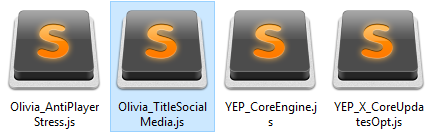
The main plugin itself along with some supporting plugins. The plugin can run without these supporting plugins, but they work best together.
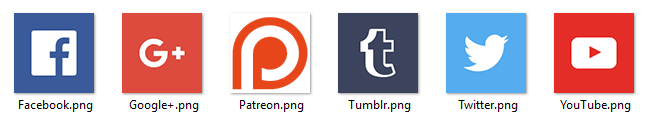
Premade Social Media Images ready to go so that you can save yourself some time by not having to make them yourself.
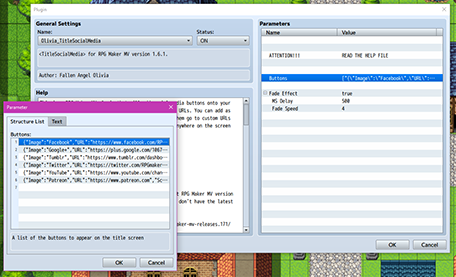
And a sample project with the plugin parameters preconfigured and already setup to give you an idea on how to make it work and look nicely.
Plugin Parameters
There are Plugin Parameters that you may configure for this plugin.
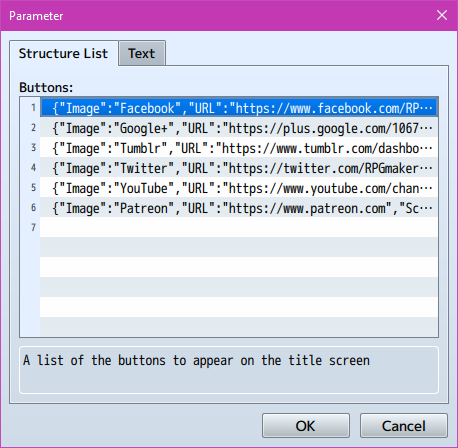
Buttons: This is a list of the social media buttons that are shown on your title screen. You can add new ones or remove old ones from here.
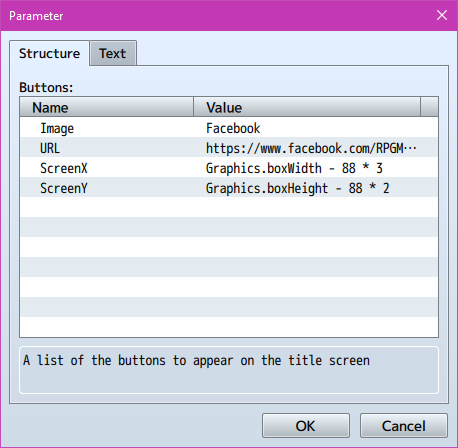
Image: The image used for the social media button. This is located in your img/pictures/ folder. It can be any size you want it to be.
URL: The URL that clicking the button brings you to. This does not open up a new NodeJS client with the game unlike Yanfly's External Links. This uses the player's desired browser and opens up a new page there.
ScreenX: X position on the title screen. Can use code.
ScreenY: Y position on the title screen. Can use code.

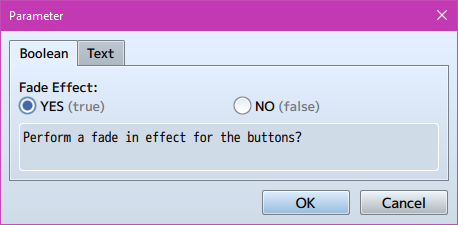
Fade Effect: Perform a fade in effect for the buttons? If true, then the buttons will slowly fade in after the title screen has loaded. The fade in effect will draw more attention to the buttons, making the player more likely to click on them.
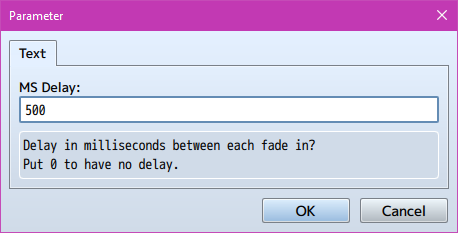
MS Delay: Delay in milliseconds between each fade in? Put 0 to have no delay. Slowly fading in the buttons one by one gives more focus and volume to the buttons, giving more attention presence to the buttons.
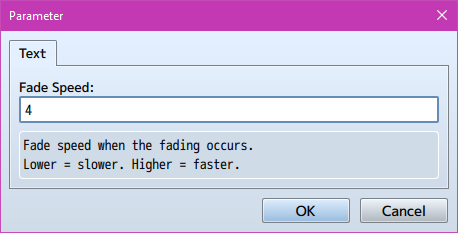
Fade Speed: Fade speed when the fading occurs. Lower numbers are slower and higher numbers are faster. Change these speeds to make the plugin match the title screen's aesthetics.
Changelog
- 2019 March 23 - Made plugin compatible for browser platform
