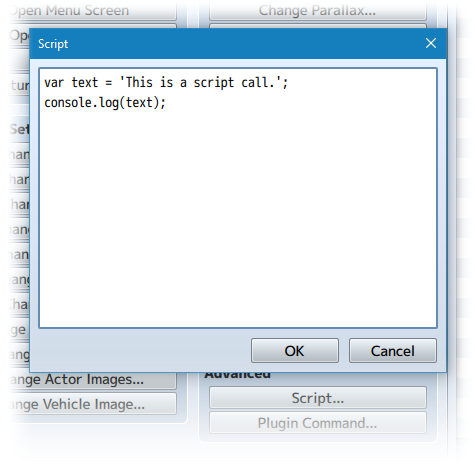Battle Impact (Olivia)








|
VisuStella, Caz Wolf, Fallen Angel Olivia, Atelier Irina, and other affiliated content creators.
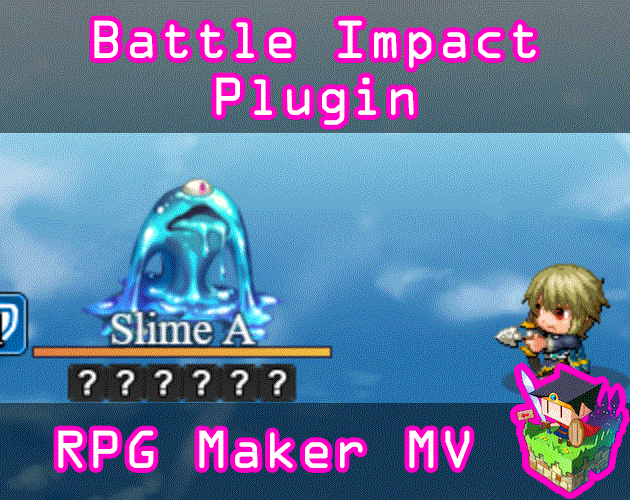
Download
System
This is a plugin created for RPG Maker MV.
For help on how to install plugins, click here.
For help on how to update plugins, click here.
Got errors with your RPG Maker MV plugin? Click here.
Fallen Angel Olivia
This is a plugin created by Fallen Angel Olivia.
You can also follow Fallen Angel Olivia on itch.io.
RPG Maker Version
This plugin is made for RPG Maker MV versions 1.6.1 and below. If you update RPG Maker MV past that and this plugin breaks, I am NOT responsible for it.
Terms of Use
You are only allowed to use the plugins made by Atelier Irina if you agree to all of the following:
- These plugins may be used in free or commercial games.
- 'Fallen Angel Olivia' must be given credit in your games.
- You are allowed to edit the code.
- Do NOT change the filename, parameters, and information of the plugin.
- You are NOT allowed to redistribute these Plugins.
- You may NOT take code for your own released Plugins.
Introduction
This is a RPG Maker MV plugin that adds a little bit more impact to battle by producing special on screen filter effects to make certain actions like critical hits, adding/removing states or buffs, healing, guarding, and dodging more visibly different adding to the flavor of the battle.
This plugin is plug-n-play, which means you don't have to do anything other than install it to reap all the benefits. If you wish to turn off certain features, you can do so in the plugin parameters.
This plugin is made compatible with Irina's Action Sequence Impact plugin.
Impact Effects
Here is a list of the effects that are included with this plugin.
Critical Color Break

When critical hits occur, the colors on the screen will break apart for a short duration before coming back together to give the feeling of getting hit hard.
State/Buff Icons
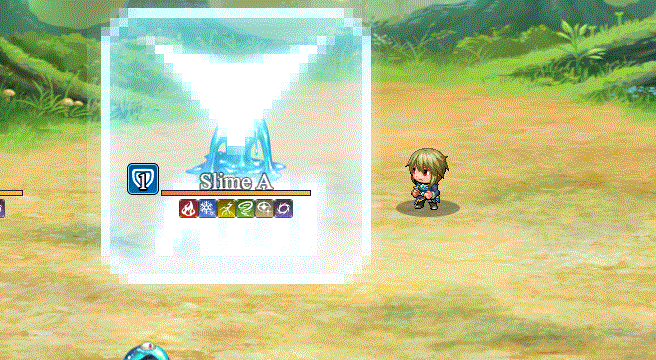
When states and/or buffs are added or removed, a small icon representing the state or buff will be applied onto the actor temporarily to show the effect going in or out of the battler.
Heal Afterglow
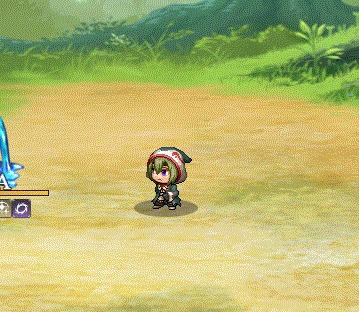
After a battler receives healing of any sort, a faint afterglow will appear over the battler for a small bit of time.
Guard Shockwave

If a battler receives a hit while guarding, a shockwave effect occurs from the guarding battler.
Dodge Motion Blur

If a battler dodges an attack, evades, or if an attack misses, a small motion blur effect will play on the battler.
Notetags
RPG Maker MV's editor is unable to allow for custom traits/properties that a game dev may wish to associate with a database object, event, map, etc. Notetags are used to work around such limitations by allowing the game dev to tag certain traits/properties using specific Notetags declared by the related plugin.
Here is a list of Notetag(s) that you may use.
---
<Ignore Icon Effect> For some states, if you don't want them to play the state/buff icon effect, you can set the state icon to 0 or put <Ignore Icon Effect> in the notebox.
Script Calls
Script Calls are event commands that are used to run JavaScript code during an event to call upon unique functions, usually added by the related plugin.
Here is a list of Script Call(s) that you may use:
For those who would like to manually make their own color break effects, you can use these script calls whereever you like:
Critical Color Break

var spriteset = SceneManager._scene._spriteset; var intensity = Olivia.BattleImpact.CriticalBreakIntensity; var duration = Olivia.BattleImpact.CriticalBreakDuration; spriteset.setupRbgSplitImpactFilterEffect(intensity, duration);
State/Buff Icons
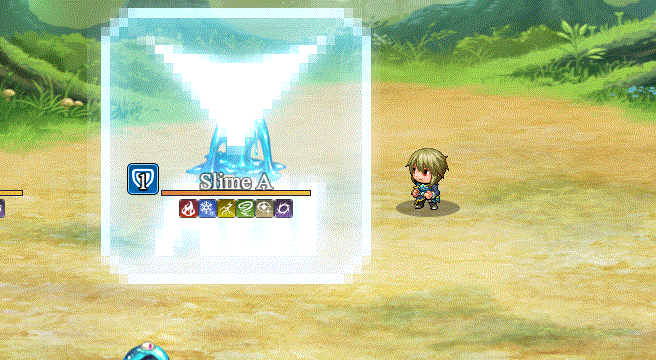
var sprite = BattleManager.getBattlerSprite(battler); var iconIndex = 123; sprite.addIconToBeApplied(iconIndex); var sprite = BattleManager.getBattlerSprite(battler); var iconIndex = 123; sprite.addIconToBeRemoved(iconIndex);
Heal Afterglow
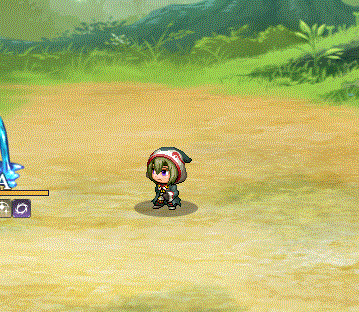
var sprite = BattleManager.getBattlerSprite(battler); var scale = 1; var brightness = 3.5; var duration = 90; sprite.setupHealAfterglowImpactFilter(scale, brightness, duration);
Guard Shockwave
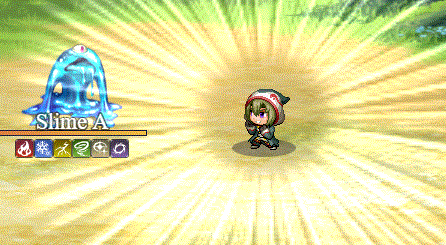
var spriteset = SceneManager._scene._spriteset; var x = 640; var y = 360; var amp = 30; var wave = 160; var speed = 0.1; spriteset.createGuardShockwaveAt(x, y, amp, wave, speed);
Dodge Motion Blur
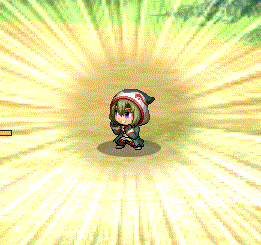
var sprite = BattleManager.getBattlerSprite(battler); var velocityX = 90; var velocityY = 90; var offset = 20; var duration = 30; sprite.setupMotionBlurImpact(velocityX, velocityY, offset, duration);
Changelog
- 2019.03.19 - Fail safe added for add/remove icons if a sprite does not exist or got disconnected from its battler.