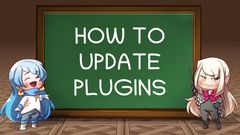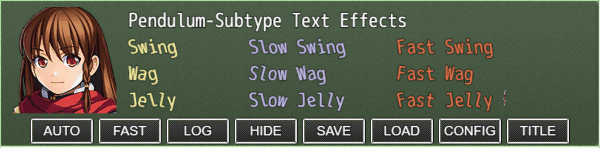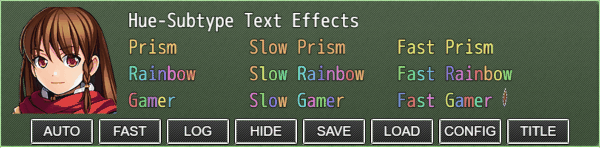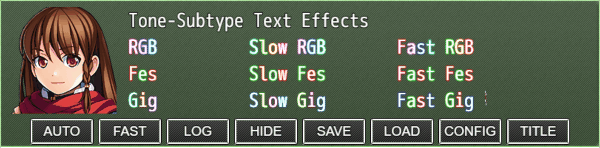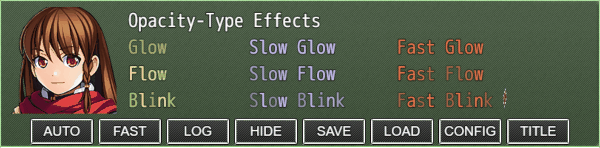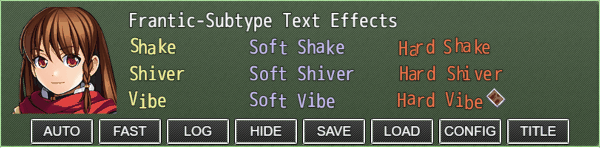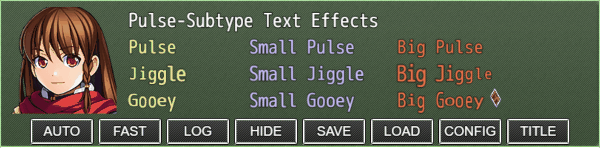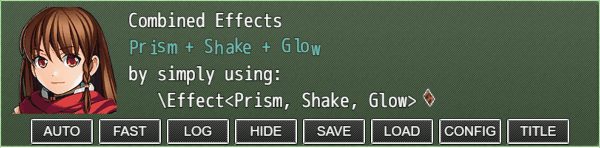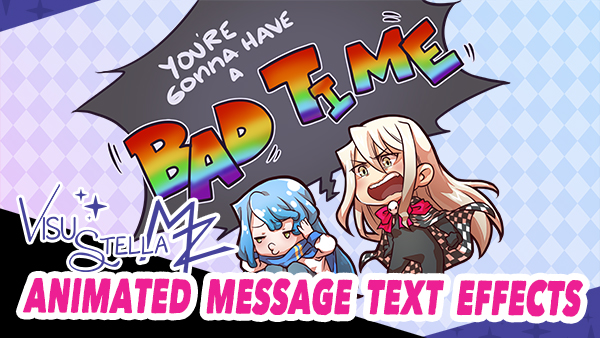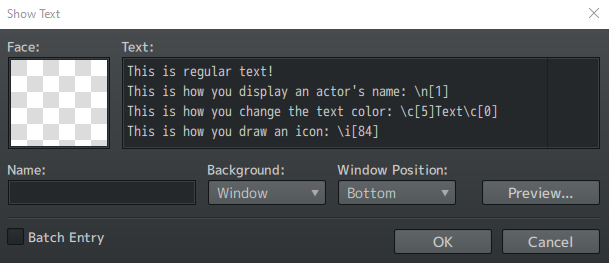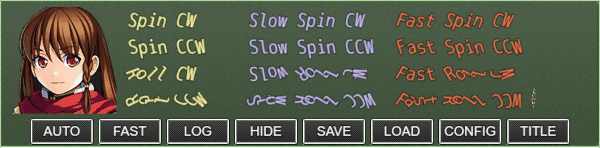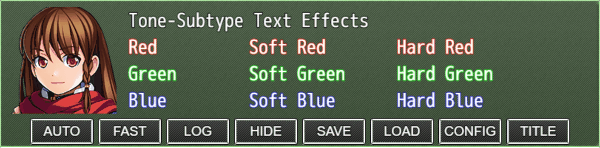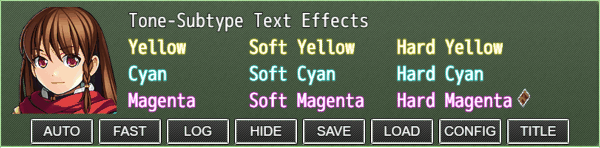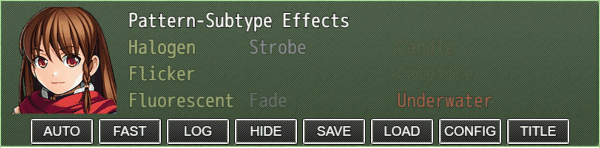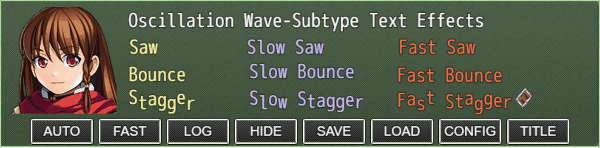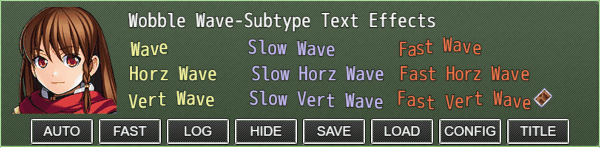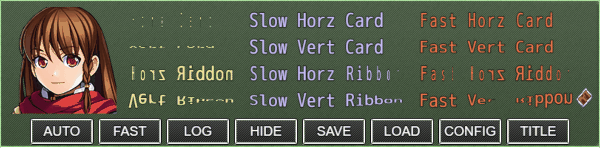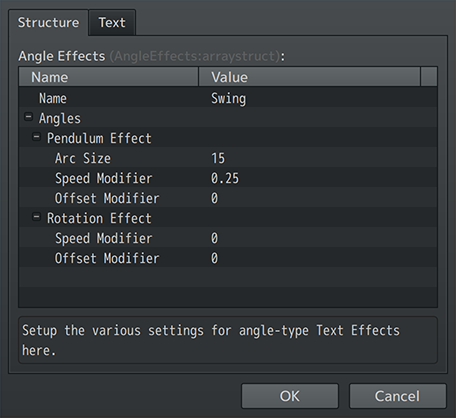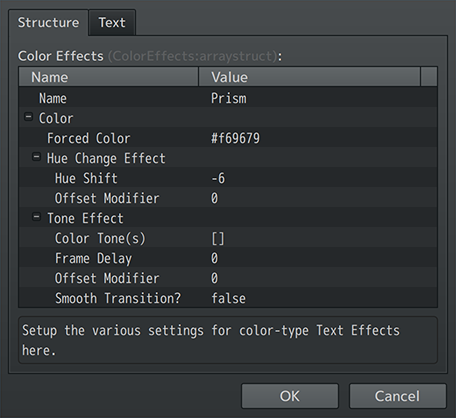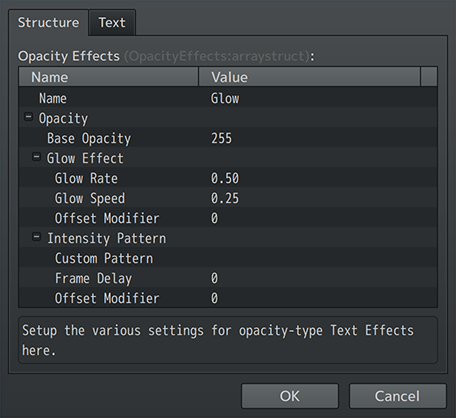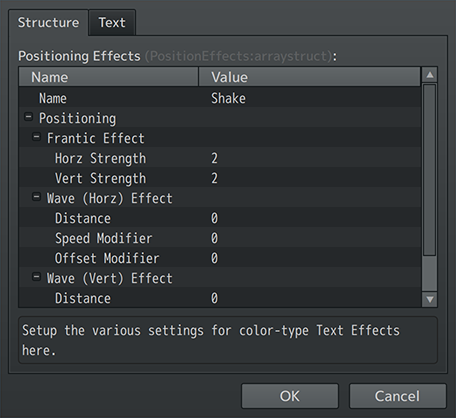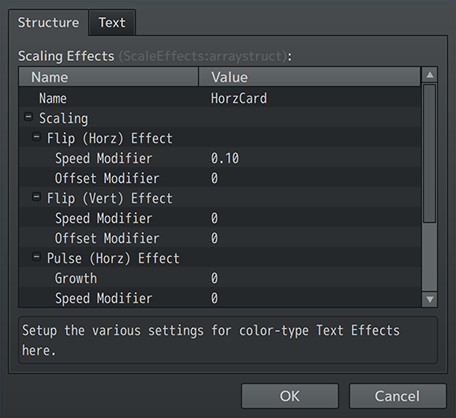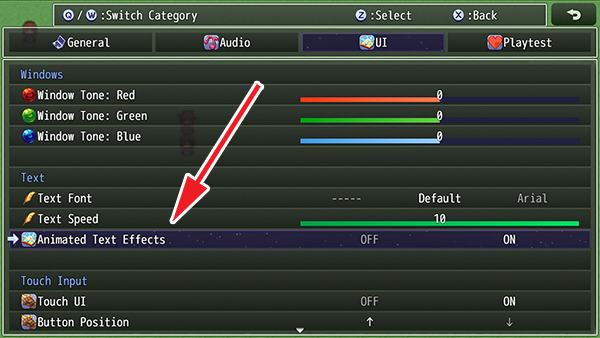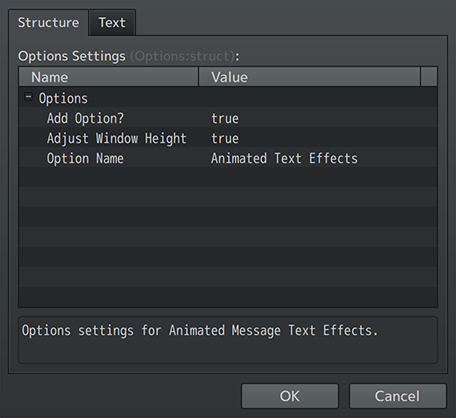Required Plugins
The following plugins are required in order to use this plugin.
Place the following plugins above this plugin located in the Plugin Manager.
This plugin is a part of the VisuStella MZ Plugin Library.

Click here if you want to help support VisuStella on Patreon.
Introduction
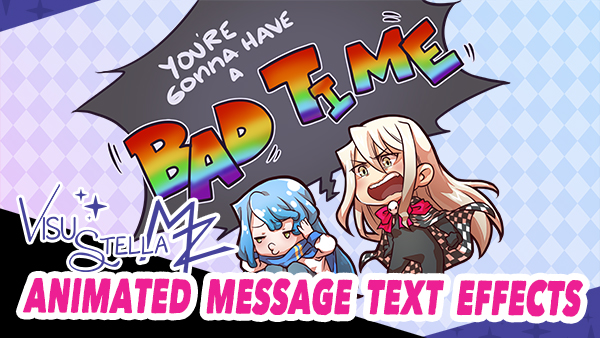
Ever wanted to animate the text that appears in your Message Window in order
to add just a bit more character to their lines? Perhaps a stagger effect or
a shivering effect? Maybe a swinging effect like a pendulum or a glowing
effect for a specific color? This plugin comes with a plethora of text
effects to pick and use from in addition to letting you create your very own
custom text effects through the Plugin Parameters and just by adjusting the
various effect properties.
Features include all (but not limited to) the following:
- Animate text shown in the Message Window with more than 40+ number of custom text effects with many having three different variations each.
- Add in your own custom text effects or modify existing text effects. There is an endless number of custom text effects you can add.
- Options command for players to turn on/off Message Text Effects in case the text effects may interfere with their ability to read.
- Angle-type text effects will sway back and forth by the angle or constantly spin in a certain direction.
- Color-type text effects will allow for hue shifts or color tone patterns to be applied to your message text.
- Opacity-type text effects can cause the opacity of a letter to fade in/out and/or use custom opacity patterns that can also be used to determine fade level.
- Positioning-type text effects can shake randomly in specified directions or move back and forth for specified directions in a wave.
- Scaling-type text effects can flip to its front and back sides or grow and shrink in size by a certain amount like a pulse.
- You can combine text effects with one another as long as they are of different types.
Requirements
This plugin is made for RPG Maker MZ. This will not work in other iterations
of RPG Maker.
Required Plugin List
This plugin requires the above listed plugins to be installed inside your
game's Plugin Manager list in order to work. You cannot start your game with
this plugin enabled without the listed plugins.
- Tier 2
This plugin is a Tier 2 plugin. Place it under other plugins of lower tier value on your Plugin Manager list (ie: 0, 1, 2, 3, 4, 5).
This is to ensure that your plugins will have the best compatibility with the rest of the VisuStella MZ Plugin library.
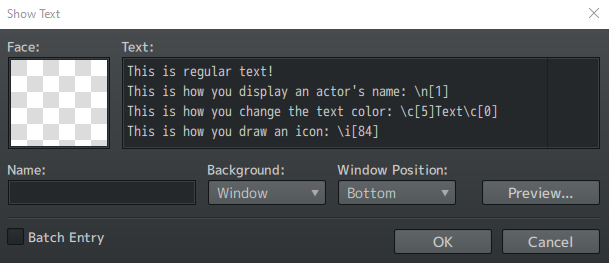
Text Codes are used in the Show Text event command. They are used to display things that text normally can't produce on its own, such as colors, get the name of a specific actor, change icons, and more.
RPG Maker MZ already comes with text codes of its own:
| \V[n]
|
Will be replaced with the value of the nth variable.
|
| \N[n]
|
Will be replaced with the name of the nth actor.
|
| \P[n]
|
Will be replaced by the name of the nth (arranged order) party member.
|
| \G
|
Will be replaced by the currency unit.
|
| \C[n]
|
Draw the subsequent text in the nth color. Text color conforms to the contents of the [Window.png] system image.
|
| \I[n]
|
Draws the nth icon.
|
| \FS[n]
|
Changes the text font size to 'n'.
|
| \{
|
Increases the text by 1 step.
|
| \}
|
Decreases the text by 1 step.
|
| \\
|
Replaced with the backslash character.
|
| \$
|
Open the gold window.
|
| \.
|
Wait for 1/4 second.
|
| \|
|
Wait for 1 second.
|
| \!
|
Wait for button input.
|
| \>
|
Display remaining text on same line all at once.
|
| \<
|
Cancel the effect that displays text all at once.
|
| \^
|
Do not wait for input after displaying the next.
|
The following are text codes that you may use with this plugin.
While the \Effect<name> part of the text code is hardcoded, the actual
settings for each of the text effect types can be modified through the
Plugin Parameters.
These Text Effects can ONLY be used for the Message Window and nothing else.
Everything else will have the text be displayed normally. This means you
CANNOT use Animated Message Text Effects for the Help Window, Choice Window,
Status Window, etc. Only the main Message Window can support them.
---
General Text Effect-Related Text Codes
---
| Text Code |
Animated Text Effect (Message Window Only)
|
| \Effect<name>
|
Changes the text effect to "name" where "name" is based on the Plugin Parameter "Name" setting. The text effect will then be applied to regular text characters and icons. Other visual text code graphics won't have custom text effects applied to them.
|
| \Effect<Normal>
|
Returns the text effect type to "normal". No shaking, angle changing, etc. effects will be seen. Just plain old normal text.
|
| <Clear Effect>
|
Same as \Effect<Normal> as it will return the text effect type to "normal". There are no differences between usage as it is up to personal preference on which you want to use.
|
---
Angle-Type Text Effect-Related Text Codes
---
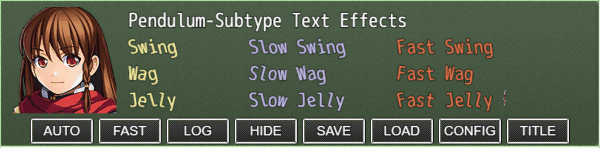
| Text Code |
Pendulum-Subtype Text Effect (Message Window Only)
|
| \Effect<Swing>
|
Angle of letters swing uniformly back and forth.
|
| \Effect<SlowSwing>
|
Slower version of "Swing" text effect.
|
| \Effect<FastSwing>
|
Faster version of "Swing" text effect.
|
| \Effect<Wag>
|
Angle of letters swing in a sequence back and forth.
|
| \Effect<SlowWag>
|
Slower version of "Wag" text effect.
|
| \Effect<FastWag>
|
Faster version of "Wag" text effect.
|
| \Effect<Jelly>
|
Angle and position move back and forth in a sequence.
|
| \Effect<SlowJelly>
|
Slower version of "Jelly" text effect.
|
| \Effect<FastJelly>
|
Faster version of "Jelly" text effect.
|
---
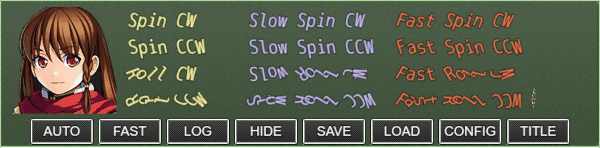
| Text Code |
Rotation-Subtype Text Effect (Message Window Only)
|
| \Effect<SpinCW>
|
Letters rotate clockwise uniformly.
|
| \Effect<SlowSpinCW>
|
Slower version of "SpinCW" text effect.
|
| \Effect<FastSpinCW>
|
Faster version of "SpinCW" text effect.
|
| \Effect<SpinCCW>
|
Letters rotate counter-clockwise uniformly.
|
| \Effect<SlowSpinCCW>
|
Slower version of "SpinCCW" text effect.
|
| \Effect<FastSpinCCW>
|
Faster version of "SpinCCW" text effect.
|
| \Effect<RollCW>
|
Letters rotate clockwise in a sequence.
|
| \Effect<SlowRollCW>
|
Slower version of "RollCW" text effect.
|
| \Effect<FastRollCW>
|
Faster version of "RollCW" text effect.
|
| \Effect<RollCCW>
|
Letters rotate counter-clockwise in a sequence.
|
| \Effect<SlowRollCCW>
|
Slower version of "RollCCW" text effect.
|
| \Effect<FastRollCCW>
|
Faster version of "RollCCW" text effect.
|
---
Color-Type Text Effect-Related Text Codes
---
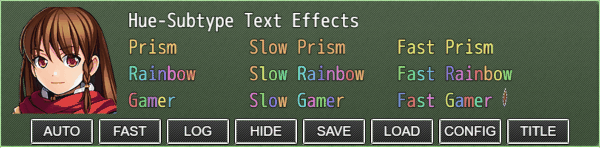
| Text Code |
Hue-Subtype Text Effect (Message Window Only)
|
| \Effect<Prism>
|
Letters will hue shift uniformly.
|
| \Effect<SlowPrism>
|
Slower version of "Prism" text effect.
|
| \Effect<FastPrism>
|
Faster version of "Prism" text effect.
|
| \Effect<Rainbow>
|
Letters will hue shift in a sequence.
|
| \Effect<SlowRainbow>
|
Slower version of "Rainbow" text effect.
|
| \Effect<FastRainbow>
|
Faster version of "Rainbow" text effect.
|
| \Effect<Gamer>
|
Letters will hue shift in a stagger.
|
| \Effect<SlowGamer>
|
Slower version of "Gamer" text effect.
|
| \Effect<FastGamer>
|
Faster version of "Gamer" text effect.
|
---
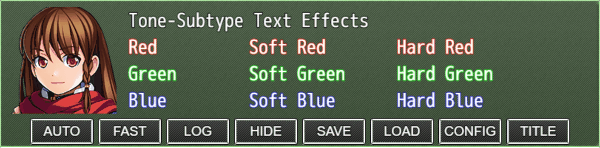
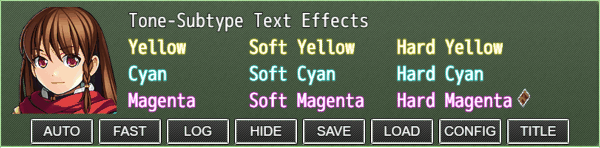
| Text Code |
Tone-Subtype Text Effect (Message Window Only)
|
| \Effect<Red>
|
A static red tone on the text.
|
| \Effect<SoftRed>
|
Smoothly transition red tone on the text.
|
| \Effect<HardRed>
|
Instant transition red tone on the text.
|
| \Effect<Green>
|
A static green tone on the text.
|
| \Effect<SoftGreen>
|
Smoothly transition green tone on the text.
|
| \Effect<HardGreen>
|
Instant transition green tone on the text.
|
| \Effect<Blue>
|
A static blue tone on the text.
|
| \Effect<SoftBlue>
|
Smoothly transition blue tone on the text.
|
| \Effect<HardBlue>
|
Instant transition blue tone on the text.
|
| \Effect<Yellow>
|
A static yellow tone on the text.
|
| \Effect<SoftYellow>
|
Smoothly transition yellow tone on the text.
|
| \Effect<HardYellow>
|
Instant transition yellow tone on the text.
|
| \Effect<Cyan>
|
A static cyan tone on the text.
|
| \Effect<SoftCyan>
|
Smoothly transition cyan tone on the text.
|
| \Effect<HardCyan>
|
Instant transition cyan tone on the text.
|
| \Effect<Magenta>
|
A static magenta tone on the text.
|
| \Effect<SoftMagenta>
|
Smoothly transition magenta tone on the text.
|
| \Effect<HardMagenta>
|
Instant transition magenta tone on the text.
|
---
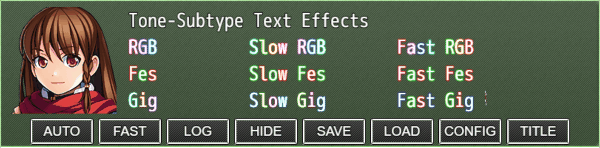
| Text Code |
Tone-Subtype Text Effect (Message Window Only)
|
| \Effect<RGB>
|
Smooth shifting RGB tones in a sequence.
|
| \Effect<SlowRGB>
|
Slower version of "RGB" text effect.
|
| \Effect<FastRGB>
|
Faster version of "RGB" text effect.
|
| \Effect<Fes>
|
Instant shifting Red/Green tones in a sequence.
|
| \Effect<SlowFes>
|
Slower version of "Fes" text effect.
|
| \Effect<FastFes>
|
Faster version of "Fes" text effect.
|
| \Effect<Gig>
|
Smooth shifting base tones in a sequence.
|
| \Effect<SlowGig>
|
Slower version of "Gig" text effect.
|
| \Effect<FastGig>
|
Faster version of "Gig" text effect.
|
---
Opacity-Type Text Effect-Related Text Codes
---
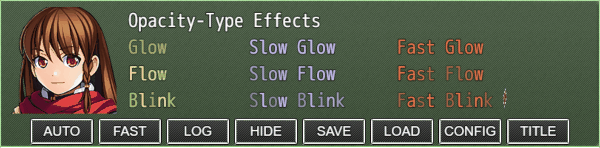
| Text Code |
Glow-Subtype Text Effect (Message Window Only)
|
| \Effect<Glow>
|
Letters fade in and out uniformly.
|
| \Effect<SlowGlow>
|
Slower version of "Glow" text effect.
|
| \Effect<FastGlow>
|
Faster version of "Glow" text effect.
|
| \Effect<Flow>
|
Letters fade in and out in a sequence.
|
| \Effect<SlowFlow>
|
Slower version of "Flow" text effect.
|
| \Effect<FastFlow>
|
Faster version of "Flow" text effect.
|
| \Effect<Blink>
|
Letters blink in and out in a stagger.
|
| \Effect<SlowBlink>
|
Slower version of "Blink" text effect.
|
| \Effect<FastBlink>
|
Faster version of "Blink" text effect.
|
---
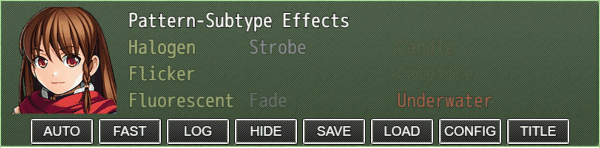
| Text Code |
Pattern-Subtype Text Effect (Message Window Only)
|
| \Effect<Campfire>
|
A specified blinking light pattern for letters.
|
| \Effect<Candle>
|
A specified blinking light pattern for letters.
|
| \Effect<Fade>
|
A specified blinking light pattern for letters.
|
| \Effect<Flicker>
|
A specified blinking light pattern for letters.
|
| \Effect<Fluorescent>
|
A specified blinking light pattern for letters.
|
| \Effect<Halogen>
|
A specified blinking light pattern for letters.
|
| \Effect<Strobe>
|
A specified blinking light pattern for letters.
|
| \Effect<Torch>
|
A specified blinking light pattern for letters.
|
| \Effect<Underwater>
|
A specified blinking light pattern for letters.
|
---
Position-Type Text Effect-Related Text Codes
---
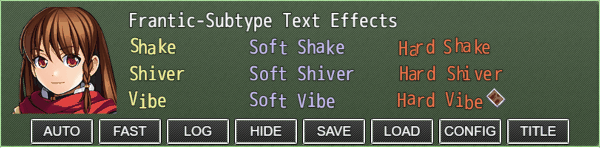
| Text Code |
Frantic-Subtype Text Effect (Message Window Only)
|
| \Effect<Shake>
|
Shakes frantically and randomly in any direction.
|
| \Effect<SoftShake>
|
Less frantic version of "Shake" text effect.
|
| \Effect<HardShake>
|
More frantic version of "Shake" text effect.
|
| \Effect<Shiver>
|
Shivers frantically in the left/right direction.
|
| \Effect<SoftShiver>
|
Less frantic version of "Shiver" text effect.
|
| \Effect<HardShiver>
|
More frantic version of "Shiver" text effect.
|
| \Effect<Vibe>
|
Vibrates frantically in the up/down direction.
|
| \Effect<SoftVibe>
|
Less frantic version of "Vibe" text effect.
|
| \Effect<HardVibe>
|
More frantic version of "Vibe" text effect.
|
---
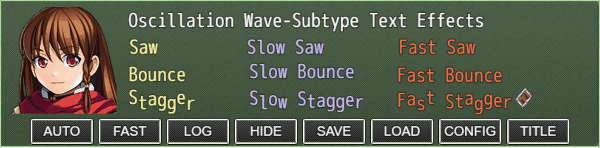
| Text Code |
Wave-Subtype Text Effect (Message Window Only)
|
| \Effect<Stagger>
|
Moves with letters staggered up and down.
|
| \Effect<SlowStagger>
|
Slower version of "Stagger" text effect.
|
| \Effect<FastStagger>
|
Faster version of "Stagger" text effect.
|
| \Effect<Saw>
|
Moves uniformly left and right.
|
| \Effect<SlowSaw>
|
Slower version of "Saw" text effect.
|
| \Effect<FastSaw>
|
Faster version of "Saw" text effect.
|
| \Effect<Bounce>
|
Moves uniformly up and down.
|
| \Effect<SlowBounce>
|
Slower version of "Bounce" text effect.
|
| \Effect<FastBounce>
|
Faster version of "Bounce" text effect.
|
---
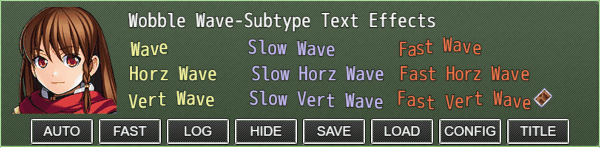
| Text Code |
Wave-Subtype Text Effect (Message Window Only)
|
| \Effect<Wave>
|
Waves by letter in all directions.
|
| \Effect<SlowWave>
|
Slower version of "Wave" text effect.
|
| \Effect<FastWave>
|
Faster version of "Wave" text effect.
|
| \Effect<HorzWave>
|
Waves by letter in horizontal direction.
|
| \Effect<VertWave>
|
Waves by letter in vertical direction.
|
---
Scaling-Type Text Effect-Related Text Codes
---
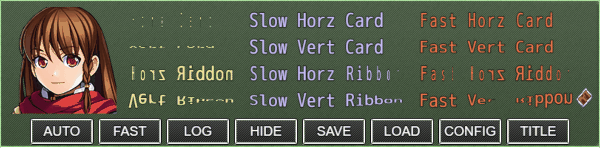
| Text Code |
Flip-Subtype Text Effect (Message Window Only)
|
| \Effect<HorzCard>
|
Horizontally uniform flipping effect.
|
| \Effect<SlowHorzCard>
|
Slower version of "HorzCard" text effect.
|
| \Effect<FastHorzCard>
|
Faster version of "HorzCard" text effect.
|
| \Effect<VertCard>
|
Vertically uniform flipping effect.
|
| \Effect<SlowVertCard>
|
Slower version of "VertCard" text effect.
|
| \Effect<FastVertCard>
|
Faster version of "VertCard" text effect.
|
| \Effect<HorzRibbon>
|
Horizontally folding flipping effect.
|
| \Effect<VertRibbon>
|
Vertically folding flipping effect.
|
---
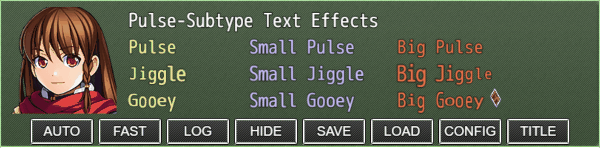
| Text Code |
Pulse-Subtype Text Effect (Message Window Only)
|
| \Effect<Pulse>
|
Letters grow bigger and smaller uniformly.
|
| \Effect<SmallPulse>
|
Smaller version of "Pulse" text effect.
|
| \Effect<BigPulse>
|
Larger version of "Pulse" text effect.
|
| \Effect<Jiggle>
|
Letters grow bigger and smaller in a sequence.
|
| \Effect<SmallJiggle>
|
Smaller version of "Jiggle" text effect.
|
| \Effect<BigJiggle>
|
Larger version of "Jiggle" text effect.
|
| \Effect<Gooey>
|
Letters grow bigger and smaller in a stretched form.
|
| \Effect<SmallGooey>
|
Smaller version of "Gooey" text effect.
|
| \Effect<BigGooey>
|
Larger version of "Gooey" text effect.
|
---
Combining Text Effects
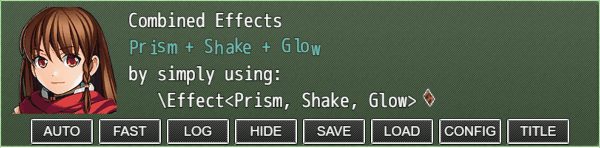
---
\Effect<type, type>
\Effect<type, type, type>
\Effect<type, type, type, type>
\Effect<type, type, type, type, type>
You can combine text effects with one another provided that they are of
different types (NOT subtypes). What this means is you can pick an
angle-type text effect, combine it with a color-type text effect along with
something like a positioning-type text effect and produce results.
You cannot combine same types together such as a positioning-type with
another positioning type.
Examples:
\Effect<Swing, Rainbow>
\Effect<Wag, Flow, HorzWave>
\Effect<Jelly, Shiver, HorzCard>
---
Plugin Parameters
Angle Effects Settings
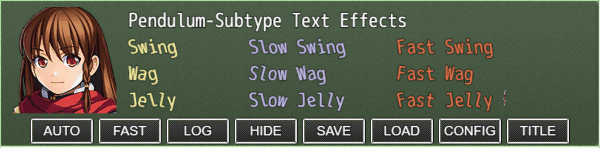
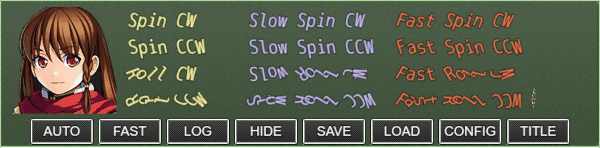
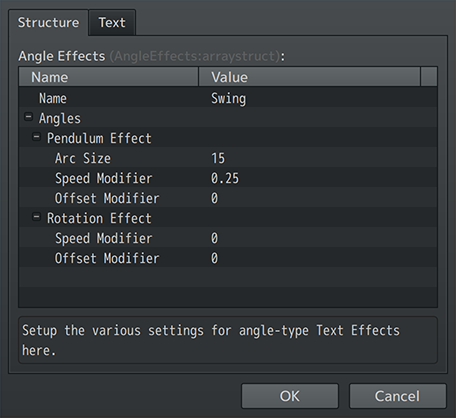
Setup the various settings for angle-type Text Effects here.
---
General
Name:
- UNIQUE name of this message text effect type.
- Used in place of 'name' in \Effect<name> for text codes.
---
Angles > Pendulum Effect
Arc Size:
- What is the pendulum arc size?
Speed Modifier:
- Arc speed rate for pendulum effect.
Offset Modifier:
- Arc offset modifier for pendulum effect.
---
Angles > Rotation Effect
Speed Modifier:
- Speed to determine many angles will rotate per frame.
Offset Modifier:
- Initial angle offset modifier for rotation effect.
---
Color Effects Settings
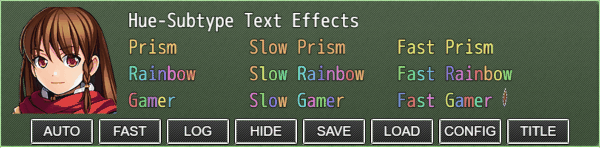
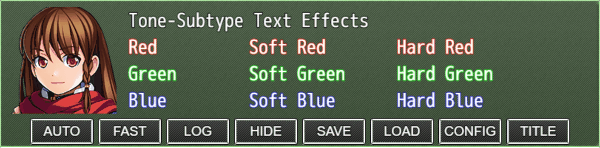
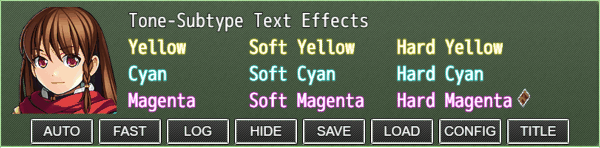
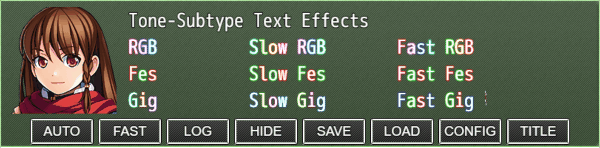
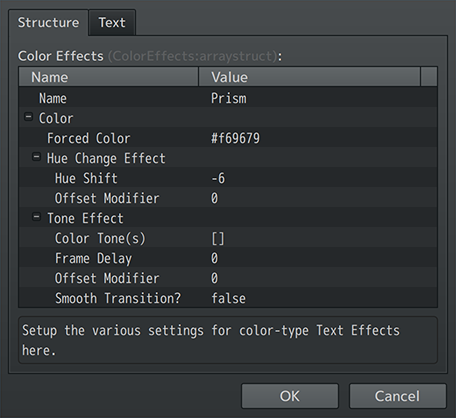
Setup the various settings for color-type Text Effects here.
---
General
Name:
- UNIQUE name of this message text effect type.
- Used in place of 'name' in \Effect<name> for text codes.
---
Color
Forced Color:
- Use #rrggbb for custom colors or regular numbers for text colors from
the Window Skin.
- Leave empty to not use.
---
Color > Hue Change Effect
Hue Shift:
- Shift hue by how much each frame?
Offset Modifier:
- Initial hue offset modifier for hue shift.
---
Color > Tone Effect
Color Tone(s):
- What tone(s) do you want for the letters?
- Format: [Red, Green, Blue, Gray]
Frame Delay:
- What is the frame delay between tone changes?
Offset Modifier:
- Initial tone offset modifier for tone change.
Smooth Transition?:
- Make a smooth transition for tone changes?
---
Opacity Effects Settings
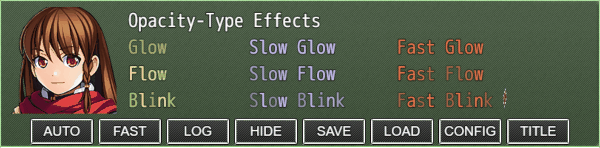
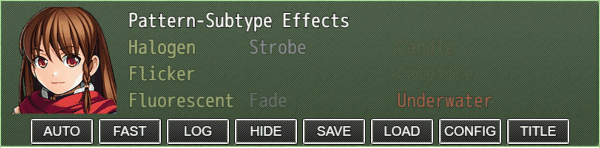
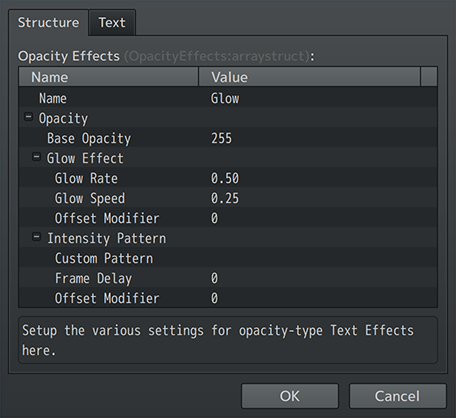
Setup the various settings for opacity-type Text Effects here.
---
General
Name:
- UNIQUE name of this message text effect type.
- Used in place of 'name' in \Effect<name> for text codes.
---
Opacity
Base Opacity:
- What is the starting opacity value?
---
Opacity > Glow Effect
Glow Rate:
- What is the glow change for this effect?
- Use a decimal number between 0 and 1.
Glow Speed:
- What is the speed at which glow oscillates at?
- Use a decimal number between 0 and 1.
Offset Modifier:
- Initial opacity offset modifier for glow effect.
---
Opacity > Intensity Pattern
Custom Pattern:
- Create a custom pattern with letters from a to z.
- Where 'a' is transparent and 'z' is opaque.
Frame Delay:
- What is the frame delay between pattern updates?
Offset Modifier:
- Initial opacity offset modifier for pattern effect.
---
Positioning Effects Settings
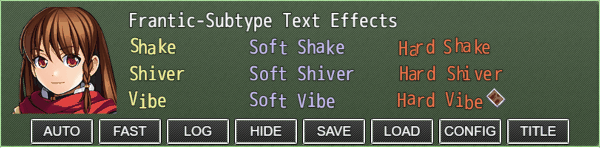
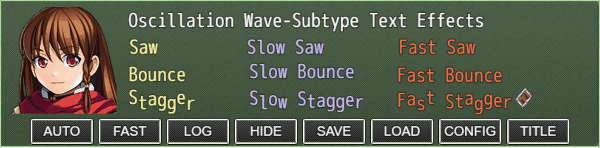
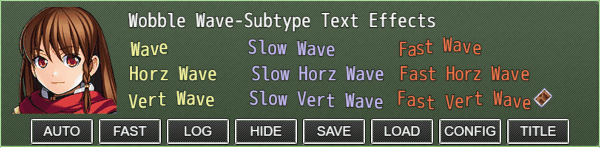
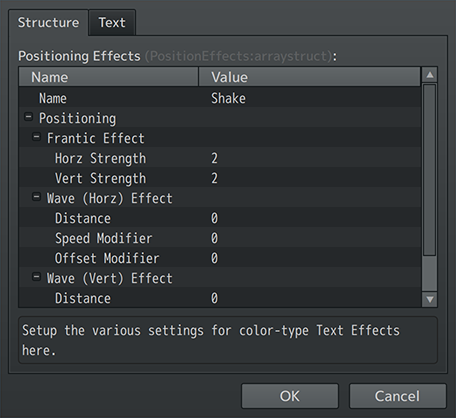
Setup the various settings for positioning-type Text Effects here.
---
General
Name:
- UNIQUE name of this message text effect type.
- Used in place of 'name' in \Effect<name> for text codes.
---
Positioning > Wave (Horz) Effect
Distance:
- Horizontal distance for wave effect.
Speed Modifier:
- Horizontal speed rate for wave effect.
Offset Modifier:
- Horizontal offset modifier for wave effect.
---
Positioning > Wave (Vert) Effect
Distance:
- Vertical distance for wave effect.
Speed Modifier:
- Vertical speed rate for wave effect.
Offset Modifier:
- Vertical offset modifier for wave effect.
---
Positioning > Frantic Effect
Horz Strength:
- Horizontal frantic randomization strength.
- Determines random horizontal position for frantic effect.
Vert Strength:
- Vertical frantic randomization strength.
- Determines random vertical position for frantic effect.
---
Scaling Effects Settings
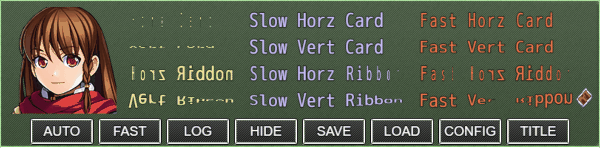
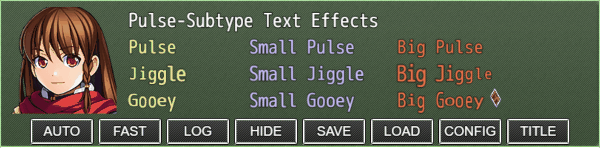
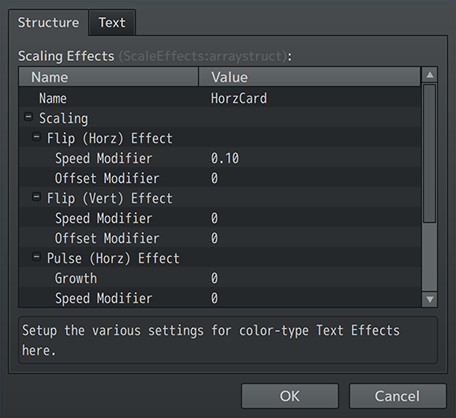
Setup the various settings for scaling-type Text Effects here.
---
General
Name:
- UNIQUE name of this message text effect type.
- Used in place of 'name' in \Effect<name> for text codes.
---
Scaling > Flip (Horz) Effect
Speed Modifier:
- Horizontal speed rate for flip effect.
Offset Modifier:
- Horizontal offset modifier for flip effect.
---
Scaling > Flip (Vert) Effect
Speed Modifier:
- Vertical speed rate for flip effect.
Offset Modifier:
- Vertical offset modifier for flip effect.
---
Scaling > Pulse (Horz) Effect
Growth:
- Horizontal growth pulse effect.
Speed Modifier:
- Horizontal speed rate for pulse effect.
Offset Modifier:
- Horizontal offset modifier for pulse effect.
---
Scaling > Pulse (Vert) Effect
Growth:
- Vertical growth pulse effect.
Speed Modifier:
- Vertical speed rate for pulse effect.
Offset Modifier:
- Vertical offset modifier for pulse effect.
---
Options Settings
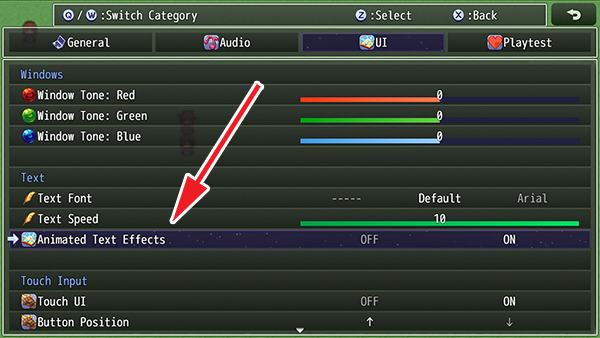
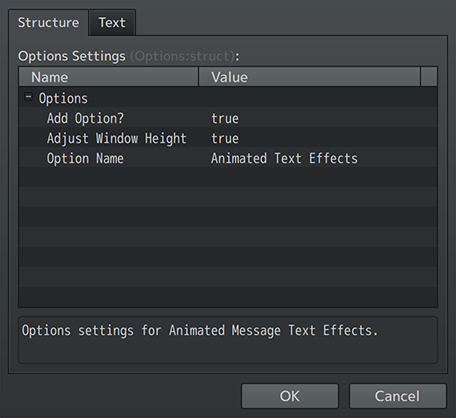
Options settings for Animated Message Text Effects.
---
Options
Add Option?:
- Add the 'Animated Text Effects' option to the Options menu?
Adjust Window Height:
- Automatically adjust the options window height?
Option Name:
- Command name of the option.
---
Terms of Use
1. These plugins may be used in free or commercial games provided that they
have been acquired through legitimate means at VisuStella.com and/or any
other official approved VisuStella sources. Exceptions and special
circumstances that may prohibit usage will be listed on VisuStella.com.
2. All of the listed coders found in the Credits section of this plugin must
be given credit in your games or credited as a collective under the name:
"VisuStella".
3. You may edit the source code to suit your needs, so long as you do not
claim the source code belongs to you. VisuStella also does not take
responsibility for the plugin if any changes have been made to the plugin's
code, nor does VisuStella take responsibility for user-provided custom code
used for custom control effects including advanced JavaScript notetags
and/or plugin parameters that allow custom JavaScript code.
4. You may NOT redistribute these plugins nor take code from this plugin to
use as your own. These plugins and their code are only to be downloaded from
VisuStella.com and other official/approved VisuStella sources. A list of
official/approved sources can also be found on VisuStella.com.
5. VisuStella is not responsible for problems found in your game due to
unintended usage, incompatibility problems with plugins outside of the
VisuStella MZ library, plugin versions that aren't up to date, nor
responsible for the proper working of compatibility patches made by any
third parties. VisuStella is not responsible for errors caused by any
user-provided custom code used for custom control effects including advanced
JavaScript notetags and/or plugin parameters that allow JavaScript code.
6. If a compatibility patch needs to be made through a third party that is
unaffiliated with VisuStella that involves using code from the VisuStella MZ
library, contact must be made with a member from VisuStella and have it
approved. The patch would be placed on VisuStella.com as a free download
to the public. Such patches cannot be sold for monetary gain, including
commissions, crowdfunding, and/or donations.
7. If this VisuStella MZ plugin is a paid product, all project team members
must purchase their own individual copies of the paid product if they are to
use it. Usage includes working on related game mechanics, managing related
code, and/or using related Plugin Commands and features. Redistribution of
the plugin and/or its code to other members of the team is NOT allowed
unless they own the plugin itself as that conflicts with Article 4.
8. Any extensions and/or addendums made to this plugin's Terms of Use can be
found on VisuStella.com and must be followed.
Terms of Use: Japanese
『VisuStella MZ』利用規約
1. これらのプラグインは、VisuStella.comおよび/または公式に承認されたVisuStellaのソースから合法的な手段で入手したものである限り、フリーゲームや商用ゲームに使用することができます。例外的に使用が禁止される場合については、VisuStella.comの記載をご確認ください。
2. 本プラグインの「クレジット」部分に記載されているすべてのコーダーの名前は、ゲーム内にクレジット表記を行うか、もしくは「VisuStella」という名前の下にまとめて表記する必要があります。
3. ソースコードを自分のものだと主張しない限りは、必要に応じて編集することが可能です。ただしプラグインのコードに変更が加えられた場合、VisuStellaはそのプラグインに対して一切の責任を負いません。高度なJavaScriptのノートタグやJavaScriptコードを許可するプラグインのパラメータを含む、カスタムコントロールエフェクトに使用される、ユーザー提供のカスタムコードについても、VisuStellaは一切の責任を負いません。
4. これらのプラグインやプラグイン内のコードを、「自分のもの」として再配布したり使用したりすることはできません。これらのプラグインとそのコードは、VisuStella.comおよび、その他の公式/承認済みVisuStellaソースからのみダウンロードすることができます。公式/承認済みのソースのリストは、VisuStella.comでご確認いただけます。
5. VisuStellaは、意図しない使用方法による問題、VisuStella MZライブラリ以外のプラグインとの非互換性の問題、プラグインのバージョンが最新でないことによる問題、第三者による互換性パッチが適切に動作していないことなどが原因でゲーム内で発生した問題については、一切の責任を負いません。VisuStellaは、高度なJavaScriptのノートタグやJavaScriptコードを許可するプラグインのパラメータを含む、カスタムコントロールエフェクトに使用される、ユーザー提供のカスタムコードに起因するエラーについても、一切の責任を負いません。
6. VisuStella MZライブラリのコードを使用した互換性パッチをVisuStellaとは関係のない第三者を通じて作成する必要がある場合は、まずVisuStellaのメンバーと連絡を取り、承認を得る必要があります。パッチはVisuStella.comに公開され、誰でも無料でダウンロードすることができるようになります。このようなパッチを、制作発注やクラウドファンディングの対象にしたり、寄付などの金銭的な利益を得るために販売することはできません。
7. このVisuStella MZプラグインが商用製品である場合、プロジェクトチームのすべてのメンバーは、それを使用するため、それぞれ製品を購入しなければなりません。使用方法には、関連するゲームメカニクスの作業、関連するコードの管理、および/または関連するプラグインコマンドや機能の使用、が含まれます。プラグインそのものやそのコードをチームの他のメンバーに再配布することは第4項に抵触するため、そのメンバーがプラグインそのものを所有していない限りは許可されません。
8. このプラグインの利用規約の追加項目や補足については、VisuStella.comに掲載されていますので、それを参照し従ってください。
Credits
If you are using this plugin, credit the following people in your game:
Team VisuStella
Changelog
Version 1.05: September 18, 2025
- Bug Fixes!
- Word Wrap no longer causes multiple text effects to not register. Fix made by Irina.
Version 1.04: February 20, 2025
- Compatibility Update!
- Updated for RPG Maker MZ Core Scripts 1.9.0!
- Better compatibility with different icon sizes.
Version 1.03: March 14, 2024
- Compatibility Update!
- Updated compatibility with VisuMZ_2_ExtMessageFunc when the button console is located at the top of the message window. Update by Irina.
Version 1.02: March 16, 2023
- Bug Fixes!
- Animated text that has been sized up with \{ text codes will no longer be cut off visually, especially with larger outline effects and certain font types. Fix made by Irina.
Version 1.01: February 16, 2023
- Bug Fixes!
- <Clear Effect> text code was not working properly before. Now, it should work fine and clear effects. Fix made by Irina.
- Color Tone effects applied to large quantities of text should no longer cause interrupted breaks. Fix made by Irina.
Version 1.00 Official Release Date: February 27, 2023
See Also
End of File
|