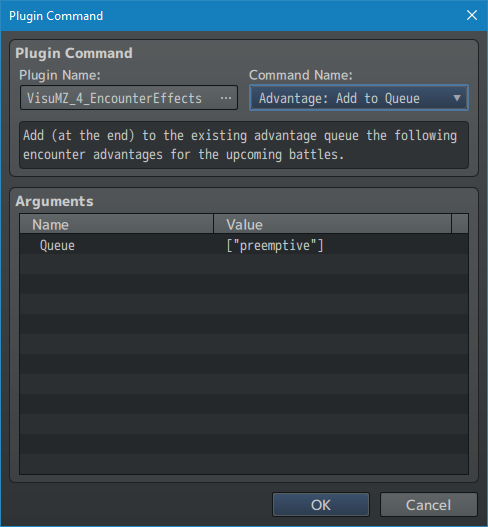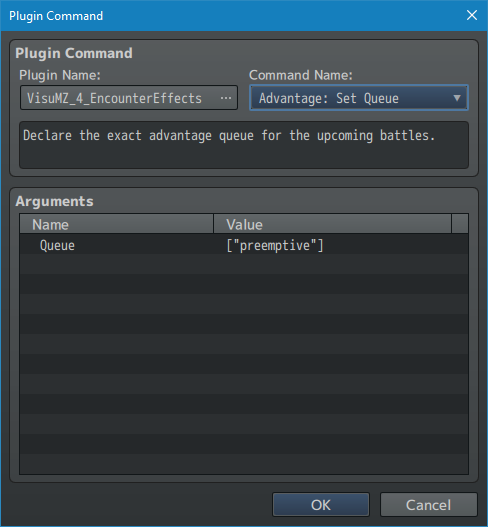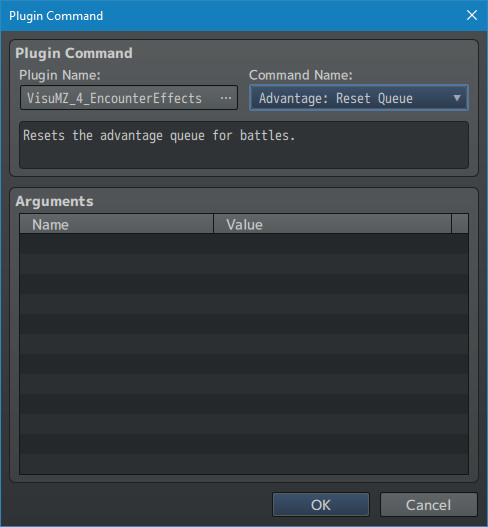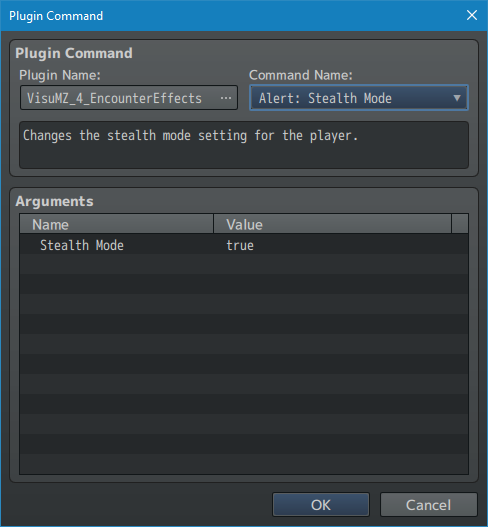Difference between revisions of "Template:VisuMZ Encounter Effects Plugin Commands"
Jump to navigation
Jump to search
(→Alert Plugin Commands) |
|||
| (One intermediate revision by one other user not shown) | |||
| Line 8: | Line 8: | ||
--- | --- | ||
| + | |||
| + | [[File:EncounterEffects_Preemptive.png|600px]] | ||
| + | |||
| + | [[File:EncounterEffects_Command1.png]] | ||
<pre> | <pre> | ||
| Line 24: | Line 28: | ||
--- | --- | ||
| + | |||
| + | [[File:EncounterEffects_Surprise.png|600px]] | ||
| + | |||
| + | [[File:EncounterEffects_Command2.png]] | ||
<pre> | <pre> | ||
| Line 39: | Line 47: | ||
--- | --- | ||
| + | |||
| + | [[File:EncounterEffects_Command3.png]] | ||
<pre> | <pre> | ||
| Line 60: | Line 70: | ||
- If Stealth Mode is on, bypass unnoticed alerts. | - If Stealth Mode is on, bypass unnoticed alerts. | ||
- Already alerted events will stay alert. | - Already alerted events will stay alert. | ||
| + | </pre> | ||
| + | |||
| + | --- | ||
| + | |||
| + | |||
| + | |||
| + | === Battle Transition Plugin Commands === | ||
| + | |||
| + | [[File:EncEffect_Glitch.gif]] | ||
| + | |||
| + | --- | ||
| + | |||
| + | <pre> | ||
| + | Battle Transition: Change Type | ||
| + | - Changes the battle transition type. | ||
| + | |||
| + | Transition Type: | ||
| + | - Pick a battle transition type to change to. | ||
| + | - Random - Picks a random effect from list | ||
| + | - Aberration - Chromatic Aberration (Requires PIXI JS Filters) | ||
| + | - Block - Blocks Out Screen | ||
| + | - Blur - Blur Bright Spread Out | ||
| + | - Glitch - Glitchy Screen (Requires PIXI JS Filters) | ||
| + | - Hue - Hue Shift Zoom | ||
| + | - Pixel - Pixelates Screen (Requires PIXI JS Filters) | ||
| + | - Spiral - Screen Spirals Out (Requires PIXI JS Filters) | ||
| + | - Static - Static Noise Fade (Requires PIXI JS Filters) | ||
| + | - Twirl - Twirls Screen (Requires PIXI JS Filters) | ||
| + | - Warp - Warp Speed Spread (Requires PIXI JS Filters) | ||
| + | - Zoom - RPG Maker MZ Default Transition | ||
| + | - Some of these require PIXI JS Filters. If it is not installed, then no | ||
| + | special transition will be played if that transition is selected. | ||
| + | </pre> | ||
| + | |||
| + | --- | ||
| + | |||
| + | [[File:EncEffect_Twirl.gif]] | ||
| + | |||
| + | <pre> | ||
| + | Battle Transition: Duration | ||
| + | - Changes the battle transition duration. | ||
| + | |||
| + | Duration: | ||
| + | - What is the duration of every battle transition in frames? | ||
| + | - 60 frames = 1 second. | ||
</pre> | </pre> | ||
--- | --- | ||
Latest revision as of 12:49, 18 September 2024
The following are Plugin Commands that come with this plugin. They can be accessed through the Plugin Command event command.
---
Advantage Plugin Commands
---
Advantage: Add to Queue
- Add (at the end) to the existing advantage queue the following encounter
advantages for the upcoming battles.
Queue:
- Add to the queue the following advantage options for the
upcoming battles.
- Preemptive (Player gains turn advantage)
- Surprise (Enemies gain turn advantage)
- No Advantage (Neither party has advantage)
- Chance (Random encounter advantage chance)
---
Advantage: Set Queue
- Declare the exact advantage queue for the upcoming battles.
Queue:
- Add to the queue the following advantage options for the
upcoming battles.
- Preemptive (Player gains turn advantage)
- Surprise (Enemies gain turn advantage)
- No Advantage (Neither party has advantage)
- Chance (Random encounter advantage chance)
---
Advantage: Reset Queue - Resets the advantage queue for battles.
---
Alert Plugin Commands
---
Alert: Stealth Mode - Changes the stealth mode setting for the player. Stealth Mode: - If Stealth Mode is on, bypass unnoticed alerts. - Already alerted events will stay alert.
---
Battle Transition Plugin Commands
---
Battle Transition: Change Type
- Changes the battle transition type.
Transition Type:
- Pick a battle transition type to change to.
- Random - Picks a random effect from list
- Aberration - Chromatic Aberration (Requires PIXI JS Filters)
- Block - Blocks Out Screen
- Blur - Blur Bright Spread Out
- Glitch - Glitchy Screen (Requires PIXI JS Filters)
- Hue - Hue Shift Zoom
- Pixel - Pixelates Screen (Requires PIXI JS Filters)
- Spiral - Screen Spirals Out (Requires PIXI JS Filters)
- Static - Static Noise Fade (Requires PIXI JS Filters)
- Twirl - Twirls Screen (Requires PIXI JS Filters)
- Warp - Warp Speed Spread (Requires PIXI JS Filters)
- Zoom - RPG Maker MZ Default Transition
- Some of these require PIXI JS Filters. If it is not installed, then no
special transition will be played if that transition is selected.
---
Battle Transition: Duration - Changes the battle transition duration. Duration: - What is the duration of every battle transition in frames? - 60 frames = 1 second.
---