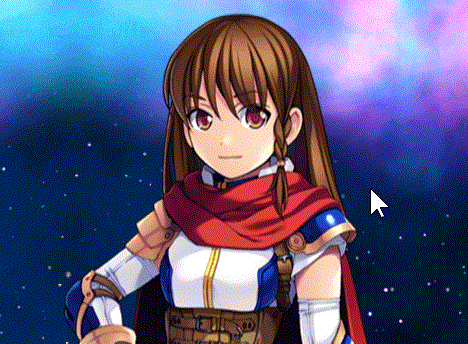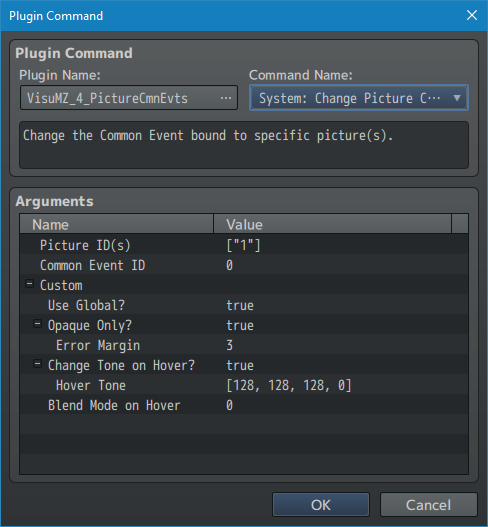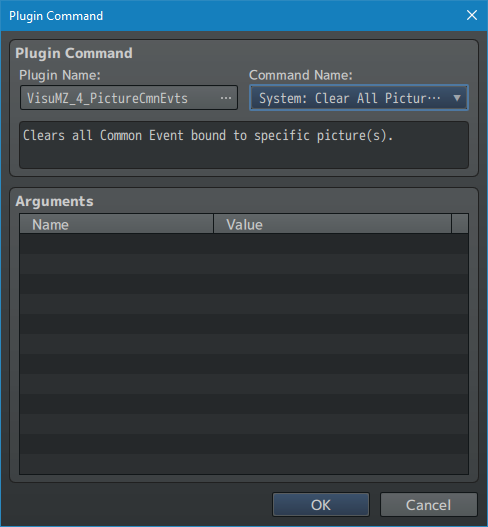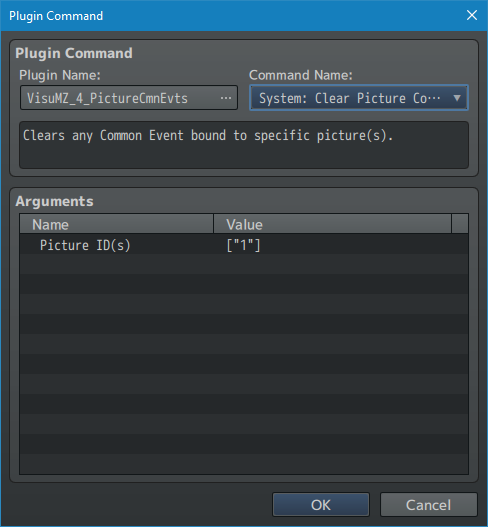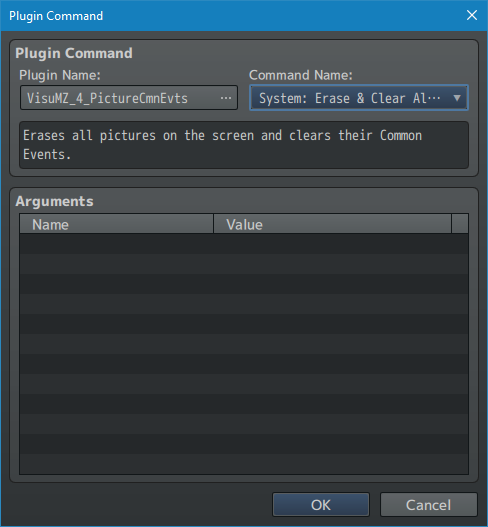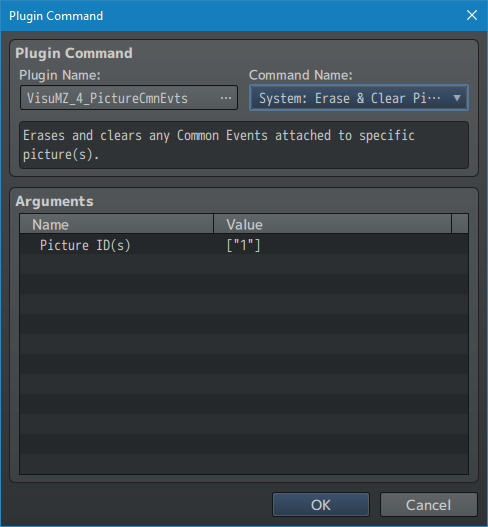Difference between revisions of "Template:VisuMZ Picture Common Events Plugin Commands"
Jump to navigation
Jump to search
| Line 2: | Line 2: | ||
The following are Plugin Commands that come with this plugin. They can be | The following are Plugin Commands that come with this plugin. They can be | ||
accessed through the Plugin Command event command. | accessed through the Plugin Command event command. | ||
| + | |||
| + | --- | ||
| + | |||
| + | === System Plugin Commands === | ||
--- | --- | ||
Latest revision as of 04:01, 4 September 2020
The following are Plugin Commands that come with this plugin. They can be accessed through the Plugin Command event command.
---
System Plugin Commands
---
System: Change Picture Common Event
- Change the Common Event bound to specific picture(s).
Picture ID(s):
- Select which Picture ID(s) to change.
Common Event ID:
- Change the Common Event bound to specific picture(s).
Custom
Opaque Only?
- Ignore clicks on transparent pixels and accept only opaque pixels for
this specific picture.
Error Margin:
- Error margin when clicking for opaque pixels.
- This value determines the radius.
Change Tone on Hover?
- Change the tone of the picture on hover?
Hover Tone:
- Tone settings upon hovering.
- Format: [Red, Green, Blue, Gray]
Blend Mode on Hover:
- The blend mode used when this picture is hovered over.
---
System: Clear All Picture Common Events - Clears all Common Event bound to specific picture(s).
---
System: Clear Picture Common Event - Clears any Common Event bound to specific picture(s). Picture ID(s): - Select which Picture ID(s) to clear.
---
System: Erase & Clear All Pictures - Erases all pictures on the screen and clears their Common Events.
---
System: Erase & Clear Picture - Erases and clears any Common Events attached to specific picture(s). Picture ID(s): - Select which Picture ID(s) to erase and clear.
---