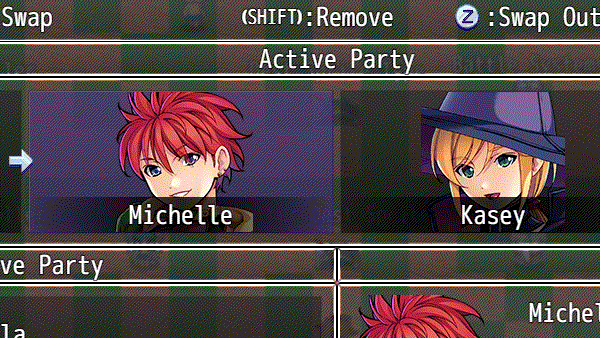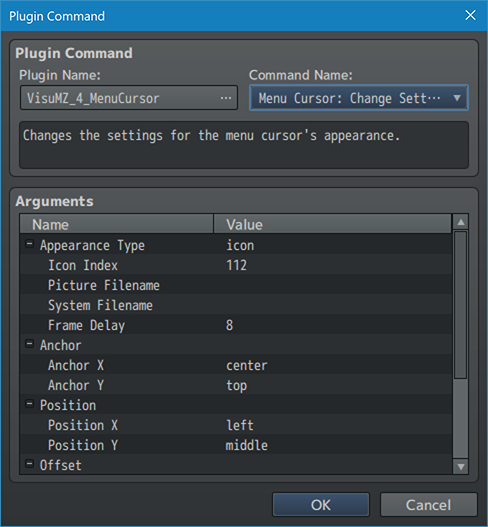Difference between revisions of "Template:VisuMZ Menu Cursor Plugin Commands"
Jump to navigation
Jump to search
(Created page with "<noinclude>VisuMZ Menu Cursor Plugin Commands</noinclude> The following are Plugin Commands that come with this plugin. They can be accessed thr...") |
(→Menu Cursor Plugin Commands) |
||
| (One intermediate revision by the same user not shown) | |||
| Line 2: | Line 2: | ||
The following are Plugin Commands that come with this plugin. They can be | The following are Plugin Commands that come with this plugin. They can be | ||
accessed through the Plugin Command event command. | accessed through the Plugin Command event command. | ||
| − | |||
--- | --- | ||
| − | |||
=== Menu Cursor Plugin Commands === | === Menu Cursor Plugin Commands === | ||
| − | |||
--- | --- | ||
| + | |||
| + | [[File:MenuCursor.gif]] | ||
| + | |||
| + | [[File:MenuCursor_Command1.png]] | ||
<pre> | <pre> | ||
Latest revision as of 01:16, 15 December 2020
The following are Plugin Commands that come with this plugin. They can be accessed through the Plugin Command event command.
---
Menu Cursor Plugin Commands
---
Menu Cursor: Change Settings
- Changes the settings for the menu cursor's appearance.
Appearance Type:
- Select the appearance type for the menu cursor.
Icon Index:
- If "icon" is selected as the appearance type, use this icon as
the cursor.
Picture Filename:
- If "picture" is selected as the appearance type, use this image from
img/pictures/ as the cursor.
System Filename:
- If "system" is selected as the appearance type, use this image from
img/system/ as the cursor.
Frame Delay:
- The frame delay for any animated "picture" or "system" cursors before
moving onto the next frame.
Anchor:
Anchor X:
Anchor Y:
- Select the position to determine where the cursor's Anchor
is located.
Position:
Position X:
Position Y:
- Select the placement to determine where the cursor's Position
is located.
Offset:
Offset X:
Offset Y:
- Select how much to offset the cursor's X/Y position by.
Wave:
Wave Type:
- Determine how the cursor moves while active.
Speed:
- Select how fast the cursor oscillates.
- Lower is slower. Higher is faster.
Distance:
- Select how far the cursor sprite will oscillate from its origin.
---