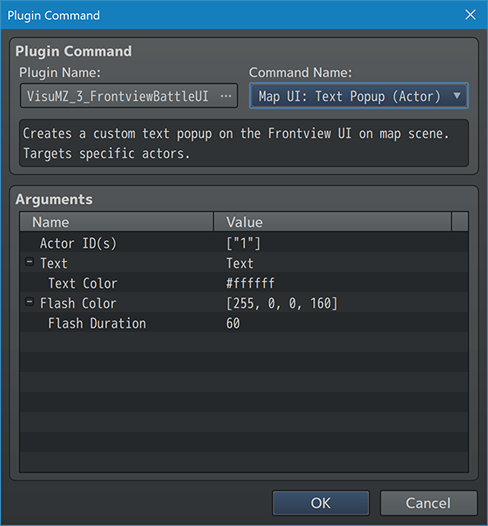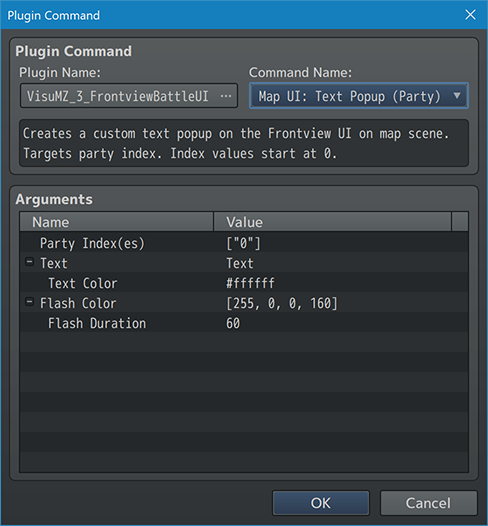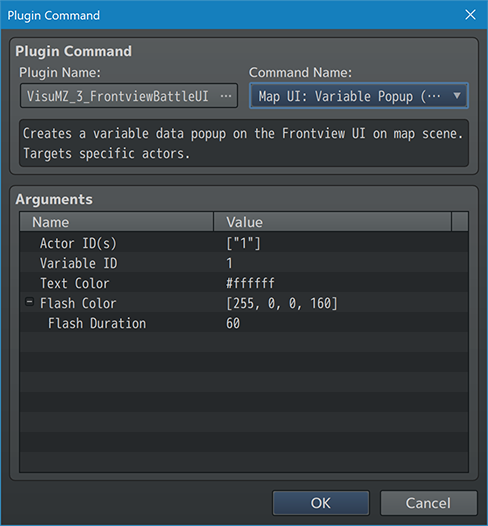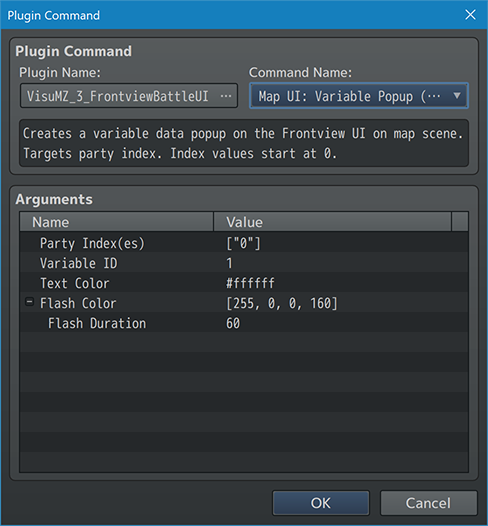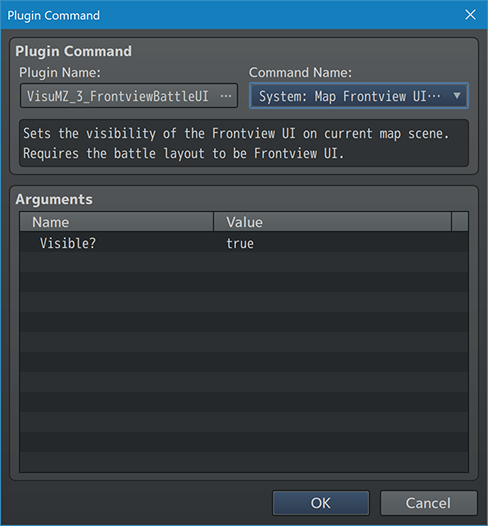Difference between revisions of "Template:VisuMZ Frontview Battle UI Plugin Commands"
Jump to navigation
Jump to search
(→Map UI Plugin Commands) |
|||
| Line 9: | Line 9: | ||
[[File:FrontviewUI_Preview3.png|600px]] | [[File:FrontviewUI_Preview3.png|600px]] | ||
| + | |||
| + | [[File:FrontviewUI_Command1.png]] | ||
--- | --- | ||
| Line 36: | Line 38: | ||
--- | --- | ||
| + | |||
| + | [[File:FrontviewUI_Command2.png]] | ||
<pre> | <pre> | ||
| Line 62: | Line 66: | ||
--- | --- | ||
| + | |||
| + | [[File:FrontviewUI_Command3.png]] | ||
<pre> | <pre> | ||
| Line 87: | Line 93: | ||
--- | --- | ||
| + | |||
| + | [[File:FrontviewUI_Command4.png]] | ||
<pre> | <pre> | ||
| Line 117: | Line 125: | ||
--- | --- | ||
| + | |||
| + | [[File:FrontviewUI_Command5.png]] | ||
<pre> | <pre> | ||
Latest revision as of 15:32, 7 November 2022
The following are Plugin Commands that come with this plugin. They can be
accessed through the Plugin Command event command.
---
Map UI Plugin Commands
---
Map UI: Text Popup (Actor)
- Creates a custom text popup on the Frontview UI on map scene.
- Targets specific actors.
Actor ID(s):
- Select the ID(s) of the actor(s) you want to target.
Text:
- What text do you wish to display?
Text Color:
- Use #rrggbb for custom colors or regular numbers for text colors from
the Window Skin.
Flash Color:
- Adjust the popup's flash color.
- Format: [red, green, blue, alpha]
Flash Duration:
- What is the frame duration of the flash effect?
---
Map UI: Text Popup (Party)
- Creates a custom text popup on the Frontview UI on map scene.
- Targets party index. Index values start at 0.
Party Index(es):
- Which party index to target?
- Index values start at 0.
Text:
- What text do you wish to display?
Text Color:
- Use #rrggbb for custom colors or regular numbers for text colors from
the Window Skin.
Flash Color:
- Adjust the popup's flash color.
- Format: [red, green, blue, alpha]
Flash Duration:
- What is the frame duration of the flash effect?
---
Map UI: Variable Popup (Actor)
- Creates a custom text popup on the Frontview UI on map scene.
- Targets specific actors.
Actor ID(s):
- Select the ID(s) of the actor(s) you want to target.
Variable ID:
- Get data from which variable to display as a popup?
Text Color:
- Use #rrggbb for custom colors or regular numbers for text colors from
the Window Skin.
Flash Color:
- Adjust the popup's flash color.
- Format: [red, green, blue, alpha]
Flash Duration:
- What is the frame duration of the flash effect?
---
Map UI: Variable Popup (Party)
- Creates a variable data popup on the Frontview UI on map scene.
- Targets party index. Index values start at 0.
Party Index(es):
- Which party index to target?
- Index values start at 0.
Variable ID:
- Get data from which variable to display as a popup?
Text Color:
- Use #rrggbb for custom colors or regular numbers for text colors from
the Window Skin.
Flash Color:
- Adjust the popup's flash color.
- Format: [red, green, blue, alpha]
Flash Duration:
- What is the frame duration of the flash effect?
---
System Plugin Commands
---
System: Map Frontview UI Visibility - Sets the visibility of the Frontview UI on the map scene. - Requires the battle layout to be Frontview UI. Visible?: - Sets visibility of the Frontview UI on current map scene. - Requires the battle layout to be Frontview UI.
---