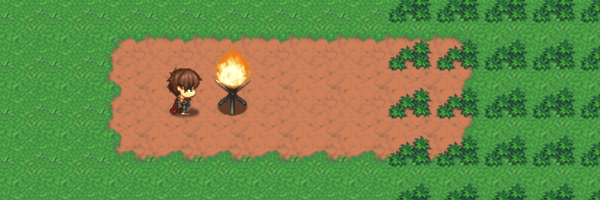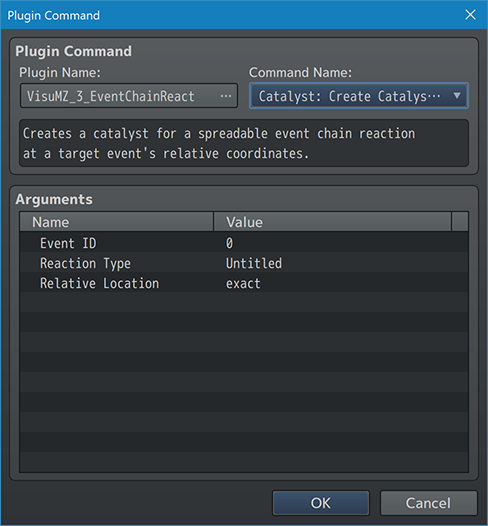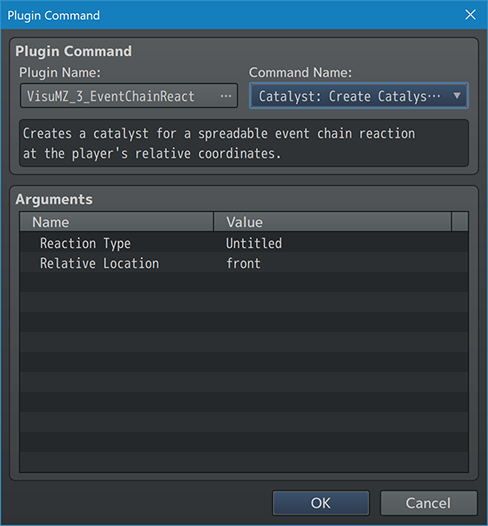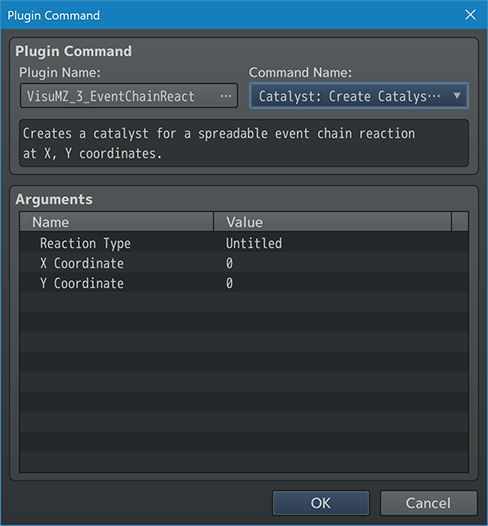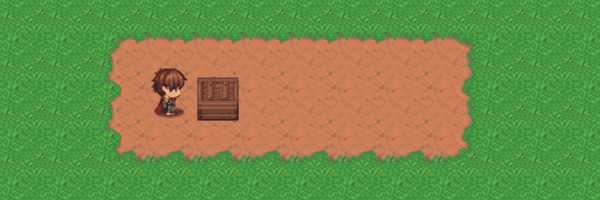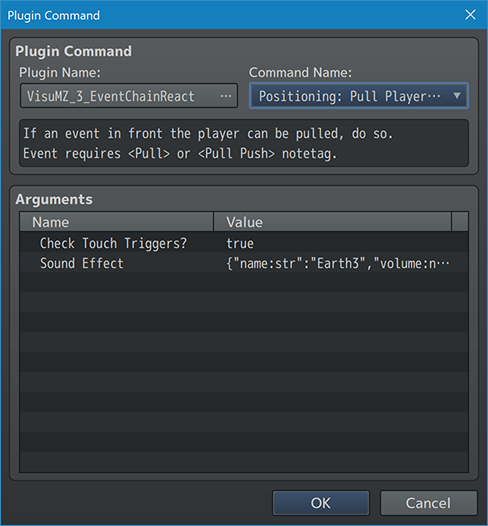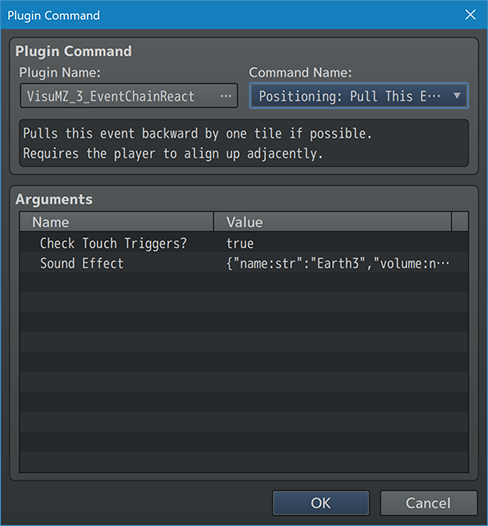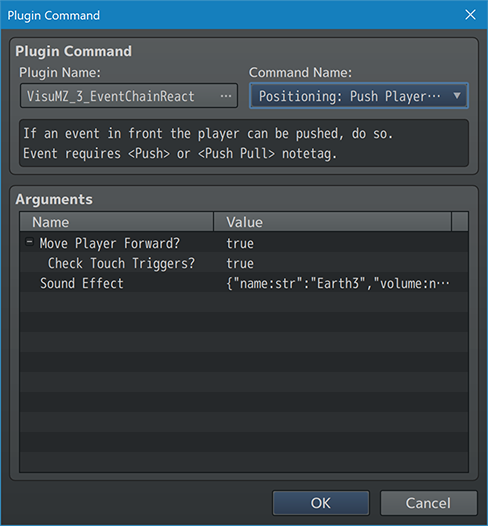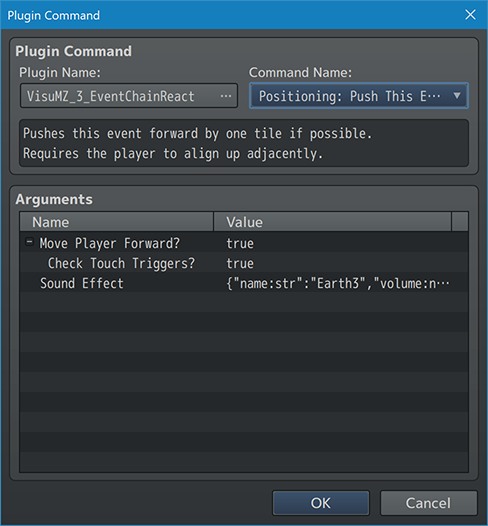Difference between revisions of "Template:VisuMZ Event Chain Reactions Plugin Commands"
Jump to navigation
Jump to search
(→Catalyst Plugin Commands) |
(→Catalyst Plugin Commands) |
||
| (One intermediate revision by the same user not shown) | |||
| Line 9: | Line 9: | ||
[[File:EventChainReact_Catalyst.gif]] | [[File:EventChainReact_Catalyst.gif]] | ||
| + | |||
| + | --- | ||
[[File:EventChainReact_Command1.png]] | [[File:EventChainReact_Command1.png]] | ||
| − | |||
| − | |||
<pre> | <pre> | ||
| Line 75: | Line 75: | ||
--- | --- | ||
| + | |||
| + | [[File:EventChainReact_Command4.png]] | ||
<pre> | <pre> | ||
| Line 89: | Line 91: | ||
--- | --- | ||
| + | |||
| + | [[File:EventChainReact_Command5.png]] | ||
<pre> | <pre> | ||
| Line 103: | Line 107: | ||
--- | --- | ||
| + | |||
| + | [[File:EventChainReact_Command6.png]] | ||
<pre> | <pre> | ||
| Line 120: | Line 126: | ||
--- | --- | ||
| + | |||
| + | [[File:EventChainReact_Command7.png]] | ||
<pre> | <pre> | ||
Latest revision as of 16:37, 11 December 2022
The following are Plugin Commands that come with this plugin. They can be
accessed through the Plugin Command event command.
---
Catalyst Plugin Commands
---
Catalyst: Create Catalyst at Event Location - Creates a catalyst for a spreadable event chain reaction at a target event's relative coordinates. Event ID: - The ID of the event to start catalyst from. - Use 0 for current event. - You may use JavaScript code. Reaction Type: - What is the reaction type's string? - Case does not matter. Relative Location: - What is the location of the reaction relative to the event?
---
Catalyst: Create Catalyst at Player Location - Creates a catalyst for a spreadable event chain reaction at the player's relative coordinates. Reaction Type: - What is the reaction type's string? - Case does not matter. Relative Location: - What is the location of the reaction relative to the player?
---
Catalyst: Create Catalyst at X, Y - Creates a catalyst for a spreadable event chain reaction at X, Y coordinates. Reaction Type: - What is the reaction type's string? - Case does not matter. X Coordinate: Y Coordinate: - Target X/Y coordinate to create catalyst at. - You may use JavaScript code.
---
Positioning Plugin Commands
---
Positioning: Pull Player Front - If an event in front the player can be pulled, do so. - Event requires <Pull> or <Pull Push> notetag. Check Touch Triggers?: - Check triggers after moving and pulling? Sound Effect: - Play this sound effect if the event can be pulled.
---
Positioning: Pull This Event - Pulls this event backward by one tile if possible. - Requires the player to align up adjacently. Check Touch Triggers?: - Check triggers after moving and pulling? Sound Effect: - Play this sound effect if the event can be pulled.
---
Positioning: Push Player Front
- If an event in front the player can be pushed, do so.
- Event requires <Push> or <Push Pull> notetag.
Move Player Forward?:
- Move player forward while pushing the event?
Check Touch Triggers?:
- Check triggers after moving and pushing?
Sound Effect:
- Play this sound effect if the event can be pushed.
---
Positioning: Push This Event
- Pushes this event forward by one tile if possible.
- Requires the player to align up adjacently.
Move Player Forward?:
- Move player forward while pushing the event?
Check Touch Triggers?:
- Check triggers after moving and pushing?
Sound Effect:
- Play this sound effect if the event can be pushed.
---