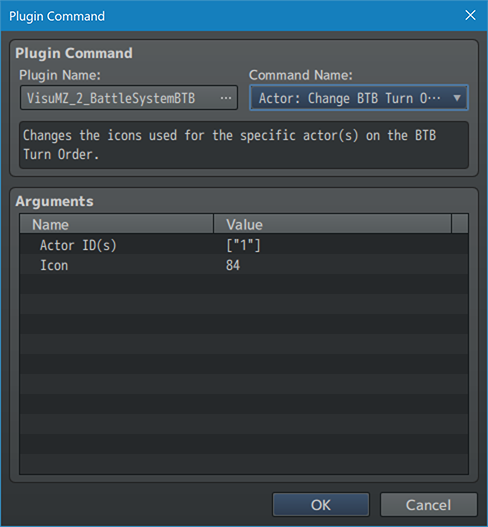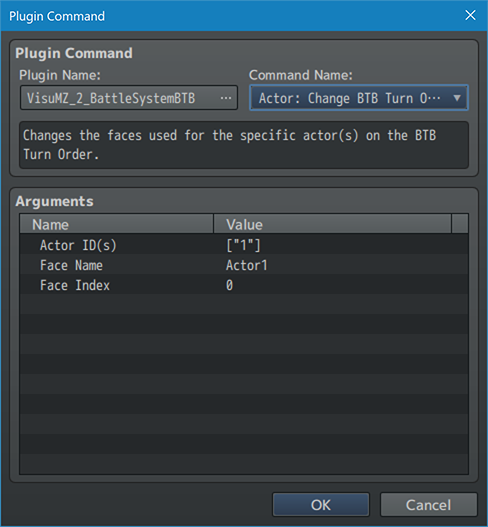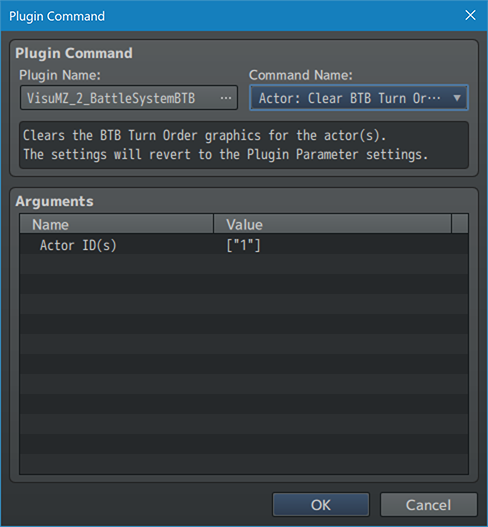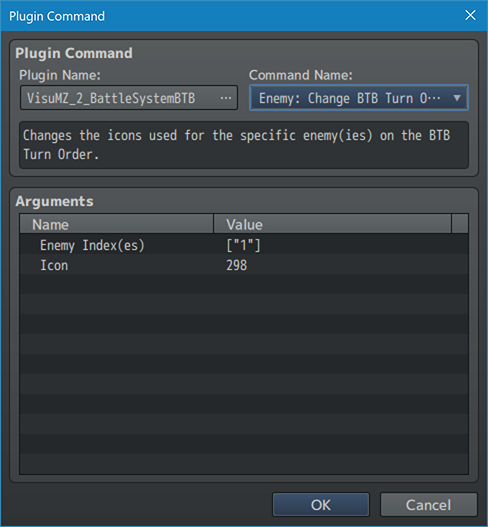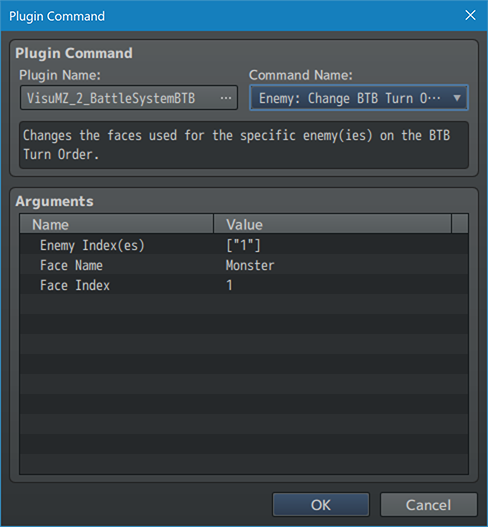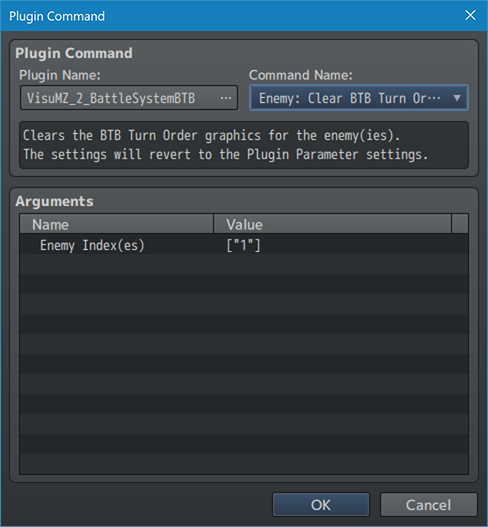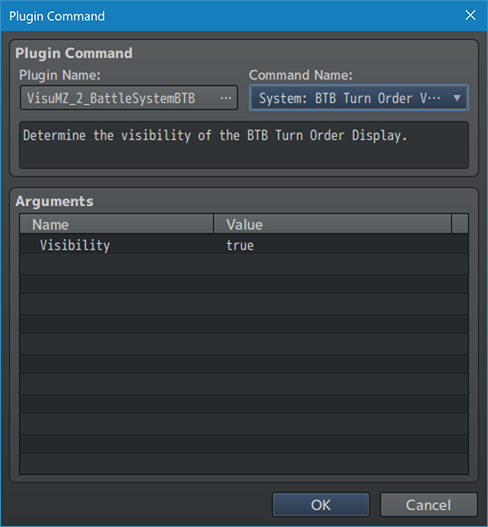Difference between revisions of "Template:VisuMZ Battle System BTB Plugin Commands"
Jump to navigation
Jump to search
(→Actor Plugin Commands) |
(→System Plugin Commands) |
||
| (One intermediate revision by the same user not shown) | |||
| Line 58: | Line 58: | ||
=== Enemy Plugin Commands === | === Enemy Plugin Commands === | ||
| + | |||
| + | [[File:BattleSysBTB_TurnOrder.png]] | ||
--- | --- | ||
| + | |||
| + | [[File:BattleSysBTB_Command_4.png]] | ||
<pre> | <pre> | ||
| Line 73: | Line 77: | ||
--- | --- | ||
| + | |||
| + | [[File:BattleSysBTB_Command_5.png]] | ||
<pre> | <pre> | ||
| Line 89: | Line 95: | ||
--- | --- | ||
| + | |||
| + | [[File:BattleSysBTB_Command_6.png]] | ||
<pre> | <pre> | ||
| Line 102: | Line 110: | ||
=== System Plugin Commands === | === System Plugin Commands === | ||
| + | |||
| + | [[File:BattleSysBTB_TurnOrder.png]] | ||
--- | --- | ||
| + | |||
| + | [[File:BattleSysBTB_Command_7.png]] | ||
<pre> | <pre> | ||
Latest revision as of 18:41, 14 December 2020
The following are Plugin Commands that come with this plugin. They can be accessed through the Plugin Command event command.
---
Actor Plugin Commands
---
Actor: Change BTB Turn Order Icon - Changes the icons used for the specific actor(s) on the BTB Turn Order. Actor ID(s): - Select which Actor ID(s) to affect. Icon: - Changes the graphic to this icon.
---
Actor: Change BTB Turn Order Face - Changes the faces used for the specific actor(s) on the BTB Turn Order. Actor ID(s): - Select which Actor ID(s) to affect. Face Name: - This is the filename for the target face graphic. Face Index: - This is the index for the target face graphic.
---
Actor: Clear BTB Turn Order Graphic - Clears the BTB Turn Order graphics for the actor(s). - The settings will revert to the Plugin Parameter settings. Actor ID(s): - Select which Actor ID(s) to affect.
---
Enemy Plugin Commands
---
Enemy: Change BTB Turn Order Icon - Changes the icons used for the specific enemy(ies) on the BTB Turn Order. Enemy Index(es): - Select which enemy index(es) to affect. Icon: - Changes the graphic to this icon.
---
Enemy: Change BTB Turn Order Face - Changes the faces used for the specific enemy(ies) on the BTB Turn Order. Enemy Index(es): - Select which enemy index(es) to affect. Face Name: - This is the filename for the target face graphic. Face Index: - This is the index for the target face graphic.
---
Enemy: Clear BTB Turn Order Graphic - Clears the BTB Turn Order graphics for the enemy(ies). - The settings will revert to the Plugin Parameter settings. Enemy Index(es): - Select which enemy index(es) to affect.
---
System Plugin Commands
---
System: BTB Turn Order Visibility - Determine the visibility of the BTB Turn Order Display. Visibility: - Changes the visibility of the BTB Turn Order Display.
---