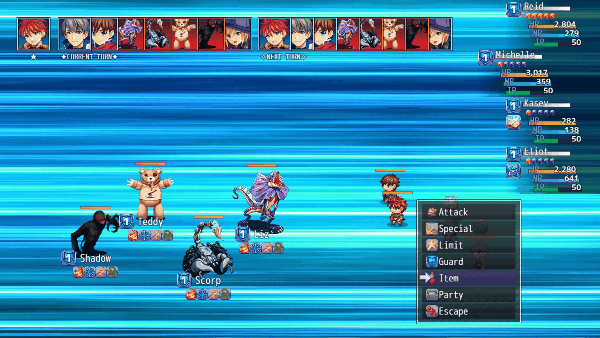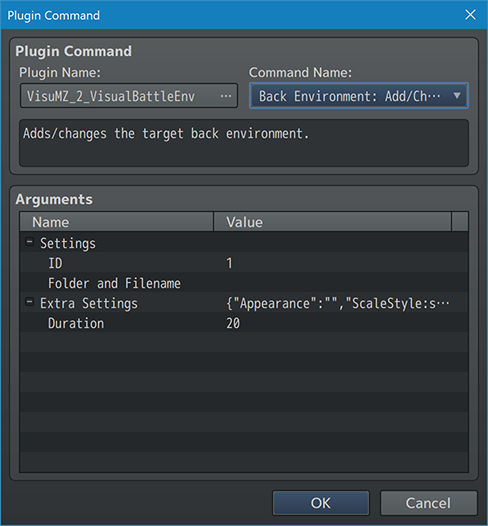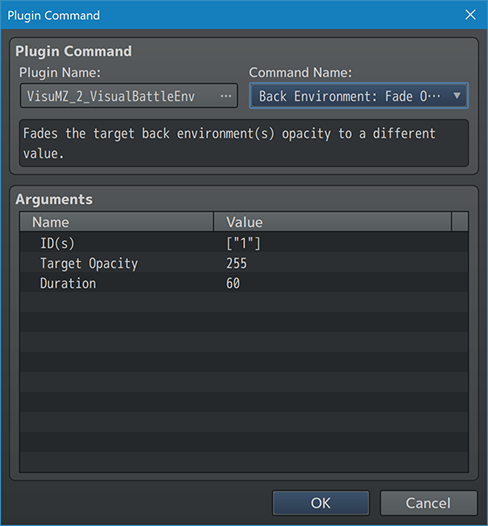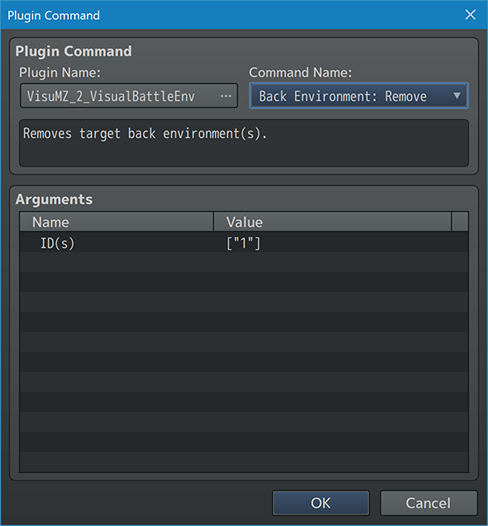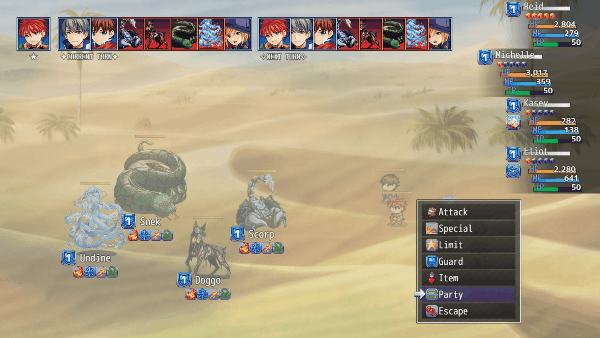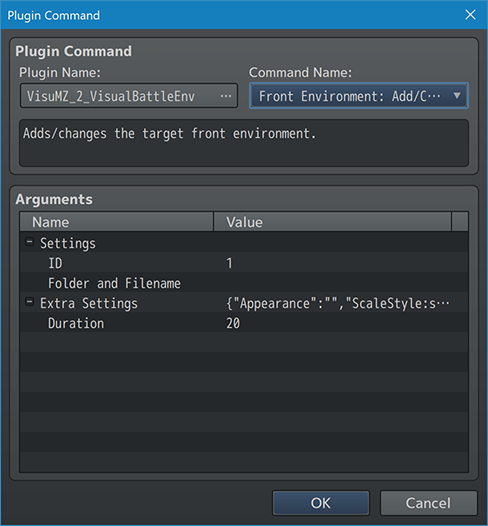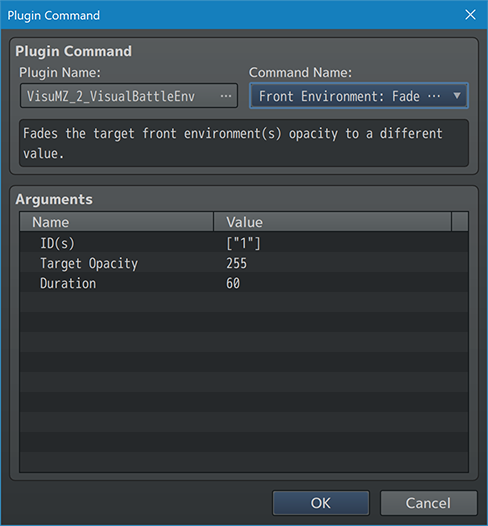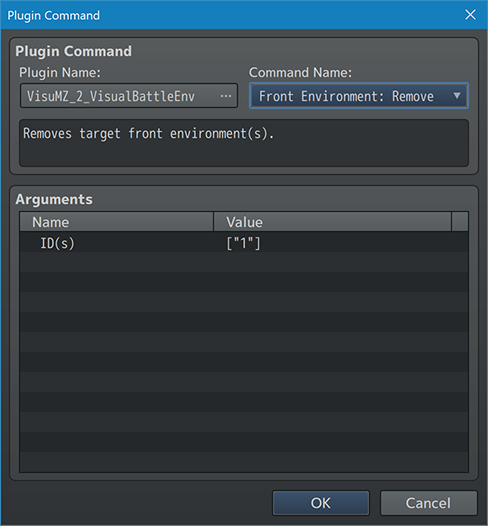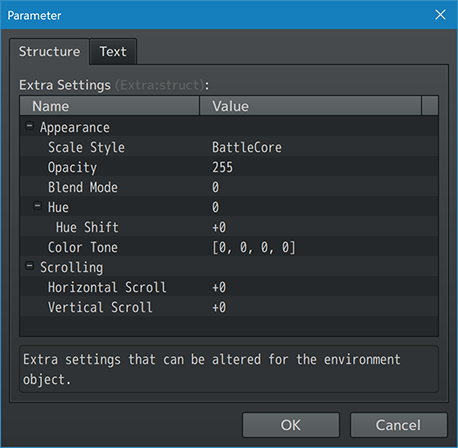Difference between revisions of "Template:VisuMZ Visual Battle Environment Plugin Commands"
Jump to navigation
Jump to search
(→Extra-Settings) |
(→Extra-Settings) |
||
| Line 182: | Line 182: | ||
Color Tone: | Color Tone: | ||
| − | - What tone do you want for the | + | - What tone do you want for the graphic? |
- Format: [Red, Green, Blue, Gray] | - Format: [Red, Green, Blue, Gray] | ||
Latest revision as of 13:36, 28 May 2021
The following are Plugin Commands that come with this plugin. They can be accessed through the Plugin Command event command.
---
Back Environment-Type Plugin Commands
---
Back Environment: Add/Change
- Adds/changes the target back environment.
Settings:
ID:
- Select the target environment ID to add/change.
- Lower ID's appear below. Higher ID's appear above.
Folder and Filename:
- What is the folder and filename?
Extra Settings:
- Extra settings that can be altered for the environment object.
- For details, refer to section below.
Duration:
- How many frames would it take to alter settings?
---
Back Environment: Fade Opacity - Fades the target back environment(s) opacity to a different value. ID(s): - Target which back environment(s)? - Cannot target the default battlebacks. Target Opacity: - What opacity level to this value (0-255). - You may use JavaScript code to determine the value. Duration: - How many frames should this change take? - You may use JavaScript code to determine the value.
---
Back Environment: Remove - Removes target back environment(s). ID(s): - Remove which back environment(s)? - Cannot remove the default battlebacks.
---
Front Environment-Type Plugin Commands
---
Front Environment: Add/Change
- Adds/changes the target front environment.
Settings:
ID:
- Select the target environment ID to add/change.
- Lower ID's appear below. Higher ID's appear above.
Folder and Filename:
- What is the folder and filename?
Extra Settings:
- Extra settings that can be altered for the environment object.
- For details, refer to section below.
Duration:
- How many frames would it take to alter settings?
---
Front Environment: Fade Opacity - Fades the target front environment(s) opacity to a different value. ID(s): - Target which front environment(s)? - Cannot target the default battlebacks. Target Opacity: - What opacity level to this value (0-255). - You may use JavaScript code to determine the value. Duration: - How many frames should this change take? - You may use JavaScript code to determine the value.
---
Front Environment: Remove - Removes target front environment(s). ID(s): - Remove which front environment(s)? - Cannot remove the default battlebacks.
---
Extra-Settings
---
Extra Settings
- These settings are used for both the "Back Environment: Add/Change" and
"Front Environment: Add/Change" Plugin Commands.
Appearance:
Scale Style:
- The scaling style used for this environment image.
- Battle Core Setting
- MZ (MZ's default style)
- 1:1 (No Scaling)
- Scale To Fit (Scale to screen size)
- Scale Down (Scale Downward if Larger than Screen)
- Scale Up (Scale Upward if Smaller than Screen)
Opacity:
- What is the opacity level for this image?
- You may use JavaScript code.
Blend Mode:
- What kind of blend mode do you wish to apply to the image?
- You may use JavaScript code.
- Normal
- Additive
- Multiply
- Screen
Hue:
- Do you wish to adjust this image's hue?
- You may use JavaScript code.
Hue Shift:
- How much do you want the hue to shift each frame?
- You may use JavaScript code.
Color Tone:
- What tone do you want for the graphic?
- Format: [Red, Green, Blue, Gray]
Scrolling:
Horizontal Scroll:
- What is the horizontal scroll speed?
- Use a negative value to invert the direction.
Vertical Scroll:
- What is the vertical scroll speed?
- Use a negative value to invert the direction.
---