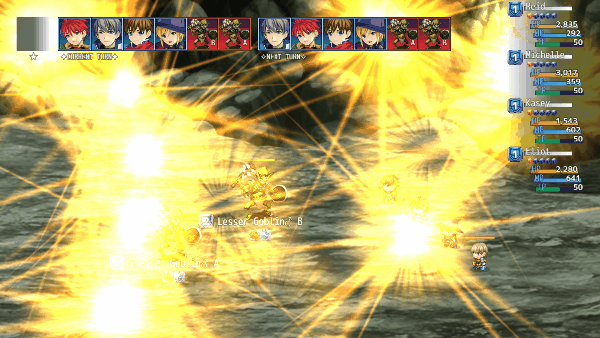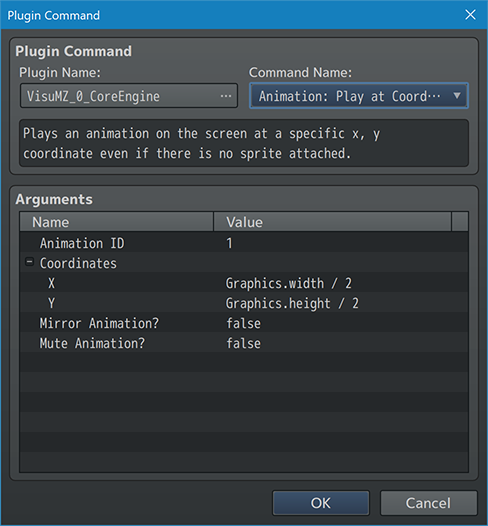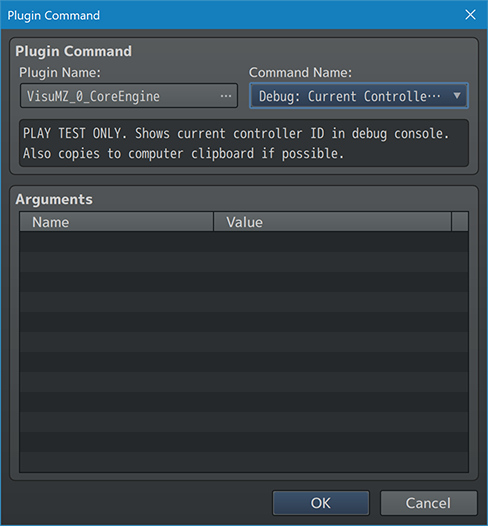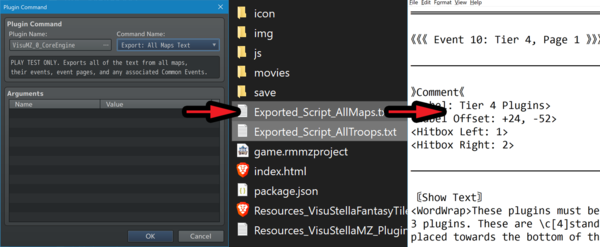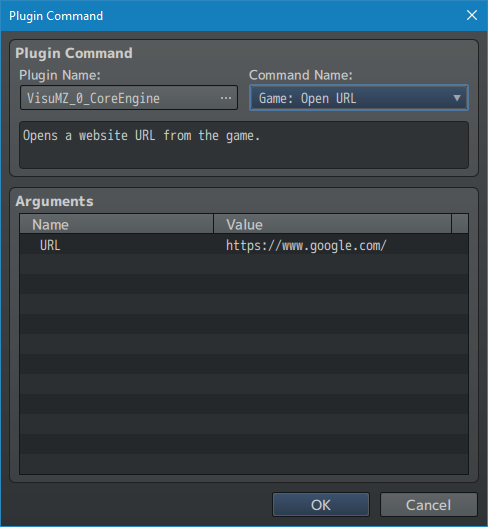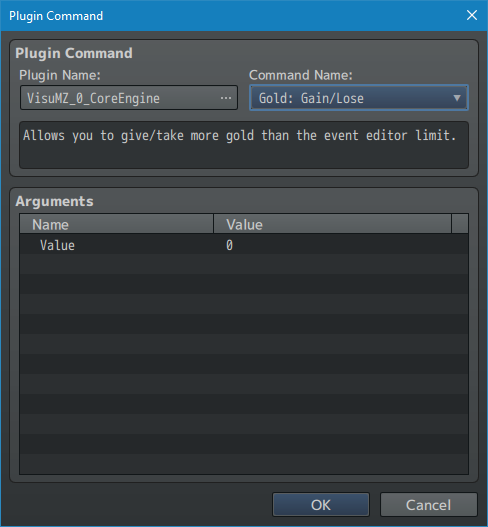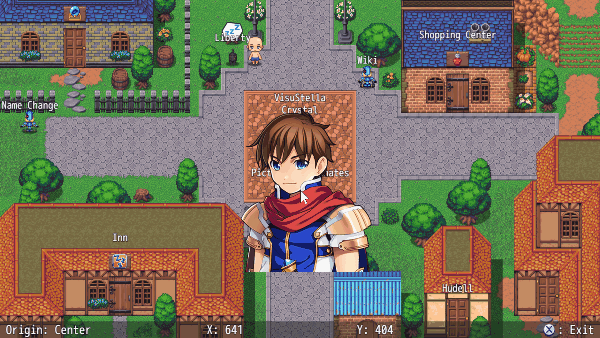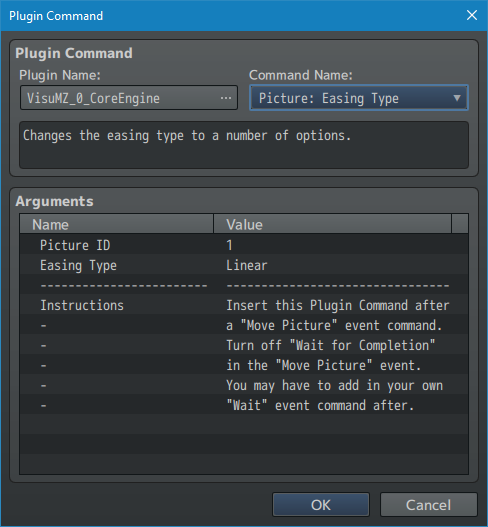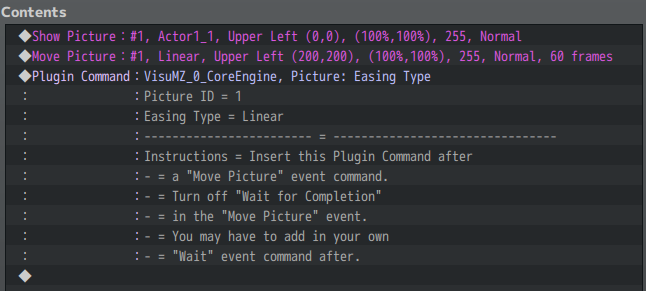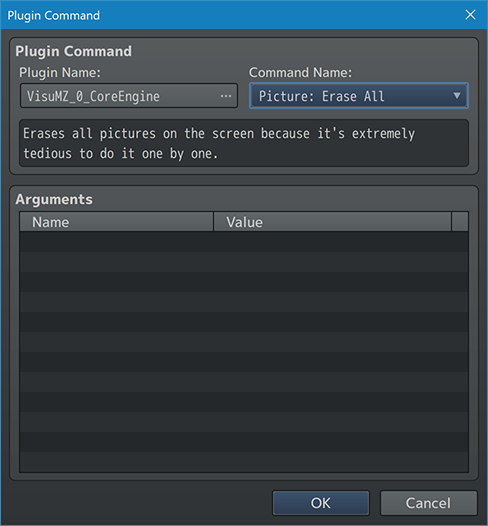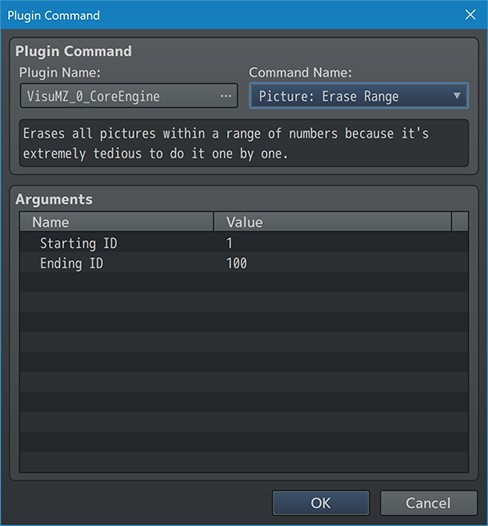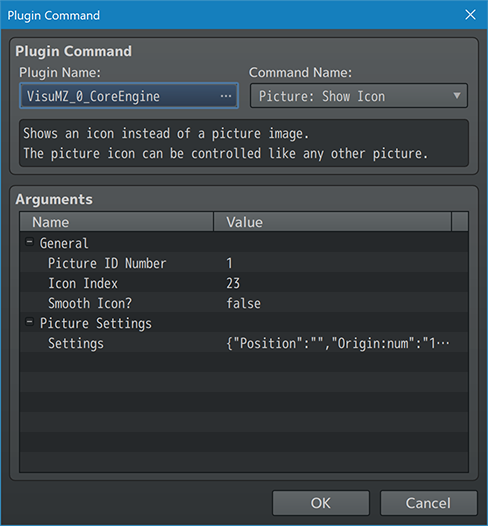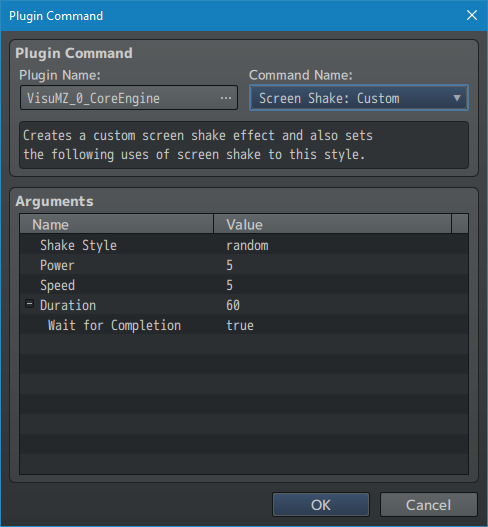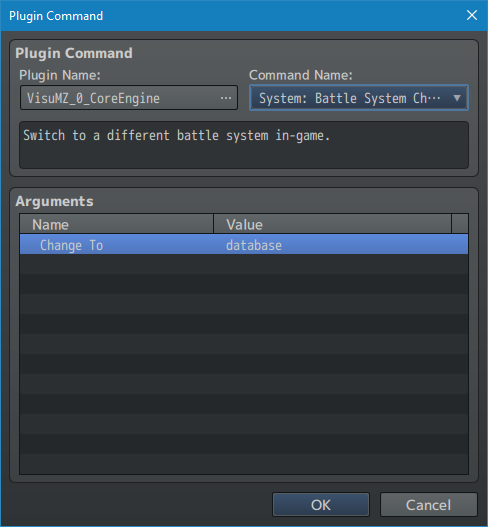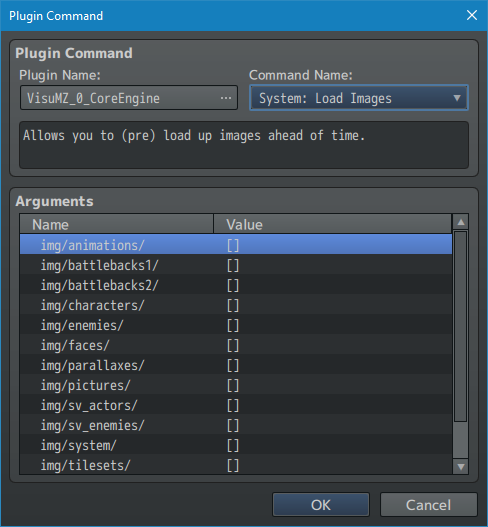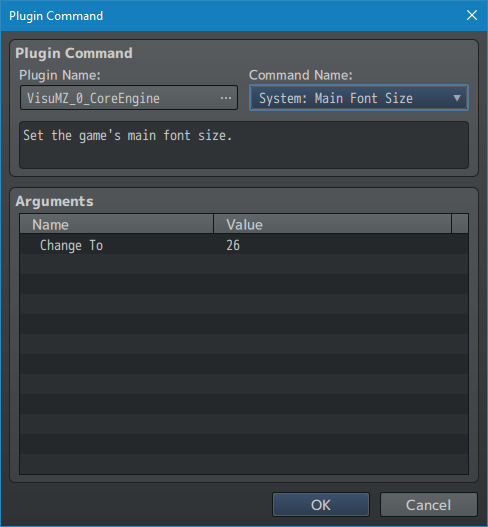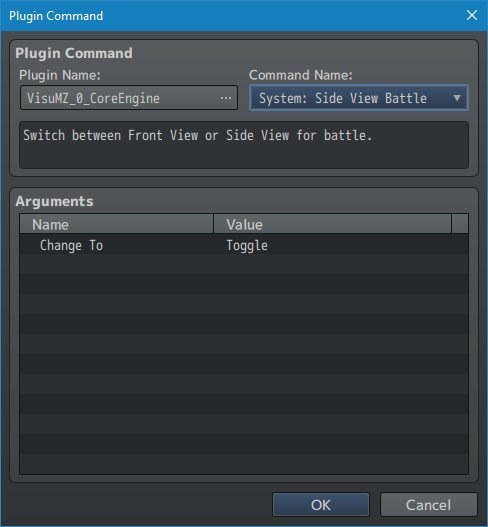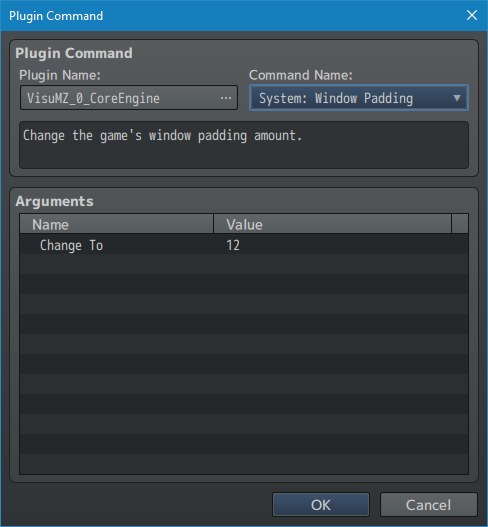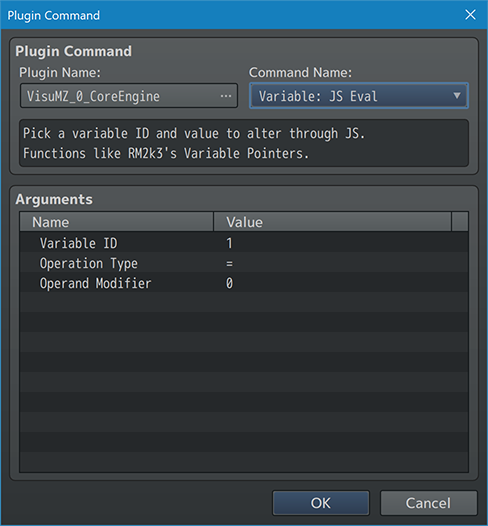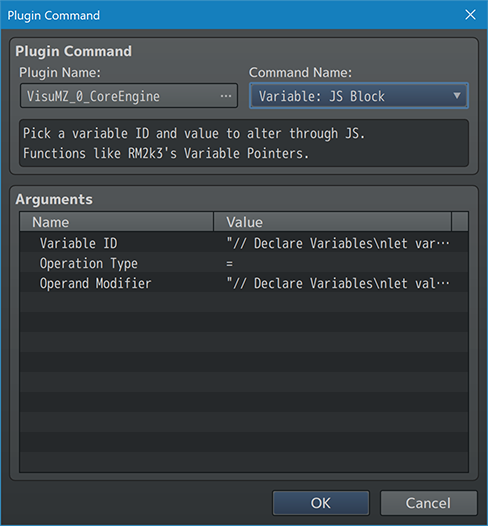Difference between revisions of "Template:VisuMZ Core Engine Plugin Commands"
Jump to navigation
Jump to search
| Line 35: | Line 35: | ||
--- | --- | ||
| + | |||
| + | === Debug Plugin Commands === | ||
| + | |||
| + | --- | ||
| + | |||
| + | [[File:CoreEngine_Update95_Command1.png]] | ||
| + | |||
| + | <pre> | ||
| + | Debug: Current Controller ID | ||
| + | - PLAY TEST ONLY. | ||
| + | - Shows current controller ID in debug console. | ||
| + | - If you press a key on the keyboard, this data will be erased. | ||
| + | - Also copies to computer clipboard if possible. | ||
| + | </pre> | ||
| + | |||
| + | --- | ||
| + | |||
| + | |||
=== Export Plugin Commands === | === Export Plugin Commands === | ||
Revision as of 01:51, 9 June 2022
The following are Plugin Commands that come with this plugin. They can be
accessed through the Plugin Command event command.
---
Contents
Animation Commands
Animation: Play at Coordinate
- Plays an animation on the screen at a specific x, y coordinate even if
there is no sprite attached.
Animation ID:
- Plays this animation.
Coordinates:
X:
Y:
- X/Y coordinate used for the animation.
You may use JavaScript code.
Mirror Animation?:
- Mirror the animation?
Mute Animation?:
- Mute the animation?
---
Debug Plugin Commands
---
Debug: Current Controller ID - PLAY TEST ONLY. - Shows current controller ID in debug console. - If you press a key on the keyboard, this data will be erased. - Also copies to computer clipboard if possible.
---
Export Plugin Commands
---
Export: All Maps Text - PLAY TEST ONLY. Exports all of the text from all maps, their events, event pages, and any associated Common Events. - Exports 'Show Text' event commands. - Exports 'Show Choices' event commands. - Exports 'Show Scrolling Text' event commands. - Exports 'Comments' event commands. - Only the raw text will be exported. - Only usable during Play Test.
---
Export: All Troops Text - PLAY TEST ONLY. Exports all of the text from all troops, their event pages, and any associated Common Events. - Exports 'Show Text' event commands. - Exports 'Show Choices' event commands. - Exports 'Show Scrolling Text' event commands. - Exports 'Comments' event commands. - Only the raw text will be exported. - Only usable during Play Test.
---
Export: Current Map Text - PLAY TEST ONLY. Exports all of the text on the current map, its events, the event pages, and any associated Common Events. - Exports 'Show Text' event commands. - Exports 'Show Choices' event commands. - Exports 'Show Scrolling Text' event commands. - Exports 'Comments' event commands. - Only the raw text will be exported. - Only usable during Play Test. - If not in battle, this Plugin Command will not work.
---
Export: Current Troop Text - PLAY TEST ONLY. Exports all of the text on the current troop, the troop's event pages, and any associated Common Events. - Exports 'Show Text' event commands. - Exports 'Show Choices' event commands. - Exports 'Show Scrolling Text' event commands. - Exports 'Comments' event commands. - Only the raw text will be exported. - Only usable during Play Test. - If not in battle, this Plugin Command will not work.
---
Game Plugin Commands
---
Game: Open URL - Opens a website URL from the game. URL: - Where do you want to take the player?
---
Gold Plugin Commands
---
Gold: Gain/Lose - Allows you to give/take more gold than the event editor limit. Value: - How much gold should the player gain/lose? - Use negative values to remove gold.
---
Map Plugin Commands
---
Map: Once Parallel - Plays a Common Event parallel to the event once without repeating itself when done. - Map only! Common Event ID: - The ID of the parallel Common Event to play. - Does NOT repeat itself when finished. - When exiting map scene or changing maps, all Once Parallels are cleared. - Once Parallels are not retained upon reentering the scene or map. - Once Parallels are not stored in memory and cannot be saved.
---
Picture Plugin Commands
---
Picture: Coordinates Mode - Play Test Mode only! Gets the coordinates of a specific picture as you move it across the screen. Picture ID: - The ID of the pictures to track the coordinates of.
---
Picture: Easing Type - Changes the easing type to a number of options. Picture ID: - Which picture do you wish to apply this easing to? Easing Type: - Select which easing type you wish to apply. Instructions: - Insert this Plugin Command after a "Move Picture" event command. - Turn off "Wait for Completion" in the "Move Picture" event. - You may have to add in your own "Wait" event command after.
---
Picture: Erase All - Erases all pictures on the screen because it's extremely tedious to do it one by one.
---
Picture: Erase Range - Erases all pictures within a range of numbers because it's extremely tedious to do it one by one. Starting ID: - The starting ID of the pictures to erase. Ending ID: - The ending ID of the pictures to erase.
---
Picture: Show Icon
- Shows an icon instead of a picture image.
- The picture icon can be controlled like any other picture.
General:
Picture ID Number:
- What is the ID of the picture you wish to show at?
- Use a number between 1 and 100.
- You may use JavaScript code.
Icon Index:
- Select the icon index to use for this picture.
- You may use JavaScript code.
Smooth Icon?:
- This will make the icon smoothed out or pixelated.
Picture Settings:
Position:
Origin:
- What is the origin of this picture icon?
- Upper Left
- Center
Position X:
- X coordinate of the picture.
- You may use JavaScript code.
Position Y:
- Y coordinate of the picture.
- You may use JavaScript code.
Scale:
Width %:
- Horizontal scale of the picture.
- You may use JavaScript code.
- 100 is 100%
Height %:
- Vertical scale of the picture.
- You may use JavaScript code.
- 100 is 100%
Blend:
Opacity:
- Insert a number to determine opacity level.
- Use a number between 0 and 255.
- You may use JavaScript code.
Blend Mode:
- What kind of blend mode do you wish to apply to the picture?
---
Screen Shake Plugin Commands
---
Screen Shake: Custom: - Creates a custom screen shake effect and also sets the following uses of screen shake to this style. Shake Style: - Select shake style type. - Original - Random - Horizontal - Vertical Power: - Power level for screen shake. Speed: - Speed level for screen shake. Duration: - Duration of screenshake. - You can use code as well. Wait for Completion: - Wait until completion before moving onto the next event?
---
Switch Plugin Commands
---
Switches: Randomize ID(s) - Select specific Switch ID's to randomize ON/OFF. Switch ID(s): - Select which Switch ID(s) to toggle. Chance for ON: - Chance out of 100 that determines the switches to be ON.
---
Switches: Randomize Range - Select specific Switch ID Range to randomize ON/OFF. - The ratio determines the ON/OFF distribution. Starting ID: - The starting ID of the Switch to toggle. Ending ID: - The ending ID of the Switch to toggle. Chance for ON: - Chance out of 100 that determines the switches to be ON.
---
Switches: Toggle ID(s) - Select specific Switch ID's to toggle ON/OFF. - ON becomes OFF. OFF becomes ON. Switch ID(s): - Select which Switch ID(s) to toggle.
---
Switches: Toggle Range - Select specific Switch ID Range to toggle ON/OFF. - ON becomes OFF. OFF becomes ON. Starting ID: - The starting ID of the Switch to toggle. Ending ID: - The ending ID of the Switch to toggle.
---
System Plugin Commands
---
System: Battle System Change
- Switch to a different battle system in-game.
Change To:
- Choose which battle system to switch to.
- Database Default (Use game database setting)
- -
- DTB: Default Turn Battle
- TPB Active: Time Progress Battle (Active)
- TPB Wait: Time Progress Battle (Wait)
- -
- BTB: Brave Turn Battle (Req VisuMZ_2_BattleSystemBTB)
- CTB: Charge Turn Battle (Req VisuMZ_2_BattleSystemCTB)
- OTB: Order Turn Battle (Req VisuMZ_2_BattleSystemOTB)
- STB: Standard Turn Battle (Req VisuMZ_2_BattleSystemSTB)
---
System: Load Images - Allows you to (pre) load up images ahead of time. img/animations/: img/battlebacks1/: img/battlebacks2/: img/enemies/: img/faces/: img/parallaxes/: img/pictures/: img/sv_actors/: img/sv_enemies/: img/system/: img/tilesets/: img/titles1/: img/titles2/: - Which files do you wish to load from this directory?
---
System: Main Font Size - Set the game's main font size. Change To: - Change the font size to this number.
---
System: Side View Battle - Switch between Front View or Side View for battle. Change To: - Choose which view type to switch to.
---
System: Window Padding - Change the game's window padding amount. Change To: - Change the game's standard window padding to this value.
---
Variable Plugin Commands
---
Variable: JS Eval - Pick a variable ID and value to alter through JS. - Allows one line of code for variable ID and operand. - Functions like RM2k3's Variable Pointers. Variable ID: - This is the target variable to alter. - You may use JavaScript. - ie: $gameVariables.value(1) Operation Type: - What operation do you wish to use for this Plugin Command? Operand Modifier: - Value to be used in calculating the target variable. - You may use JavaScript. - ie: $gameVariables.value(1)
---
Variable: JS Block - Pick a variable ID and value to alter through JS. - Allows JS block code for variable ID and operand. - Functions like RM2k3's Variable Pointers. Variable ID: - This is the target variable to alter. - You may use JavaScript. - ie: $gameVariables.value(1) Operation Type: - What operation do you wish to use for this Plugin Command? Operand Modifier: - Value to be used in calculating the target variable. - You may use JavaScript. - ie: $gameVariables.value(1)
---