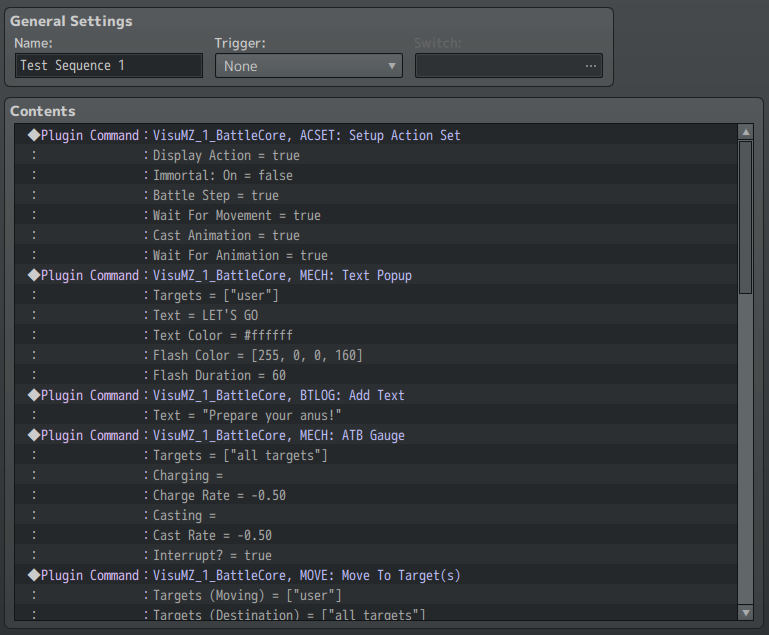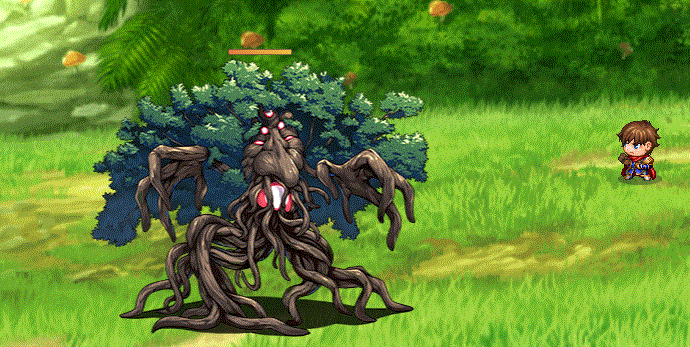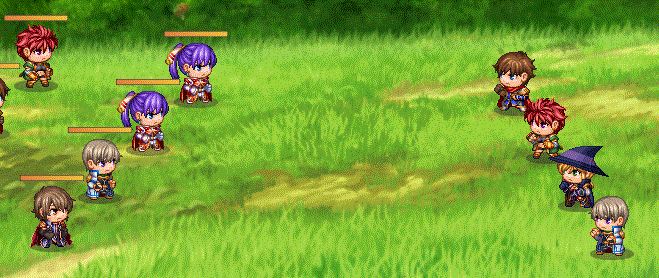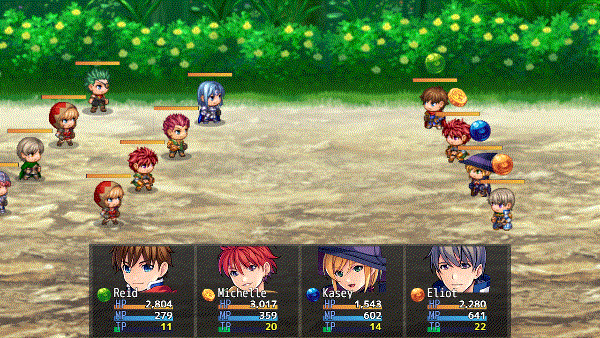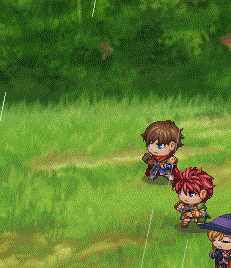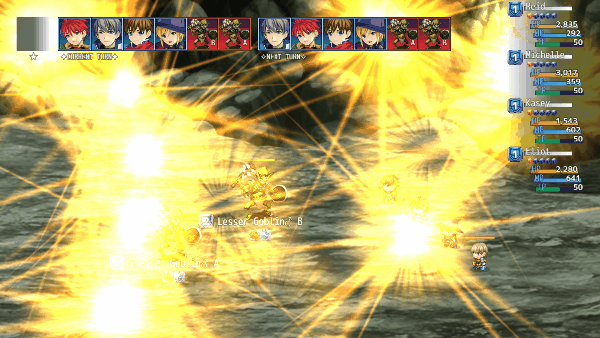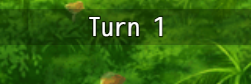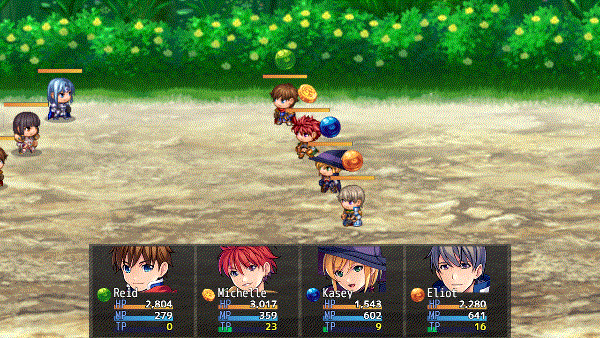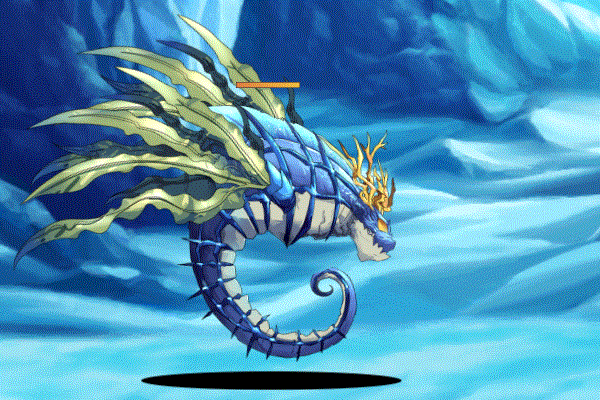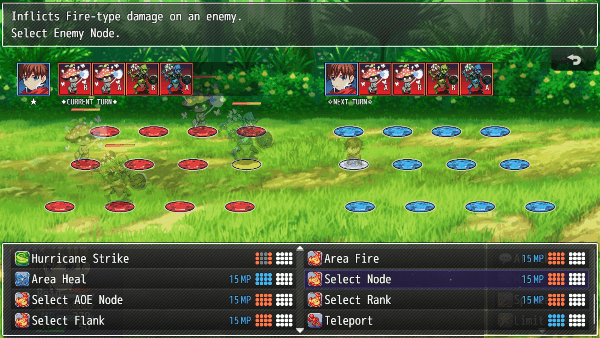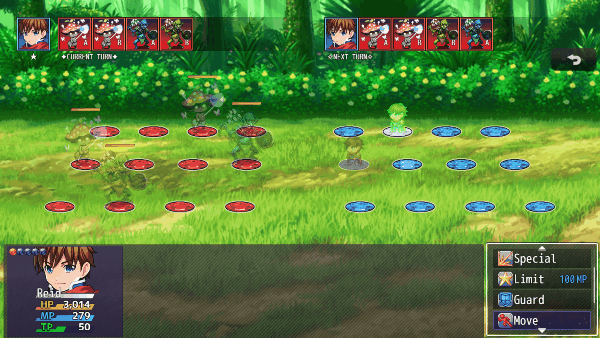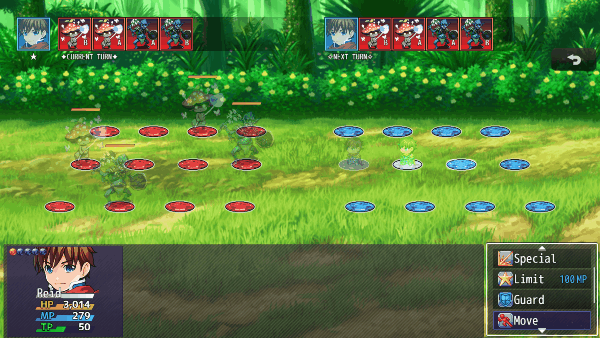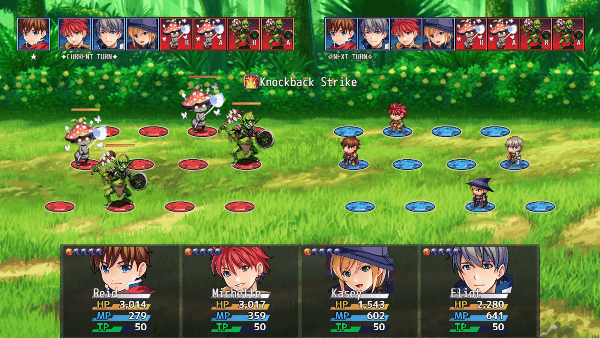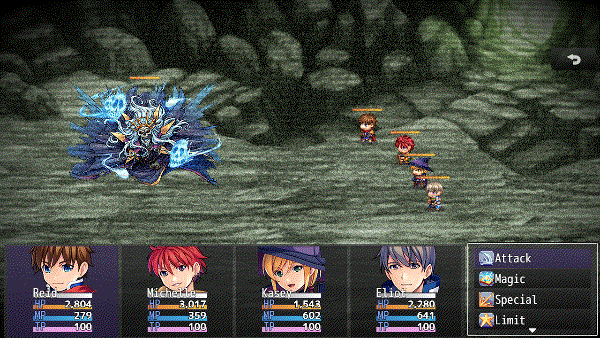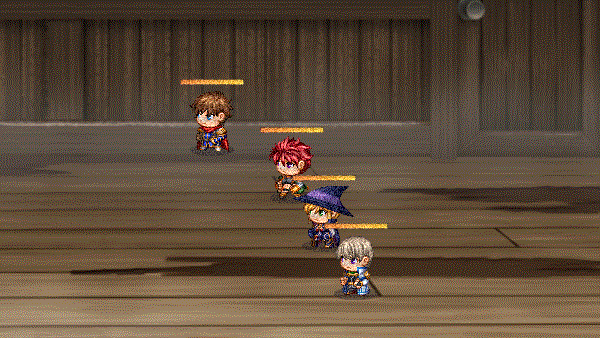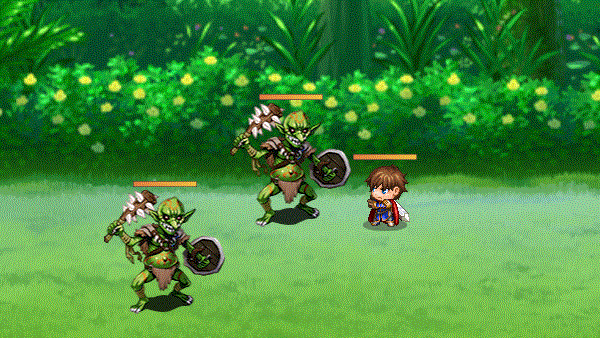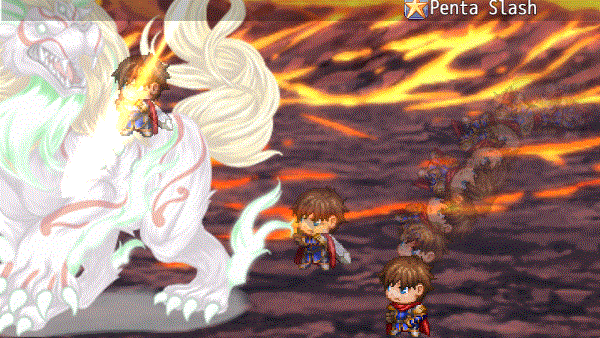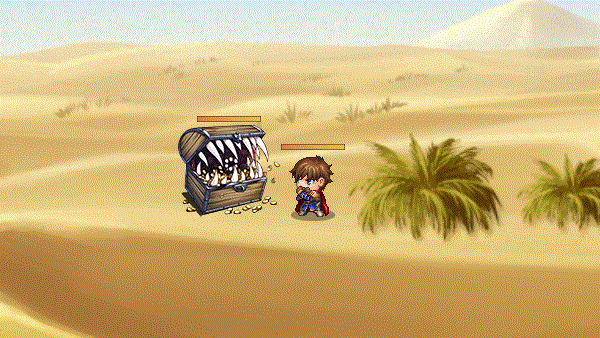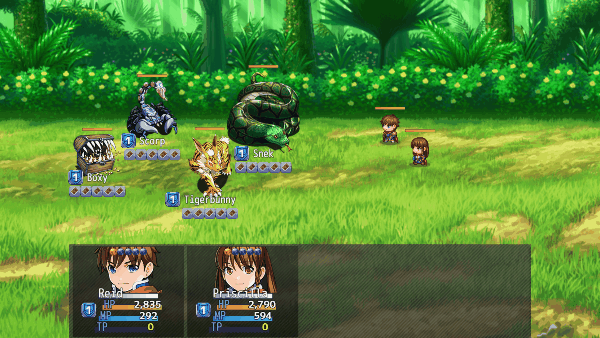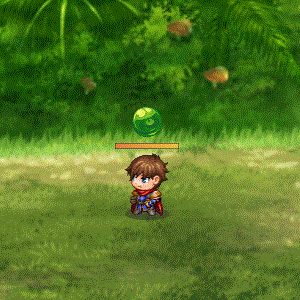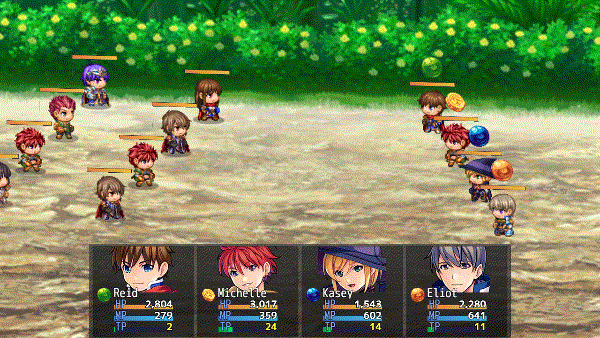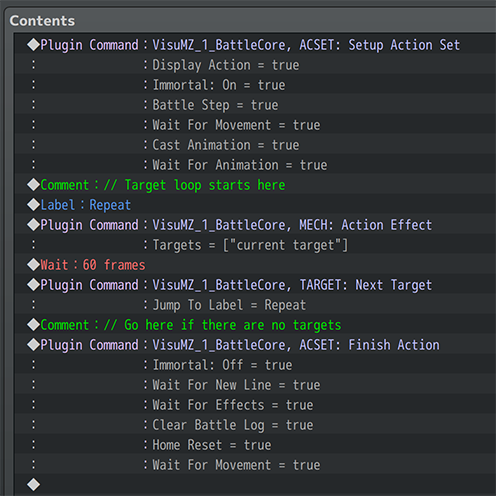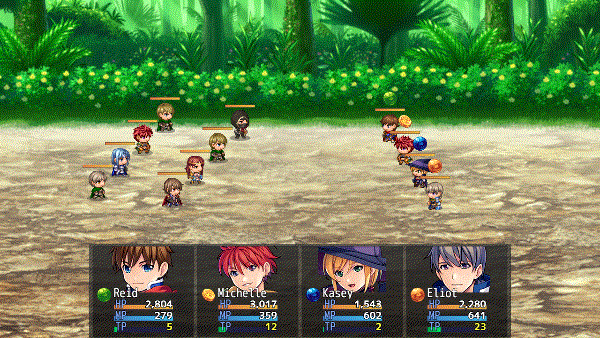Difference between revisions of "Template:Action Sequences MZ"
(→Action Sequences - Mechanics) |
|||
| (24 intermediate revisions by 2 users not shown) | |||
| Line 55: | Line 55: | ||
ACSET: All Targets Action Set | ACSET: All Targets Action Set | ||
- Affects all targets simultaneously performing the following. | - Affects all targets simultaneously performing the following. | ||
| + | |||
| + | Dual/Multi Wield? | ||
| + | - Add times struck based on weapon quantity equipped? | ||
Perform Action: | Perform Action: | ||
| Line 71: | Line 74: | ||
ACSET: Each Target Action Set | ACSET: Each Target Action Set | ||
- Goes through each target one by one to perform the following. | - Goes through each target one by one to perform the following. | ||
| + | |||
| + | Dual/Multi Wield? | ||
| + | - Add times struck based on weapon quantity equipped? | ||
Perform Action: | Perform Action: | ||
| Line 197: | Line 203: | ||
<pre> | <pre> | ||
| − | ANIM: | + | ANIM: Attack Animation 2+ |
| − | - Plays the | + | - Plays the animation associated with the user's other weapons. |
| + | - Plays nothing if there is no other weapon equipped. | ||
Targets: | Targets: | ||
- Select unit(s) to play the animation on. | - Select unit(s) to play the animation on. | ||
| + | |||
| + | Slot: | ||
| + | - Which weapon slot to get this data from? | ||
| + | - Main-hand weapon is weapon slot 1. | ||
Mirror Animation: | Mirror Animation: | ||
| Line 211: | Line 222: | ||
--- | --- | ||
| + | |||
| + | [[File:BattleCore_Update132_Preview.png]] | ||
<pre> | <pre> | ||
| − | ANIM: | + | ANIM: Balloon Animation |
| − | - | + | - Plays a balloon animation on target(s). |
| − | |||
Targets: | Targets: | ||
- Select unit(s) to play the animation on. | - Select unit(s) to play the animation on. | ||
| − | |||
| − | + | Balloon Type: | |
| − | - | + | - What kind of balloon should be played on target(s)? |
| + | |||
| + | Wait for Completion: | ||
| + | - Wait for balloon animation completion before continuing? | ||
</pre> | </pre> | ||
| Line 228: | Line 242: | ||
<pre> | <pre> | ||
| − | ANIM: | + | ANIM: Balloon Icon (Single) |
| − | - Plays | + | - Plays a balloon animation using an icon on target(s). |
| + | - Requires VisuMZ_4_IconBalloons! | ||
Targets: | Targets: | ||
- Select unit(s) to play the animation on. | - Select unit(s) to play the animation on. | ||
| − | + | Icon Index: | |
| − | - | + | - Insert the ID of the icon to show. |
| − | + | - Tip: Right click > Insert Icon Index | |
| − | |||
| − | |||
| − | Wait | + | Wait for Completion: |
| − | - Wait for animation | + | - Wait for balloon animation completion before continuing? |
</pre> | </pre> | ||
| Line 247: | Line 260: | ||
<pre> | <pre> | ||
| − | ANIM: | + | ANIM: Balloon Icon (Range) |
| − | - | + | - Plays a balloon animation an icon range on target(s). |
| + | - Requires VisuMZ_4_IconBalloons! | ||
| + | |||
| + | Targets: | ||
| + | - Select unit(s) to play the animation on. | ||
| + | |||
| + | Starting Icon Index: | ||
| + | - Insert the ID of the icon to show. | ||
| + | - Tip: Right click > Insert Icon Index | ||
| + | |||
| + | Ending Icon Index: | ||
| + | - Insert the ID of the icon to show. | ||
| + | - Tip: Right click > Insert Icon Index | ||
| + | |||
| + | Wait for Completion: | ||
| + | - Wait for balloon animation completion before continuing? | ||
</pre> | </pre> | ||
--- | --- | ||
| − | + | <pre> | |
| + | ANIM: Balloon Icon (Specific) | ||
| + | - Plays a balloon animation with specific icons on target(s). | ||
| + | - Requires VisuMZ_4_IconBalloons! | ||
| + | |||
| + | Targets: | ||
| + | - Select unit(s) to play the animation on. | ||
| − | + | Icons: | |
| + | - Insert the ID(s) of the icon to show. | ||
| + | - Tip: Right click > Insert Icon Index | ||
| − | + | Wait for Completion: | |
| − | + | - Wait for balloon animation completion before continuing? | |
| + | </pre> | ||
--- | --- | ||
<pre> | <pre> | ||
| − | + | ANIM: Cast Animation | |
| − | - | + | - Plays the cast animation associated with the action. |
| − | + | Targets: | |
| − | - | + | - Select unit(s) to play the animation on. |
| − | |||
| − | |||
| − | - | + | Mirror Animation: |
| + | - Mirror the animation? | ||
| − | + | Wait For Animation?: | |
| − | + | - Wait for animation to complete before performing next command? | |
| − | - | ||
</pre> | </pre> | ||
| Line 281: | Line 316: | ||
<pre> | <pre> | ||
| − | + | ANIM: Change Battle Portrait | |
| − | - | + | - Changes the battle portrait of the actor (if it's an actor). |
| − | + | - Can be used outside of battle/action sequences. | |
| − | -- | + | Targets: |
| + | - Select unit(s) to play the animation on. | ||
| + | - Valid units can only be actors. | ||
| − | + | Filename: | |
| − | + | - Select the file to change the actor's portrait to. | |
| − | - | ||
| − | |||
</pre> | </pre> | ||
| Line 296: | Line 331: | ||
<pre> | <pre> | ||
| − | + | ANIM: Guard Animation | |
| − | - | + | - Plays the animation associated with the user's guard action (if any). |
| − | + | ||
| + | Targets: | ||
| + | - Select unit(s) to play the animation on. | ||
| − | - | + | Mirror Animation: |
| + | - Mirror the animation? | ||
| − | + | Wait For Animation?: | |
| − | + | - Wait for animation to complete before performing next command? | |
| − | - | ||
</pre> | </pre> | ||
| Line 310: | Line 347: | ||
<pre> | <pre> | ||
| − | + | ANIM: Item Animation | |
| − | - | + | - Plays the animation associated with a specific item. |
| + | |||
| + | Item ID: | ||
| + | - Which item ID will the animation come from? | ||
| − | + | Targets: | |
| − | - | + | - Select unit(s) to play the animation on. |
| + | |||
| + | Mirror Animation: | ||
| + | - Mirror the animation? | ||
| + | |||
| + | Wait For Animation?: | ||
| + | - Wait for animation to complete before performing next command? | ||
</pre> | </pre> | ||
--- | --- | ||
| + | |||
| + | [[File:CoreEngine_PointAni.gif]] | ||
<pre> | <pre> | ||
| − | + | ANIM: Play at Coordinate | |
| − | - | + | - Plays an animation on the screen at a specific x, y coordinate. |
| − | + | - Requires VisuMZ_0_CoreEngine! | |
| − | - | + | Animation ID: |
| + | - Plays this animation. | ||
| − | + | Coordinates: | |
| − | |||
| − | |||
| − | |||
| − | - | + | X: |
| + | Y: | ||
| + | - X/Y coordinate used for the animation. | ||
| + | You may use JavaScript code. | ||
| − | + | Mirror Animation?: | |
| + | - Mirror the animation? | ||
| − | + | Mute Animation?: | |
| + | - Mute the animation? | ||
| − | + | Wait for Completion?: | |
| − | + | - Wait the animation to finish before continuing? | |
| + | </pre> | ||
--- | --- | ||
<pre> | <pre> | ||
| − | + | ANIM: Show Animation | |
| − | - | + | - Plays the a specific animation on unit(s). |
| − | - | + | |
| + | Targets: | ||
| + | - Select unit(s) to play the animation on. | ||
| + | |||
| + | Animation ID: | ||
| + | - Select which animation to play on unit(s). | ||
| + | |||
| + | Mirror Animation: | ||
| + | - Mirror the animation? | ||
| − | + | Wait For Animation?: | |
| − | - | + | - Wait for animation to complete before performing next command? |
</pre> | </pre> | ||
| Line 354: | Line 414: | ||
<pre> | <pre> | ||
| − | + | ANIM: Show Animation JS | |
| − | - | + | - Plays the a specific animation on unit(s). |
| − | - | + | - Uses JavaScript to determine animation ID. |
| − | + | Targets: | |
| − | - | + | - Select unit(s) to play the animation on. |
| − | |||
| − | + | JS: Animation ID: | |
| − | - | + | - Select which animation to play on unit(s). |
| − | - | + | - Uses JavaScript to determine animation ID. |
| − | + | Mirror Animation: | |
| − | - | + | - Mirror the animation? |
| − | + | Wait For Animation?: | |
| − | + | - Wait for animation to complete before performing next command? | |
| − | |||
| − | |||
| − | Wait For | ||
| − | - Wait for | ||
</pre> | </pre> | ||
| Line 380: | Line 435: | ||
<pre> | <pre> | ||
| − | + | ANIM: Skill Animation | |
| − | - | + | - Plays the animation associated with a specific skill. |
| − | - | + | |
| + | Skill ID: | ||
| + | - Which skill ID will the animation come from? | ||
Targets: | Targets: | ||
| − | - Select unit(s) to | + | - Select unit(s) to play the animation on. |
| − | + | Mirror Animation: | |
| − | - | + | - Mirror the animation? |
| − | + | Wait For Animation?: | |
| − | + | - Wait for animation to complete before performing next command? | |
| − | |||
| − | |||
| − | Wait For | ||
| − | - Wait for | ||
</pre> | </pre> | ||
| Line 401: | Line 454: | ||
<pre> | <pre> | ||
| − | + | ANIM: Wait For Animation | |
| − | - | + | - Causes the interpreter to wait for any animation(s) to finish. |
| − | + | </pre> | |
| − | + | --- | |
| − | |||
| − | |||
| − | + | === Action Sequences - Battle Log === | |
| − | |||
| − | |||
| − | + | [[File:BattleCoreBattleLog.png]] | |
| − | |||
| − | + | These Action Sequences are related to the Battle Log Window, the window | |
| − | + | found at the top of the battle screen. | |
| − | |||
| − | |||
| − | |||
| − | |||
| − | |||
--- | --- | ||
<pre> | <pre> | ||
| − | + | BTLOG: Add Text | |
| − | - | + | - Adds a new line of text into the Battle Log. |
| − | |||
| − | + | Text: | |
| − | - | + | - Add this text into the Battle Log. |
| + | - Text codes allowed. | ||
| − | + | Copy to Combat Log?: | |
| − | - | + | - Copies text to the Combat Log. |
| + | - Requires VisuMZ_4_CombatLog | ||
| − | + | Combat Log Icon: | |
| − | + | - What icon would you like to bind to this entry? | |
| + | - Requires VisuMZ_4_CombatLog | ||
| + | </pre> | ||
| − | + | --- | |
| − | |||
| − | |||
| − | + | <pre> | |
| − | + | BTLOG: Clear Battle Log | |
| + | - Clears all the text in the Battle Log. | ||
| + | </pre> | ||
--- | --- | ||
| − | + | <pre> | |
| − | - | + | BTLOG: Display Action |
| − | + | - plays the current action in the Battle Log. | |
</pre> | </pre> | ||
--- | --- | ||
| − | + | <pre> | |
| − | + | BTLOG: Pop Base Line | |
| − | + | - Removes the Battle Log's last added base line and all text up to its | |
| − | + | former location. | |
| − | + | </pre> | |
| − | |||
--- | --- | ||
<pre> | <pre> | ||
| − | + | BTLOG: Push Base Line | |
| − | - | + | - Adds a new base line to where the Battle Log currently is at. |
| − | |||
| − | |||
| − | |||
| − | |||
| − | |||
| − | |||
| − | |||
</pre> | </pre> | ||
| Line 480: | Line 518: | ||
<pre> | <pre> | ||
| − | + | BTLOG: Refresh Battle Log | |
| − | - | + | - Refreshes the Battle Log. |
| − | |||
| − | |||
| − | |||
| − | |||
| − | |||
| − | |||
| − | |||
</pre> | </pre> | ||
--- | --- | ||
| − | + | <pre> | |
| + | BTLOG: UI Show/Hide | ||
| + | - Shows or hides the Battle UI (including the Battle Log). | ||
| − | + | Show/Hide?: | |
| − | + | - Shows/hides the Battle UI. | |
| − | + | </pre> | |
| − | |||
| − | |||
| − | |||
| − | |||
--- | --- | ||
<pre> | <pre> | ||
| − | + | BTLOG: Wait For Battle Log | |
| − | - | + | - Causes the interpreter to wait for the Battle Log to finish. |
| − | |||
| − | |||
| − | |||
| − | |||
| − | |||
</pre> | </pre> | ||
| Line 518: | Line 542: | ||
<pre> | <pre> | ||
| − | + | BTLOG: Wait For New Line | |
| − | - | + | - Causes the interpreter to wait for a new line in the Battle Log. |
| − | |||
</pre> | </pre> | ||
--- | --- | ||
| − | + | === Action Sequences - Camera === | |
| − | + | ||
| − | + | [[File:VisuMZ_ActSeqCamera_Pan.gif]] | |
| − | |||
| − | + | These Action Sequences are battle camera-related. | |
| − | + | Requires VisuMZ_3_ActSeqCamera! | |
| − | |||
| − | |||
--- | --- | ||
<pre> | <pre> | ||
| − | + | CAMERA: Clamp ON/OFF | |
| − | - | + | - Turns battle camera clamping on/off. |
| − | - Requires | + | - Requires VisuMZ_3_ActSeqCamera! |
| + | |||
| + | Setting: | ||
| + | - Turns camera clamping on/off. | ||
</pre> | </pre> | ||
--- | --- | ||
| − | + | <pre> | |
| + | CAMERA: Focus Point | ||
| + | - Focus the battle camera on a certain point in the screen. | ||
| + | - Requires VisuMZ_3_ActSeqCamera! | ||
| − | + | X Coordinate: | |
| + | - Insert the point to focus the camera on. | ||
| + | - You may use JavaScript code. | ||
| − | + | Y Coordinate: | |
| + | - Insert the point to focus the camera on. | ||
| + | - You may use JavaScript code. | ||
| − | + | Duration: | |
| + | - Duration in frames for camera focus change. | ||
| − | + | Camera Easing: | |
| + | - Select which easing type you wish to apply. | ||
| + | - Requires VisuMZ_0_CoreEngine. | ||
| − | + | Wait For Camera? | |
| + | - Wait for camera changes to complete before performing next command? | ||
| + | </pre> | ||
--- | --- | ||
<pre> | <pre> | ||
| − | + | CAMERA: Focus Target(s) | |
| − | - | + | - Focus the battle camera on certain battler target(s). |
| + | - Requires VisuMZ_3_ActSeqCamera! | ||
Targets: | Targets: | ||
| − | - Select unit(s) to | + | - Select unit(s) to focus the battle camera on. |
| + | |||
| + | Duration: | ||
| + | - Duration in frames for camera focus change. | ||
| + | |||
| + | Camera Easing: | ||
| + | - Select which easing type you wish to apply. | ||
| + | - Requires VisuMZ_0_CoreEngine. | ||
| + | |||
| + | Wait For Camera? | ||
| + | - Wait for camera changes to complete before performing next command? | ||
</pre> | </pre> | ||
| Line 570: | Line 616: | ||
<pre> | <pre> | ||
| − | + | CAMERA: Offset | |
| − | - | + | - Offset the battle camera from the focus target. |
| + | - Requires VisuMZ_3_ActSeqCamera! | ||
| − | + | Offset X: | |
| − | - | + | - How much to offset the camera X by. |
| + | - Negative: left. Positive: right. | ||
| − | + | Offset Y: | |
| − | - | + | - How much to offset the camera Y by. |
| + | - Negative: up. Positive: down. | ||
| − | + | Duration: | |
| − | - | + | - Duration in frames for offset change. |
| − | + | Camera Easing: | |
| − | - | + | - Select which easing type you wish to apply. |
| + | - Requires VisuMZ_0_CoreEngine. | ||
| − | + | Wait For Camera? | |
| − | - | + | - Wait for camera changes to complete before performing next command? |
| − | + | </pre> | |
| − | + | --- | |
| − | |||
| − | |||
| − | |||
| − | |||
| − | --- | ||
<pre> | <pre> | ||
| − | + | CAMERA: Reset | |
| − | - | + | - Reset the battle camera settings. |
| + | - Requires VisuMZ_3_ActSeqCamera! | ||
| − | + | Reset Focus?: | |
| − | - | + | - Reset the focus point? |
| − | |||
| − | - | + | Reset Offset?: |
| + | - Reset the camera offset? | ||
| − | + | Duration: | |
| − | + | - Duration in frames for reset change. | |
| − | - | ||
| − | + | Camera Easing: | |
| − | - Select | + | - Select which easing type you wish to apply. |
| + | - Requires VisuMZ_0_CoreEngine. | ||
| − | + | Wait For Camera? | |
| − | - | + | - Wait for camera changes to complete before performing next command? |
| + | |||
| + | --- | ||
| − | + | CAMERA: Wait For Camera | |
| − | + | - Waits for camera changes to complete before performing next command. | |
| + | - Requires VisuMZ_3_ActSeqCamera! | ||
</pre> | </pre> | ||
--- | --- | ||
| − | + | === Action Sequences - Dragonbones === | |
| − | + | ||
| − | + | [[File:DragonbonesBattler.gif]] | |
| − | + | These Action Sequences are Dragonbones-related. | |
| − | + | Requires VisuMZ_2_DragonbonesUnion! | |
| − | |||
--- | --- | ||
<pre> | <pre> | ||
| − | + | DB: Dragonbones Animation | |
| − | - | + | - Causes the unit(s) to play a Dragonbones motion animation. |
| + | - Requires VisuMZ_2_DragonbonesUnion! | ||
Targets: | Targets: | ||
| − | - Select unit(s) to | + | - Select which unit(s) to perform a motion animation. |
| − | + | Motion Animation: | |
| − | - | + | - What is the name of the Dragonbones motion animation you wish to play? |
| − | |||
| − | |||
| − | |||
| − | |||
| − | |||
| − | |||
| − | |||
| − | |||
| − | |||
| − | |||
| − | |||
| − | |||
</pre> | </pre> | ||
| Line 658: | Line 695: | ||
<pre> | <pre> | ||
| − | + | DB: Dragonbones Time Scale | |
| − | - | + | - Causes the unit(s) to change their Dragonbones time scale. |
| + | - Requires VisuMZ_2_DragonbonesUnion! | ||
Targets: | Targets: | ||
| − | - Select unit(s) to | + | - Select which unit(s) to perform a motion animation. |
| + | |||
| + | Time Scale: | ||
| + | - Change the value of the Dragonbones time scale to this. | ||
</pre> | </pre> | ||
--- | --- | ||
| − | + | === Action Sequences - Elements === | |
| − | + | [[File:Elements.png]] | |
| − | + | These Action Sequences can change up the element(s) used for the action's | |
| + | damage calculation midway through an action. | ||
| − | + | They also require the VisuMZ_1_ElementStatusCore plugin to be present in | |
| − | + | order for them to work. | |
--- | --- | ||
<pre> | <pre> | ||
| − | + | ELE: Add Elements | |
| − | - | + | - Adds element(s) to be used when calculating damage. |
| − | + | - Requires VisuMZ_1_ElementStatusCore! | |
| − | + | Elements: | |
| − | - Select | + | - Select which element ID to add onto the action. |
| + | - Insert multiple element ID's to add multiple at once. | ||
</pre> | </pre> | ||
| Line 690: | Line 733: | ||
<pre> | <pre> | ||
| − | + | ELE: Clear Element Changes | |
| − | - | + | - Clears all element changes made through Action Sequences. |
| − | - | + | - Requires VisuMZ_1_ElementStatusCore! |
| + | </pre> | ||
| − | + | --- | |
| − | |||
| − | + | <pre> | |
| − | + | ELE: Force Elements | |
| − | + | - Forces only specific element(s) when calculating damage. | |
| + | - Requires VisuMZ_1_ElementStatusCore! | ||
| − | + | Elements: | |
| − | - Select which | + | - Select which element ID to force in the action. |
| − | - Insert | + | - Insert multiple element ID's to force multiple at once. |
| − | |||
| − | |||
| − | |||
| − | |||
</pre> | </pre> | ||
| Line 713: | Line 753: | ||
<pre> | <pre> | ||
| − | + | ELE: Null Element | |
| − | - | + | - Forces no element to be used when calculating damage. |
| − | + | - Requires VisuMZ_1_ElementStatusCore! | |
| − | |||
| − | |||
| − | |||
| − | |||
| − | |||
| − | |||
</pre> | </pre> | ||
--- | --- | ||
| − | + | === Action Sequences - Grid === | |
| − | |||
| − | - | ||
| − | |||
| − | + | These Action Sequences are Battle Grid System-related. | |
| + | Requires VisuMZ_2_BattleGridSystem! | ||
| − | + | --- | |
| − | |||
| − | + | {{Battle Grid System Action Sequences}} | |
| − | |||
| − | + | --- | |
| − | |||
| − | |||
| − | |||
| − | |||
| − | |||
| − | - | + | === Action Sequences - Horror Effects === |
| − | + | [[File:HorrorEffects_Battle.gif]] | |
| − | |||
| − | |||
| − | |||
| − | + | [[File:HorrorEffects_BattleParty.gif]] | |
| − | |||
| − | + | [[File:HorrorEffects_BattleEnemy.gif]] | |
| − | + | These Action Sequences are Horror Effects-related. | |
| − | |||
| − | + | Requires VisuMZ_2_HorrorEffects! | |
| − | + | --- | |
| − | |||
| − | |||
| − | |||
| − | |||
| − | |||
| − | |||
| − | --- | ||
<pre> | <pre> | ||
| − | + | HORROR: Clear All Filters | |
| − | - | + | - Clear all Horror Effects filters on the target battler(s). |
| − | |||
Targets: | Targets: | ||
| − | - Select unit(s) to | + | - Select unit(s) to remove Horror Effects for. |
| − | |||
| − | |||
| − | |||
| − | |||
| − | |||
</pre> | </pre> | ||
| Line 791: | Line 798: | ||
<pre> | <pre> | ||
| − | + | HORROR: Glitch Create | |
| − | - | + | - Creates the glitch effect on the target battler(s). |
| − | |||
Targets: | Targets: | ||
| − | - Select unit(s) to | + | - Select unit(s) to create the Horror Effect for. |
| − | + | Glitch Slices: | |
| − | - | + | - Glitch slices to be used with the target. |
| − | - | + | |
| + | Glitch Offset: | ||
| + | - Default offset value. | ||
| + | |||
| + | Glitch Animated?: | ||
| + | - Animate the glitch effect? | ||
| + | |||
| + | Glitch Frequency: | ||
| + | - If animated, how frequent to make the glitch effect? | ||
| + | - Lower = often Higher = rarer | ||
| − | + | Glitch Strength: | |
| − | - | + | - If animated, how strong is the glitch effect? |
| + | - Lower = weaker Higher = stronger | ||
</pre> | </pre> | ||
| Line 809: | Line 825: | ||
<pre> | <pre> | ||
| − | + | HORROR: Glitch Remove | |
| − | - | + | - Removes the glitch effect on the target battler(s). |
| − | |||
Targets: | Targets: | ||
| − | - Select unit(s) to | + | - Select unit(s) to remove the Horror Effect for. |
| − | |||
| − | |||
| − | |||
| − | |||
</pre> | </pre> | ||
| Line 824: | Line 835: | ||
<pre> | <pre> | ||
| − | + | HORROR: Noise Create | |
| − | - | + | - Creates the noise effect on the target battler(s). |
| − | |||
Targets: | Targets: | ||
| − | - Select unit(s) to | + | - Select unit(s) to create the Horror Effect for. |
| − | + | Noise Rate: | |
| − | - | + | - Noise rate to be used with the target. |
| − | + | Noise Animated: | |
| − | - | + | - Animate the noise for the target? |
</pre> | </pre> | ||
| Line 841: | Line 851: | ||
<pre> | <pre> | ||
| − | + | HORROR: Noise Remove | |
| − | - | + | - Removes the noise effect on the target battler(s). |
| − | |||
| − | + | Targets: | |
| − | - | + | - Select unit(s) to remove the Horror Effect for. |
| − | |||
</pre> | </pre> | ||
| Line 853: | Line 861: | ||
<pre> | <pre> | ||
| − | + | HORROR: TV Create | |
| − | - | + | - Creates the TV effect on the target battler(s). |
| − | |||
Targets: | Targets: | ||
| − | - Select unit(s) to | + | - Select unit(s) to create the Horror Effect for. |
| − | + | ||
| + | TV Line Thickness: | ||
| + | - Default TV line thickness | ||
| + | - Lower = thinner Higher = thicker | ||
| − | -- | + | TV Corner Size: |
| + | - Default TV line corner size | ||
| + | - Lower = smaller Higher = bigger | ||
| − | + | TV Animated: | |
| − | + | - Animate the TV? | |
| − | - | ||
| − | |||
| − | + | TV Speed: | |
| − | - | + | - Speed used to animate the TV if animated |
| − | + | - Lower = slower Higher = faster | |
</pre> | </pre> | ||
| Line 876: | Line 886: | ||
<pre> | <pre> | ||
| − | + | HORROR: TV Remove | |
| − | - | + | - Removes the TV effect on the target battler(s). |
| − | |||
Targets: | Targets: | ||
| − | - Select unit(s) to | + | - Select unit(s) to remove the Horror Effect for. |
| + | </pre> | ||
| − | + | --- | |
| + | |||
| + | {{VisuMZ Action Sequence Impact Plugin Commands}} | ||
| − | + | === Action Sequences - Mechanics === | |
| − | |||
| − | |||
| − | + | [[File:BattleCoreDmgPopups.png|400px]] | |
| − | |||
| − | |||
| − | + | These Action Sequences are related to various mechanics related to the | |
| − | + | battle system. | |
| − | |||
--- | --- | ||
<pre> | <pre> | ||
| − | MECH: | + | MECH: Action Effect |
| − | - | + | - Causes the unit(s) to take damage/healing from action and incurs any |
| − | + | changes made such as buffs and states. | |
Targets: | Targets: | ||
| − | - | + | - Select unit(s) to receive the current action's effects. |
| − | |||
| − | |||
| − | |||
| − | |||
</pre> | </pre> | ||
| Line 915: | Line 918: | ||
<pre> | <pre> | ||
| − | MECH: | + | MECH: Active Chain Input Disable |
| − | - | + | - Disables input for Active Chain Skills at this time. |
| − | - | + | - Requires VisuMZ_3_ActiveChainSkills! |
| + | </pre> | ||
| − | + | --- | |
| − | + | <pre> | |
| − | + | MECH: Add Buff/Debuff | |
| + | - Adds buff(s)/debuff(s) to unit(s). | ||
| + | - Determine which parameters are affected and their durations. | ||
| − | + | Targets: | |
| − | + | - Select unit(s) to receive the buff(s) and/or debuff(s). | |
| − | + | Buff Parameters: | |
| + | - Select which parameter(s) to buff. | ||
| + | - Insert a parameter multiple times to raise its stacks. | ||
| − | + | Debuff Parameters: | |
| − | + | - Select which parameter(s) to debuff. | |
| + | - Insert a parameter multiple times to raise its stacks. | ||
| − | + | Turns: | |
| − | + | - Number of turns to set the parameter(s) buffs to. | |
| + | - You may use JavaScript code. | ||
| + | </pre> | ||
| − | + | --- | |
| − | + | <pre> | |
| − | + | MECH: Add State | |
| + | - Adds state(s) to unit(s). | ||
| − | + | Targets: | |
| − | + | - Select unit(s) to receive the buff(s). | |
| − | + | States: | |
| − | + | - Select which state ID(s) to add to unit(s). | |
| − | + | - Insert multiple state ID's to add multiple at once. | |
| − | |||
| − | |||
| − | |||
| − | |||
</pre> | </pre> | ||
| Line 955: | Line 963: | ||
<pre> | <pre> | ||
| − | MECH: | + | MECH: Analyze Weakness |
| − | - | + | - Reveal elemental weakness(es) from target(s). |
| − | - | + | - Requires VisuMZ_3_WeaknessDisplay! |
Targets: | Targets: | ||
| − | - Select unit(s) to | + | - Select unit(s) to reveal elemental weaknesses for. |
| − | + | Reveal: | |
| − | - | + | - How many elemental weaknesses do you wish to reveal? |
| − | + | - You may use JavaScript code. | |
| − | |||
| − | - | ||
</pre> | </pre> | ||
| Line 972: | Line 978: | ||
<pre> | <pre> | ||
| − | MECH: | + | MECH: Armor Penetration |
| − | - | + | - Adds an extra layer of defensive penetration/reduction. |
| + | - You may use JavaScript code for any of these. | ||
| + | |||
| + | Armor/Magic Penetration: | ||
| + | |||
| + | Rate: | ||
| + | - Penetrates an extra multiplier of armor by this value. | ||
| + | |||
| + | Flat: | ||
| + | - Penetrates a flat amount of armor by this value. | ||
| + | |||
| + | Armor/Magic Reduction: | ||
| − | + | Rate: | |
| − | + | - Reduces an extra multiplier of armor by this value. | |
| − | + | Flat: | |
| − | + | - Reduces a flat amount of armor by this value. | |
| − | |||
</pre> | </pre> | ||
| Line 986: | Line 1,002: | ||
<pre> | <pre> | ||
| − | MECH: | + | MECH: ATB Gauge |
| − | - | + | - Alters the ATB/TPB Gauges. |
| − | - Requires | + | - Requires VisuMZ_2_BattleSystemATB! |
| − | + | Targets: | |
| − | + | - Select unit(s) to alter the ATB/TPB Gauges for. | |
| + | |||
| + | Charging: | ||
| − | + | Charge Rate: | |
| − | - | + | - Changes made to the ATB Gauge if it is currently charging. |
| − | + | Casting: | |
| − | |||
| − | + | Cast Rate: | |
| − | + | - Changes made to the ATB Gauge if it is currently casting. | |
| − | + | Interrupt?: | |
| − | - | + | - Interrupt the ATB Gauge if it is currently casting? |
</pre> | </pre> | ||
| Line 1,009: | Line 1,026: | ||
<pre> | <pre> | ||
| − | MECH: | + | MECH: Boost Points Change |
| − | - | + | - Changes Boost Points for target(s). |
| − | - Requires | + | - Requires VisuMZ_3_BoostAction! |
| + | |||
| + | Targets: | ||
| + | - Select unit(s) to alter the Boost Points for. | ||
| − | + | Alter Boost Points By: | |
| − | - | + | - Alters the unit(s) Boost Points. |
| − | - | + | - Positive for gaining points. Negative for losing points. |
</pre> | </pre> | ||
| Line 1,021: | Line 1,041: | ||
<pre> | <pre> | ||
| − | MECH: | + | MECH: Boost Store Data |
| − | - | + | - Stores the number of Boosts used this action inside a variable. |
| − | - Requires | + | - Requires VisuMZ_3_BoostAction! |
| − | + | ||
| − | + | Variable ID: | |
| − | - | + | - Which variable do you want to store the data inside? |
| − | |||
</pre> | </pre> | ||
| Line 1,033: | Line 1,052: | ||
<pre> | <pre> | ||
| − | MECH: | + | MECH: Break Shield Change |
| − | - | + | - Changes Break Shields for target(s) if not Break Stunned. |
| + | - Requires VisuMZ_4_BreakShields! | ||
Targets: | Targets: | ||
| − | - Select unit(s) to | + | - Select unit(s) to alter the Break Shields for. |
| − | + | Alter Break Shields By: | |
| − | - | + | - Alters the unit(s) Break Shields. |
| + | - Positive for gaining shields. Negative for losing shields. | ||
| + | </pre> | ||
| − | + | --- | |
| − | |||
| − | |||
| − | + | <pre> | |
| − | + | MECH: Break Shield Reset | |
| − | + | - Resets Break Shields for target(s) if not Break Stunned. | |
| + | - Requires VisuMZ_4_BreakShields! | ||
| − | + | Targets: | |
| − | - | + | - Select unit(s) to reset the Break Shields for. |
</pre> | </pre> | ||
| Line 1,057: | Line 1,078: | ||
<pre> | <pre> | ||
| − | MECH: | + | MECH: BTB Brave Points |
| − | - | + | - Alters the target(s) Brave Points to an exact value. |
| − | + | - Requires VisuMZ_2_BattleSystemBTB! | |
Targets: | Targets: | ||
| − | - Select unit(s) to | + | - Select unit(s) to alter the ATB/TPB Gauges for. |
| − | + | Alter Brave Points By: | |
| − | - | + | - Alters the target(s) Brave Points. |
| − | + | - Positive for gaining BP. | |
| − | + | - Negative for losing BP. | |
| − | |||
| − | |||
| − | |||
| − | |||
| − | - | ||
| − | |||
| − | |||
| − | |||
| − | - | ||
| − | |||
| − | |||
| − | |||
| − | |||
</pre> | </pre> | ||
| Line 1,086: | Line 1,094: | ||
<pre> | <pre> | ||
| − | MECH: | + | MECH: Collapse |
| − | - | + | - Causes the unit(s) to perform its collapse animation if the unit(s) |
| − | + | has died. | |
| − | - | + | Targets: |
| + | - Select unit(s) to process a death collapse. | ||
| − | + | Force Death: | |
| + | - Force death even if the unit has not reached 0 HP? | ||
| + | - This will remove immortality. | ||
| − | + | Wait For Effect?: | |
| − | + | - Wait for the collapse effect to complete before performing next command? | |
| − | + | </pre> | |
| − | |||
--- | --- | ||
<pre> | <pre> | ||
| − | + | MECH: CTB Order | |
| − | - | + | - Alters the CTB Turn Order. |
| + | - Requires VisuMZ_2_BattleSystemCTB! | ||
Targets: | Targets: | ||
| − | - Select | + | - Select unit(s) to alter the CTB Turn Order for. |
| + | |||
| + | Change Order By: | ||
| + | - Changes turn order for target(s) by this amount. | ||
| + | - Positive increases wait. Negative decreases wait. | ||
</pre> | </pre> | ||
| Line 1,112: | Line 1,127: | ||
<pre> | <pre> | ||
| − | + | MECH: CTB Speed | |
| − | - | + | - Alters the CTB Speed. |
| − | - | + | - Requires VisuMZ_2_BattleSystemCTB! |
Targets: | Targets: | ||
| − | - Select | + | - Select unit(s) to alter the CTB Speed for. |
| − | + | Charge Rate: | |
| − | - | + | - Changes made to the CTB Speed if it is currently charging. |
| − | + | Cast Rate: | |
| − | - | + | - Changes made to the CTB Speed if it is currently casting. |
| − | |||
| − | |||
| − | |||
| − | |||
| − | |||
</pre> | </pre> | ||
| Line 1,134: | Line 1,144: | ||
<pre> | <pre> | ||
| − | + | MECH: Custom Damage Formula | |
| − | - | + | - Changes the current action's damage formula to custom. |
| + | - This will assume the MANUAL damage style. | ||
| − | + | Formula: | |
| − | - | + | - Changes the current action's damage formula to custom. |
| + | - Use 'default' to revert the damage formula. | ||
| + | </pre> | ||
| − | + | --- | |
| − | |||
| − | + | <pre> | |
| − | + | MECH: Damage Popup | |
| − | + | - Causes the unit(s) to display the current state of damage received | |
| + | or healed. | ||
| + | |||
| + | Targets: | ||
| + | - Select unit(s) to prompt a damage popup. | ||
</pre> | </pre> | ||
| Line 1,151: | Line 1,167: | ||
<pre> | <pre> | ||
| − | + | MECH: Emulate Attack Effect | |
| − | - | + | - Emulate an "Action Effect" but using a the user's attack skill instead of |
| + | the current action. | ||
| + | - Essentially lets you perform the mechanics of another action without | ||
| + | having to use another action or needing to pay that action's costs. | ||
| + | |||
| + | User(s): | ||
| + | - Select unit(s) to perform the action's effects. | ||
Targets: | Targets: | ||
| − | - Select | + | - Select unit(s) to receive the current action's effects. |
</pre> | </pre> | ||
| Line 1,161: | Line 1,183: | ||
<pre> | <pre> | ||
| − | + | MECH: Emulate Guard Effect | |
| − | - | + | - Emulate an "Action Effect" but using a the user's guard skill instead of |
| − | + | the current action. | |
| + | - Essentially lets you perform the mechanics of another action without | ||
| + | having to use another action or needing to pay that action's costs. | ||
| + | |||
| + | User(s): | ||
| + | - Select unit(s) to perform the action's effects. | ||
Targets: | Targets: | ||
| − | - Select | + | - Select unit(s) to receive the current action's effects. |
</pre> | </pre> | ||
| Line 1,172: | Line 1,199: | ||
<pre> | <pre> | ||
| − | + | MECH: Emulate Item Effect | |
| − | - | + | - Emulate an "Action Effect" but using a specific item instead of the |
| − | - | + | current action. |
| + | - Essentially lets you perform the mechanics of another action without | ||
| + | having to use another action or needing to pay that action's costs. | ||
| + | |||
| + | Item ID: | ||
| + | - Which item ID will be emulated? | ||
| + | |||
| + | User(s): | ||
| + | - Select unit(s) to perform the action's effects. | ||
| − | + | Targets: | |
| − | - | + | - Select unit(s) to receive the current action's effects. |
| − | |||
</pre> | </pre> | ||
--- | --- | ||
| − | + | <pre> | |
| + | MECH: Emulate Skill Cost | ||
| + | - Pick a skill for target(s) to emulate paying the cost of. | ||
| + | - Lets you cause characters to perform paying the costs of a specific skill | ||
| + | without needing to actually use them. | ||
| + | - This will include Skill Cooldowns and Limited Skill Uses. | ||
| − | + | Skill ID: | |
| + | - Which skill ID will have its cost paid for? | ||
| + | - Use 0 for current action's skill. | ||
| − | + | User(s): | |
| − | + | - Select unit(s) to perform the action's effects. | |
| + | </pre> | ||
--- | --- | ||
<pre> | <pre> | ||
| − | + | MECH: Emulate Skill Effect | |
| − | - | + | - Emulate an "Action Effect" but using a specific skill instead of the |
| − | + | current action. | |
| + | - Essentially lets you perform the mechanics of another action without | ||
| + | having to use another action or needing to pay that action's costs. | ||
| + | |||
| + | Skill ID: | ||
| + | - Which skill ID will be emulated? | ||
| + | |||
| + | User(s): | ||
| + | - Select unit(s) to perform the action's effects. | ||
Targets: | Targets: | ||
| − | - Select | + | - Select unit(s) to receive the current action's effects. |
| − | |||
| − | |||
| − | |||
</pre> | </pre> | ||
| Line 1,207: | Line 1,254: | ||
<pre> | <pre> | ||
| − | + | MECH: Enemy Escape | |
| − | - Causes the unit(s) to | + | - Causes the enemy unit(s) to escape. |
| − | |||
Targets: | Targets: | ||
| − | - Select | + | - Select unit(s) to escape. |
| − | |||
| − | |||
| − | |||
</pre> | </pre> | ||
| Line 1,221: | Line 1,264: | ||
<pre> | <pre> | ||
| − | + | MECH: Dead Label Jump | |
| − | - | + | - If the active battler is dead, jump to a specific label in the |
| − | + | common event. | |
| − | + | Jump To Label: | |
| − | - | + | - If the active battler is dead, jump to this specific label in the |
| + | common event. | ||
| + | </pre> | ||
| + | |||
| + | --- | ||
| − | + | <pre> | |
| − | + | MECH: ETB Energy Count | |
| − | + | - Alters the subject team's available Energy Count. | |
| − | + | - Requires VisuMZ_2_BattleSystemETB! | |
| − | |||
| − | |||
| − | + | Energy Count: | |
| − | - | + | - Alters the subject team's available Energy Count. |
| + | - Positive for gaining energy. Negative for losing energy. | ||
</pre> | </pre> | ||
| Line 1,242: | Line 1,288: | ||
<pre> | <pre> | ||
| − | + | MECH: FTB Action Count | |
| − | - | + | - Alters the subject team's available Action Count. |
| − | - | + | - Requires VisuMZ_2_BattleSystemFTB! |
| − | |||
| − | |||
| − | |||
| − | + | Action Count: | |
| − | - | + | - Alters the subject team's available Action Count. |
| − | + | - Positive for gaining actions. Negative for losing actions. | |
| − | |||
| − | - | ||
</pre> | </pre> | ||
| Line 1,259: | Line 1,300: | ||
<pre> | <pre> | ||
| − | + | MECH: HP, MP, TP | |
| − | - | + | - Alters the HP, MP, and TP values for unit(s). |
| − | - | + | - Positive values for healing. Negative values for damage. |
Targets: | Targets: | ||
| − | - Select | + | - Select unit(s) to receive the current action's effects. |
| − | + | HP, MP, TP: | |
| − | |||
| − | |||
| − | + | Rate: | |
| − | + | - Changes made to the parameter based on rate. | |
| + | - Positive values for healing. Negative values for damage. | ||
| − | + | Flat: | |
| − | + | - Flat changes made to the parameter. | |
| − | + | - Positive values for healing. Negative values for damage. | |
| − | + | Damage Popup?: | |
| − | - | + | - Display a damage popup after? |
</pre> | </pre> | ||
| Line 1,284: | Line 1,324: | ||
<pre> | <pre> | ||
| − | + | MECH: Immortal | |
| − | - | + | - Changes the immortal flag of targets. If immortal flag is removed and a |
| − | + | unit would die, collapse that unit. | |
Targets: | Targets: | ||
| − | - | + | - Alter the immortal flag of these groups. If immortal flag is removed and |
| + | a unit would die, collapse that unit. | ||
| − | + | Immortal: | |
| − | - | + | - Turn immortal flag for unit(s) on/off? |
</pre> | </pre> | ||
| Line 1,298: | Line 1,339: | ||
<pre> | <pre> | ||
| − | + | MECH: Multipliers | |
| − | - | + | - Changes the multipliers for the current action. |
| − | - | + | - You may use JavaScript code for any of these. |
| − | + | Critical Hit%: | |
| − | |||
| − | + | Rate: | |
| − | + | - Affects chance to land a critical hit by this multiplier. | |
| − | |||
| − | + | Flat: | |
| − | + | - Affects chance to land a critical hit by this flat bonus. | |
| − | + | Critical Damage | |
| − | |||
| − | |||
| − | - | + | Rate: |
| + | - Affects critical damage by this multiplier. | ||
| − | + | Flat: | |
| − | + | - Affects critical damage by this flat bonus. | |
| − | - | ||
| − | |||
| − | + | Damage/Healing | |
| − | |||
| − | + | Rate: | |
| − | + | - Sets the damage/healing multiplier for current action. | |
| − | |||
| − | |||
| − | |||
| − | |||
| − | |||
| − | + | Flat: | |
| − | + | - Sets the damage/healing bonus for current action. | |
| − | - | ||
| − | + | Hit Rate | |
| − | |||
| − | |||
| − | + | Rate: | |
| − | + | - Affects chance to connect attack by this multiplier. | |
| − | + | Flat: | |
| − | + | - Affects chance to connect attack by this flat bonus. | |
| + | </pre> | ||
| − | + | --- | |
| − | |||
| − | |||
| − | + | <pre> | |
| − | + | MECH: Once Parallel | |
| + | - Plays a Common Event parallel to the battle event once without repeating | ||
| + | itself when done. | ||
| − | + | Common Event ID: | |
| − | - | + | - The ID of the parallel Common Event to play. |
| + | - Does NOT repeat itself when finished. | ||
| + | - When exiting battle scene, all Once Parallels are cleared. | ||
| + | - Once Parallels are not retained upon reentering the scene. | ||
| + | - Once Parallels are not stored in memory and cannot be saved. | ||
</pre> | </pre> | ||
| Line 1,362: | Line 1,394: | ||
<pre> | <pre> | ||
| − | + | MECH: OTB Order | |
| − | - | + | - Alters the OTB Turn Order. Best used with single targets. |
| − | - | + | - Requires VisuMZ_2_BattleSystemOTB! |
Targets: | Targets: | ||
| − | - Select | + | - Select unit(s) to alter the OTB Turn Order for. |
| − | + | Current Turn By: | |
| − | - | + | - Changes turn order for target(s) by this amount. |
| − | + | - Positive increases wait. Negative decreases wait. | |
| − | |||
| − | |||
| − | |||
| − | + | Next Turn By: | |
| − | - | + | - Changes turn order for target(s) by this amount. |
| − | + | - Positive increases wait. Negative decreases wait. | |
| − | + | Follow Turn By: | |
| − | + | - Changes turn order for target(s) by this amount. | |
| − | + | - Positive increases wait. Negative decreases wait. | |
| + | </pre> | ||
| − | + | --- | |
| − | |||
| − | |||
| − | + | <pre> | |
| − | + | MECH: PTB Alter Cost | |
| + | - Alters the action's cost settings. | ||
| + | - Requires VisuMZ_2_BattleSystemPTB! | ||
| − | + | Override?: | |
| − | - | + | - Overrides any 'permanent' settings for Changeability? |
| − | + | Alter Changeability: | |
| − | - | + | - Allow the cost type and value to be changeable? |
| − | |||
| − | + | Alter Cost Type: | |
| − | - | + | - Change the cost type to this scenario. |
| + | - Use 'Unchanged' for no changes. | ||
| − | + | Alter Cost Value: | |
| − | - | + | - What is the default action cost for this scenario? |
</pre> | </pre> | ||
| Line 1,408: | Line 1,438: | ||
<pre> | <pre> | ||
| − | + | MECH: PTB Conversion | |
| − | - | + | - Converts full actions into half actions. |
| − | - | + | - Requires VisuMZ_2_BattleSystemPTB! |
| − | + | Conversion Count: | |
| − | - | + | - Converts full actions into half actions. |
| + | - If not enough, consume half actions. | ||
| + | </pre> | ||
| − | + | --- | |
| − | |||
| − | + | <pre> | |
| − | + | MECH: PTB Full/Half Action(s) | |
| − | + | - Alters the subject team's available Full/Half Actions. | |
| − | + | - Requires VisuMZ_2_BattleSystemPTB! | |
| − | |||
| − | |||
| − | |||
| − | |||
| − | |||
| − | |||
| − | |||
| − | + | Full Actions: | |
| − | + | - Alters the subject team's available Full Actions. | |
| − | + | - Positive for gaining. Negative for losing. | |
| − | + | Half Actions: | |
| − | - | + | - Alters the subject team's available Half Actions. |
| − | + | - Positive for gaining. Negative for losing. | |
| + | </pre> | ||
| − | + | --- | |
| − | |||
| − | |||
| − | + | <pre> | |
| − | + | MECH: Remove Buff/Debuff | |
| − | + | - Removes buff(s)/debuff(s) from unit(s). | |
| + | - Determine which parameters are removed. | ||
| − | + | Targets: | |
| − | - | + | - Select unit(s) to have the buff(s) and/or debuff(s) removed. |
| − | + | Buff Parameters: | |
| − | - | + | - Select which buffed parameter(s) to remove. |
| − | + | Debuff Parameters: | |
| − | - Select which | + | - Select which debuffed parameter(s) to remove. |
| − | |||
| − | |||
| − | |||
| − | |||
| − | |||
| − | |||
| − | |||
</pre> | </pre> | ||
| Line 1,466: | Line 1,483: | ||
<pre> | <pre> | ||
| − | + | MECH: Remove State | |
| − | - | + | - Remove state(s) from unit(s). |
| − | |||
Targets: | Targets: | ||
| − | - Select which unit(s) to | + | - Select unit(s) to have states removed from. |
| + | |||
| + | States: | ||
| + | - Select which state ID(s) to remove from unit(s). | ||
| + | - Insert multiple state ID's to remove multiple at once. | ||
| + | </pre> | ||
| + | |||
| + | --- | ||
| + | |||
| + | <pre> | ||
| + | MECH: State Turns Change By | ||
| + | - Changes target(s) state turns by an amount. | ||
| + | - Requires VisuMZ_1_SkillsStatesCore! | ||
| − | + | Targets: | |
| − | - | + | - Select unit(s) to affect state turns for. |
| − | |||
| − | + | State ID: | |
| − | - | + | - What is the ID of the state you wish to change turns for? |
| + | - Only works on states that can have turns. | ||
| − | + | Change Turns By: | |
| − | - | + | - How many turns should the state be changed to? |
| − | - | + | - You may use JavaScript code. |
| − | + | Auto-Add State?: | |
| − | - | + | - Automatically adds state if actor(s) does not have it applied? |
</pre> | </pre> | ||
--- | --- | ||
| − | |||
| − | |||
<pre> | <pre> | ||
| − | + | MECH: State Turns Change To | |
| − | - | + | - Changes target(s) state turns to a specific value. |
| − | - | + | - Requires VisuMZ_1_SkillsStatesCore! |
Targets: | Targets: | ||
| − | - Select | + | - Select unit(s) to affect state turns for. |
| + | |||
| + | State ID: | ||
| + | - What is the ID of the state you wish to change turns for? | ||
| + | - Only works on states that can have turns. | ||
| − | + | Change Turns To: | |
| − | + | - How many turns should the state be changed to? | |
| − | - | + | - You may use JavaScript code. |
| − | - | ||
| − | |||
| − | |||
| − | |||
| − | + | Auto-Add State?: | |
| − | + | - Automatically adds state if target(s) does not have it applied? | |
| − | |||
| − | |||
| − | |||
| − | - | ||
</pre> | </pre> | ||
--- | --- | ||
| − | + | <pre> | |
| + | MECH: STB Exploit Effect | ||
| + | - Utilize the STB Exploitation mechanics! | ||
| + | - Requires VisuMZ_2_BattleSystemSTB! | ||
| − | + | Target(s) Exploited?: | |
| − | + | - Exploit the below targets? | |
| − | |||
| − | - | ||
| − | + | Targets: | |
| − | + | - Select unit(s) to become exploited. | |
| − | + | Force Exploitation: | |
| − | + | - Force the exploited status? | |
| − | |||
| − | |||
| − | + | User Exploiter?: | |
| − | - | + | - Allow the user to become the exploiter? |
| − | + | Force Exploitation: | |
| − | + | - Force the exploiter status? | |
| − | |||
| − | |||
| − | |||
| − | |||
</pre> | </pre> | ||
--- | --- | ||
| − | |||
| − | |||
<pre> | <pre> | ||
| − | + | MECH: STB Extra Action | |
| − | - | + | - Adds an extra action for the currently active battler. |
| − | - | + | - Requires VisuMZ_2_BattleSystemSTB! |
| − | + | Extra Actions: | |
| − | - | + | - How many extra actions should the active battler gain? |
| + | - You may use JavaScript code. | ||
| + | </pre> | ||
| − | + | --- | |
| − | |||
| − | + | <pre> | |
| − | + | MECH: STB Remove Excess Actions | |
| + | - Removes excess actions from the active battler. | ||
| + | - Requires VisuMZ_2_BattleSystemSTB! | ||
| − | + | Remove Actions: | |
| − | - | + | - How many actions to remove from the active battler? |
| − | + | - You may use JavaScript code. | |
| − | |||
| − | |||
| − | |||
| − | |||
| − | |||
| − | - | ||
</pre> | </pre> | ||
| Line 1,576: | Line 1,588: | ||
<pre> | <pre> | ||
| − | + | MECH: Swap Weapon | |
| − | - | + | - Causes the unit(s) to swap their weapon for another. |
| − | + | - Requires VisuMZ_2_WeaponSwapSystem! | |
| − | - | + | Targets: |
| + | - Select unit(s) to swap weapons for. | ||
| − | + | Weapon Type ID: | |
| − | + | - Which weapon type to swap to? | |
| − | - | + | - This is NOT the weapon's ID. |
| + | - It's the weapon TYPE. | ||
</pre> | </pre> | ||
| Line 1,590: | Line 1,604: | ||
<pre> | <pre> | ||
| − | + | MECH: Text Popup | |
| − | - | + | - Causes the unit(s) to display a text popup. |
| − | + | ||
| + | Targets: | ||
| + | - Select unit(s) to prompt a text popup. | ||
| − | - | + | Text: |
| + | - What text do you wish to display? | ||
| − | + | Text Color: | |
| − | + | - Use #rrggbb for custom colors or regular numbers for text colors from | |
| − | - | + | the Window Skin. |
| − | |||
| − | -- | + | Flash Color: |
| + | - Adjust the popup's flash color. | ||
| + | - Format: [red, green, blue, alpha] | ||
| − | + | Flash Duration: | |
| − | + | - What is the frame duration of the flash effect? | |
| − | - | ||
</pre> | </pre> | ||
| Line 1,611: | Line 1,628: | ||
<pre> | <pre> | ||
| − | + | MECH: Variable Popup | |
| − | - | + | - Causes the unit(s) to display a popup using the data stored inside |
| + | a variable. | ||
| + | |||
| + | Targets: | ||
| + | - Select unit(s) to prompt a text popup. | ||
| + | |||
| + | Variable: | ||
| + | - Get data from which variable to display as a popup? | ||
| + | |||
| + | Digit Grouping: | ||
| + | - Use digit grouping to separate numbers? | ||
| + | - Requires VisuMZ_0_CoreEngine! | ||
| + | |||
| + | Text Color: | ||
| + | - Use #rrggbb for custom colors or regular numbers for text colors from | ||
| + | the Window Skin. | ||
| + | |||
| + | Flash Color: | ||
| + | - Adjust the popup's flash color. | ||
| + | - Format: [red, green, blue, alpha] | ||
| + | |||
| + | Flash Duration: | ||
| + | - What is the frame duration of the flash effect? | ||
</pre> | </pre> | ||
| Line 1,618: | Line 1,657: | ||
<pre> | <pre> | ||
| − | + | MECH: Wait For Effect | |
| − | - Waits for | + | - Waits for the effects to complete before performing next command. |
</pre> | </pre> | ||
--- | --- | ||
| − | === Action Sequences - | + | === Action Sequences - Motion === |
| − | [[File: | + | [[File:BattleCoreActSeqSet.gif]] |
| − | These | + | These Action Sequences allow you the ability to control the motions of |
| − | + | sideview sprites. | |
--- | --- | ||
<pre> | <pre> | ||
| − | + | MOTION: Clear Freeze Frame | |
| − | - | + | - Clears any freeze frames from the unit(s). |
| − | |||
| − | + | Targets: | |
| − | + | - Select which unit(s) to clear freeze frames for. | |
| − | |||
| − | |||
| − | |||
| − | |||
| − | |||
| − | |||
| − | |||
| − | |||
| − | - Select which | ||
| − | |||
| − | |||
| − | |||
| − | |||
</pre> | </pre> | ||
| Line 1,658: | Line 1,683: | ||
<pre> | <pre> | ||
| − | + | MOTION: Freeze Motion Frame | |
| − | - | + | - Forces a freeze frame instantly at the selected motion. |
| − | - | + | - Automatically clears with a new motion. |
| + | |||
| + | Targets: | ||
| + | - Select which unit(s) to freeze motions for. | ||
| − | + | Motion Type: | |
| − | - | + | - Freeze this motion for the unit(s). |
| − | + | Frame Index: | |
| − | - | + | - Which frame do you want to freeze the motion on? |
| − | - | + | - Frame index values start at 0. |
| − | + | Show Weapon?: | |
| − | - | + | - If using 'attack', 'thrust', 'swing', or 'missile', display the |
| + | weapon sprite? | ||
</pre> | </pre> | ||
| Line 1,676: | Line 1,705: | ||
<pre> | <pre> | ||
| − | + | MOTION: Motion Type | |
| − | - | + | - Causes the unit(s) to play the selected motion. |
| − | |||
| − | |||
| − | - | + | Targets: |
| + | - Select which unit(s) to perform a motion. | ||
| − | + | Motion Type: | |
| + | - Play this motion for the unit(s). | ||
| − | + | Show Weapon?: | |
| − | + | - If using 'attack', 'thrust', 'swing', or 'missile', display the | |
| − | If using | + | weapon sprite? |
| − | + | </pre> | |
--- | --- | ||
<pre> | <pre> | ||
| − | + | MOTION: Perform Action | |
| − | - | + | - Causes the unit(s) to play the proper motion based on the current action. |
| − | |||
| − | + | Targets: | |
| − | - | + | - Select which unit(s) to perform a motion. |
| − | |||
| − | |||
| − | |||
| − | |||
| − | |||
</pre> | </pre> | ||
| Line 1,709: | Line 1,732: | ||
<pre> | <pre> | ||
| − | + | MOTION: Refresh Motion | |
| − | - | + | - Cancels any set motions unit(s) has to do and use their most natural |
| − | + | motion at the moment. | |
| − | + | Targets: | |
| − | - | + | - Select which unit(s) to refresh their motion state. |
| − | |||
</pre> | </pre> | ||
| Line 1,721: | Line 1,743: | ||
<pre> | <pre> | ||
| − | + | MOTION: Wait By Motion Frame | |
| − | - | + | - Creates a wait equal to the number of motion frames passing. |
| − | - | + | - Time is based on Plugin Parameters => Actors => Motion Speed. |
| − | + | Motion Frames to Wait?: | |
| − | - | + | - Each "frame" is equal to the value found in |
| − | + | Plugin Parameters => Actors => Motion Speed | |
</pre> | </pre> | ||
--- | --- | ||
| − | + | === Action Sequences - Movement === | |
| − | + | ||
| − | + | [[File:BattleCoreActSeqSet.gif]] | |
| − | + | ||
| + | These Action Sequences allow you the ability to control the sprites of | ||
| + | actors and enemies in battle. | ||
| − | + | --- | |
| − | |||
| − | Jump To Label: | + | <pre> |
| − | - If a target is found after the index change, jump to this label in the | + | MOVE: Battle Step |
| + | - Causes the unit(s) to move forward past their home position to prepare | ||
| + | for action. | ||
| + | |||
| + | Targets: | ||
| + | - Select which unit(s) to move. | ||
| + | |||
| + | Wait For Movement?: | ||
| + | - Wait for movement to complete before performing next command? | ||
| + | </pre> | ||
| + | |||
| + | --- | ||
| + | |||
| + | <pre> | ||
| + | MOVE: Change Home By Distance | ||
| + | - Change unit(s)'s home position by a distance from their current home | ||
| + | position(s). | ||
| + | - Sideview-only! | ||
| + | |||
| + | Targets: | ||
| + | - Select which unit(s) to change home position(s) for. | ||
| + | |||
| + | Distance Adjustment: | ||
| + | - Makes adjustments to distance values to determine which direction to | ||
| + | change by. | ||
| + | - Normal - No adjustments made | ||
| + | - Horizontal - Actors adjust left, Enemies adjust right | ||
| + | - Vertical - Actors adjust Up, Enemies adjust down | ||
| + | - Both - Applies both Horizontal and Vertical | ||
| + | |||
| + | Distance: X: | ||
| + | - Horizontal distance to move. | ||
| + | - You may use JavaScript code. | ||
| + | |||
| + | Distance: Y: | ||
| + | - Vertical distance to move. | ||
| + | - You may use JavaScript code. | ||
| + | |||
| + | Duration: | ||
| + | - Duration in frames for total change amount. | ||
| + | |||
| + | Face Destination?: | ||
| + | - Turn and face the destination? | ||
| + | |||
| + | Movement Easing: | ||
| + | - Select which easing type you wish to apply. | ||
| + | - Requires VisuMZ_0_CoreEngine. | ||
| + | |||
| + | Movement Motion: | ||
| + | - Play this motion for the unit(s). | ||
| + | |||
| + | Wait For Movement?: | ||
| + | - Wait for movement to complete before performing next command? | ||
| + | </pre> | ||
| + | |||
| + | --- | ||
| + | |||
| + | <pre> | ||
| + | MOVE: Change Home To JS Coordinates | ||
| + | - Change home position(s) to specified JS Coordinates. | ||
| + | - Sideview-only! Uses JavaScript! | ||
| + | |||
| + | Targets: | ||
| + | - Select which unit(s) to change home position(s) for. | ||
| + | |||
| + | JS: Coordinates: | ||
| + | - Code used to determine the coordinates for the target(s)'s new home | ||
| + | position. | ||
| + | |||
| + | Offset Adjustment: | ||
| + | - Makes adjustments to offset values to determine which direction to | ||
| + | adjust the destination by. | ||
| + | |||
| + | Offset: X: | ||
| + | - Horizontal offset to move. | ||
| + | - You may use JavaScript code. | ||
| + | |||
| + | Offset: Y: | ||
| + | - Vertical offset to move. | ||
| + | - You may use JavaScript code. | ||
| + | |||
| + | Duration: | ||
| + | - Duration in frames for total change amount. | ||
| + | |||
| + | Face Destination?: | ||
| + | - Turn and face the destination? | ||
| + | |||
| + | Movement Easing: | ||
| + | - Select which easing type you wish to apply. | ||
| + | - Requires VisuMZ_0_CoreEngine. | ||
| + | |||
| + | Movement Motion: | ||
| + | - Play this motion for the unit(s). | ||
| + | |||
| + | Wait For Movement?: | ||
| + | - Wait for movement to complete before performing next command? | ||
| + | </pre> | ||
| + | |||
| + | --- | ||
| + | |||
| + | <pre> | ||
| + | MOVE: Change Home To Point | ||
| + | - Change home position(s) to a target point on the screen. | ||
| + | - Sideview-only! Points based off Graphics.boxWidth/Height. | ||
| + | |||
| + | Targets: | ||
| + | - Select which unit(s) to change home position(s) for. | ||
| + | |||
| + | Destination Point: | ||
| + | - Select which point to face. | ||
| + | - Center | ||
| + | - Point X, Y | ||
| + | - Replace 'x' and 'y' with coordinates | ||
| + | |||
| + | Offset Adjustment: | ||
| + | - Makes adjustments to offset values to determine which direction to | ||
| + | adjust the destination by. | ||
| + | |||
| + | Offset: X: | ||
| + | - Horizontal offset to move. | ||
| + | - You may use JavaScript code. | ||
| + | |||
| + | Offset: Y: | ||
| + | - Vertical offset to move. | ||
| + | - You may use JavaScript code. | ||
| + | |||
| + | Duration: | ||
| + | - Duration in frames for total change amount. | ||
| + | |||
| + | Face Destination?: | ||
| + | - Turn and face the destination? | ||
| + | |||
| + | Movement Easing: | ||
| + | - Select which easing type you wish to apply. | ||
| + | - Requires VisuMZ_0_CoreEngine. | ||
| + | |||
| + | Movement Motion: | ||
| + | - Play this motion for the unit(s). | ||
| + | |||
| + | Wait For Movement?: | ||
| + | - Wait for movement to complete before performing next command? | ||
| + | </pre> | ||
| + | |||
| + | --- | ||
| + | |||
| + | <pre> | ||
| + | MOVE: Change Home To Target(s) | ||
| + | - Moves unit(s) to another unit(s) on the battle field. | ||
| + | - Sideview-only! | ||
| + | |||
| + | Targets (Moving): | ||
| + | - Select which unit(s) to change home position(s) for. | ||
| + | |||
| + | Targets (Destination): | ||
| + | - Select which unit(s) to change home position to. | ||
| + | |||
| + | Target Location: | ||
| + | - Select which part target group to change home position to. | ||
| + | - front head | ||
| + | - front center | ||
| + | - front base | ||
| + | - middle head | ||
| + | - middle center | ||
| + | - middle base | ||
| + | - back head | ||
| + | - back center | ||
| + | - back base | ||
| + | |||
| + | Melee Distance: | ||
| + | - The melee distance away from the target location in addition to the | ||
| + | battler's width. | ||
| + | |||
| + | Offset Adjustment: | ||
| + | - Makes adjustments to offset values to determine which direction to | ||
| + | adjust the destination by. | ||
| + | |||
| + | Offset: X: | ||
| + | - Horizontal offset to move. | ||
| + | - You may use JavaScript code. | ||
| + | |||
| + | Offset: Y: | ||
| + | - Vertical offset to move. | ||
| + | - You may use JavaScript code. | ||
| + | |||
| + | Duration: | ||
| + | - Duration in frames for total change amount. | ||
| + | |||
| + | Face Destination?: | ||
| + | - Turn and face the destination? | ||
| + | |||
| + | Movement Easing: | ||
| + | - Select which easing type you wish to apply. | ||
| + | - Requires VisuMZ_0_CoreEngine. | ||
| + | |||
| + | Movement Motion: | ||
| + | - Play this motion for the unit(s). | ||
| + | |||
| + | Wait For Movement?: | ||
| + | - Wait for movement to complete before performing next command? | ||
| + | </pre> | ||
| + | |||
| + | --- | ||
| + | |||
| + | <pre> | ||
| + | MOVE: Face Direction | ||
| + | - Causes the unit(s) to face forward or backward. | ||
| + | - Sideview-only! | ||
| + | |||
| + | Targets: | ||
| + | - Select which unit(s) to change direction. | ||
| + | |||
| + | Direction: | ||
| + | - Select which direction to face. | ||
| + | </pre> | ||
| + | |||
| + | --- | ||
| + | |||
| + | <pre> | ||
| + | MOVE: Face JS Coordinates | ||
| + | - Causes the unit(s) to face specified JS Coordinates. | ||
| + | - Sideview-only! Uses JavaScript! | ||
| + | |||
| + | Targets: | ||
| + | - Select which unit(s) to change direction. | ||
| + | |||
| + | JS: Coordinates: | ||
| + | - Code used to determine the coordinates for the target(s) to face | ||
| + | towards. | ||
| + | |||
| + | Face Away From?: | ||
| + | - Face away from the point instead? | ||
| + | </pre> | ||
| + | |||
| + | --- | ||
| + | |||
| + | <pre> | ||
| + | MOVE: Face Point | ||
| + | - Causes the unit(s) to face a point on the screen. | ||
| + | - Sideview-only! | ||
| + | |||
| + | Targets: | ||
| + | - Select which unit(s) to change direction. | ||
| + | |||
| + | Point: | ||
| + | - Select which point to face. | ||
| + | - Home | ||
| + | - Center | ||
| + | - Point X, Y | ||
| + | - Replace 'x' and 'y' with coordinates | ||
| + | |||
| + | Face Away From?: | ||
| + | - Face away from the point instead? | ||
| + | </pre> | ||
| + | |||
| + | --- | ||
| + | |||
| + | <pre> | ||
| + | MOVE: Face Target(s) | ||
| + | - Causes the unit(s) to face other targets on the screen. | ||
| + | - Sideview-only! | ||
| + | |||
| + | Targets (facing): | ||
| + | - Select which unit(s) to change direction. | ||
| + | |||
| + | Targets (destination): | ||
| + | - Select which unit(s) for the turning unit(s) to face. | ||
| + | |||
| + | Face Away From?: | ||
| + | - Face away from the unit(s) instead? | ||
| + | </pre> | ||
| + | |||
| + | --- | ||
| + | |||
| + | <pre> | ||
| + | MOVE: Float | ||
| + | - Causes the unit(s) to float above the ground. | ||
| + | - Sideview-only! | ||
| + | |||
| + | Targets: | ||
| + | - Select which unit(s) to make float. | ||
| + | |||
| + | Desired Height: | ||
| + | - Vertical distance to float upward. | ||
| + | - You may use JavaScript code. | ||
| + | |||
| + | Duration: | ||
| + | - Duration in frames for total float amount. | ||
| + | |||
| + | Float Easing: | ||
| + | - Select which easing type you wish to apply. | ||
| + | - Requires VisuMZ_0_CoreEngine. | ||
| + | |||
| + | Wait For Float?: | ||
| + | - Wait for floating to complete before performing next command? | ||
| + | </pre> | ||
| + | |||
| + | --- | ||
| + | |||
| + | <pre> | ||
| + | MOVE: Home Reset | ||
| + | - Causes the unit(s) to move back to their home position(s) and face back to | ||
| + | their original direction(s). | ||
| + | |||
| + | Targets: | ||
| + | - Select which unit(s) to move. | ||
| + | |||
| + | Wait For Movement?: | ||
| + | - Wait for movement to complete before performing next command? | ||
| + | </pre> | ||
| + | |||
| + | --- | ||
| + | |||
| + | <pre> | ||
| + | MOVE: Jump | ||
| + | - Causes the unit(s) to jump into the air. | ||
| + | - Sideview-only! | ||
| + | |||
| + | Targets: | ||
| + | - Select which unit(s) to make jump. | ||
| + | |||
| + | Desired Height: | ||
| + | - Max jump height to go above the ground | ||
| + | - You may use JavaScript code. | ||
| + | |||
| + | Duration: | ||
| + | - Duration in frames for total jump amount. | ||
| + | |||
| + | Wait For Jump?: | ||
| + | - Wait for jumping to complete before performing next command? | ||
| + | </pre> | ||
| + | |||
| + | --- | ||
| + | |||
| + | <pre> | ||
| + | MOVE: Move Distance | ||
| + | - Moves unit(s) by a distance from their current position(s). | ||
| + | - Sideview-only! | ||
| + | |||
| + | Targets: | ||
| + | - Select which unit(s) to move. | ||
| + | |||
| + | Distance Adjustment: | ||
| + | - Makes adjustments to distance values to determine which direction to | ||
| + | move unit(s). | ||
| + | - Normal - No adjustments made | ||
| + | - Horizontal - Actors adjust left, Enemies adjust right | ||
| + | - Vertical - Actors adjust Up, Enemies adjust down | ||
| + | - Both - Applies both Horizontal and Vertical | ||
| + | |||
| + | Distance: X: | ||
| + | - Horizontal distance to move. | ||
| + | - You may use JavaScript code. | ||
| + | |||
| + | Distance: Y: | ||
| + | - Vertical distance to move. | ||
| + | - You may use JavaScript code. | ||
| + | |||
| + | Duration: | ||
| + | - Duration in frames for total movement amount. | ||
| + | |||
| + | Face Destination?: | ||
| + | - Turn and face the destination? | ||
| + | |||
| + | Movement Easing: | ||
| + | - Select which easing type you wish to apply. | ||
| + | - Requires VisuMZ_0_CoreEngine. | ||
| + | |||
| + | Movement Motion: | ||
| + | - Play this motion for the unit(s). | ||
| + | |||
| + | Wait For Movement?: | ||
| + | - Wait for movement to complete before performing next command? | ||
| + | </pre> | ||
| + | |||
| + | --- | ||
| + | |||
| + | <pre> | ||
| + | MOVE: Move To JS Coordinates | ||
| + | - Moves unit(s) to specified JS Coordinates. | ||
| + | - Sideview-only! Uses JavaScript! | ||
| + | |||
| + | Targets: | ||
| + | - Select which unit(s) to move. | ||
| + | |||
| + | JS: Coordinates: | ||
| + | - Code used to determine the coordinates for the target(s) to move to. | ||
| + | |||
| + | Offset Adjustment: | ||
| + | - Makes adjustments to offset values to determine which direction to | ||
| + | adjust the destination by. | ||
| + | |||
| + | Offset: X: | ||
| + | - Horizontal offset to move. | ||
| + | - You may use JavaScript code. | ||
| + | |||
| + | Offset: Y: | ||
| + | - Vertical offset to move. | ||
| + | - You may use JavaScript code. | ||
| + | |||
| + | Duration: | ||
| + | - Duration in frames for total movement amount. | ||
| + | |||
| + | Face Destination?: | ||
| + | - Turn and face the destination? | ||
| + | |||
| + | Movement Easing: | ||
| + | - Select which easing type you wish to apply. | ||
| + | - Requires VisuMZ_0_CoreEngine. | ||
| + | |||
| + | Movement Motion: | ||
| + | - Play this motion for the unit(s). | ||
| + | |||
| + | Wait For Movement?: | ||
| + | - Wait for movement to complete before performing next command? | ||
| + | </pre> | ||
| + | |||
| + | --- | ||
| + | |||
| + | <pre> | ||
| + | MOVE: Move To Point | ||
| + | - Moves unit(s) to a designated point on the screen. | ||
| + | - Sideview-only! Points based off Graphics.boxWidth/Height. | ||
| + | |||
| + | Targets: | ||
| + | - Select which unit(s) to move. | ||
| + | |||
| + | Destination Point: | ||
| + | - Select which point to face. | ||
| + | - Home | ||
| + | - Center | ||
| + | - Point X, Y | ||
| + | - Replace 'x' and 'y' with coordinates | ||
| + | |||
| + | Offset Adjustment: | ||
| + | - Makes adjustments to offset values to determine which direction to | ||
| + | adjust the destination by. | ||
| + | |||
| + | Offset: X: | ||
| + | - Horizontal offset to move. | ||
| + | - You may use JavaScript code. | ||
| + | |||
| + | Offset: Y: | ||
| + | - Vertical offset to move. | ||
| + | - You may use JavaScript code. | ||
| + | |||
| + | Duration: | ||
| + | - Duration in frames for total movement amount. | ||
| + | |||
| + | Face Destination?: | ||
| + | - Turn and face the destination? | ||
| + | |||
| + | Movement Easing: | ||
| + | - Select which easing type you wish to apply. | ||
| + | - Requires VisuMZ_0_CoreEngine. | ||
| + | |||
| + | Movement Motion: | ||
| + | - Play this motion for the unit(s). | ||
| + | |||
| + | Wait For Movement?: | ||
| + | - Wait for movement to complete before performing next command? | ||
| + | </pre> | ||
| + | |||
| + | --- | ||
| + | |||
| + | <pre> | ||
| + | MOVE: Move To Target(s) | ||
| + | - Moves unit(s) to another unit(s) on the battle field. | ||
| + | - Sideview-only! | ||
| + | |||
| + | Targets (Moving): | ||
| + | - Select which unit(s) to move. | ||
| + | |||
| + | Targets (Destination): | ||
| + | - Select which unit(s) to move to. | ||
| + | |||
| + | Target Location: | ||
| + | - Select which part target group to move to. | ||
| + | - front head | ||
| + | - front center | ||
| + | - front base | ||
| + | - middle head | ||
| + | - middle center | ||
| + | - middle base | ||
| + | - back head | ||
| + | - back center | ||
| + | - back base | ||
| + | |||
| + | Melee Distance: | ||
| + | - The melee distance away from the target location in addition to the | ||
| + | battler's width. | ||
| + | |||
| + | Offset Adjustment: | ||
| + | - Makes adjustments to offset values to determine which direction to | ||
| + | adjust the destination by. | ||
| + | |||
| + | Offset: X: | ||
| + | - Horizontal offset to move. | ||
| + | - You may use JavaScript code. | ||
| + | |||
| + | Offset: Y: | ||
| + | - Vertical offset to move. | ||
| + | - You may use JavaScript code. | ||
| + | |||
| + | Duration: | ||
| + | - Duration in frames for total movement amount. | ||
| + | |||
| + | Face Destination?: | ||
| + | - Turn and face the destination? | ||
| + | |||
| + | Movement Easing: | ||
| + | - Select which easing type you wish to apply. | ||
| + | - Requires VisuMZ_0_CoreEngine. | ||
| + | |||
| + | Movement Motion: | ||
| + | - Play this motion for the unit(s). | ||
| + | |||
| + | Wait For Movement?: | ||
| + | - Wait for movement to complete before performing next command? | ||
| + | </pre> | ||
| + | |||
| + | --- | ||
| + | |||
| + | <pre> | ||
| + | MOVE: Opacity | ||
| + | - Causes the unit(s) to change opacity. | ||
| + | - Sideview-only! | ||
| + | |||
| + | Targets: | ||
| + | - Select which unit(s) to change opacity. | ||
| + | |||
| + | Desired Opacity: | ||
| + | - Change to this opacity value. | ||
| + | - You may use JavaScript code. | ||
| + | |||
| + | Duration: | ||
| + | - Duration in frames for opacity change. | ||
| + | |||
| + | Opacity Easing: | ||
| + | - Select which easing type you wish to apply. | ||
| + | - Requires VisuMZ_0_CoreEngine. | ||
| + | |||
| + | Wait For Opacity?: | ||
| + | - Wait for opacity changes to complete before performing next command? | ||
| + | </pre> | ||
| + | |||
| + | --- | ||
| + | |||
| + | [[File:ActSeqGrowShrink.gif]] | ||
| + | |||
| + | <pre> | ||
| + | MOVE: Scale/Grow/Shrink | ||
| + | - Causes the unit(s) to scale, grow, or shrink?. | ||
| + | - Sideview-only! | ||
| + | |||
| + | Targets: | ||
| + | - Select which unit(s) to change the scale of. | ||
| + | |||
| + | Scale X: | ||
| + | Scale Y: | ||
| + | - What target scale value do you want? | ||
| + | - 1.0 is normal size. | ||
| + | |||
| + | Duration: | ||
| + | - Duration in frames to scale for. | ||
| + | |||
| + | Scale Easing: | ||
| + | - Select which easing type you wish to apply. | ||
| + | - Requires VisuMZ_0_CoreEngine. | ||
| + | |||
| + | Wait For Scale?: | ||
| + | - Wait for scaling to complete before performing next command? | ||
| + | </pre> | ||
| + | |||
| + | --- | ||
| + | |||
| + | [[File:ActSeqSkew.gif]] | ||
| + | |||
| + | <pre> | ||
| + | MOVE: Skew/Distort | ||
| + | - Causes the unit(s) to skew. | ||
| + | - Sideview-only! | ||
| + | |||
| + | Targets: | ||
| + | - Select which unit(s) to skew. | ||
| + | |||
| + | Skew X: | ||
| + | Skew Y: | ||
| + | - What variance to skew? | ||
| + | - Use small values for the best results. | ||
| + | |||
| + | Duration: | ||
| + | - Duration in frames to skew for. | ||
| + | |||
| + | Skew Easing: | ||
| + | - Select which easing type you wish to apply. | ||
| + | - Requires VisuMZ_0_CoreEngine. | ||
| + | |||
| + | Wait For Skew?: | ||
| + | - Wait for skew to complete before performing next command? | ||
| + | </pre> | ||
| + | |||
| + | --- | ||
| + | |||
| + | [[File:ActSeqSpin.gif]] | ||
| + | |||
| + | <pre> | ||
| + | MOVE: Spin/Rotate | ||
| + | - Causes the unit(s) to spin. | ||
| + | - Sideview-only! | ||
| + | |||
| + | Targets: | ||
| + | - Select which unit(s) to spin. | ||
| + | |||
| + | Angle: | ||
| + | - How many degrees to spin? | ||
| + | |||
| + | Duration: | ||
| + | - Duration in frames to spin for. | ||
| + | |||
| + | Spin Easing: | ||
| + | - Select which easing type you wish to apply. | ||
| + | - Requires VisuMZ_0_CoreEngine. | ||
| + | |||
| + | Revert Angle on Finish: | ||
| + | - Upon finishing the spin, revert the angle back to 0. | ||
| + | |||
| + | Wait For Spin?: | ||
| + | - Wait for spin to complete before performing next command? | ||
| + | </pre> | ||
| + | |||
| + | --- | ||
| + | |||
| + | <pre> | ||
| + | MOVE: Wait For Float | ||
| + | - Waits for floating to complete before performing next command. | ||
| + | </pre> | ||
| + | |||
| + | --- | ||
| + | |||
| + | <pre> | ||
| + | MOVE: Wait For Jump | ||
| + | - Waits for jumping to complete before performing next command. | ||
| + | </pre> | ||
| + | |||
| + | --- | ||
| + | |||
| + | <pre> | ||
| + | MOVE: Wait For Movement | ||
| + | - Waits for movement to complete before performing next command. | ||
| + | </pre> | ||
| + | |||
| + | --- | ||
| + | |||
| + | <pre> | ||
| + | MOVE: Wait For Opacity | ||
| + | - Waits for opacity changes to complete before performing next command. | ||
| + | </pre> | ||
| + | |||
| + | --- | ||
| + | |||
| + | <pre> | ||
| + | MOVE: Wait For Scale | ||
| + | - Waits for scaling to complete before performing next command. | ||
| + | </pre> | ||
| + | |||
| + | --- | ||
| + | |||
| + | <pre> | ||
| + | MOVE: Wait For Skew | ||
| + | - Waits for skewing to complete before performing next command. | ||
| + | </pre> | ||
| + | |||
| + | --- | ||
| + | |||
| + | <pre> | ||
| + | MOVE: Wait For Spin | ||
| + | - Waits for spinning to complete before performing next command. | ||
| + | </pre> | ||
| + | |||
| + | --- | ||
| + | |||
| + | {{VisuMZ Action Sequence Projectiles Plugin Commands}} | ||
| + | |||
| + | === Action Sequences - Skew (Camera) === | ||
| + | |||
| + | [[File:VisuMZ_ActSeqCamera_Skew.gif]] | ||
| + | |||
| + | These action sequences allow you to have control over the camera skew. | ||
| + | Requires VisuMZ_3_ActSeqCamera! | ||
| + | |||
| + | --- | ||
| + | |||
| + | <pre> | ||
| + | SKEW: Change Skew | ||
| + | - Changes the camera skew. | ||
| + | - Requires VisuMZ_3_ActSeqCamera! | ||
| + | |||
| + | Skew X: | ||
| + | - Change the camera skew X to this value. | ||
| + | |||
| + | Skew Y: | ||
| + | - Change the camera skew Y to this value. | ||
| + | |||
| + | Duration: | ||
| + | - Duration in frames to change camera skew. | ||
| + | |||
| + | Skew Easing: | ||
| + | - Select which easing type you wish to apply. | ||
| + | - Requires VisuMZ_0_CoreEngine. | ||
| + | |||
| + | Wait For Skew?: | ||
| + | - Wait for skew changes to complete before performing next command? | ||
| + | </pre> | ||
| + | |||
| + | --- | ||
| + | |||
| + | <pre> | ||
| + | SKEW: Reset Skew | ||
| + | - Reset any skew settings. | ||
| + | - Requires VisuMZ_3_ActSeqCamera! | ||
| + | |||
| + | Duration: | ||
| + | - Duration in frames to reset camera skew. | ||
| + | |||
| + | Skew Easing: | ||
| + | - Select which easing type you wish to apply. | ||
| + | - Requires VisuMZ_0_CoreEngine. | ||
| + | |||
| + | Wait For Skew?: | ||
| + | - Wait for skew changes to complete before performing next command? | ||
| + | </pre> | ||
| + | |||
| + | --- | ||
| + | |||
| + | <pre> | ||
| + | SKEW: Wait For Skew | ||
| + | - Waits for skew changes to complete before performing next command. | ||
| + | - Requires VisuMZ_3_ActSeqCamera! | ||
| + | </pre> | ||
| + | |||
| + | --- | ||
| + | |||
| + | === Action Sequences - Target === | ||
| + | |||
| + | [[File:BattleCoreTargetActSeq.png]] | ||
| + | |||
| + | If using a manual target by target Action Sequence, these commands will give | ||
| + | you full control over its usage. | ||
| + | |||
| + | Refer to the image above for reference on how this works. | ||
| + | |||
| + | --- | ||
| + | |||
| + | <pre> | ||
| + | TARGET: Current Index | ||
| + | - Sets the current index to this value. | ||
| + | - Then decide to jump to a label (optional). | ||
| + | |||
| + | Set Index To: | ||
| + | - Sets current targeting index to this value. | ||
| + | - 0 is the starting index of a target group. | ||
| + | |||
| + | Jump To Label: | ||
| + | - If a target is found after the index change, jump to this label in the | ||
| + | Common Event. | ||
| + | </pre> | ||
| + | |||
| + | --- | ||
| + | |||
| + | <pre> | ||
| + | TARGET: Next Target | ||
| + | - Moves index forward by 1 to select a new current target. | ||
| + | - Then decide to jump to a label (optional). | ||
| + | |||
| + | Jump To Label: | ||
| + | - If a target is found after the index change, jump to this label in the | ||
Common Event. | Common Event. | ||
| + | </pre> | ||
| + | |||
| + | --- | ||
| + | |||
| + | <pre> | ||
| + | TARGET: Previous Target | ||
| + | - Moves index backward by 1 to select a new current target. | ||
| + | - Then decide to jump to a label (optional). | ||
| + | |||
| + | Jump To Label: | ||
| + | - If a target is found after the index change, jump to this label in the | ||
| + | Common Event. | ||
| + | </pre> | ||
| + | |||
| + | --- | ||
| + | |||
| + | <pre> | ||
| + | TARGET: Random Target | ||
| + | - Sets index randomly to determine new currernt target. | ||
| + | - Then decide to jump to a label (optional). | ||
| + | |||
| + | Force Random?: | ||
| + | - Index cannot be its previous index amount after random. | ||
| + | |||
| + | Jump To Label: | ||
| + | - If a target is found after the index change, jump to this label in the | ||
| + | Common Event. | ||
| + | </pre> | ||
| + | |||
| + | --- | ||
| + | |||
| + | === Action Sequences - Voice === | ||
| + | |||
| + | [[File:VisuMZ.131.jpg|600px]] | ||
| + | |||
| + | --- | ||
| + | |||
| + | <pre> | ||
| + | VOICE: Common Line | ||
| + | - Plays a common voice line from target battler(s). | ||
| + | - Requires VisuMZ_3_BattleVoices! | ||
| + | |||
| + | Speaker Target(s): | ||
| + | - Select unit(s) to play voice lines from. | ||
| + | |||
| + | Voice Line: | ||
| + | - What voice line do you wish to play? | ||
| + | </pre> | ||
| + | |||
| + | --- | ||
| + | |||
| + | <pre> | ||
| + | VOICE: Play Special Line | ||
| + | - Plays a special voice line from target battler(s). | ||
| + | - Requires VisuMZ_3_BattleVoices! | ||
| + | |||
| + | Speaker Target(s): | ||
| + | - Select unit(s) to play voice lines from. | ||
| + | |||
| + | Voice Line Type: | ||
| + | - What voice line type do you wish to play? | ||
| + | - Action Name | ||
| + | - Chant Line | ||
| + | - Item Name | ||
| + | - Skill Name | ||
| + | - Spell Name | ||
| + | - Unique Lines | ||
| + | |||
| + | Name / Letter: | ||
| + | - What voice letter/name do you want to play? | ||
| + | </pre> | ||
| + | |||
| + | --- | ||
| + | |||
| + | === Action Sequences - Weapon === | ||
| + | |||
| + | [[File:BattleCore_DualWield.gif]] | ||
| + | |||
| + | Allows for finer control over Dual/Multi Wielding actors. | ||
| + | |||
| + | Only works for Actors. | ||
| + | |||
| + | --- | ||
| + | |||
| + | <pre> | ||
| + | WEAPON: Clear Weapon Slot | ||
| + | - Clears the active weapon slot (making others valid again). | ||
| + | - Only works for Actors. | ||
| + | |||
| + | Targets: | ||
| + | - Select unit(s) to clear the active weapon slot for. | ||
| + | </pre> | ||
| + | |||
| + | --- | ||
| + | |||
| + | <pre> | ||
| + | WEAPON: Next Weapon Slot | ||
| + | - Goes to next active weapon slot (making others invalid). | ||
| + | - If next slot is weaponless, don't label jump. | ||
| + | |||
| + | Targets: | ||
| + | - Select unit(s) to change the next active weapon slot for. | ||
| + | </pre> | ||
| + | |||
| + | --- | ||
| + | |||
| + | <pre> | ||
| + | WEAPON: Set Weapon Slot | ||
| + | - Sets the active weapon slot (making others invalid). | ||
| + | - Only works for Actors. | ||
| + | |||
| + | Targets: | ||
| + | - Select unit(s) to change the active weapon slot for. | ||
| + | |||
| + | Weapon Slot ID: | ||
| + | - Select weapon slot to make active (making others invalid). | ||
| + | - Use 0 to clear and normalize. You may use JavaScript code. | ||
</pre> | </pre> | ||
Latest revision as of 15:37, 23 February 2024
Skills and items, when used in battle, have a pre-determined series of actions to display to the player as a means of representing what's going on with the action. For some game devs, this may not be enough and they would like to get more involved with the actions themselves.
Action Sequences, added through this plugin, enable this. To give a skill or item a Custom Action Sequence, a couple of steps must be followed:
---
1. Insert the <Custom Action Sequence> notetag into the skill or item's notebox (or else this would not work as intended). 2. Give that skill/item a Common Event through the Effects box. The selected Common Event will contain all the Action Sequence data. 3. Create the Common Event with Action Sequence Plugin Commands and/or event commands to make the skill/item do what you want it to do.
---
The Plugin Commands added through the Battle Core plugin focus entirely on Action Sequences. However, despite the fact that they're made for skills and items, some of these Action Sequence Plugin Commands can still be used for regular Troop events and Common Events.
---
Contents
- 1 Action Sequence - Action Sets
- 2 Action Sequences - Angle (Camera)
- 3 Action Sequences - Animations
- 4 Action Sequences - Battle Log
- 5 Action Sequences - Camera
- 6 Action Sequences - Dragonbones
- 7 Action Sequences - Elements
- 8 Action Sequences - Grid
- 9 Action Sequences - Horror Effects
- 10 Action Sequences - Impact
- 11 Action Sequences - Inject
- 12 Action Sequences - Mechanics
- 13 Action Sequences - Motion
- 14 Action Sequences - Movement
- 15 Action Sequences - Projectiles
- 16 Action Sequences - Skew (Camera)
- 17 Action Sequences - Target
- 18 Action Sequences - Voice
- 19 Action Sequences - Weapon
- 20 Action Sequences - Zoom (Camera)
Action Sequence - Action Sets
Action Sequence Action Sets are groups of commonly used Action Sequence Commands put together for more efficient usage.
---
ACSET: Setup Action Set - The generic start to most actions. Display Action: Immortal: On: Battle Step: Wait For Movement: Cast Animation: Wait For Animation: - Use this part of the action sequence?
---
ACSET: All Targets Action Set - Affects all targets simultaneously performing the following. Dual/Multi Wield? - Add times struck based on weapon quantity equipped? Perform Action: Wait Count: Action Animation: Wait For Animation: Action Effect: Immortal: Off: - Use this part of the action sequence? - Insert values for the Wait Count(s).
---
ACSET: Each Target Action Set - Goes through each target one by one to perform the following. Dual/Multi Wield? - Add times struck based on weapon quantity equipped? Perform Action: Wait Count: Action Animation: Wait Count: Action Effect: Immortal: Off: - Use this part of the action sequence? - Insert values for the Wait Count(s).
---
ACSET: Finish Action - The generic ending to most actions. Immortal: Off: Wait For New Line: Wait For Effects: Clear Battle Log: Home Reset: Wait For Movement: - Use this part of the action sequence?
---
Action Sequences - Angle (Camera)
These action sequences allow you to have control over the camera angle. Requires VisuMZ_3_ActSeqCamera!
---
ANGLE: Change Angle - Changes the camera angle. - Requires VisuMZ_3_ActSeqCamera! Angle: - Change the camera angle to this many degrees. Duration: - Duration in frames to change camera angle. Angle Easing: - Select which easing type you wish to apply. - Requires VisuMZ_0_CoreEngine. Wait For Angle?: - Wait for angle changes to complete before performing next command?
---
ANGLE: Reset Angle - Reset any angle settings. - Requires VisuMZ_3_ActSeqCamera! Duration: - Duration in frames to reset camera angle. Angle Easing: - Select which easing type you wish to apply. - Requires VisuMZ_0_CoreEngine. Wait For Angle?: - Wait for angle changes to complete before performing next command?
---
ANGLE: Wait For Angle - Waits for angle changes to complete before performing next command. - Requires VisuMZ_3_ActSeqCamera!
---
Action Sequences - Animations
These Action Sequences are related to the 'Animations' that can be found in the Animations tab of the Database.
---
ANIM: Action Animation - Plays the animation associated with the action. Targets: - Select unit(s) to play the animation on. Mirror Animation: - Mirror the animation? Wait For Animation?: - Wait for animation to complete before performing next command?
---
ANIM: Attack Animation - Plays the animation associated with the user's weapon. Targets: - Select unit(s) to play the animation on. Mirror Animation: - Mirror the animation? Wait For Animation?: - Wait for animation to complete before performing next command?
---
ANIM: Attack Animation 2+ - Plays the animation associated with the user's other weapons. - Plays nothing if there is no other weapon equipped. Targets: - Select unit(s) to play the animation on. Slot: - Which weapon slot to get this data from? - Main-hand weapon is weapon slot 1. Mirror Animation: - Mirror the animation? Wait For Animation?: - Wait for animation to complete before performing next command?
---
ANIM: Balloon Animation - Plays a balloon animation on target(s). Targets: - Select unit(s) to play the animation on. Balloon Type: - What kind of balloon should be played on target(s)? Wait for Completion: - Wait for balloon animation completion before continuing?
---
ANIM: Balloon Icon (Single) - Plays a balloon animation using an icon on target(s). - Requires VisuMZ_4_IconBalloons! Targets: - Select unit(s) to play the animation on. Icon Index: - Insert the ID of the icon to show. - Tip: Right click > Insert Icon Index Wait for Completion: - Wait for balloon animation completion before continuing?
---
ANIM: Balloon Icon (Range) - Plays a balloon animation an icon range on target(s). - Requires VisuMZ_4_IconBalloons! Targets: - Select unit(s) to play the animation on. Starting Icon Index: - Insert the ID of the icon to show. - Tip: Right click > Insert Icon Index Ending Icon Index: - Insert the ID of the icon to show. - Tip: Right click > Insert Icon Index Wait for Completion: - Wait for balloon animation completion before continuing?
---
ANIM: Balloon Icon (Specific) - Plays a balloon animation with specific icons on target(s). - Requires VisuMZ_4_IconBalloons! Targets: - Select unit(s) to play the animation on. Icons: - Insert the ID(s) of the icon to show. - Tip: Right click > Insert Icon Index Wait for Completion: - Wait for balloon animation completion before continuing?
---
ANIM: Cast Animation - Plays the cast animation associated with the action. Targets: - Select unit(s) to play the animation on. Mirror Animation: - Mirror the animation? Wait For Animation?: - Wait for animation to complete before performing next command?
---
ANIM: Change Battle Portrait - Changes the battle portrait of the actor (if it's an actor). - Can be used outside of battle/action sequences. Targets: - Select unit(s) to play the animation on. - Valid units can only be actors. Filename: - Select the file to change the actor's portrait to.
---
ANIM: Guard Animation - Plays the animation associated with the user's guard action (if any). Targets: - Select unit(s) to play the animation on. Mirror Animation: - Mirror the animation? Wait For Animation?: - Wait for animation to complete before performing next command?
---
ANIM: Item Animation - Plays the animation associated with a specific item. Item ID: - Which item ID will the animation come from? Targets: - Select unit(s) to play the animation on. Mirror Animation: - Mirror the animation? Wait For Animation?: - Wait for animation to complete before performing next command?
---
ANIM: Play at Coordinate
- Plays an animation on the screen at a specific x, y coordinate.
- Requires VisuMZ_0_CoreEngine!
Animation ID:
- Plays this animation.
Coordinates:
X:
Y:
- X/Y coordinate used for the animation.
You may use JavaScript code.
Mirror Animation?:
- Mirror the animation?
Mute Animation?:
- Mute the animation?
Wait for Completion?:
- Wait the animation to finish before continuing?
---
ANIM: Show Animation - Plays the a specific animation on unit(s). Targets: - Select unit(s) to play the animation on. Animation ID: - Select which animation to play on unit(s). Mirror Animation: - Mirror the animation? Wait For Animation?: - Wait for animation to complete before performing next command?
---
ANIM: Show Animation JS - Plays the a specific animation on unit(s). - Uses JavaScript to determine animation ID. Targets: - Select unit(s) to play the animation on. JS: Animation ID: - Select which animation to play on unit(s). - Uses JavaScript to determine animation ID. Mirror Animation: - Mirror the animation? Wait For Animation?: - Wait for animation to complete before performing next command?
---
ANIM: Skill Animation - Plays the animation associated with a specific skill. Skill ID: - Which skill ID will the animation come from? Targets: - Select unit(s) to play the animation on. Mirror Animation: - Mirror the animation? Wait For Animation?: - Wait for animation to complete before performing next command?
---
ANIM: Wait For Animation - Causes the interpreter to wait for any animation(s) to finish.
---
Action Sequences - Battle Log
These Action Sequences are related to the Battle Log Window, the window found at the top of the battle screen.
---
BTLOG: Add Text
- Adds a new line of text into the Battle Log.
Text:
- Add this text into the Battle Log.
- Text codes allowed.
Copy to Combat Log?:
- Copies text to the Combat Log.
- Requires VisuMZ_4_CombatLog
Combat Log Icon:
- What icon would you like to bind to this entry?
- Requires VisuMZ_4_CombatLog
---
BTLOG: Clear Battle Log - Clears all the text in the Battle Log.
---
BTLOG: Display Action - plays the current action in the Battle Log.
---
BTLOG: Pop Base Line - Removes the Battle Log's last added base line and all text up to its former location.
---
BTLOG: Push Base Line - Adds a new base line to where the Battle Log currently is at.
---
BTLOG: Refresh Battle Log - Refreshes the Battle Log.
---
BTLOG: UI Show/Hide - Shows or hides the Battle UI (including the Battle Log). Show/Hide?: - Shows/hides the Battle UI.
---
BTLOG: Wait For Battle Log - Causes the interpreter to wait for the Battle Log to finish.
---
BTLOG: Wait For New Line - Causes the interpreter to wait for a new line in the Battle Log.
---
Action Sequences - Camera
These Action Sequences are battle camera-related. Requires VisuMZ_3_ActSeqCamera!
---
CAMERA: Clamp ON/OFF - Turns battle camera clamping on/off. - Requires VisuMZ_3_ActSeqCamera! Setting: - Turns camera clamping on/off.
---
CAMERA: Focus Point - Focus the battle camera on a certain point in the screen. - Requires VisuMZ_3_ActSeqCamera! X Coordinate: - Insert the point to focus the camera on. - You may use JavaScript code. Y Coordinate: - Insert the point to focus the camera on. - You may use JavaScript code. Duration: - Duration in frames for camera focus change. Camera Easing: - Select which easing type you wish to apply. - Requires VisuMZ_0_CoreEngine. Wait For Camera? - Wait for camera changes to complete before performing next command?
---
CAMERA: Focus Target(s) - Focus the battle camera on certain battler target(s). - Requires VisuMZ_3_ActSeqCamera! Targets: - Select unit(s) to focus the battle camera on. Duration: - Duration in frames for camera focus change. Camera Easing: - Select which easing type you wish to apply. - Requires VisuMZ_0_CoreEngine. Wait For Camera? - Wait for camera changes to complete before performing next command?
---
CAMERA: Offset - Offset the battle camera from the focus target. - Requires VisuMZ_3_ActSeqCamera! Offset X: - How much to offset the camera X by. - Negative: left. Positive: right. Offset Y: - How much to offset the camera Y by. - Negative: up. Positive: down. Duration: - Duration in frames for offset change. Camera Easing: - Select which easing type you wish to apply. - Requires VisuMZ_0_CoreEngine. Wait For Camera? - Wait for camera changes to complete before performing next command?
---
CAMERA: Reset - Reset the battle camera settings. - Requires VisuMZ_3_ActSeqCamera! Reset Focus?: - Reset the focus point? Reset Offset?: - Reset the camera offset? Duration: - Duration in frames for reset change. Camera Easing: - Select which easing type you wish to apply. - Requires VisuMZ_0_CoreEngine. Wait For Camera? - Wait for camera changes to complete before performing next command? --- CAMERA: Wait For Camera - Waits for camera changes to complete before performing next command. - Requires VisuMZ_3_ActSeqCamera!
---
Action Sequences - Dragonbones
These Action Sequences are Dragonbones-related. Requires VisuMZ_2_DragonbonesUnion!
---
DB: Dragonbones Animation - Causes the unit(s) to play a Dragonbones motion animation. - Requires VisuMZ_2_DragonbonesUnion! Targets: - Select which unit(s) to perform a motion animation. Motion Animation: - What is the name of the Dragonbones motion animation you wish to play?
---
DB: Dragonbones Time Scale - Causes the unit(s) to change their Dragonbones time scale. - Requires VisuMZ_2_DragonbonesUnion! Targets: - Select which unit(s) to perform a motion animation. Time Scale: - Change the value of the Dragonbones time scale to this.
---
Action Sequences - Elements
These Action Sequences can change up the element(s) used for the action's damage calculation midway through an action.
They also require the VisuMZ_1_ElementStatusCore plugin to be present in order for them to work.
---
ELE: Add Elements - Adds element(s) to be used when calculating damage. - Requires VisuMZ_1_ElementStatusCore! Elements: - Select which element ID to add onto the action. - Insert multiple element ID's to add multiple at once.
---
ELE: Clear Element Changes - Clears all element changes made through Action Sequences. - Requires VisuMZ_1_ElementStatusCore!
---
ELE: Force Elements - Forces only specific element(s) when calculating damage. - Requires VisuMZ_1_ElementStatusCore! Elements: - Select which element ID to force in the action. - Insert multiple element ID's to force multiple at once.
---
ELE: Null Element - Forces no element to be used when calculating damage. - Requires VisuMZ_1_ElementStatusCore!
---
Action Sequences - Grid
These Action Sequences are Battle Grid System-related. Requires VisuMZ_2_BattleGridSystem!
---
GRID: Action Animation at Node
- Plays action animation at target node.
- Requires VisuMZ_2_BattleGridSystem!
Action-Selected Node?:
- Use Action-Selected Node Coordinates if possible?
- Requires "Empty" or "Any" for <Target: x Grid Node>
- If the no action is in effect or the action doesn't use that target
structure, use the node coordinates below:
Unit:
- Which unit's Node do you want to play an animation on?
Rank:
- Input the number representing the Rank of the Node you want to play an
animation on.
Flank:
- Input the number representing the Flank of the Node you want to play
an animation on.
Offset X:
- Offsets the animation x position.
- Negative: left. Positive: right.
Offset Y:
- Offsets the animation y position.
- Negative: up. Positive: down.
---
GRID: Add Passive State(s) to Node
- Adds Passive State(s) at target node.
- Requires VisuMZ_2_BattleGridSystem!
State ID(s):
- Select which State ID(s) to add as a Passive State.
Action-Selected Node?:
- Use Action-Selected Node Coordinates if possible?
- Requires "Empty" or "Any" for <Target: x Grid Node>
- If the no action is in effect or the action doesn't use that target
structure, use the node coordinates below:
Unit:
- Which unit do you want to add the Passive State Node effect for?
Rank:
- Input the number representing the Rank of the Node you want to add a
Passive State(s) to.
Flank:
- Input the number representing the Flank of the Node you want to add a
Passive State(s) to.
---
GRID: Add Trigger to Node
- Adds Trigger to target node.
- Target node cannot have battler.
- Each node can only contain ONE trigger!
- Otherwise, newly placed triggers will overwrite the old ones.
- Requires VisuMZ_2_BattleGridSystem!
Skill ID:
- Select which Skill ID(s) to add as the trigger.
Action-Selected Node?:
- Use Action-Selected Node Coordinates if possible?
- Requires "Empty" or "Any" for <Target: x Grid Node>
- If the no action is in effect or the action doesn't use that target
structure, use the node coordinates below:
Unit:
- Which unit do you want to add the Trigger Node effect for?
Rank:
- Input the number representing the Rank of the Node you want to add a
Trigger to.
Flank:
- Input the number representing the Flank of the Node you want to add a
Trigger to.
---
GRID: Animation ID at Node
- Plays specific animation ID at target node.
Animation ID:
- Play this animation at target node.
Mirror?:
- Mirror this animation?
Mute?:
- Mute this animation?
Action-Selected Node?:
- Use Action-Selected Node Coordinates if possible?
- Requires "Empty" or "Any" for <Target: x Grid Node>
- If the no action is in effect or the action doesn't use that target
structure, use the node coordinates below:
Unit:
- Which unit's Node do you want to play an animation on?
Rank:
- Input the number representing the Rank of the Node you want to play an
animation on.
Flank:
- Input the number representing the Flank of the Node you want to play
an animation on.
Offset X:
- Offsets the animation x position.
- Negative: left. Positive: right.
Offset Y:
- Offsets the animation y position.
- Negative: up. Positive: down.
---
GRID: Animation JS at Node
- Uses JS to calculate which animation to play at target node.
JS: Animation ID:
- Calculate which animation to play on unit(s).
- Uses JavaScript to determine animation ID.
Mirror?:
- Mirror this animation?
Mute?:
- Mute this animation?
Action-Selected Node?:
- Use Action-Selected Node Coordinates if possible?
- Requires "Empty" or "Any" for <Target: x Grid Node>
- If the no action is in effect or the action doesn't use that target
structure, use the node coordinates below:
Unit:
- Which unit's Node do you want to play an animation on?
Rank:
- Input the number representing the Rank of the Node you want to play an
animation on.
Flank:
- Input the number representing the Flank of the Node you want to play
an animation on.
Offset X:
- Offsets the animation x position.
- Negative: left. Positive: right.
Offset Y:
- Offsets the animation y position.
- Negative: up. Positive: down.
---
GRID: Animation Type at Node
- Plays certain animation type at target node.
- Requires VisuMZ_2_BattleGridSystem!
Type:
- What is the animation type you would like to play?
- Attack
- Guard
- Item
- Skill
Slot (Attack Type):
- Which weapon slot to get this data from?
- Main-hand weapon is weapon slot 1.
Item ID (Item Type):
- Which item ID will the animation come from?
Skill ID (Skill Type):
- Which skill ID will the animation come from?
Action-Selected Node?:
- Use Action-Selected Node Coordinates if possible?
- Requires "Empty" or "Any" for <Target: x Grid Node>
- If the no action is in effect or the action doesn't use that target
structure, use the node coordinates below:
Unit:
- Which unit's Node do you want to play an animation on?
Rank:
- Input the number representing the Rank of the Node you want to play an
animation on.
Flank:
- Input the number representing the Flank of the Node you want to play
an animation on.
Offset X:
- Offsets the animation x position.
- Negative: left. Positive: right.
Offset Y:
- Offsets the animation y position.
- Negative: up. Positive: down.
---
GRID: Move Target(s) In Direction
- Moves target(s) in a specific direction to other Nodes.
- Requires VisuMZ_2_BattleGridSystem!
- This will bypass the "once per action" condition used for both the
<rule Move User Node direction: x> & <rule Move Target Node direction: x>
notetags as this is not a notetag effect.
Targets:
- Select unit(s) to move.
Movement Type:
- Select the Movement type rulings.
- See VisuMZ_2_BattleGridSystem help file for details.
Direction:
- Select the movement direction.
Distance:
- The number of nodes to be moved.
- You may use JavaScript code.
Duration:
- Input the number representing the frames used to move.
Silent Change?:
- Silent: Discreet changes shown. More apparent later.
- Visual: Instant changes shown.
---
GRID: Pull To Target Node
- Pulls battlers towards target node.
- Requires VisuMZ_2_BattleGridSystem!
Action-Selected Node?:
- Use Action-Selected Node Coordinates if possible?
- Requires "Empty" or "Any" for <Target: x Grid Node>
Unit:
- Which unit do you want to pull on?
Rank:
- Input the number representing the Rank of the Node you want to
pull to.
Flank:
- Input the number representing the Flank of the Node you want to
pull to.
Strength:
- Input the strength level of the pull.
Duration:
- Input the number representing the frames used to move.
---
GRID: Push From Target Node
- Pushes battlers away from target node.
- Requires VisuMZ_2_BattleGridSystem!
Action-Selected Node?:
- Use Action-Selected Node Coordinates if possible?
- Requires "Empty" or "Any" for <Target: x Grid Node>
Unit:
- Which unit do you want to push from?
Rank:
- Input the number representing the Rank of the Node you want to
push from.
Flank:
- Input the number representing the Flank of the Node you want to
push from.
Strength:
- Input the strength level of the push.
Duration:
- Input the number representing the frames used to move.
---
GRID: Remove All Passive States from Node
- Removes all Passive State effects at target node.
- Requires VisuMZ_2_BattleGridSystem!
Action-Selected Node?:
- Use Action-Selected Node Coordinates if possible?
- Requires "Empty" or "Any" for <Target: x Grid Node>
- If the no action is in effect or the action doesn't use that target
structure, use the node coordinates below:
Unit:
- Which unit do you want to clear the Node for?
Rank:
- Input the number representing the Rank of the Node you want to clear
Passive States from.
Flank:
- Input the number representing the Flank of the Node you want to clear
Passive States from.
---
GRID: Remove Passive State(s) from Node
- Remove Passive State(s) at target node.
- Requires VisuMZ_2_BattleGridSystem!
State ID(s):
- Select which State ID(s) to remove as a Passive State.
Action-Selected Node?:
- Use Action-Selected Node Coordinates if possible?
- Requires "Empty" or "Any" for <Target: x Grid Node>
- If the no action is in effect or the action doesn't use that target
structure, use the node coordinates below:
Unit:
- Which unit do you want to remove the Passive State Node effect for?
Rank:
- Input the number representing the Rank of the Node you want to remove
a Passive State(s) from.
Flank:
- Input the number representing the Flank of the Node you want to remove
a Passive State(s) from.
---
GRID: Remove Trigger from Node
- Removes Trigger at target node.
- Requires VisuMZ_2_BattleGridSystem!
Action-Selected Node?:
- Use Action-Selected Node Coordinates if possible?
- Requires "Empty" or "Any" for <Target: x Grid Node>
- If the no action is in effect or the action doesn't use that target
structure, use the node coordinates below:
Unit:
- Which unit do you want to clear Triggers for?
Rank:
- Input the number representing the Rank of the Node you want to clear
Triggers from.
Flank:
- Input the number representing the Flank of the Node you want to clear
Triggers from.
---
Action Sequences - Horror Effects
These Action Sequences are Horror Effects-related.
Requires VisuMZ_2_HorrorEffects!
---
HORROR: Clear All Filters - Clear all Horror Effects filters on the target battler(s). Targets: - Select unit(s) to remove Horror Effects for.
---
HORROR: Glitch Create - Creates the glitch effect on the target battler(s). Targets: - Select unit(s) to create the Horror Effect for. Glitch Slices: - Glitch slices to be used with the target. Glitch Offset: - Default offset value. Glitch Animated?: - Animate the glitch effect? Glitch Frequency: - If animated, how frequent to make the glitch effect? - Lower = often Higher = rarer Glitch Strength: - If animated, how strong is the glitch effect? - Lower = weaker Higher = stronger
---
HORROR: Glitch Remove - Removes the glitch effect on the target battler(s). Targets: - Select unit(s) to remove the Horror Effect for.
---
HORROR: Noise Create - Creates the noise effect on the target battler(s). Targets: - Select unit(s) to create the Horror Effect for. Noise Rate: - Noise rate to be used with the target. Noise Animated: - Animate the noise for the target?
---
HORROR: Noise Remove - Removes the noise effect on the target battler(s). Targets: - Select unit(s) to remove the Horror Effect for.
---
HORROR: TV Create - Creates the TV effect on the target battler(s). Targets: - Select unit(s) to create the Horror Effect for. TV Line Thickness: - Default TV line thickness - Lower = thinner Higher = thicker TV Corner Size: - Default TV line corner size - Lower = smaller Higher = bigger TV Animated: - Animate the TV? TV Speed: - Speed used to animate the TV if animated - Lower = slower Higher = faster
---
HORROR: TV Remove - Removes the TV effect on the target battler(s). Targets: - Select unit(s) to remove the Horror Effect for.
---
---
Action Sequences - Impact
These Action Sequences are related to creating impact.
Requires VisuMZ_3_ActSeqImpact!
---
IMPACT: Bizarro Inversion - Swaps blue/red colors on the battlefield. - Requires VisuMZ_3_ActSeqImpact! Bizarro?: - Enable Bizarro Inversion effect?
---
IMPACT: Color Break - Breaks the colors on the screen before reassembling. - Requires VisuMZ_3_ActSeqImpact! Intensity: - What is the intensity of the color break effect? Duration: - What is the duration of the color break effect? Easing Type: - Select which easing type you wish to apply.
---
IMPACT: Desaturation - Desaturates all colors on the battlefield. - Requires VisuMZ_3_ActSeqImpact! - Created by Manu Gaming! Desaturate?: - Enable Desaturation effect?
---
IMPACT: Motion Blur Screen - Creates a motion blur on the whole screen. - Requires VisuMZ_3_ActSeqImpact! Angle: - Determine what angle to make the motion blur at. Intensity Rate: - This determines intensity rate of the motion blur. - Use a number between 0 and 1. Duration: - How many frames should the motion blur last? - What do you want to be its duration? Easing Type: - Select which easing type you wish to apply.
---
IMPACT: Motion Blur Target(s) - Creates a motion blur on selected target(s). - Requires VisuMZ_3_ActSeqImpact! Targets: - Select unit(s) to create motion blur effects for. Angle: - Determine what angle to make the motion blur at. Intensity Rate: - This determines intensity rate of the motion blur. - Use a number between 0 and 1. Duration: - How many frames should the motion blur last? - What do you want to be its duration? Easing Type: - Select which easing type you wish to apply.
---
IMPACT: Motion Trail Create - Creates a motion trail effect for the target(s). - Requires VisuMZ_3_ActSeqImpact! Targets: - Select unit(s) to create motion trail effects for. Delay: - How many frames to delay by when creating a motion trail? - The higher the delay, the less motion trails there are. Duration: - How many frames should the motion trail last? - What do you want to be its duration? Hue: - What do you want to be the hue for the motion trail? Starting Opacity: - What starting opacity value do you want for the motion trail? - Opacity values decrease over time. Tone: - What tone do you want for the motion trail? - Format: [Red, Green, Blue, Gray]
---
IMPACT: Motion Trail Remove - Removes the motion trail effect from the target(s). - Requires VisuMZ_3_ActSeqImpact! Targets: - Select unit(s) to clear motion trail effects for.
---
IMPACT: Negative Inversion - Inverts all the colors on the battlefield. - Requires VisuMZ_3_ActSeqImpact! - Created by Manu Gaming! Negative?: - Enable Negative Inversion effect?
---
IMPACT: Oversaturation - Oversaturates colors on the battlefield. - Requires VisuMZ_3_ActSeqImpact! Oversaturate?: - Enable Oversaturation effect?
---
IMPACT: Shockwave at Point - Creates a shockwave at the designated coordinates. - Requires VisuMZ_3_ActSeqImpact! Point: X: Point: Y: - What x/y coordinate do you want to create a shockwave at? - You can use JavaScript code. Amplitude: - What is the aplitude of the shockwave effect? Wavelength: - What is the wavelength of the shockwave effect? Duration: - What is the duration of the shockwave?
---
IMPACT: Shockwave from Each Target(s)
- Creates a shockwave at each of the target(s) location(s).
- Requires VisuMZ_3_ActSeqImpact!
Targets:
- Select unit(s) to start a shockwave from.
Target Location:
- Select which part target group to start a shockwave from.
Offset X:
Offset Y:
- How much to offset the shockwave X/Y point by.
Amplitude:
- What is the aplitude of the shockwave effect?
Wavelength:
- What is the wavelength of the shockwave effect?
Duration:
- What is the duration of the shockwave?
---
IMPACT: Shockwave from Target(s) Center
- Creates a shockwave from the center of the target(s).
- Requires VisuMZ_3_ActSeqImpact!
Targets:
- Select unit(s) to start a shockwave from.
Target Location:
- Select which part target group to start a shockwave from.
Offset X:
Offset Y:
- How much to offset the shockwave X/Y point by.
Amplitude:
- What is the aplitude of the shockwave effect?
Wavelength:
- What is the wavelength of the shockwave effect?
Duration:
- What is the duration of the shockwave?
---
IMPACT: Time Scale - Adjust time to go faster or slower! - Requires VisuMZ_3_ActSeqImpact! - Created by Manu Gaming! Scale: - Adjusts how fast/slow time goes. - 1.00 is normal. Lower is slower. Higher is faster.
---
IMPACT: Time Stop - Stops time for a set amount of milliseconds. - Requires VisuMZ_3_ActSeqImpact! - Created by Manu Gaming! Milliseconds: - How many milliseconds should time stop for? - 1000 milliseconds = 1 second.
---
IMPACT: Zoom Blur at Point - Creates a zoom blur at the designated coordinates. - Requires VisuMZ_3_ActSeqImpact! Point: X: Point: Y: - What x/y coordinate do you want to focus the zoom at? - You can use JavaScript code. Zoom Strength: - What is the strength of the zoom effect? - Use a number between 0 and 1. Visible Radius: - How much of a radius should be visible from the center? Duration: - What is the duration of the zoom blur? Easing Type: - Select which easing type you wish to apply.
---
IMPACT: Zoom Blur at Target(s) Center
- Creates a zoom blur at the center of targets.
- Requires VisuMZ_3_ActSeqImpact!
Targets:
- Select unit(s) to start a zoom blur from.
Target Location:
- Select which part target group to start a zoom blur from.
Offset X:
Offset Y:
- How much to offset the zoom blur X/Y point by.
Zoom Strength:
- What is the strength of the zoom effect?
- Use a number between 0 and 1.
Visible Radius:
- How much of a radius should be visible from the center?
Duration:
- What is the duration of the zoom blur?
Easing Type:
- Select which easing type you wish to apply.
---
Action Sequences - Inject
These Action Sequences are related to injecting sprite animations. Requires VisuMZ_3_ActSeqImpact!
---
INJECT: Animation Begin
- Injects and plays a whole spritesheet animation.
- The spritesheet animation will play over the battler until it is finished.
- The battler's original sprite will be invisible until finished.
- Requires VisuMZ_3_ActSeqImpact!
Targets:
- Select unit(s) to inject the animation on.
Filename:
- Select the animation spritesheet file.
- Located in the /img/sv_actors/ folder.
Horizontal Cells:
- How many horizontal cells (or columns) are there?
Vertical Cells:
- How many vertical cells (or rows) are there?
Frame Delay:
- How many frames are played inbetween cells?
Smooth Bitmap?:
- Smooth the spritesheet graphic?
Offset:
Offset X:
- Offsets the X position of the injected animation.
- Negative: left. Positive: right.
Offset Y:
- Offsets the Y position of the injected animation.
- Negative: up. Positive: down.
---
INJECT: Animation End - Stops and ends any injected animations on target(s). - Any inject animation will be prematurely terminated. - Requires VisuMZ_3_ActSeqImpact! Targets: - Select unit(s) to stop injected animation(s).
---
INJECT: Animation Pause/Resume - Pauses/resumes any injected animations on target(s). - Requires VisuMZ_3_ActSeqImpact! Targets: - Select unit(s) to pause/resume injected animation(s). Pause?: - Pause the injected animation?
---
INJECT: Wait For Injected Animation - Waits for injected animations to complete before performing next command. - Requires VisuMZ_3_ActSeqImpact!
---
Action Sequences - Mechanics
These Action Sequences are related to various mechanics related to the battle system.
---
MECH: Action Effect - Causes the unit(s) to take damage/healing from action and incurs any changes made such as buffs and states. Targets: - Select unit(s) to receive the current action's effects.
---
MECH: Active Chain Input Disable - Disables input for Active Chain Skills at this time. - Requires VisuMZ_3_ActiveChainSkills!
---
MECH: Add Buff/Debuff - Adds buff(s)/debuff(s) to unit(s). - Determine which parameters are affected and their durations. Targets: - Select unit(s) to receive the buff(s) and/or debuff(s). Buff Parameters: - Select which parameter(s) to buff. - Insert a parameter multiple times to raise its stacks. Debuff Parameters: - Select which parameter(s) to debuff. - Insert a parameter multiple times to raise its stacks. Turns: - Number of turns to set the parameter(s) buffs to. - You may use JavaScript code.
---
MECH: Add State - Adds state(s) to unit(s). Targets: - Select unit(s) to receive the buff(s). States: - Select which state ID(s) to add to unit(s). - Insert multiple state ID's to add multiple at once.
---
MECH: Analyze Weakness - Reveal elemental weakness(es) from target(s). - Requires VisuMZ_3_WeaknessDisplay! Targets: - Select unit(s) to reveal elemental weaknesses for. Reveal: - How many elemental weaknesses do you wish to reveal? - You may use JavaScript code.
---
MECH: Armor Penetration
- Adds an extra layer of defensive penetration/reduction.
- You may use JavaScript code for any of these.
Armor/Magic Penetration:
Rate:
- Penetrates an extra multiplier of armor by this value.
Flat:
- Penetrates a flat amount of armor by this value.
Armor/Magic Reduction:
Rate:
- Reduces an extra multiplier of armor by this value.
Flat:
- Reduces a flat amount of armor by this value.
---
MECH: ATB Gauge
- Alters the ATB/TPB Gauges.
- Requires VisuMZ_2_BattleSystemATB!
Targets:
- Select unit(s) to alter the ATB/TPB Gauges for.
Charging:
Charge Rate:
- Changes made to the ATB Gauge if it is currently charging.
Casting:
Cast Rate:
- Changes made to the ATB Gauge if it is currently casting.
Interrupt?:
- Interrupt the ATB Gauge if it is currently casting?
---
MECH: Boost Points Change - Changes Boost Points for target(s). - Requires VisuMZ_3_BoostAction! Targets: - Select unit(s) to alter the Boost Points for. Alter Boost Points By: - Alters the unit(s) Boost Points. - Positive for gaining points. Negative for losing points.
---
MECH: Boost Store Data - Stores the number of Boosts used this action inside a variable. - Requires VisuMZ_3_BoostAction! Variable ID: - Which variable do you want to store the data inside?
---
MECH: Break Shield Change - Changes Break Shields for target(s) if not Break Stunned. - Requires VisuMZ_4_BreakShields! Targets: - Select unit(s) to alter the Break Shields for. Alter Break Shields By: - Alters the unit(s) Break Shields. - Positive for gaining shields. Negative for losing shields.
---
MECH: Break Shield Reset - Resets Break Shields for target(s) if not Break Stunned. - Requires VisuMZ_4_BreakShields! Targets: - Select unit(s) to reset the Break Shields for.
---
MECH: BTB Brave Points - Alters the target(s) Brave Points to an exact value. - Requires VisuMZ_2_BattleSystemBTB! Targets: - Select unit(s) to alter the ATB/TPB Gauges for. Alter Brave Points By: - Alters the target(s) Brave Points. - Positive for gaining BP. - Negative for losing BP.
---
MECH: Collapse - Causes the unit(s) to perform its collapse animation if the unit(s) has died. Targets: - Select unit(s) to process a death collapse. Force Death: - Force death even if the unit has not reached 0 HP? - This will remove immortality. Wait For Effect?: - Wait for the collapse effect to complete before performing next command?
---
MECH: CTB Order - Alters the CTB Turn Order. - Requires VisuMZ_2_BattleSystemCTB! Targets: - Select unit(s) to alter the CTB Turn Order for. Change Order By: - Changes turn order for target(s) by this amount. - Positive increases wait. Negative decreases wait.
---
MECH: CTB Speed - Alters the CTB Speed. - Requires VisuMZ_2_BattleSystemCTB! Targets: - Select unit(s) to alter the CTB Speed for. Charge Rate: - Changes made to the CTB Speed if it is currently charging. Cast Rate: - Changes made to the CTB Speed if it is currently casting.
---
MECH: Custom Damage Formula - Changes the current action's damage formula to custom. - This will assume the MANUAL damage style. Formula: - Changes the current action's damage formula to custom. - Use 'default' to revert the damage formula.
---
MECH: Damage Popup - Causes the unit(s) to display the current state of damage received or healed. Targets: - Select unit(s) to prompt a damage popup.
---
MECH: Emulate Attack Effect - Emulate an "Action Effect" but using a the user's attack skill instead of the current action. - Essentially lets you perform the mechanics of another action without having to use another action or needing to pay that action's costs. User(s): - Select unit(s) to perform the action's effects. Targets: - Select unit(s) to receive the current action's effects.
---
MECH: Emulate Guard Effect - Emulate an "Action Effect" but using a the user's guard skill instead of the current action. - Essentially lets you perform the mechanics of another action without having to use another action or needing to pay that action's costs. User(s): - Select unit(s) to perform the action's effects. Targets: - Select unit(s) to receive the current action's effects.
---
MECH: Emulate Item Effect - Emulate an "Action Effect" but using a specific item instead of the current action. - Essentially lets you perform the mechanics of another action without having to use another action or needing to pay that action's costs. Item ID: - Which item ID will be emulated? User(s): - Select unit(s) to perform the action's effects. Targets: - Select unit(s) to receive the current action's effects.
---
MECH: Emulate Skill Cost - Pick a skill for target(s) to emulate paying the cost of. - Lets you cause characters to perform paying the costs of a specific skill without needing to actually use them. - This will include Skill Cooldowns and Limited Skill Uses. Skill ID: - Which skill ID will have its cost paid for? - Use 0 for current action's skill. User(s): - Select unit(s) to perform the action's effects.
---
MECH: Emulate Skill Effect - Emulate an "Action Effect" but using a specific skill instead of the current action. - Essentially lets you perform the mechanics of another action without having to use another action or needing to pay that action's costs. Skill ID: - Which skill ID will be emulated? User(s): - Select unit(s) to perform the action's effects. Targets: - Select unit(s) to receive the current action's effects.
---
MECH: Enemy Escape - Causes the enemy unit(s) to escape. Targets: - Select unit(s) to escape.
---
MECH: Dead Label Jump
- If the active battler is dead, jump to a specific label in the
common event.
Jump To Label:
- If the active battler is dead, jump to this specific label in the
common event.
---
MECH: ETB Energy Count - Alters the subject team's available Energy Count. - Requires VisuMZ_2_BattleSystemETB! Energy Count: - Alters the subject team's available Energy Count. - Positive for gaining energy. Negative for losing energy.
---
MECH: FTB Action Count - Alters the subject team's available Action Count. - Requires VisuMZ_2_BattleSystemFTB! Action Count: - Alters the subject team's available Action Count. - Positive for gaining actions. Negative for losing actions.
---
MECH: HP, MP, TP
- Alters the HP, MP, and TP values for unit(s).
- Positive values for healing. Negative values for damage.
Targets:
- Select unit(s) to receive the current action's effects.
HP, MP, TP:
Rate:
- Changes made to the parameter based on rate.
- Positive values for healing. Negative values for damage.
Flat:
- Flat changes made to the parameter.
- Positive values for healing. Negative values for damage.
Damage Popup?:
- Display a damage popup after?
---
MECH: Immortal
- Changes the immortal flag of targets. If immortal flag is removed and a
unit would die, collapse that unit.
Targets:
- Alter the immortal flag of these groups. If immortal flag is removed and
a unit would die, collapse that unit.
Immortal:
- Turn immortal flag for unit(s) on/off?
---
MECH: Multipliers
- Changes the multipliers for the current action.
- You may use JavaScript code for any of these.
Critical Hit%:
Rate:
- Affects chance to land a critical hit by this multiplier.
Flat:
- Affects chance to land a critical hit by this flat bonus.
Critical Damage
Rate:
- Affects critical damage by this multiplier.
Flat:
- Affects critical damage by this flat bonus.
Damage/Healing
Rate:
- Sets the damage/healing multiplier for current action.
Flat:
- Sets the damage/healing bonus for current action.
Hit Rate
Rate:
- Affects chance to connect attack by this multiplier.
Flat:
- Affects chance to connect attack by this flat bonus.
---
MECH: Once Parallel - Plays a Common Event parallel to the battle event once without repeating itself when done. Common Event ID: - The ID of the parallel Common Event to play. - Does NOT repeat itself when finished. - When exiting battle scene, all Once Parallels are cleared. - Once Parallels are not retained upon reentering the scene. - Once Parallels are not stored in memory and cannot be saved.
---
MECH: OTB Order - Alters the OTB Turn Order. Best used with single targets. - Requires VisuMZ_2_BattleSystemOTB! Targets: - Select unit(s) to alter the OTB Turn Order for. Current Turn By: - Changes turn order for target(s) by this amount. - Positive increases wait. Negative decreases wait. Next Turn By: - Changes turn order for target(s) by this amount. - Positive increases wait. Negative decreases wait. Follow Turn By: - Changes turn order for target(s) by this amount. - Positive increases wait. Negative decreases wait.
---
MECH: PTB Alter Cost - Alters the action's cost settings. - Requires VisuMZ_2_BattleSystemPTB! Override?: - Overrides any 'permanent' settings for Changeability? Alter Changeability: - Allow the cost type and value to be changeable? Alter Cost Type: - Change the cost type to this scenario. - Use 'Unchanged' for no changes. Alter Cost Value: - What is the default action cost for this scenario?
---
MECH: PTB Conversion - Converts full actions into half actions. - Requires VisuMZ_2_BattleSystemPTB! Conversion Count: - Converts full actions into half actions. - If not enough, consume half actions.
---
MECH: PTB Full/Half Action(s) - Alters the subject team's available Full/Half Actions. - Requires VisuMZ_2_BattleSystemPTB! Full Actions: - Alters the subject team's available Full Actions. - Positive for gaining. Negative for losing. Half Actions: - Alters the subject team's available Half Actions. - Positive for gaining. Negative for losing.
---
MECH: Remove Buff/Debuff - Removes buff(s)/debuff(s) from unit(s). - Determine which parameters are removed. Targets: - Select unit(s) to have the buff(s) and/or debuff(s) removed. Buff Parameters: - Select which buffed parameter(s) to remove. Debuff Parameters: - Select which debuffed parameter(s) to remove.
---
MECH: Remove State - Remove state(s) from unit(s). Targets: - Select unit(s) to have states removed from. States: - Select which state ID(s) to remove from unit(s). - Insert multiple state ID's to remove multiple at once.
---
MECH: State Turns Change By - Changes target(s) state turns by an amount. - Requires VisuMZ_1_SkillsStatesCore! Targets: - Select unit(s) to affect state turns for. State ID: - What is the ID of the state you wish to change turns for? - Only works on states that can have turns. Change Turns By: - How many turns should the state be changed to? - You may use JavaScript code. Auto-Add State?: - Automatically adds state if actor(s) does not have it applied?
---
MECH: State Turns Change To - Changes target(s) state turns to a specific value. - Requires VisuMZ_1_SkillsStatesCore! Targets: - Select unit(s) to affect state turns for. State ID: - What is the ID of the state you wish to change turns for? - Only works on states that can have turns. Change Turns To: - How many turns should the state be changed to? - You may use JavaScript code. Auto-Add State?: - Automatically adds state if target(s) does not have it applied?
---
MECH: STB Exploit Effect
- Utilize the STB Exploitation mechanics!
- Requires VisuMZ_2_BattleSystemSTB!
Target(s) Exploited?:
- Exploit the below targets?
Targets:
- Select unit(s) to become exploited.
Force Exploitation:
- Force the exploited status?
User Exploiter?:
- Allow the user to become the exploiter?
Force Exploitation:
- Force the exploiter status?
---
MECH: STB Extra Action - Adds an extra action for the currently active battler. - Requires VisuMZ_2_BattleSystemSTB! Extra Actions: - How many extra actions should the active battler gain? - You may use JavaScript code.
---
MECH: STB Remove Excess Actions - Removes excess actions from the active battler. - Requires VisuMZ_2_BattleSystemSTB! Remove Actions: - How many actions to remove from the active battler? - You may use JavaScript code.
---
MECH: Swap Weapon - Causes the unit(s) to swap their weapon for another. - Requires VisuMZ_2_WeaponSwapSystem! Targets: - Select unit(s) to swap weapons for. Weapon Type ID: - Which weapon type to swap to? - This is NOT the weapon's ID. - It's the weapon TYPE.
---
MECH: Text Popup
- Causes the unit(s) to display a text popup.
Targets:
- Select unit(s) to prompt a text popup.
Text:
- What text do you wish to display?
Text Color:
- Use #rrggbb for custom colors or regular numbers for text colors from
the Window Skin.
Flash Color:
- Adjust the popup's flash color.
- Format: [red, green, blue, alpha]
Flash Duration:
- What is the frame duration of the flash effect?
---
MECH: Variable Popup
- Causes the unit(s) to display a popup using the data stored inside
a variable.
Targets:
- Select unit(s) to prompt a text popup.
Variable:
- Get data from which variable to display as a popup?
Digit Grouping:
- Use digit grouping to separate numbers?
- Requires VisuMZ_0_CoreEngine!
Text Color:
- Use #rrggbb for custom colors or regular numbers for text colors from
the Window Skin.
Flash Color:
- Adjust the popup's flash color.
- Format: [red, green, blue, alpha]
Flash Duration:
- What is the frame duration of the flash effect?
---
MECH: Wait For Effect - Waits for the effects to complete before performing next command.
---
Action Sequences - Motion
These Action Sequences allow you the ability to control the motions of sideview sprites.
---
MOTION: Clear Freeze Frame - Clears any freeze frames from the unit(s). Targets: - Select which unit(s) to clear freeze frames for.
---
MOTION: Freeze Motion Frame
- Forces a freeze frame instantly at the selected motion.
- Automatically clears with a new motion.
Targets:
- Select which unit(s) to freeze motions for.
Motion Type:
- Freeze this motion for the unit(s).
Frame Index:
- Which frame do you want to freeze the motion on?
- Frame index values start at 0.
Show Weapon?:
- If using 'attack', 'thrust', 'swing', or 'missile', display the
weapon sprite?
---
MOTION: Motion Type
- Causes the unit(s) to play the selected motion.
Targets:
- Select which unit(s) to perform a motion.
Motion Type:
- Play this motion for the unit(s).
Show Weapon?:
- If using 'attack', 'thrust', 'swing', or 'missile', display the
weapon sprite?
---
MOTION: Perform Action - Causes the unit(s) to play the proper motion based on the current action. Targets: - Select which unit(s) to perform a motion.
---
MOTION: Refresh Motion - Cancels any set motions unit(s) has to do and use their most natural motion at the moment. Targets: - Select which unit(s) to refresh their motion state.
---
MOTION: Wait By Motion Frame
- Creates a wait equal to the number of motion frames passing.
- Time is based on Plugin Parameters => Actors => Motion Speed.
Motion Frames to Wait?:
- Each "frame" is equal to the value found in
Plugin Parameters => Actors => Motion Speed
---
Action Sequences - Movement
These Action Sequences allow you the ability to control the sprites of actors and enemies in battle.
---
MOVE: Battle Step - Causes the unit(s) to move forward past their home position to prepare for action. Targets: - Select which unit(s) to move. Wait For Movement?: - Wait for movement to complete before performing next command?
---
MOVE: Change Home By Distance
- Change unit(s)'s home position by a distance from their current home
position(s).
- Sideview-only!
Targets:
- Select which unit(s) to change home position(s) for.
Distance Adjustment:
- Makes adjustments to distance values to determine which direction to
change by.
- Normal - No adjustments made
- Horizontal - Actors adjust left, Enemies adjust right
- Vertical - Actors adjust Up, Enemies adjust down
- Both - Applies both Horizontal and Vertical
Distance: X:
- Horizontal distance to move.
- You may use JavaScript code.
Distance: Y:
- Vertical distance to move.
- You may use JavaScript code.
Duration:
- Duration in frames for total change amount.
Face Destination?:
- Turn and face the destination?
Movement Easing:
- Select which easing type you wish to apply.
- Requires VisuMZ_0_CoreEngine.
Movement Motion:
- Play this motion for the unit(s).
Wait For Movement?:
- Wait for movement to complete before performing next command?
---
MOVE: Change Home To JS Coordinates
- Change home position(s) to specified JS Coordinates.
- Sideview-only! Uses JavaScript!
Targets:
- Select which unit(s) to change home position(s) for.
JS: Coordinates:
- Code used to determine the coordinates for the target(s)'s new home
position.
Offset Adjustment:
- Makes adjustments to offset values to determine which direction to
adjust the destination by.
Offset: X:
- Horizontal offset to move.
- You may use JavaScript code.
Offset: Y:
- Vertical offset to move.
- You may use JavaScript code.
Duration:
- Duration in frames for total change amount.
Face Destination?:
- Turn and face the destination?
Movement Easing:
- Select which easing type you wish to apply.
- Requires VisuMZ_0_CoreEngine.
Movement Motion:
- Play this motion for the unit(s).
Wait For Movement?:
- Wait for movement to complete before performing next command?
---
MOVE: Change Home To Point
- Change home position(s) to a target point on the screen.
- Sideview-only! Points based off Graphics.boxWidth/Height.
Targets:
- Select which unit(s) to change home position(s) for.
Destination Point:
- Select which point to face.
- Center
- Point X, Y
- Replace 'x' and 'y' with coordinates
Offset Adjustment:
- Makes adjustments to offset values to determine which direction to
adjust the destination by.
Offset: X:
- Horizontal offset to move.
- You may use JavaScript code.
Offset: Y:
- Vertical offset to move.
- You may use JavaScript code.
Duration:
- Duration in frames for total change amount.
Face Destination?:
- Turn and face the destination?
Movement Easing:
- Select which easing type you wish to apply.
- Requires VisuMZ_0_CoreEngine.
Movement Motion:
- Play this motion for the unit(s).
Wait For Movement?:
- Wait for movement to complete before performing next command?
---
MOVE: Change Home To Target(s)
- Moves unit(s) to another unit(s) on the battle field.
- Sideview-only!
Targets (Moving):
- Select which unit(s) to change home position(s) for.
Targets (Destination):
- Select which unit(s) to change home position to.
Target Location:
- Select which part target group to change home position to.
- front head
- front center
- front base
- middle head
- middle center
- middle base
- back head
- back center
- back base
Melee Distance:
- The melee distance away from the target location in addition to the
battler's width.
Offset Adjustment:
- Makes adjustments to offset values to determine which direction to
adjust the destination by.
Offset: X:
- Horizontal offset to move.
- You may use JavaScript code.
Offset: Y:
- Vertical offset to move.
- You may use JavaScript code.
Duration:
- Duration in frames for total change amount.
Face Destination?:
- Turn and face the destination?
Movement Easing:
- Select which easing type you wish to apply.
- Requires VisuMZ_0_CoreEngine.
Movement Motion:
- Play this motion for the unit(s).
Wait For Movement?:
- Wait for movement to complete before performing next command?
---
MOVE: Face Direction - Causes the unit(s) to face forward or backward. - Sideview-only! Targets: - Select which unit(s) to change direction. Direction: - Select which direction to face.
---
MOVE: Face JS Coordinates
- Causes the unit(s) to face specified JS Coordinates.
- Sideview-only! Uses JavaScript!
Targets:
- Select which unit(s) to change direction.
JS: Coordinates:
- Code used to determine the coordinates for the target(s) to face
towards.
Face Away From?:
- Face away from the point instead?
---
MOVE: Face Point
- Causes the unit(s) to face a point on the screen.
- Sideview-only!
Targets:
- Select which unit(s) to change direction.
Point:
- Select which point to face.
- Home
- Center
- Point X, Y
- Replace 'x' and 'y' with coordinates
Face Away From?:
- Face away from the point instead?
---
MOVE: Face Target(s) - Causes the unit(s) to face other targets on the screen. - Sideview-only! Targets (facing): - Select which unit(s) to change direction. Targets (destination): - Select which unit(s) for the turning unit(s) to face. Face Away From?: - Face away from the unit(s) instead?
---
MOVE: Float - Causes the unit(s) to float above the ground. - Sideview-only! Targets: - Select which unit(s) to make float. Desired Height: - Vertical distance to float upward. - You may use JavaScript code. Duration: - Duration in frames for total float amount. Float Easing: - Select which easing type you wish to apply. - Requires VisuMZ_0_CoreEngine. Wait For Float?: - Wait for floating to complete before performing next command?
---
MOVE: Home Reset - Causes the unit(s) to move back to their home position(s) and face back to their original direction(s). Targets: - Select which unit(s) to move. Wait For Movement?: - Wait for movement to complete before performing next command?
---
MOVE: Jump - Causes the unit(s) to jump into the air. - Sideview-only! Targets: - Select which unit(s) to make jump. Desired Height: - Max jump height to go above the ground - You may use JavaScript code. Duration: - Duration in frames for total jump amount. Wait For Jump?: - Wait for jumping to complete before performing next command?
---
MOVE: Move Distance
- Moves unit(s) by a distance from their current position(s).
- Sideview-only!
Targets:
- Select which unit(s) to move.
Distance Adjustment:
- Makes adjustments to distance values to determine which direction to
move unit(s).
- Normal - No adjustments made
- Horizontal - Actors adjust left, Enemies adjust right
- Vertical - Actors adjust Up, Enemies adjust down
- Both - Applies both Horizontal and Vertical
Distance: X:
- Horizontal distance to move.
- You may use JavaScript code.
Distance: Y:
- Vertical distance to move.
- You may use JavaScript code.
Duration:
- Duration in frames for total movement amount.
Face Destination?:
- Turn and face the destination?
Movement Easing:
- Select which easing type you wish to apply.
- Requires VisuMZ_0_CoreEngine.
Movement Motion:
- Play this motion for the unit(s).
Wait For Movement?:
- Wait for movement to complete before performing next command?
---
MOVE: Move To JS Coordinates
- Moves unit(s) to specified JS Coordinates.
- Sideview-only! Uses JavaScript!
Targets:
- Select which unit(s) to move.
JS: Coordinates:
- Code used to determine the coordinates for the target(s) to move to.
Offset Adjustment:
- Makes adjustments to offset values to determine which direction to
adjust the destination by.
Offset: X:
- Horizontal offset to move.
- You may use JavaScript code.
Offset: Y:
- Vertical offset to move.
- You may use JavaScript code.
Duration:
- Duration in frames for total movement amount.
Face Destination?:
- Turn and face the destination?
Movement Easing:
- Select which easing type you wish to apply.
- Requires VisuMZ_0_CoreEngine.
Movement Motion:
- Play this motion for the unit(s).
Wait For Movement?:
- Wait for movement to complete before performing next command?
---
MOVE: Move To Point
- Moves unit(s) to a designated point on the screen.
- Sideview-only! Points based off Graphics.boxWidth/Height.
Targets:
- Select which unit(s) to move.
Destination Point:
- Select which point to face.
- Home
- Center
- Point X, Y
- Replace 'x' and 'y' with coordinates
Offset Adjustment:
- Makes adjustments to offset values to determine which direction to
adjust the destination by.
Offset: X:
- Horizontal offset to move.
- You may use JavaScript code.
Offset: Y:
- Vertical offset to move.
- You may use JavaScript code.
Duration:
- Duration in frames for total movement amount.
Face Destination?:
- Turn and face the destination?
Movement Easing:
- Select which easing type you wish to apply.
- Requires VisuMZ_0_CoreEngine.
Movement Motion:
- Play this motion for the unit(s).
Wait For Movement?:
- Wait for movement to complete before performing next command?
---
MOVE: Move To Target(s)
- Moves unit(s) to another unit(s) on the battle field.
- Sideview-only!
Targets (Moving):
- Select which unit(s) to move.
Targets (Destination):
- Select which unit(s) to move to.
Target Location:
- Select which part target group to move to.
- front head
- front center
- front base
- middle head
- middle center
- middle base
- back head
- back center
- back base
Melee Distance:
- The melee distance away from the target location in addition to the
battler's width.
Offset Adjustment:
- Makes adjustments to offset values to determine which direction to
adjust the destination by.
Offset: X:
- Horizontal offset to move.
- You may use JavaScript code.
Offset: Y:
- Vertical offset to move.
- You may use JavaScript code.
Duration:
- Duration in frames for total movement amount.
Face Destination?:
- Turn and face the destination?
Movement Easing:
- Select which easing type you wish to apply.
- Requires VisuMZ_0_CoreEngine.
Movement Motion:
- Play this motion for the unit(s).
Wait For Movement?:
- Wait for movement to complete before performing next command?
---
MOVE: Opacity - Causes the unit(s) to change opacity. - Sideview-only! Targets: - Select which unit(s) to change opacity. Desired Opacity: - Change to this opacity value. - You may use JavaScript code. Duration: - Duration in frames for opacity change. Opacity Easing: - Select which easing type you wish to apply. - Requires VisuMZ_0_CoreEngine. Wait For Opacity?: - Wait for opacity changes to complete before performing next command?
---
MOVE: Scale/Grow/Shrink - Causes the unit(s) to scale, grow, or shrink?. - Sideview-only! Targets: - Select which unit(s) to change the scale of. Scale X: Scale Y: - What target scale value do you want? - 1.0 is normal size. Duration: - Duration in frames to scale for. Scale Easing: - Select which easing type you wish to apply. - Requires VisuMZ_0_CoreEngine. Wait For Scale?: - Wait for scaling to complete before performing next command?
---
MOVE: Skew/Distort - Causes the unit(s) to skew. - Sideview-only! Targets: - Select which unit(s) to skew. Skew X: Skew Y: - What variance to skew? - Use small values for the best results. Duration: - Duration in frames to skew for. Skew Easing: - Select which easing type you wish to apply. - Requires VisuMZ_0_CoreEngine. Wait For Skew?: - Wait for skew to complete before performing next command?
---
MOVE: Spin/Rotate - Causes the unit(s) to spin. - Sideview-only! Targets: - Select which unit(s) to spin. Angle: - How many degrees to spin? Duration: - Duration in frames to spin for. Spin Easing: - Select which easing type you wish to apply. - Requires VisuMZ_0_CoreEngine. Revert Angle on Finish: - Upon finishing the spin, revert the angle back to 0. Wait For Spin?: - Wait for spin to complete before performing next command?
---
MOVE: Wait For Float - Waits for floating to complete before performing next command.
---
MOVE: Wait For Jump - Waits for jumping to complete before performing next command.
---
MOVE: Wait For Movement - Waits for movement to complete before performing next command.
---
MOVE: Wait For Opacity - Waits for opacity changes to complete before performing next command.
---
MOVE: Wait For Scale - Waits for scaling to complete before performing next command.
---
MOVE: Wait For Skew - Waits for skewing to complete before performing next command.
---
MOVE: Wait For Spin - Waits for spinning to complete before performing next command.
---
Action Sequences - Projectiles
Create projectiles on the screen and fire them off at a target. Requires VisuMZ_3_ActSeqProjectiles!
---
PROJECTILE: Animation
- Create an animation projectile and fire it at a target.
- Requires VisuMZ_3_ActSeqProjectiles!
Coordinates:
Start Location:
- Settings to determine where the projectile(s) start from.
Type:
- Select where the projectile should start from.
- Target - Start from battler target(s)
- Point - Start from a point on the screen
Target(s):
- Select which unit(s) to start the projectile from.
Centralize:
- Create one projectile at the center of the targets?
- Or create a projectile for each target?
Target Location:
- Select which part of the target to send the projectile from.
- front head
- front center
- front base
- middle head
- middle center
- middle base
- back head
- back center
- back base
Point X:
Point Y:
- Insert the X/Y coordinate to start the projectile at.
- You may use JavaScript code.
Offset X:
Offset Y:
- Insert how many pixels to offset the X/Y coordinate by.
- You may use JavaScript code.
Goal Location:
- Settings to determine where the projectile(s) start from.
Type:
- Select where the projectile should go to.
- Target - Goal is battler target(s)
- Point - Goal is a point on the screen
Target(s):
- Select which unit(s) for projectile to go to.
Centralize:
- Create one projectile at the center of the targets?
- Or create a projectile for each target?
Target Location:
- Select which part of the target to send the projectile to.
- front head
- front center
- front base
- middle head
- middle center
- middle base
- back head
- back center
- back base
Point X:
Point Y:
- Insert the X/Y coordinate to send the projectile to.
- You may use JavaScript code.
Offset X:
Offset Y:
- Insert how many pixels to offset the X/Y coordinate by.
- You may use JavaScript code.
Settings:
Animation ID:
- Determine which animation to use as a projectile.
Duration:
- Duration for the projectile(s) to travel.
Wait For Projectile?:
- Wait for projectile(s) to reach their destination before going onto
the next command?
Wait For Animation?:
- Wait for animation to finish before going to the next command?
Extra Settings:
- Add extra settings to the projectile?
Auto Angle?:
- Automatically angle the projectile to tilt the direction
it's moving?
Angle Offset:
- Alter the projectile's tilt by this many degrees.
Arc Peak:
- This is the height of the project's trajectory arc in pixels.
Easing:
- Select which easing type to apply to the projectile's trajectory.
Spin Speed:
- Determine how much angle the projectile spins per frame.
- Does not work well with "Auto Angle".
Effect Emulation:
Action Effect?:
- Emulate current Action Effect when projectile reaches target?
- Only works with start and goal targets.
Item Effect ID?:
- Emulate an Item Effect when projectile reaches target?
- Use 0 to not use.
- Only works with start and goal targets.
Skill Effect ID?:
- Emulate a Skill Effect when projectile reaches target?
- Use 0 to not use.
- Only works with start and goal targets.
Common Event ID:
- Plays a Once Parallel Common Event upon reaching target.
- Use 0 to not use.
- Works regardless of start/goal targets.
---
PROJECTILE: Icon
- Create an icon projectile and fire it at a target.
- Requires VisuMZ_3_ActSeqProjectiles!
Coordinates:
Start Location:
- Settings to determine where the projectile(s) start from.
Type:
- Select where the projectile should start from.
- Target - Start from battler target(s)
- Point - Start from a point on the screen
Target(s):
- Select which unit(s) to start the projectile from.
Centralize:
- Create one projectile at the center of the targets?
- Or create a projectile for each target?
Target Location:
- Select which part of the target to send the projectile from.
- front head
- front center
- front base
- middle head
- middle center
- middle base
- back head
- back center
- back base
Point X:
Point Y:
- Insert the X/Y coordinate to start the projectile at.
- You may use JavaScript code.
Offset X:
Offset Y:
- Insert how many pixels to offset the X/Y coordinate by.
- You may use JavaScript code.
Goal Location:
- Settings to determine where the projectile(s) start from.
Type:
- Select where the projectile should go to.
- Target - Goal is battler target(s)
- Point - Goal is a point on the screen
Target(s):
- Select which unit(s) for projectile to go to.
Centralize:
- Create one projectile at the center of the targets?
- Or create a projectile for each target?
Target Location:
- Select which part of the target to send the projectile to.
- front head
- front center
- front base
- middle head
- middle center
- middle base
- back head
- back center
- back base
Point X:
Point Y:
- Insert the X/Y coordinate to send the projectile to.
- You may use JavaScript code.
Offset X:
Offset Y:
- Insert how many pixels to offset the X/Y coordinate by.
- You may use JavaScript code.
Settings:
Icon:
- Determine which icon to use as a projectile.
- You may use JavaScript code.
Duration:
- Duration for the projectile(s) to travel.
Wait For Projectile?:
- Wait for projectile(s) to reach their destination before going onto
the next command?
Extra Settings:
- Add extra settings to the projectile?
Auto Angle?:
- Automatically angle the projectile to tilt the direction
it's moving?
Angle Offset:
- Alter the projectile's tilt by this many degrees.
Arc Peak:
- This is the height of the project's trajectory arc in pixels.
Blend Mode:
- What kind of blend mode do you wish to apply to the projectile?
- Normal
- Additive
- Multiply
- Screen
Easing:
- Select which easing type to apply to the projectile's trajectory.
Hue:
- Adjust the hue of the projectile.
- Insert a number between 0 and 360.
Scale:
- Adjust the size scaling of the projectile.
- Use decimals for exact control.
Spin Speed:
- Determine how much angle the projectile spins per frame.
- Does not work well with "Auto Angle".
Effect Emulation:
Action Effect?:
- Emulate current Action Effect when projectile reaches target?
- Only works with start and goal targets.
Item Effect ID?:
- Emulate an Item Effect when projectile reaches target?
- Use 0 to not use.
- Only works with start and goal targets.
Skill Effect ID?:
- Emulate a Skill Effect when projectile reaches target?
- Use 0 to not use.
- Only works with start and goal targets.
Common Event ID:
- Plays a Once Parallel Common Event upon reaching target.
- Use 0 to not use.
- Works regardless of start/goal targets.
---
PROJECTILE: Picture
- Create a picture projectile and fire it at a target.
- Requires VisuMZ_3_ActSeqProjectiles!
Coordinates:
Start Location:
- Settings to determine where the projectile(s) start from.
Type:
- Select where the projectile should start from.
- Target - Start from battler target(s)
- Point - Start from a point on the screen
Target(s):
- Select which unit(s) to start the projectile from.
Centralize:
- Create one projectile at the center of the targets?
- Or create a projectile for each target?
Target Location:
- Select which part of the target to send the projectile from.
- front head
- front center
- front base
- middle head
- middle center
- middle base
- back head
- back center
- back base
Point X:
Point Y:
- Insert the X/Y coordinate to start the projectile at.
- You may use JavaScript code.
Offset X:
Offset Y:
- Insert how many pixels to offset the X/Y coordinate by.
- You may use JavaScript code.
Goal Location:
- Settings to determine where the projectile(s) start from.
Type:
- Select where the projectile should go to.
- Target - Goal is battler target(s)
- Point - Goal is a point on the screen
Target(s):
- Select which unit(s) for projectile to go to.
Centralize:
- Create one projectile at the center of the targets?
- Or create a projectile for each target?
Target Location:
- Select which part of the target to send the projectile to.
- front head
- front center
- front base
- middle head
- middle center
- middle base
- back head
- back center
- back base
Point X:
Point Y:
- Insert the X/Y coordinate to send the projectile to.
- You may use JavaScript code.
Offset X:
Offset Y:
- Insert how many pixels to offset the X/Y coordinate by.
- You may use JavaScript code.
Settings:
Picture Filename:
- Determine which picture to use as a projectile.
Duration:
- Duration for the projectile(s) to travel.
Wait For Projectile?:
- Wait for projectile(s) to reach their destination before going onto
the next command?
Extra Settings:
- Add extra settings to the projectile?
Auto Angle?:
- Automatically angle the projectile to tilt the direction
it's moving?
Angle Offset:
- Alter the projectile's tilt by this many degrees.
Arc Peak:
- This is the height of the project's trajectory arc in pixels.
Blend Mode:
- What kind of blend mode do you wish to apply to the projectile?
- Normal
- Additive
- Multiply
- Screen
Easing:
- Select which easing type to apply to the projectile's trajectory.
Hue:
- Adjust the hue of the projectile.
- Insert a number between 0 and 360.
Scale:
- Adjust the size scaling of the projectile.
- Use decimals for exact control.
Spin Speed:
- Determine how much angle the projectile spins per frame.
- Does not work well with "Auto Angle".
Effect Emulation:
Action Effect?:
- Emulate current Action Effect when projectile reaches target?
- Only works with start and goal targets.
Item Effect ID?:
- Emulate an Item Effect when projectile reaches target?
- Use 0 to not use.
- Only works with start and goal targets.
Skill Effect ID?:
- Emulate a Skill Effect when projectile reaches target?
- Use 0 to not use.
- Only works with start and goal targets.
Common Event ID:
- Plays a Once Parallel Common Event upon reaching target.
- Use 0 to not use.
- Works regardless of start/goal targets.
---
Action Sequences - Skew (Camera)
These action sequences allow you to have control over the camera skew. Requires VisuMZ_3_ActSeqCamera!
---
SKEW: Change Skew - Changes the camera skew. - Requires VisuMZ_3_ActSeqCamera! Skew X: - Change the camera skew X to this value. Skew Y: - Change the camera skew Y to this value. Duration: - Duration in frames to change camera skew. Skew Easing: - Select which easing type you wish to apply. - Requires VisuMZ_0_CoreEngine. Wait For Skew?: - Wait for skew changes to complete before performing next command?
---
SKEW: Reset Skew - Reset any skew settings. - Requires VisuMZ_3_ActSeqCamera! Duration: - Duration in frames to reset camera skew. Skew Easing: - Select which easing type you wish to apply. - Requires VisuMZ_0_CoreEngine. Wait For Skew?: - Wait for skew changes to complete before performing next command?
---
SKEW: Wait For Skew - Waits for skew changes to complete before performing next command. - Requires VisuMZ_3_ActSeqCamera!
---
Action Sequences - Target
If using a manual target by target Action Sequence, these commands will give you full control over its usage.
Refer to the image above for reference on how this works.
---
TARGET: Current Index
- Sets the current index to this value.
- Then decide to jump to a label (optional).
Set Index To:
- Sets current targeting index to this value.
- 0 is the starting index of a target group.
Jump To Label:
- If a target is found after the index change, jump to this label in the
Common Event.
---
TARGET: Next Target
- Moves index forward by 1 to select a new current target.
- Then decide to jump to a label (optional).
Jump To Label:
- If a target is found after the index change, jump to this label in the
Common Event.
---
TARGET: Previous Target
- Moves index backward by 1 to select a new current target.
- Then decide to jump to a label (optional).
Jump To Label:
- If a target is found after the index change, jump to this label in the
Common Event.
---
TARGET: Random Target
- Sets index randomly to determine new currernt target.
- Then decide to jump to a label (optional).
Force Random?:
- Index cannot be its previous index amount after random.
Jump To Label:
- If a target is found after the index change, jump to this label in the
Common Event.
---
Action Sequences - Voice
---
VOICE: Common Line - Plays a common voice line from target battler(s). - Requires VisuMZ_3_BattleVoices! Speaker Target(s): - Select unit(s) to play voice lines from. Voice Line: - What voice line do you wish to play?
---
VOICE: Play Special Line
- Plays a special voice line from target battler(s).
- Requires VisuMZ_3_BattleVoices!
Speaker Target(s):
- Select unit(s) to play voice lines from.
Voice Line Type:
- What voice line type do you wish to play?
- Action Name
- Chant Line
- Item Name
- Skill Name
- Spell Name
- Unique Lines
Name / Letter:
- What voice letter/name do you want to play?
---
Action Sequences - Weapon
Allows for finer control over Dual/Multi Wielding actors.
Only works for Actors.
---
WEAPON: Clear Weapon Slot - Clears the active weapon slot (making others valid again). - Only works for Actors. Targets: - Select unit(s) to clear the active weapon slot for.
---
WEAPON: Next Weapon Slot - Goes to next active weapon slot (making others invalid). - If next slot is weaponless, don't label jump. Targets: - Select unit(s) to change the next active weapon slot for.
---
WEAPON: Set Weapon Slot - Sets the active weapon slot (making others invalid). - Only works for Actors. Targets: - Select unit(s) to change the active weapon slot for. Weapon Slot ID: - Select weapon slot to make active (making others invalid). - Use 0 to clear and normalize. You may use JavaScript code.
---
Action Sequences - Zoom (Camera)
These Action Sequences are zoom-related. Requires VisuMZ_3_ActSeqCamera!
---
ZOOM: Change Scale - Changes the zoom scale. - Requires VisuMZ_3_ActSeqCamera! Scale: - The zoom scale to change to. Duration: - Duration in frames to reset battle zoom. Zoom Easing: - Select which easing type you wish to apply. - Requires VisuMZ_0_CoreEngine. Wait For Zoom? - Wait for zoom changes to complete before performing next command?
---
ZOOM: Reset Zoom - Reset any zoom settings. - Requires VisuMZ_3_ActSeqCamera! Duration: - Duration in frames to reset battle zoom. Zoom Easing: - Select which easing type you wish to apply. - Requires VisuMZ_0_CoreEngine. Wait For Zoom? - Wait for zoom changes to complete before performing next command?
---
ZOOM: Wait For Zoom - Waits for zoom changes to complete before performing next command. Requires VisuMZ_3_ActSeqCamera!
---