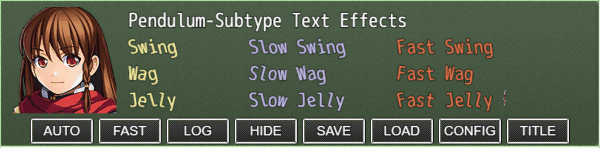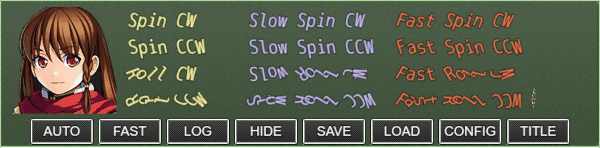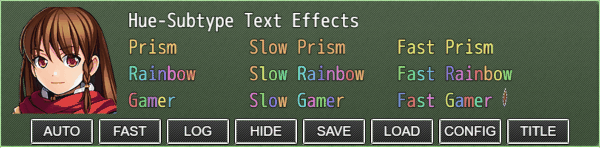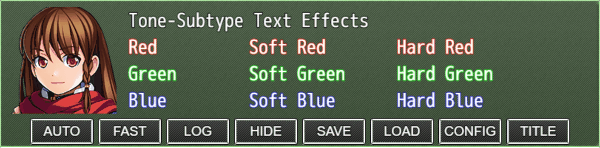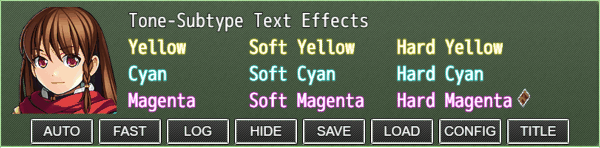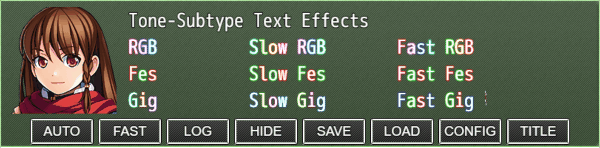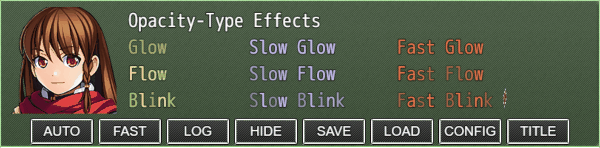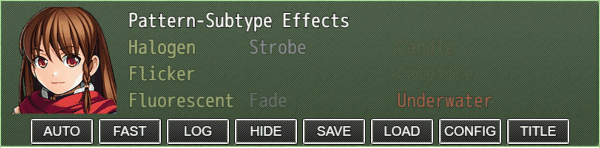Template:VisuMZ Animated Text Effects Text Codes
The following are text codes that you may use with this plugin.
While the \Effect<name> part of the text code is hardcoded, the actual settings for each of the text effect types can be modified through the Plugin Parameters.
These Text Effects can ONLY be used for the Message Window and nothing else. Everything else will have the text be displayed normally. This means you CANNOT use Animated Message Text Effects for the Help Window, Choice Window, Status Window, etc. Only the main Message Window can support them.
---
Contents
General Text Effect-Related Text Codes
---
-------------------- -----------------------------------------------------
Text Code Animated Text Effect (Message Window Only)
-------------------- -----------------------------------------------------
\Effect<name> Changes the text effect to "name" where "name" is
based on the Plugin Parameter "Name" setting. The
text effect will then be applied to regular text
characters and icons. Other visual text code graphics
won't have custom text effects applied to them.
\Effect<Normal> Returns the text effect type to "normal". No shaking,
angle changing, etc. effects will be seen. Just plain
old normal text.
<Clear Effect> Same as \Effect<Normal> as it will return the text
effect type to "normal". There are no differences
between usage as it is up to personal preference on
which you want to use.
---
Angle-Type Text Effect-Related Text Codes
---
-------------------- ----------------------------------------------------- Text Code Pendulum-Subtype Text Effect (Message Window Only) -------------------- ----------------------------------------------------- \Effect<Swing> Angle of letters swing uniformly back and forth. \Effect<SlowSwing> Slower version of "Swing" text effect. \Effect<FastSwing> Faster version of "Swing" text effect. \Effect<Wag> Angle of letters swing in a sequence back and forth. \Effect<SlowWag> Slower version of "Wag" text effect. \Effect<FastWag> Faster version of "Wag" text effect. \Effect<Jelly> Angle and position move back and forth in a sequence. \Effect<SlowJelly> Slower version of "Jelly" text effect. \Effect<FastJelly> Faster version of "Jelly" text effect.
---
-------------------- ----------------------------------------------------- Text Code Rotation-Subtype Text Effect (Message Window Only) -------------------- ----------------------------------------------------- \Effect<SpinCW> Letters rotate clockwise uniformly. \Effect<SlowSpinCW> Slower version of "SpinCW" text effect. \Effect<FastSpinCW> Faster version of "SpinCW" text effect. \Effect<SpinCCW> Letters rotate counter-clockwise uniformly. \Effect<SlowSpinCCW> Slower version of "SpinCCW" text effect. \Effect<FastSpinCCW> Faster version of "SpinCCW" text effect. \Effect<RollCW> Letters rotate clockwise in a sequence. \Effect<SlowRollCW> Slower version of "RollCW" text effect. \Effect<FastRollCW> Faster version of "RollCW" text effect. \Effect<RollCCW> Letters rotate counter-clockwise in a sequence. \Effect<SlowRollCCW> Slower version of "RollCCW" text effect. \Effect<FastRollCCW> Faster version of "RollCCW" text effect.
---
Color-Type Text Effect-Related Text Codes
---
-------------------- ----------------------------------------------------- Text Code Hue-Subtype Text Effect (Message Window Only) -------------------- ----------------------------------------------------- \Effect<Prism> Letters will hue shift uniformly. \Effect<SlowPrism> Slower version of "Prism" text effect. \Effect<FastPrism> Faster version of "Prism" text effect. \Effect<Rainbow> Letters will hue shift in a sequence. \Effect<SlowRainbow> Slower version of "Rainbow" text effect. \Effect<FastRainbow> Faster version of "Rainbow" text effect. \Effect<Gamer> Letters will hue shift in a stagger. \Effect<SlowGamer> Slower version of "Gamer" text effect. \Effect<FastGamer> Faster version of "Gamer" text effect.
---
-------------------- ----------------------------------------------------- Text Code Tone-Subtype Text Effect (Message Window Only) -------------------- ----------------------------------------------------- \Effect<Red> A static red tone on the text. \Effect<SoftRed> Smoothly transition red tone on the text. \Effect<HardRed> Instant transition red tone on the text. \Effect<Green> A static green tone on the text. \Effect<SoftGreen> Smoothly transition green tone on the text. \Effect<HardGreen> Instant transition green tone on the text. \Effect<Blue> A static blue tone on the text. \Effect<SoftBlue> Smoothly transition blue tone on the text. \Effect<HardBlue> Instant transition blue tone on the text. \Effect<Yellow> A static yellow tone on the text. \Effect<SoftYellow> Smoothly transition yellow tone on the text. \Effect<HardYellow> Instant transition yellow tone on the text. \Effect<Cyan> A static cyan tone on the text. \Effect<SoftCyan> Smoothly transition cyan tone on the text. \Effect<HardCyan> Instant transition cyan tone on the text. \Effect<Magenta> A static magenta tone on the text. \Effect<SoftMagenta> Smoothly transition magenta tone on the text. \Effect<HardMagenta> Instant transition magenta tone on the text.
-------------------- ----------------------------------------------------- Text Code Tone-Subtype Text Effect (Message Window Only) -------------------- ----------------------------------------------------- \Effect<RGB> Smooth shifting RGB tones in a sequence. \Effect<SlowRGB> Slower version of "RGB" text effect. \Effect<FastRGB> Faster version of "RGB" text effect. \Effect<Fes> Instant shifting Red/Green tones in a sequence. \Effect<SlowFes> Slower version of "Fes" text effect. \Effect<FastFes> Faster version of "Fes" text effect. \Effect<Gig> Smooth shifting base tones in a sequence. \Effect<SlowGig> Slower version of "Gig" text effect. \Effect<FastGig> Faster version of "Gig" text effect.
---
Opacity-Type Text Effect-Related Text Codes
---
-------------------- ----------------------------------------------------- Text Code Glow-Subtype Text Effect (Message Window Only) -------------------- ----------------------------------------------------- \Effect<Glow> Letters fade in and out uniformly. \Effect<SlowGlow> Slower version of "Glow" text effect. \Effect<FastGlow> Faster version of "Glow" text effect. \Effect<Flow> Letters fade in and out in a sequence. \Effect<SlowFlow> Slower version of "Flow" text effect. \Effect<FastFlow> Faster version of "Flow" text effect. \Effect<Blink> Letters blink in and out in a stagger. \Effect<SlowBlink> Slower version of "Blink" text effect. \Effect<FastBlink> Faster version of "Blink" text effect.
---
-------------------- ----------------------------------------------------- Text Code Pattern-Subtype Text Effect (Message Window Only) -------------------- ----------------------------------------------------- \Effect<Campfire> A specified blinking light pattern for letters. \Effect<Candle> A specified blinking light pattern for letters. \Effect<Fade> A specified blinking light pattern for letters. \Effect<Flicker> A specified blinking light pattern for letters. \Effect<Fluorescent> A specified blinking light pattern for letters. \Effect<Halogen> A specified blinking light pattern for letters. \Effect<Strobe> A specified blinking light pattern for letters. \Effect<Torch> A specified blinking light pattern for letters. \Effect<Underwater> A specified blinking light pattern for letters.
---
Position-Type Text Effect-Related Text Codes
---
-------------------- ----------------------------------------------------- Text Code Frantic-Subtype Text Effect (Message Window Only) -------------------- ----------------------------------------------------- \Effect<Shake> Shakes frantically and randomly in any direction. \Effect<SoftShake> Less frantic version of "Shake" text effect. \Effect<HardShake> More frantic version of "Shake" text effect. \Effect<Shiver> Shivers frantically in the left/right direction. \Effect<SoftShiver> Less frantic version of "Shiver" text effect. \Effect<HardShiver> More frantic version of "Shiver" text effect. \Effect<Vibe> Vibrates frantically in the up/down direction. \Effect<SoftVibe> Less frantic version of "Vibe" text effect. \Effect<HardVibe> More frantic version of "Vibe" text effect.
---
-------------------- ----------------------------------------------------- Text Code Wave-Subtype Text Effect (Message Window Only) -------------------- ----------------------------------------------------- \Effect<Stagger> Moves with letters staggered up and down. \Effect<SlowStagger> Slower version of "Stagger" text effect. \Effect<FastStagger> Faster version of "Stagger" text effect. \Effect<Saw> Moves uniformly left and right. \Effect<SlowSaw> Slower version of "Saw" text effect. \Effect<FastSaw> Faster version of "Saw" text effect. \Effect<Bounce> Moves uniformly up and down. \Effect<SlowBounce> Slower version of "Bounce" text effect. \Effect<FastBounce> Faster version of "Bounce" text effect. \Effect<Wave> Waves by letter in all directions. \Effect<SlowWave> Slower version of "Wave" text effect. \Effect<FastWave> Faster version of "Wave" text effect. \Effect<HorzWave> Waves by letter in horizontal direction. \Effect<SlowHorzWave> Slower version of "HorzWave" text effect. \Effect<FastHorzWave> Faster version of "HorzWave" text effect. \Effect<VertWave> Waves by letter in vertical direction. \Effect<SlowVertWave> Slower version of "VertWave" text effect. \Effect<FastVertWave> Faster version of "VertWave" text effect.
---
Scaling-Type Text Effect-Related Text Codes
---
---------------------- --------------------------------------------------- Text Code Flip-Subtype Text Effect (Message Window Only) ---------------------- --------------------------------------------------- \Effect<HorzCard> Horizontally uniform flipping effect. \Effect<SlowHorzCard> Slower version of "HorzCard" text effect. \Effect<FastHorzCard> Faster version of "HorzCard" text effect. \Effect<VertCard> Vertically uniform flipping effect. \Effect<SlowVertCard> Slower version of "VertCard" text effect. \Effect<FastVertCard> Faster version of "VertCard" text effect. \Effect<HorzRibbon> Horizontally folding flipping effect. \Effect<SlowHorzRibbon> Slower version of "HorzRibbon" text effect. \Effect<FastHorzRibbon> Faster version of "HorzRibbon" text effect. \Effect<VertRibbon> Vertically folding flipping effect. \Effect<SlowVertRibbon> Slower version of "VertRibbon" text effect. \Effect<FastVertRibbon> Faster version of "VertRibbon" text effect.
---
-------------------- ----------------------------------------------------- Text Code Pulse-Subtype Text Effect (Message Window Only) -------------------- ----------------------------------------------------- \Effect<Pulse> Letters grow bigger and smaller uniformly. \Effect<SmallPulse> Smaller version of "Pulse" text effect. \Effect<BigPulse> Larger version of "Pulse" text effect. \Effect<Jiggle> Letters grow bigger and smaller in a sequence. \Effect<SmallJiggle> Smaller version of "Jiggle" text effect. \Effect<BigJiggle> Larger version of "Jiggle" text effect. \Effect<Gooey> Letters grow bigger and smaller in a stretched form. \Effect<SmallGooey> Smaller version of "Gooey" text effect. \Effect<BigGooey> Larger version of "Gooey" text effect.
---
Combining Text Effects
---
\Effect<type, type> \Effect<type, type, type> \Effect<type, type, type, type> \Effect<type, type, type, type, type>
You can combine text effects with one another provided that they are of different types (NOT subtypes). What this means is you can pick an angle-type text effect, combine it with a color-type text effect along with something like a positioning-type text effect and produce results.
You cannot combine same types together such as a positioning-type with another positioning type.
Examples:
\Effect<Swing, Rainbow> \Effect<Wag, Flow, HorzWave> \Effect<Jelly, Shiver, HorzCard>
---