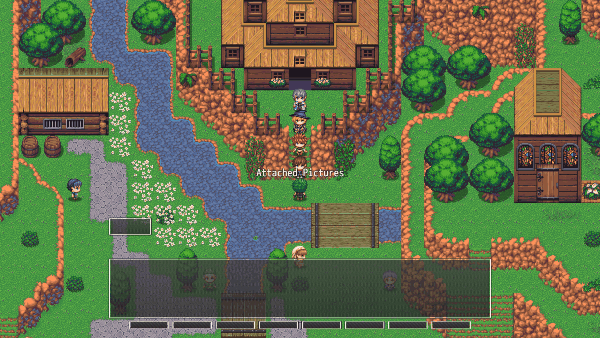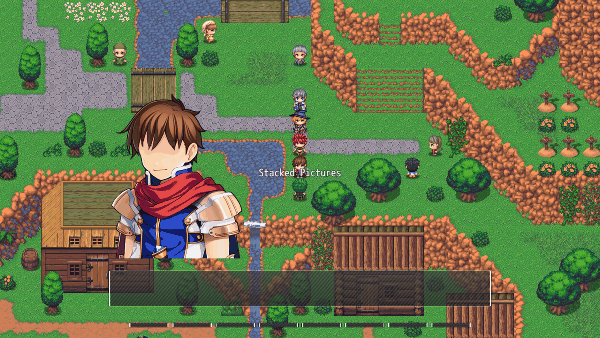Template:VisuMZ Attached Pictures Plugin Commands
Revision as of 15:11, 8 November 2021 by Irina (talk | contribs) (Created page with "<noinclude>VisuMZ Attached Pictures Plugin Commands</noinclude> The following are Plugin Commands that come with this plugin. They can be access...")
The following are Plugin Commands that come with this plugin. They can be accessed through the Plugin Command event command.
---
Message Plugin Commands
---
Message: Attach Picture(s) - Select which Picture ID's to attach to the Message Window. Picture ID(s): - Select which Picture ID's to attach to the Message Window.
---
Message: Remove Picture(s) - Select which Picture ID's to remove from the Message Window. Picture ID(s): - Select which Picture ID's to remove from the Message Window.
---
Picture Plugin Commands
---
Picture: Attach Picture(s) - Select which Picture ID's to attach to another picture. Picture ID(s): - Select which Picture ID's to attach to another picture. Target Picture ID: - Select which Picture ID to attach the above picture(s) to.
---
Picture: Remove Picture(s) - Select which Picture ID's to remove from any other pictures. Picture ID(s): - Select which Picture ID's to remove from any other pictures.
---