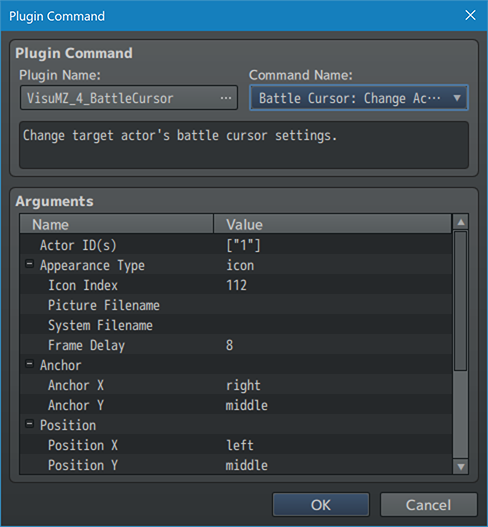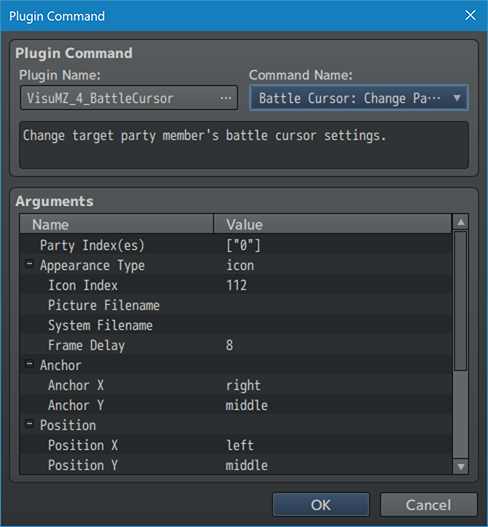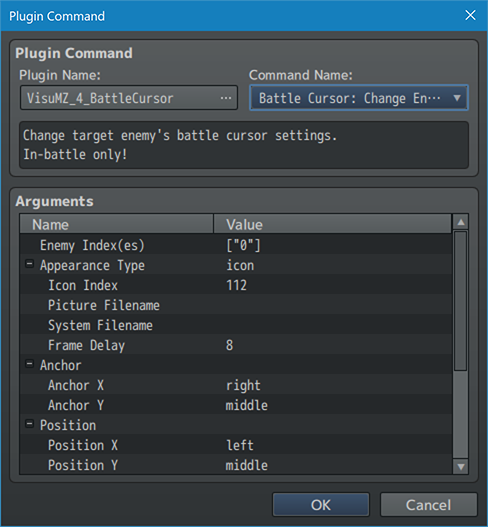Template:VisuMZ Battle Cursor Plugin Commands
Jump to navigation
Jump to search
The following are Plugin Commands that come with this plugin. They can be accessed through the Plugin Command event command.
---
Battle Cursor Plugin Commands
---
Battle Cursor: Change Actor Cursor
- Change target actor's battle cursor settings.
Actor ID(s):
- Select which Actor ID(s) to affect.
Appearance Type:
- Select the appearance type for the battle select cursor.
Icon Index:
- If "icon" is selected as the appearance type, use this icon as
the cursor.
Picture Filename:
- If "picture" is selected as the appearance type, use this image from
img/pictures/ as the cursor.
System Filename:
- If "system" is selected as the appearance type, use this image from
img/system/ as the cursor.
Frame Delay:
- The frame delay for any animated "picture" or "system" cursors before
moving onto the next frame.
Anchor:
Anchor X:
Anchor Y:
- Select the position to determine where the cursor's Anchor
is located.
Position:
Position X:
Position Y:
- Select the placement to determine where the cursor's Position
is located.
Offset:
Offset X:
Offset Y:
- Select how much to offset the cursor's X/Y position by.
Wave:
Wave Type:
- Determine how the cursor moves while active.
Speed:
- Select how fast the cursor oscillates.
- Lower is slower. Higher is faster.
Distance:
- Select how far the cursor sprite will oscillate from its origin.
---
Battle Cursor: Change Party Member Cursor
- Change target party member's battle cursor settings.
Party Index(es):
- Select which party member index(es) to affect.
Appearance Type:
- Select the appearance type for the battle select cursor.
Icon Index:
- If "icon" is selected as the appearance type, use this icon as
the cursor.
Picture Filename:
- If "picture" is selected as the appearance type, use this image from
img/pictures/ as the cursor.
System Filename:
- If "system" is selected as the appearance type, use this image from
img/system/ as the cursor.
Frame Delay:
- The frame delay for any animated "picture" or "system" cursors before
moving onto the next frame.
Anchor:
Anchor X:
Anchor Y:
- Select the position to determine where the cursor's Anchor
is located.
Position:
Position X:
Position Y:
- Select the placement to determine where the cursor's Position
is located.
Offset:
Offset X:
Offset Y:
- Select how much to offset the cursor's X/Y position by.
Wave:
Wave Type:
- Determine how the cursor moves while active.
Speed:
- Select how fast the cursor oscillates.
- Lower is slower. Higher is faster.
Distance:
- Select how far the cursor sprite will oscillate from its origin.
---
Battle Cursor: Change Enemy Member Cursor
- Change target enemy's battle cursor settings.
Enemy Index(es):
- Select which enemy troop index(es) to affect.
Appearance Type:
- Select the appearance type for the battle select cursor.
Icon Index:
- If "icon" is selected as the appearance type, use this icon as
the cursor.
Picture Filename:
- If "picture" is selected as the appearance type, use this image from
img/pictures/ as the cursor.
System Filename:
- If "system" is selected as the appearance type, use this image from
img/system/ as the cursor.
Frame Delay:
- The frame delay for any animated "picture" or "system" cursors before
moving onto the next frame.
Anchor:
Anchor X:
Anchor Y:
- Select the position to determine where the cursor's Anchor
is located.
Position:
Position X:
Position Y:
- Select the placement to determine where the cursor's Position
is located.
Offset:
Offset X:
Offset Y:
- Select how much to offset the cursor's X/Y position by.
Wave:
Wave Type:
- Determine how the cursor moves while active.
Speed:
- Select how fast the cursor oscillates.
- Lower is slower. Higher is faster.
Distance:
- Select how far the cursor sprite will oscillate from its origin.
---