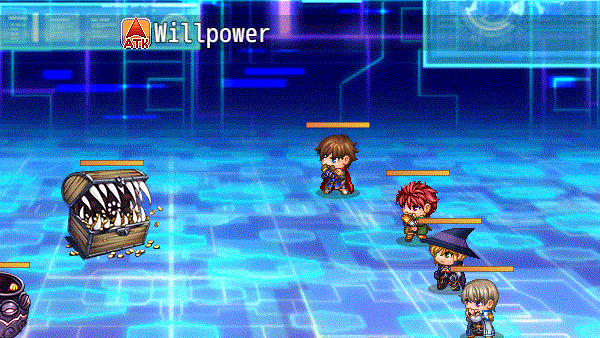Difference between revisions of "Template:VisuMZ Battle System STB Notetags"
Jump to navigation
Jump to search
(→STB Turn Order Display-Related Notetags) |
(→Instant Use-Related Notetags) |
||
| Line 62: | Line 62: | ||
=== Instant Use-Related Notetags === | === Instant Use-Related Notetags === | ||
| + | |||
| + | [[File:BattleSysSTB_Instant.gif]] | ||
--- | --- | ||
Revision as of 01:07, 10 November 2020
The following are notetags that have been added through this plugin. These notetags will not work with your game if this plugin is OFF or not present.
---
Contents
General STB-Related Notetags
These notetags are general purpose notetags that have became available through this plugin.
---
<STB Help> description description </STB Help> - Used for: Skill, Item Notetags - If your game happens to support the ability to change battle systems, this notetag lets you change how the skill/item's help description text will look under STB. - This is primarily used if the skill behaves differently in STB versus any other battle system. - Replace 'description' with help text that's only displayed if the game's battle system is set to STB.
---
STB Turn Order Display-Related Notetags
These notetags affect the STB Turn Order Display
---
<STB Turn Order Icon: x> - Used for: Actor, Enemy Notetags - Changes the slot graphic used for the battler to a specific icon. - Replace 'x' with the icon index to be used.
---
<STB Turn Order Face: filename, index> - Used for: Actor, Enemy Notetags - Changes the slot graphic used for the enemy to a specific face. - Replace 'filename' with the filename of the image. - Do not include the file extension. - Replace 'index' with the index of the face. Index values start at 0. - Example: <STB Turn Order Face: Monster, 1>
---
Instant Use-Related Notetags
---
<STB Instant> <STB Instant Use> <STB Instant Cast> - Used for: Skill, Item Notetags - Allows the skill/item to be used immediately without consuming a turn.
---
Category-Related Notetags
---
<STB Exploited Gain State: id> <STB Exploited Gain State: id, id, id> <STB Exploited Gain State: name> <STB Exploited Gain State: name, name, name> - Used for: Class, Enemy Notetags - If an actor (with the specified class) or enemy is exploited via elemental weaknesses or critical hits, apply the listed penalty state(s). - Replace 'id' with a number representing the penalty state ID's you wish to apply to the exploited battler. - Insert multiple 'id' values to apply multiple penalty states at once. - Replace 'name' with the name of the penalty state you wish to apply to the exploited battler. - Insert multiple 'name' entries to apply multiple penalty states at once.
---
<STB Cannot Be Exploited> - Used for: Actor, Class, Weapon, Armor, Enemy, State Notetags - This prevents the affected battler from being exploited via elemental weaknesses or critical hits.
---
<STB Exploiter Gain State: id> <STB Exploiter Gain State: id, id, id> <STB Exploiter Gain State: name> <STB Exploiter Gain State: name, name, name> - Used for: Class, Enemy Notetags - If an actor (with the specified class) or enemy exploits an opponent with an elemental weakness or critical hit, apply the listed bonus state(s). - Replace 'id' with a number representing the bonus state ID's you wish to apply to the exploited battler. - Insert multiple 'id' values to apply multiple bonus states at once. - Replace 'name' with the name of the bonus state you wish to apply to the exploited battler. - Insert multiple 'name' entries to apply multiple bonus states at once.
---
<STB Cannot Be Exploiter> - Used for: Actor, Class, Weapon, Armor, Enemy, State Notetags - This prevents the affected battler from exploiting any opponents via elemental weaknesses or critical hits.
---