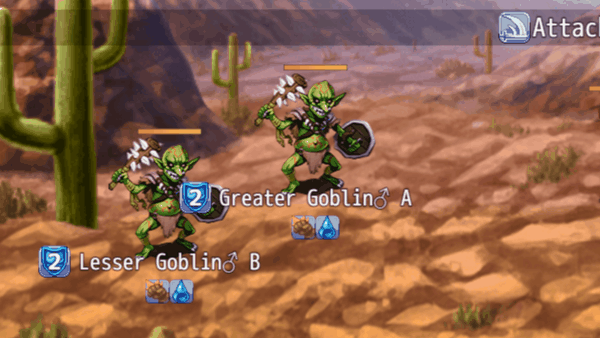Difference between revisions of "Template:VisuMZ Break Shields Notetags"
Jump to navigation
Jump to search
(Created page with "<noinclude>VisuMZ Break Shields Notetags</noinclude> The following are notetags that have been added through this plugin. These notetags will no...") |
|||
| (One intermediate revision by the same user not shown) | |||
| Line 6: | Line 6: | ||
=== Break Shield Calculation-Related Notetags === | === Break Shield Calculation-Related Notetags === | ||
| + | |||
| + | [[File:BreakShields_Ani.gif]] | ||
--- | --- | ||
| Line 39: | Line 41: | ||
=== Break Shield Alteration-Related Notetags === | === Break Shield Alteration-Related Notetags === | ||
| + | |||
| + | [[File:BreakShields_Ani.gif]] | ||
--- | --- | ||
| Line 83: | Line 87: | ||
=== Element-Related Notetags === | === Element-Related Notetags === | ||
| + | |||
| + | [[File:BreakShields_ProtectElement.png]] | ||
--- | --- | ||
Latest revision as of 14:10, 23 March 2021
The following are notetags that have been added through this plugin. These notetags will not work with your game if this plugin is OFF or not present.
---
Break Shield Calculation-Related Notetags
---
<Break Shields: x> - Used for: Actor, Class, Enemy Notetags - Declares the base amount of Break Shields this battler will have. - This will ignore the default setting from the Plugin Parameters. - Replace 'x' with a number representing the base amount of Break Shields to give this battler. - If both the Actor and Class database object has this notetag, priority will be given to the Class before the Actor.
---
<Break Shields: +x> <Break Shields: -x> - Used for: Actor, Class, Weapon, Armor, Enemy, State Notetags - Allows trait objects to alter the amount of Break Shields battlers have whenever their Break Shields are reset. - Replace 'x' with a number representing the Break Shields to increase or decrease the amount by. - Total Break Shields cannot go under 1 and cannot go whatever the maximum is declared inside the Plugin Parameters.
---
Break Shield Alteration-Related Notetags
---
<Break Reduce: x> - Used for: Skill, Item Notetags - Reduces the target's Break Shield by x if this action hits a weakness. - This will ignore the default setting from the Plugin Parameters. - Replace 'x' with a number to determine how many Break Shields to reduce. - If Break Shields reach 0, the target will enter a Stun state.
---
<Change Break Shield: x> - Used for: Skill, Item Notetags - This will change the target battler's Break Shield value to x if the battler isn't currently stunned. - No effect if you don't use this notetag. - Replace 'x' with a number value to change the target battler's Break Shield value to.
---
<Increase Break Shield: +x> <Decrease Break Shield: -x> - Used for: Skill, Item Notetags - This will either increase the target battler's break shield by x or decrease the target battler's break shield by x. - Happens after the Change Break Shield notetag. - No effect if you don't use this notetag. - Replace 'x' with a number value representing the amount to alter the target's Break Shields by.
---
Element-Related Notetags
---
<Protect Element: id> <Protect Elements: id, id, id> <Protect Element: name> <Protect Elements: name, name, name> - Used for: Actor, Class, Weapon, Armor, Enemy, State Notetags - Specified element(s) will be guarded and Break Shields cannot be reduced when struck with that element (as long as the requirement is above 100%). - The element rate for those will cap at 100%, preventing extra damage from being dealt despite having weaknesses, although custom JS effects will bypass this. - Replace 'id' with a number value representing the ID(s) of the element(s). - Replace 'name' with the name(s) of the element(s).
---